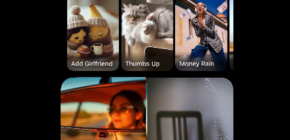-

- 如何通过命令行参数启动VSCode?
- 掌握VSCode命令行用法可提升开发效率,需先安装code命令到PATH,之后可用code.打开目录、code文件名打开文件、code--diff比较文件、--disable-extensions排查问题,并支持别名与Shell结合使用。
- VSCode . 开发工具 245 2025-10-06 23:33:02
-

- VSCode的括号匹配功能如何自定义?
- 可通过settings.json自定义括号高亮的边框和背景色;2.用editor.matchBrackets控制是否启用高亮;3.启用bracketPairColorization可为嵌套括号着色;4.使用Ctrl/Cmd+Shift+\快速跳转配对括号。
- VSCode . 开发工具 705 2025-10-06 22:49:02
-

- 怎样配置VSCode与Jest、Cypress等测试框架进行集成测试?
- 首先安装Jest和Cypress插件及依赖,配置jest.config.js和.vscode/settings.json实现Jest自动运行,再通过launch.json添加Cypress调试配置,最后在package.json中定义统一脚本命令,使两者在VSCode中高效协同工作。
- VSCode . 开发工具 397 2025-10-06 22:32:02
-

- 怎样使用VSCode的调试控制台执行表达式并实时监控变量状态?
- 在VSCode调试时,通过调试控制台可直接执行表达式并查看变量状态;2.启动调试并暂停在断点后,打开“调试控制台”输入表达式如10*5或user.getName()即时求值;3.使用“监视”面板添加如count等表达式持续跟踪变量变化;4.通过“作用域”面板查看局部变量、闭包中的上下文信息,支持展开对象和数组;5.编辑器中悬停变量可查看值,双击加入监视列表;6.结合断点、单步执行与控制台交互,高效分析程序行为,确保变量在当前作用域内可用。
- VSCode . 开发工具 599 2025-10-06 22:29:01
-

- 如何利用VSCode的源代码管理视图进行复杂的Git操作(如交互式暂存、变基)?
- VSCode支持交互式暂存和变基,通过图形化界面选择代码块暂存,结合终端执行gitrebase-i并利用UI解决冲突,提升开发效率。
- VSCode . 开发工具 866 2025-10-06 22:24:02
-

- 如何调整VSCode的界面缩放比例?
- 通过快捷键或设置调整VSCode缩放:先按Ctrl+Shift+P打开命令面板,输入Zoom选择放大或缩小,或直接使用Ctrl+=和Ctrl+-;若需固定缩放级别,可在设置中搜索window.zoomLevel并输入数值如1(放大20%)或-1(缩小20%),也可在settings.json中添加"window.zoomLevel":1实现相同效果,调整后整个界面等比缩放。
- VSCode . 开发工具 699 2025-10-06 22:18:01
-

- 如何同步VSCode的设置和插件到不同电脑?
- 使用VSCode内置同步功能,通过GitHub或Microsoft账号自动同步设置、扩展和快捷键。在新设备登录相同账号并开启同步即可还原环境,推荐全选同步内容以确保一致性。
- VSCode . 开发工具 365 2025-10-06 22:04:02
-

- 怎么在VSCode里使用Jupyter Notebook?
- 首先安装Python和Jupyter扩展,重启VSCode;接着创建或打开.ipynb文件,选择Python解释器作为内核,运行cell并查看输出;支持Markdown与代码切换、实时保存及导出为HTML/PDF,调试可借助.py文件或执行按钮控制顺序。
- VSCode . 开发工具 547 2025-10-06 21:54:01
-

- 怎样在VSCode里进行单元测试?
- 答案:在VSCode中进行单元测试需根据语言选择框架,如Python使用unittest或pytest,JavaScript使用Jest,安装对应插件后编写测试文件,通过命令面板启用测试发现,利用测试侧边栏运行或调试测试,配合TestExplorerUI等工具提升效率。
- VSCode . 开发工具 663 2025-10-06 21:36:03
-

- 如何配置VSCode来开发Java项目?
- 首先安装JDK并配置环境变量,然后在VSCode中安装JavaExtensionPack,接着创建或导入Maven/Gradle项目,最后通过内置运行调试功能执行程序。
- VSCode . 开发工具 724 2025-10-06 21:25:02
-

- VSCode的缩略图地图(Minimap)有什么用?
- Minimap通过缩略图形式展示代码布局,帮助开发者快速定位和导航。深色区域表示代码密集区,可点击或拖动进行跳转,结合语法高亮识别结构,提升编辑效率,尤其适用于大文件浏览与模块查找。
- VSCode . 开发工具 480 2025-10-06 21:24:02
-

- VSCode的侧边栏面板可以怎么自定义?
- VSCode侧边栏可通过右键菜单或快捷键调整面板显隐,拖拽图标重新排序,设置中自定义缩进与自动隐藏等行为,并通过安装扩展如Bookmarks、TodoTree等增强功能,实现高效个性化布局。
- VSCode . 开发工具 495 2025-10-06 21:18:02
-

- 如何备份VSCode的全部设置和扩展?
- 备份VSCode全部设置和扩展需保存配置文件与扩展目录;2.配置文件位于各系统指定路径的User文件夹内,包含settings.json和keybindings.json;3.通过code--list-extensions导出扩展列表并用xargs批量重装可恢复扩展;4.推荐直接复制整个Code配置目录以完整备份设置、扩展及代码片段等;5.可选使用VSCode内置SettingsSync功能登录账号自动同步多设备。
- VSCode . 开发工具 880 2025-10-06 21:18:02
-

- VSCode的代码折叠功能好用吗?
- VSCode代码折叠功能支持多种方式:点击箭头、快捷键、命令面板及按区域类型折叠;可自定义基于缩进的折叠、默认层级和提示装饰器;集成语言服务后能智能识别JSX、Vue组件等结构,提升大型文件编辑效率。
- VSCode . 开发工具 871 2025-10-06 21:11:01
-

- VSCode的便携模式(Portable Mode)如何工作,它适合哪些使用场景?
- VSCode便携模式通过将编辑器与data文件夹置于同一目录,实现配置、扩展和数据的集中存储,无需安装即可运行。1.下载ZIP版解压至目标路径;2.创建data文件夹;3.运行Code.exe,所有数据自动存入data目录。适用于公共电脑、跨设备开发、教学演示、测试配置及受限环境。需注意手动更新、存储性能影响、插件兼容性及定期备份。完整迁移开发环境,不遗留系统痕迹。
- VSCode . 开发工具 196 2025-10-06 21:02:02

PHP讨论组
组员:3305人话题:1500
PHP一种被广泛应用的开放源代码的多用途脚本语言,和其他技术相比,php本身开源免费; 可以将程序嵌入于HTML中去执行, 执行效率比完全生成htmL标记的CGI要高许多,它运行在服务器端,消耗的系统资源相当少,具有跨平台强、效率高的特性,而且php支持几乎所有流行的数据库以及操作系统,最重要的是