-

- 如何让VSCode识别新的文件类型?
- VSCode可通过配置文件关联实现自定义文件类型识别。首先点击右下角语言模式手动选择,再在settings.json中添加files.associations项,如"*.myext":"javascript",支持通配符与具体文件名;对于特殊格式需安装对应语言扩展以获得完整功能;最后重新打开文件检查右下角语言模式及语法高亮是否生效,确保配置正确。
- VSCode . 开发工具 348 2025-10-04 19:55:02
-

- VSCode的集成终端有哪些配置选项?
- 答案:VSCode集成终端可通过外观、行为和功能配置提升效率,支持字体、主题、透明度设置,自定义默认shell与启动参数,优化快捷键及右键行为,并可启用分栏、环境变量注入等进阶功能。
- VSCode . 开发工具 746 2025-10-04 19:52:02
-

- VSCode的缩进参考线有什么作用?
- 缩进参考线通过垂直虚线直观展示代码层级,帮助开发者清晰识别嵌套结构,在Python等语言中避免缩进错误,辅助格式化与团队协作,并支持自定义显示模式,提升代码可读性与编辑准确性。
- VSCode . 开发工具 920 2025-10-04 19:39:02
-

- 如何用VSCode进行代码性能分析?
- 答案:VSCode通过扩展集成实现性能分析。根据语言选择插件,如Python用cProfile配合snakeviz,Node.js用--prof结合ChromeDevTools,C++用Valgrind+Callgrind,C#用dotnet-trace;配置launch.json启动分析,生成文件后用对应工具可视化,部分扩展支持实时监控内存与事件循环,将外部工具融入编辑器工作流完成高效性能分析。
- VSCode . 开发工具 721 2025-10-04 19:30:02
-

- VSCode的代码缩进怎么调整?
- VSCode支持通过设置调整代码缩进,可全局或按语言配置。1.状态栏显示当前缩进格式,点击可切换大小、空格/制表符或检测文档格式。2.在设置中搜索“indent”可修改默认缩进大小、是否使用空格及自动检测缩进风格。3.可在settings.json中直接添加规则,如设置tabSize和insertSpaces。4.支持按语言单独配置,例如JavaScript用2个空格,Python用4个空格。5.配置后实时生效,已存在代码可通过右键“格式化文档”统一调整。
- VSCode . 开发工具 906 2025-10-04 19:24:02
-
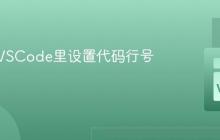
- 怎样在VSCode里设置代码行号?
- VSCode默认开启行号显示,若未显示可手动启用:通过设置界面搜索“linenumbers”并选择“on”,或在settings.json中添加"editor.lineNumbers":"on"即可恢复显示。
- VSCode . 开发工具 344 2025-10-04 18:53:02
-

- 如何清除VSCode的缓存数据?
- 清除VSCode缓存可解决启动慢、卡顿、插件异常问题。首先关闭程序,定位用户数据和缓存目录(Windows:AppData/Roaming/Code和AppData/Local/Microsoft/VSCode;macOS:~/Library/ApplicationSupport/Code和~/Library/Caches/com.microsoft.VSCode;Linux:~/.config/Code和~/.cache/Code),删除Cache、CachedData、Extensions、
- VSCode . 开发工具 565 2025-10-04 18:45:02
-

- VSCode的自动补全路径功能如何工作?
- VSCode的自动补全路径功能在输入文件路径时提供智能建议,适用于import语句、HTML属性、配置文件及Markdown链接等场景;通过分析项目结构和上下文,结合当前目录、文件类型过滤及模糊匹配机制实现精准推荐;用户可启用quickSuggestions设置、安装PathIntellisense插件或配置jsconfig.json/tsconfig.json定义路径别名以提升补全效率;该功能基于文件系统扫描,无需外部索引,适合中小型项目开箱使用。
- VSCode . 开发工具 836 2025-10-04 18:33:03
-

- 怎样在VSCode中垂直或水平拆分编辑器?
- 在VSCode中可通过拖拽文件标签到边缘实现垂直或水平拆分;2.使用Ctrl+\(Windows/Linux)或Cmd+\(Mac)可快速水平拆分;3.右键点击文件标签选择“在侧边打开”可垂直拆分;4.文件资源管理器中右键可选“在右侧”或“在下方”打开以拆分编辑器。
- VSCode . 开发工具 204 2025-10-04 18:32:02
-

- VSCode的代码格式化工具有哪些?
- Prettier是最流行的通用代码格式化工具,支持多语言并可与ESLint配合使用;ESLint侧重代码质量检查但也能格式化风格问题;Beautify是简单项目的基础格式化选择;Python、Go、Rust、C++等语言则推荐使用Black、gofmt、Rustfmt、clang-format等专用工具;多数前端项目采用Prettier+ESLint组合,后端建议使用对应语言的标准格式化工具,关键在于配置保存时自动格式化以保持代码一致性。
- VSCode . 开发工具 695 2025-10-04 18:26:02
-

- GitLens是如何彻底改变你在VSCode中使用Git的方式的?
- GitLens在VSCode中深度集成Git信息,将提交上下文直接显示在代码旁,支持行级修改详情查看、blame面板追溯、历史版本跳转与差异比较,提供可视化分支图谱和提交过滤,增强代码审查与团队协作效率。
- VSCode . 开发工具 658 2025-10-04 17:58:02
-

- 如何为VSCode设置文件关联?
- 为VSCode设置文件关联可使特定后缀文件按指定语言模式打开,获得正确语法高亮与提示;2.可通过界面或编辑settings.json配置实现;3.界面方式:进入设置搜索“文件关联”,添加键值对如.log对应Log语言;4.手动编辑:在settings.json中添加"files.associations"项,如{".conf":"ini",".log":"log",".myext":"javascript"};5.支持通配符匹配(.abc)、前缀匹配(abc.)及无后缀文件(config)识别。
- VSCode . 开发工具 989 2025-10-04 17:55:02
-

- 怎样使用VSCode的括号对着色(Bracket Pair Colorizer)?
- VSCode默认启用括号配对高亮,通过设置可增强视觉效果。1.确认开启"Editor:BracketPairColorization"实现基础高亮;2.可选安装BracketPairColorizer扩展(已停更),推荐使用内置功能或替代扩展;3.在settings.json中配置颜色与引导线提升嵌套识别;4.启用语义高亮并搭配Dark+等主题优化显示效果。合理配置即可清晰展现代码结构。
- VSCode . 开发工具 541 2025-10-04 17:53:02
-

- 怎样使用VSCode的Markdown预览?
- VSCode内置Markdown预览功能,无需插件即可实时查看渲染效果。可通过右键选择“在侧边预览Markdown”、使用快捷键Ctrl+Shift+V(Windows/Linux)或Cmd+Shift+V(Mac),或在命令面板中输入“Markdown:OpenPreview”开启预览。预览支持与编辑器同步滚动,点击预览内容可定位对应源码(需启用“markdown.preview.scrollEditorWithPreview”设置)。预览窗口可固定在侧边、底部或独立标签页,便于多布局协作,支
- VSCode . 开发工具 1047 2025-10-04 17:52:02
-

- VSCode的代码重构功能有哪些?
- VSCode提供丰富的代码重构功能,如重命名符号、提取变量/函数、内联变量、组织导入、移动语句、转换函数形式、填充构造函数及安全删除,提升代码维护效率。
- VSCode . 开发工具 669 2025-10-04 17:33:02

PHP讨论组
组员:3305人话题:1500
PHP一种被广泛应用的开放源代码的多用途脚本语言,和其他技术相比,php本身开源免费; 可以将程序嵌入于HTML中去执行, 执行效率比完全生成htmL标记的CGI要高许多,它运行在服务器端,消耗的系统资源相当少,具有跨平台强、效率高的特性,而且php支持几乎所有流行的数据库以及操作系统,最重要的是




























