 Article Tags
Article Tags
-
All
-
web3.0
-

 JS Tutorial
JS Tutorial
-

 HTML Tutorial
HTML Tutorial
-

 CSS Tutorial
CSS Tutorial
-

 H5 Tutorial
H5 Tutorial
-

 Front-end Q&A
Front-end Q&A
-

 PS Tutorial
PS Tutorial
-

 Bootstrap Tutorial
Bootstrap Tutorial
-

 Vue.js
Vue.js
-

 Unity
Unity
-

 ECharts
ECharts
-

 Express framework
Express framework
-

 JSON
JSON
-

 Promise
Promise
-

 regular expression
regular expression
-

 less
less
-

 http
http
-

 edge
edge
-

 chrome
chrome
-
-
Backend Development
-

 JS Tutorial
JS Tutorial
-

 HTML Tutorial
HTML Tutorial
-

 CSS Tutorial
CSS Tutorial
-

 H5 Tutorial
H5 Tutorial
-

 Front-end Q&A
Front-end Q&A
-

 PS Tutorial
PS Tutorial
-

 Bootstrap Tutorial
Bootstrap Tutorial
-

 Vue.js
Vue.js
-

 Unity
Unity
-

 ECharts
ECharts
-

 Express framework
Express framework
-

 JSON
JSON
-

 Promise
Promise
-

 regular expression
regular expression
-

 less
less
-

 http
http
-

 edge
edge
-

 chrome
chrome
-
-
Web Front-end
-

 JS Tutorial
JS Tutorial
-

 HTML Tutorial
HTML Tutorial
-

 CSS Tutorial
CSS Tutorial
-

 H5 Tutorial
H5 Tutorial
-

 Front-end Q&A
Front-end Q&A
-

 PS Tutorial
PS Tutorial
-

 Bootstrap Tutorial
Bootstrap Tutorial
-

 Vue.js
Vue.js
-

 Unity
Unity
-

 ECharts
ECharts
-

 Express framework
Express framework
-

 JSON
JSON
-

 Promise
Promise
-

 regular expression
regular expression
-

 less
less
-

 http
http
-

 edge
edge
-

 chrome
chrome
-
-
Database
-

 JS Tutorial
JS Tutorial
-

 HTML Tutorial
HTML Tutorial
-

 CSS Tutorial
CSS Tutorial
-

 H5 Tutorial
H5 Tutorial
-

 Front-end Q&A
Front-end Q&A
-

 PS Tutorial
PS Tutorial
-

 Bootstrap Tutorial
Bootstrap Tutorial
-

 Vue.js
Vue.js
-

 Unity
Unity
-

 ECharts
ECharts
-

 Express framework
Express framework
-

 JSON
JSON
-

 Promise
Promise
-

 regular expression
regular expression
-

 less
less
-

 http
http
-

 edge
edge
-

 chrome
chrome
-
-
Operation and Maintenance
-

 JS Tutorial
JS Tutorial
-

 HTML Tutorial
HTML Tutorial
-

 CSS Tutorial
CSS Tutorial
-

 H5 Tutorial
H5 Tutorial
-

 Front-end Q&A
Front-end Q&A
-

 PS Tutorial
PS Tutorial
-

 Bootstrap Tutorial
Bootstrap Tutorial
-

 Vue.js
Vue.js
-

 Unity
Unity
-

 ECharts
ECharts
-

 Express framework
Express framework
-

 JSON
JSON
-

 Promise
Promise
-

 regular expression
regular expression
-

 less
less
-

 http
http
-

 edge
edge
-

 chrome
chrome
-
-
Development Tools
-

 JS Tutorial
JS Tutorial
-

 HTML Tutorial
HTML Tutorial
-

 CSS Tutorial
CSS Tutorial
-

 H5 Tutorial
H5 Tutorial
-

 Front-end Q&A
Front-end Q&A
-

 PS Tutorial
PS Tutorial
-

 Bootstrap Tutorial
Bootstrap Tutorial
-

 Vue.js
Vue.js
-

 Unity
Unity
-

 ECharts
ECharts
-

 Express framework
Express framework
-

 JSON
JSON
-

 Promise
Promise
-

 regular expression
regular expression
-

 less
less
-

 http
http
-

 edge
edge
-

 chrome
chrome
-
-
PHP Framework
-

 JS Tutorial
JS Tutorial
-

 HTML Tutorial
HTML Tutorial
-

 CSS Tutorial
CSS Tutorial
-

 H5 Tutorial
H5 Tutorial
-

 Front-end Q&A
Front-end Q&A
-

 PS Tutorial
PS Tutorial
-

 Bootstrap Tutorial
Bootstrap Tutorial
-

 Vue.js
Vue.js
-

 Unity
Unity
-

 ECharts
ECharts
-

 Express framework
Express framework
-

 JSON
JSON
-

 Promise
Promise
-

 regular expression
regular expression
-

 less
less
-

 http
http
-

 edge
edge
-

 chrome
chrome
-
-
Common Problem
-

 JS Tutorial
JS Tutorial
-

 HTML Tutorial
HTML Tutorial
-

 CSS Tutorial
CSS Tutorial
-

 H5 Tutorial
H5 Tutorial
-

 Front-end Q&A
Front-end Q&A
-

 PS Tutorial
PS Tutorial
-

 Bootstrap Tutorial
Bootstrap Tutorial
-

 Vue.js
Vue.js
-

 Unity
Unity
-

 ECharts
ECharts
-

 Express framework
Express framework
-

 JSON
JSON
-

 Promise
Promise
-

 regular expression
regular expression
-

 less
less
-

 http
http
-

 edge
edge
-

 chrome
chrome
-
-
Other
-

 JS Tutorial
JS Tutorial
-

 HTML Tutorial
HTML Tutorial
-

 CSS Tutorial
CSS Tutorial
-

 H5 Tutorial
H5 Tutorial
-

 Front-end Q&A
Front-end Q&A
-

 PS Tutorial
PS Tutorial
-

 Bootstrap Tutorial
Bootstrap Tutorial
-

 Vue.js
Vue.js
-

 Unity
Unity
-

 ECharts
ECharts
-

 Express framework
Express framework
-

 JSON
JSON
-

 Promise
Promise
-

 regular expression
regular expression
-

 less
less
-

 http
http
-

 edge
edge
-

 chrome
chrome
-
-
Tech
-

 JS Tutorial
JS Tutorial
-

 HTML Tutorial
HTML Tutorial
-

 CSS Tutorial
CSS Tutorial
-

 H5 Tutorial
H5 Tutorial
-

 Front-end Q&A
Front-end Q&A
-

 PS Tutorial
PS Tutorial
-

 Bootstrap Tutorial
Bootstrap Tutorial
-

 Vue.js
Vue.js
-

 Unity
Unity
-

 ECharts
ECharts
-

 Express framework
Express framework
-

 JSON
JSON
-

 Promise
Promise
-

 regular expression
regular expression
-

 less
less
-

 http
http
-

 edge
edge
-

 chrome
chrome
-
-
CMS Tutorial
-

 JS Tutorial
JS Tutorial
-

 HTML Tutorial
HTML Tutorial
-

 CSS Tutorial
CSS Tutorial
-

 H5 Tutorial
H5 Tutorial
-

 Front-end Q&A
Front-end Q&A
-

 PS Tutorial
PS Tutorial
-

 Bootstrap Tutorial
Bootstrap Tutorial
-

 Vue.js
Vue.js
-

 Unity
Unity
-

 ECharts
ECharts
-

 Express framework
Express framework
-

 JSON
JSON
-

 Promise
Promise
-

 regular expression
regular expression
-

 less
less
-

 http
http
-

 edge
edge
-

 chrome
chrome
-
-
Java
-

 JS Tutorial
JS Tutorial
-

 HTML Tutorial
HTML Tutorial
-

 CSS Tutorial
CSS Tutorial
-

 H5 Tutorial
H5 Tutorial
-

 Front-end Q&A
Front-end Q&A
-

 PS Tutorial
PS Tutorial
-

 Bootstrap Tutorial
Bootstrap Tutorial
-

 Vue.js
Vue.js
-

 Unity
Unity
-

 ECharts
ECharts
-

 Express framework
Express framework
-

 JSON
JSON
-

 Promise
Promise
-

 regular expression
regular expression
-

 less
less
-

 http
http
-

 edge
edge
-

 chrome
chrome
-
-
System Tutorial
-

 JS Tutorial
JS Tutorial
-

 HTML Tutorial
HTML Tutorial
-

 CSS Tutorial
CSS Tutorial
-

 H5 Tutorial
H5 Tutorial
-

 Front-end Q&A
Front-end Q&A
-

 PS Tutorial
PS Tutorial
-

 Bootstrap Tutorial
Bootstrap Tutorial
-

 Vue.js
Vue.js
-

 Unity
Unity
-

 ECharts
ECharts
-

 Express framework
Express framework
-

 JSON
JSON
-

 Promise
Promise
-

 regular expression
regular expression
-

 less
less
-

 http
http
-

 edge
edge
-

 chrome
chrome
-
-
Computer Tutorials
-

 JS Tutorial
JS Tutorial
-

 HTML Tutorial
HTML Tutorial
-

 CSS Tutorial
CSS Tutorial
-

 H5 Tutorial
H5 Tutorial
-

 Front-end Q&A
Front-end Q&A
-

 PS Tutorial
PS Tutorial
-

 Bootstrap Tutorial
Bootstrap Tutorial
-

 Vue.js
Vue.js
-

 Unity
Unity
-

 ECharts
ECharts
-

 Express framework
Express framework
-

 JSON
JSON
-

 Promise
Promise
-

 regular expression
regular expression
-

 less
less
-

 http
http
-

 edge
edge
-

 chrome
chrome
-
-
Hardware Tutorial
-

 JS Tutorial
JS Tutorial
-

 HTML Tutorial
HTML Tutorial
-

 CSS Tutorial
CSS Tutorial
-

 H5 Tutorial
H5 Tutorial
-

 Front-end Q&A
Front-end Q&A
-

 PS Tutorial
PS Tutorial
-

 Bootstrap Tutorial
Bootstrap Tutorial
-

 Vue.js
Vue.js
-

 Unity
Unity
-

 ECharts
ECharts
-

 Express framework
Express framework
-

 JSON
JSON
-

 Promise
Promise
-

 regular expression
regular expression
-

 less
less
-

 http
http
-

 edge
edge
-

 chrome
chrome
-
-
Mobile Tutorial
-

 JS Tutorial
JS Tutorial
-

 HTML Tutorial
HTML Tutorial
-

 CSS Tutorial
CSS Tutorial
-

 H5 Tutorial
H5 Tutorial
-

 Front-end Q&A
Front-end Q&A
-

 PS Tutorial
PS Tutorial
-

 Bootstrap Tutorial
Bootstrap Tutorial
-

 Vue.js
Vue.js
-

 Unity
Unity
-

 ECharts
ECharts
-

 Express framework
Express framework
-

 JSON
JSON
-

 Promise
Promise
-

 regular expression
regular expression
-

 less
less
-

 http
http
-

 edge
edge
-

 chrome
chrome
-
-
Software Tutorial
-

 JS Tutorial
JS Tutorial
-

 HTML Tutorial
HTML Tutorial
-

 CSS Tutorial
CSS Tutorial
-

 H5 Tutorial
H5 Tutorial
-

 Front-end Q&A
Front-end Q&A
-

 PS Tutorial
PS Tutorial
-

 Bootstrap Tutorial
Bootstrap Tutorial
-

 Vue.js
Vue.js
-

 Unity
Unity
-

 ECharts
ECharts
-

 Express framework
Express framework
-

 JSON
JSON
-

 Promise
Promise
-

 regular expression
regular expression
-

 less
less
-

 http
http
-

 edge
edge
-

 chrome
chrome
-
-
Mobile Game Tutorial
-

 JS Tutorial
JS Tutorial
-

 HTML Tutorial
HTML Tutorial
-

 CSS Tutorial
CSS Tutorial
-

 H5 Tutorial
H5 Tutorial
-

 Front-end Q&A
Front-end Q&A
-

 PS Tutorial
PS Tutorial
-

 Bootstrap Tutorial
Bootstrap Tutorial
-

 Vue.js
Vue.js
-

 Unity
Unity
-

 ECharts
ECharts
-

 Express framework
Express framework
-

 JSON
JSON
-

 Promise
Promise
-

 regular expression
regular expression
-

 less
less
-

 http
http
-

 edge
edge
-

 chrome
chrome
-

What is the name of the ps software on the computer?
The ps software on the computer is called Photoshop, the full name is Adobe Photoshop, abbreviated as "PS"; it is an image processing software developed and distributed by Adobe Systems; it mainly processes digital images composed of pixels.
Aug 22, 2019 am 10:14 AM
How to add artistic text in PS
How to add artistic text to PS: First open the picture in PS; then select the text tool, write the required text in the appropriate place, and confirm the layer; then open the text panel to adjust the position, size, font, color, etc. of the text; Finally, select an artistic font and adjust the relevant values.
Aug 22, 2019 am 10:09 AM
Why is the ps patch tool not responding?
The PS patch tool does not respond because the tool is damaged. The solution: first select the patch tool; then click the small triangle above the tool options; then select "Reset Tool", which will restore the tool to the state when it was initially installed.
Aug 22, 2019 am 10:03 AM
What format should ps cutouts be saved in?
There are two storage formats for cutting out pictures in PS. If you want to retain traces of image processing for modification, you can save it in [PSD] format; if you want to save it in a common image format, you can choose [JPEG] format.
Aug 22, 2019 am 09:55 AM
How to reduce the size of pictures in PS with shortcut keys
In PS, you can use the shortcut key ALT. First press and hold the ALT key on the keyboard, then place the mouse on the image, and then slide the mouse wheel upward to make the picture gradually shrink as the mouse wheel slides.
Aug 22, 2019 am 09:47 AM
How to open and modify psd format
How to open and modify psd format: First open Photoshop and click the file option in the upper left corner, click "Open" in its drop-down menu; then select the PSD file that needs to be modified in the dialog box that opens; then select the layer option on the PS page , click on the corresponding layer that needs to be modified to modify it directly.
Aug 22, 2019 am 09:37 AM
How to slice in ps
How to slice in PS: First open the picture to be processed in PS; then click the crop tool on the toolbar and select the slicing tool; then pull out the reference line from the ruler; finally click on the slice based on the reference line, and the picture will automatically follow Slice at the reference line position.
Aug 22, 2019 am 09:31 AM
How to create a table in psd format
How to make a table in psd format: first make the table in Excel; then select the prepared area; then open the ps software and paste it directly.
Aug 22, 2019 am 09:25 AM
How to replace words on PS pictures
How to replace words on a picture with PS: First open PS and find the picture file you want to change; then use the [Spot Tool] on the toolbar to remove the original text; then find the [Text Tool] and enter the replacement text.
Aug 22, 2019 am 09:21 AM
How to add mask to layer in ps
How to add a mask to a layer in PS: First open the picture material in PS; then find the [Add Layer Mask] option under the layer panel; then click the [Add Layer Mask] option, you can see A layer mask appears behind the image layer just now.
Aug 21, 2019 am 11:48 AM
What should I do if the PS mask brush is not responding?
Option 1: First check the blending mode of the brush. If the blending mode is in any mode other than the normal mode, be sure to set it back, set the brush to a standard circular stroke, and set the color to black or white. Option 2: Adjust the opacity and flow of the brush.
Aug 21, 2019 am 11:42 AM
How to create a layer copy in ps
How to create a layer copy in PS: First open the PS software; then select the layer to be copied; then press [ctrl+J] on the keyboard to copy a layer copy.
Aug 21, 2019 am 11:42 AM
How to use ps software to whiten skin
Method: 1. Open the picture that needs to be whitened in PS; 2. Duplicate the layer to get a copy of the background; 3. Open the "Channel" window, hold down the Ctrl key, and left-click the mouse to remove the redundant selection; 4. , set the foreground color to white, and fill the selection with the foreground color; 5. Right-click "Add Mask Selection", modify the proportion, and merge the layers.
Aug 21, 2019 am 11:33 AM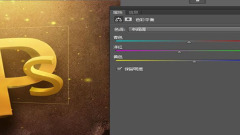
ps training purpose
Through PS training, you can further master the basic methods and basic skills of graphics and image processing; be proficient in using Photoshop software, and be able to use it to complete the design, production and processing of graphics and images. We are trained to be able to design and produce general trademarks and web page designs as required, and create works of a certain level and value.
Aug 21, 2019 am 11:24 AM
Hot tools Tags

Undresser.AI Undress
AI-powered app for creating realistic nude photos

AI Clothes Remover
Online AI tool for removing clothes from photos.

Undress AI Tool
Undress images for free

Clothoff.io
AI clothes remover

Video Face Swap
Swap faces in any video effortlessly with our completely free AI face swap tool!

Hot Article

Hot Tools

vc9-vc14 (32+64 bit) runtime library collection (link below)
Download the collection of runtime libraries required for phpStudy installation

VC9 32-bit
VC9 32-bit phpstudy integrated installation environment runtime library

PHP programmer toolbox full version
Programmer Toolbox v1.0 PHP Integrated Environment

VC11 32-bit
VC11 32-bit phpstudy integrated installation environment runtime library

SublimeText3 Chinese version
Chinese version, very easy to use







