 Article Tags
Article Tags
-
All
-
web3.0
-

 JS Tutorial
JS Tutorial
-

 HTML Tutorial
HTML Tutorial
-

 CSS Tutorial
CSS Tutorial
-

 H5 Tutorial
H5 Tutorial
-

 Front-end Q&A
Front-end Q&A
-

 PS Tutorial
PS Tutorial
-

 Bootstrap Tutorial
Bootstrap Tutorial
-

 Vue.js
Vue.js
-

 Unity
Unity
-

 ECharts
ECharts
-

 Express framework
Express framework
-

 JSON
JSON
-

 Promise
Promise
-

 regular expression
regular expression
-

 less
less
-

 http
http
-

 edge
edge
-

 chrome
chrome
-
-
Backend Development
-

 JS Tutorial
JS Tutorial
-

 HTML Tutorial
HTML Tutorial
-

 CSS Tutorial
CSS Tutorial
-

 H5 Tutorial
H5 Tutorial
-

 Front-end Q&A
Front-end Q&A
-

 PS Tutorial
PS Tutorial
-

 Bootstrap Tutorial
Bootstrap Tutorial
-

 Vue.js
Vue.js
-

 Unity
Unity
-

 ECharts
ECharts
-

 Express framework
Express framework
-

 JSON
JSON
-

 Promise
Promise
-

 regular expression
regular expression
-

 less
less
-

 http
http
-

 edge
edge
-

 chrome
chrome
-
-
Web Front-end
-

 JS Tutorial
JS Tutorial
-

 HTML Tutorial
HTML Tutorial
-

 CSS Tutorial
CSS Tutorial
-

 H5 Tutorial
H5 Tutorial
-

 Front-end Q&A
Front-end Q&A
-

 PS Tutorial
PS Tutorial
-

 Bootstrap Tutorial
Bootstrap Tutorial
-

 Vue.js
Vue.js
-

 Unity
Unity
-

 ECharts
ECharts
-

 Express framework
Express framework
-

 JSON
JSON
-

 Promise
Promise
-

 regular expression
regular expression
-

 less
less
-

 http
http
-

 edge
edge
-

 chrome
chrome
-
-
Database
-

 JS Tutorial
JS Tutorial
-

 HTML Tutorial
HTML Tutorial
-

 CSS Tutorial
CSS Tutorial
-

 H5 Tutorial
H5 Tutorial
-

 Front-end Q&A
Front-end Q&A
-

 PS Tutorial
PS Tutorial
-

 Bootstrap Tutorial
Bootstrap Tutorial
-

 Vue.js
Vue.js
-

 Unity
Unity
-

 ECharts
ECharts
-

 Express framework
Express framework
-

 JSON
JSON
-

 Promise
Promise
-

 regular expression
regular expression
-

 less
less
-

 http
http
-

 edge
edge
-

 chrome
chrome
-
-
Operation and Maintenance
-

 JS Tutorial
JS Tutorial
-

 HTML Tutorial
HTML Tutorial
-

 CSS Tutorial
CSS Tutorial
-

 H5 Tutorial
H5 Tutorial
-

 Front-end Q&A
Front-end Q&A
-

 PS Tutorial
PS Tutorial
-

 Bootstrap Tutorial
Bootstrap Tutorial
-

 Vue.js
Vue.js
-

 Unity
Unity
-

 ECharts
ECharts
-

 Express framework
Express framework
-

 JSON
JSON
-

 Promise
Promise
-

 regular expression
regular expression
-

 less
less
-

 http
http
-

 edge
edge
-

 chrome
chrome
-
-
Development Tools
-

 JS Tutorial
JS Tutorial
-

 HTML Tutorial
HTML Tutorial
-

 CSS Tutorial
CSS Tutorial
-

 H5 Tutorial
H5 Tutorial
-

 Front-end Q&A
Front-end Q&A
-

 PS Tutorial
PS Tutorial
-

 Bootstrap Tutorial
Bootstrap Tutorial
-

 Vue.js
Vue.js
-

 Unity
Unity
-

 ECharts
ECharts
-

 Express framework
Express framework
-

 JSON
JSON
-

 Promise
Promise
-

 regular expression
regular expression
-

 less
less
-

 http
http
-

 edge
edge
-

 chrome
chrome
-
-
PHP Framework
-

 JS Tutorial
JS Tutorial
-

 HTML Tutorial
HTML Tutorial
-

 CSS Tutorial
CSS Tutorial
-

 H5 Tutorial
H5 Tutorial
-

 Front-end Q&A
Front-end Q&A
-

 PS Tutorial
PS Tutorial
-

 Bootstrap Tutorial
Bootstrap Tutorial
-

 Vue.js
Vue.js
-

 Unity
Unity
-

 ECharts
ECharts
-

 Express framework
Express framework
-

 JSON
JSON
-

 Promise
Promise
-

 regular expression
regular expression
-

 less
less
-

 http
http
-

 edge
edge
-

 chrome
chrome
-
-
Common Problem
-

 JS Tutorial
JS Tutorial
-

 HTML Tutorial
HTML Tutorial
-

 CSS Tutorial
CSS Tutorial
-

 H5 Tutorial
H5 Tutorial
-

 Front-end Q&A
Front-end Q&A
-

 PS Tutorial
PS Tutorial
-

 Bootstrap Tutorial
Bootstrap Tutorial
-

 Vue.js
Vue.js
-

 Unity
Unity
-

 ECharts
ECharts
-

 Express framework
Express framework
-

 JSON
JSON
-

 Promise
Promise
-

 regular expression
regular expression
-

 less
less
-

 http
http
-

 edge
edge
-

 chrome
chrome
-
-
Other
-

 JS Tutorial
JS Tutorial
-

 HTML Tutorial
HTML Tutorial
-

 CSS Tutorial
CSS Tutorial
-

 H5 Tutorial
H5 Tutorial
-

 Front-end Q&A
Front-end Q&A
-

 PS Tutorial
PS Tutorial
-

 Bootstrap Tutorial
Bootstrap Tutorial
-

 Vue.js
Vue.js
-

 Unity
Unity
-

 ECharts
ECharts
-

 Express framework
Express framework
-

 JSON
JSON
-

 Promise
Promise
-

 regular expression
regular expression
-

 less
less
-

 http
http
-

 edge
edge
-

 chrome
chrome
-
-
Tech
-

 JS Tutorial
JS Tutorial
-

 HTML Tutorial
HTML Tutorial
-

 CSS Tutorial
CSS Tutorial
-

 H5 Tutorial
H5 Tutorial
-

 Front-end Q&A
Front-end Q&A
-

 PS Tutorial
PS Tutorial
-

 Bootstrap Tutorial
Bootstrap Tutorial
-

 Vue.js
Vue.js
-

 Unity
Unity
-

 ECharts
ECharts
-

 Express framework
Express framework
-

 JSON
JSON
-

 Promise
Promise
-

 regular expression
regular expression
-

 less
less
-

 http
http
-

 edge
edge
-

 chrome
chrome
-
-
CMS Tutorial
-

 JS Tutorial
JS Tutorial
-

 HTML Tutorial
HTML Tutorial
-

 CSS Tutorial
CSS Tutorial
-

 H5 Tutorial
H5 Tutorial
-

 Front-end Q&A
Front-end Q&A
-

 PS Tutorial
PS Tutorial
-

 Bootstrap Tutorial
Bootstrap Tutorial
-

 Vue.js
Vue.js
-

 Unity
Unity
-

 ECharts
ECharts
-

 Express framework
Express framework
-

 JSON
JSON
-

 Promise
Promise
-

 regular expression
regular expression
-

 less
less
-

 http
http
-

 edge
edge
-

 chrome
chrome
-
-
Java
-

 JS Tutorial
JS Tutorial
-

 HTML Tutorial
HTML Tutorial
-

 CSS Tutorial
CSS Tutorial
-

 H5 Tutorial
H5 Tutorial
-

 Front-end Q&A
Front-end Q&A
-

 PS Tutorial
PS Tutorial
-

 Bootstrap Tutorial
Bootstrap Tutorial
-

 Vue.js
Vue.js
-

 Unity
Unity
-

 ECharts
ECharts
-

 Express framework
Express framework
-

 JSON
JSON
-

 Promise
Promise
-

 regular expression
regular expression
-

 less
less
-

 http
http
-

 edge
edge
-

 chrome
chrome
-
-
System Tutorial
-

 JS Tutorial
JS Tutorial
-

 HTML Tutorial
HTML Tutorial
-

 CSS Tutorial
CSS Tutorial
-

 H5 Tutorial
H5 Tutorial
-

 Front-end Q&A
Front-end Q&A
-

 PS Tutorial
PS Tutorial
-

 Bootstrap Tutorial
Bootstrap Tutorial
-

 Vue.js
Vue.js
-

 Unity
Unity
-

 ECharts
ECharts
-

 Express framework
Express framework
-

 JSON
JSON
-

 Promise
Promise
-

 regular expression
regular expression
-

 less
less
-

 http
http
-

 edge
edge
-

 chrome
chrome
-
-
Computer Tutorials
-

 JS Tutorial
JS Tutorial
-

 HTML Tutorial
HTML Tutorial
-

 CSS Tutorial
CSS Tutorial
-

 H5 Tutorial
H5 Tutorial
-

 Front-end Q&A
Front-end Q&A
-

 PS Tutorial
PS Tutorial
-

 Bootstrap Tutorial
Bootstrap Tutorial
-

 Vue.js
Vue.js
-

 Unity
Unity
-

 ECharts
ECharts
-

 Express framework
Express framework
-

 JSON
JSON
-

 Promise
Promise
-

 regular expression
regular expression
-

 less
less
-

 http
http
-

 edge
edge
-

 chrome
chrome
-
-
Hardware Tutorial
-

 JS Tutorial
JS Tutorial
-

 HTML Tutorial
HTML Tutorial
-

 CSS Tutorial
CSS Tutorial
-

 H5 Tutorial
H5 Tutorial
-

 Front-end Q&A
Front-end Q&A
-

 PS Tutorial
PS Tutorial
-

 Bootstrap Tutorial
Bootstrap Tutorial
-

 Vue.js
Vue.js
-

 Unity
Unity
-

 ECharts
ECharts
-

 Express framework
Express framework
-

 JSON
JSON
-

 Promise
Promise
-

 regular expression
regular expression
-

 less
less
-

 http
http
-

 edge
edge
-

 chrome
chrome
-
-
Mobile Tutorial
-

 JS Tutorial
JS Tutorial
-

 HTML Tutorial
HTML Tutorial
-

 CSS Tutorial
CSS Tutorial
-

 H5 Tutorial
H5 Tutorial
-

 Front-end Q&A
Front-end Q&A
-

 PS Tutorial
PS Tutorial
-

 Bootstrap Tutorial
Bootstrap Tutorial
-

 Vue.js
Vue.js
-

 Unity
Unity
-

 ECharts
ECharts
-

 Express framework
Express framework
-

 JSON
JSON
-

 Promise
Promise
-

 regular expression
regular expression
-

 less
less
-

 http
http
-

 edge
edge
-

 chrome
chrome
-
-
Software Tutorial
-

 JS Tutorial
JS Tutorial
-

 HTML Tutorial
HTML Tutorial
-

 CSS Tutorial
CSS Tutorial
-

 H5 Tutorial
H5 Tutorial
-

 Front-end Q&A
Front-end Q&A
-

 PS Tutorial
PS Tutorial
-

 Bootstrap Tutorial
Bootstrap Tutorial
-

 Vue.js
Vue.js
-

 Unity
Unity
-

 ECharts
ECharts
-

 Express framework
Express framework
-

 JSON
JSON
-

 Promise
Promise
-

 regular expression
regular expression
-

 less
less
-

 http
http
-

 edge
edge
-

 chrome
chrome
-
-
Mobile Game Tutorial
-

 JS Tutorial
JS Tutorial
-

 HTML Tutorial
HTML Tutorial
-

 CSS Tutorial
CSS Tutorial
-

 H5 Tutorial
H5 Tutorial
-

 Front-end Q&A
Front-end Q&A
-

 PS Tutorial
PS Tutorial
-

 Bootstrap Tutorial
Bootstrap Tutorial
-

 Vue.js
Vue.js
-

 Unity
Unity
-

 ECharts
ECharts
-

 Express framework
Express framework
-

 JSON
JSON
-

 Promise
Promise
-

 regular expression
regular expression
-

 less
less
-

 http
http
-

 edge
edge
-

 chrome
chrome
-

How to use ps software to whiten skin
Method: 1. Open the picture that needs to be whitened in PS; 2. Duplicate the layer to get a copy of the background; 3. Open the "Channel" window, hold down the Ctrl key, and left-click the mouse to remove the redundant selection; 4. , set the foreground color to white, and fill the selection with the foreground color; 5. Right-click "Add Mask Selection", modify the proportion, and merge the layers.
Aug 21, 2019 am 11:33 AM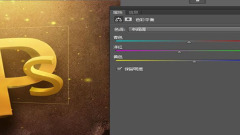
ps training purpose
Through PS training, you can further master the basic methods and basic skills of graphics and image processing; be proficient in using Photoshop software, and be able to use it to complete the design, production and processing of graphics and images. We are trained to be able to design and produce general trademarks and web page designs as required, and create works of a certain level and value.
Aug 21, 2019 am 11:24 AM
How to fill color in ps cs6
How to fill color in PS CS6: First open the picture to be filled in PS; then find the "Fill" icon in the "Toolbar" on the left; then right-click to display the "Paint Bucket Tool"; then double-click the color box under the toolbar , select the color you like; finally, use the cursor to click on the part of the picture that needs to be filled.
Aug 21, 2019 am 11:22 AM
How to transform pictures in PS
How to transform a picture in PS: First open a picture in the PS software; then under the edit menu, select [Free Transform] to adjust the size of the picture; then select [Transform] to achieve rotation, flipping, transparency, distortion, etc. deformation effect.
Aug 21, 2019 am 11:14 AM
How to learn ps to get started quickly
First of all, we must be familiar with the various functions of ps software and its operation page. Then we can perform some simple basic operations. The most important things that are not enough for PS are color adjustment and typesetting. So we also need to learn some knowledge related to aesthetics.
Aug 21, 2019 am 11:13 AM
How to import photos into ps
How to import photos into ps: first start the software and enter the PS operation interface; then place the mouse on a blank position in the interface and double-click the mouse; then select the target photo in the pop-up dialog box; finally click [Open], and the photo will be ready Import into ps.
Aug 21, 2019 am 11:07 AM
How to bold words in PS pictures
How to bold text in PS pictures: First open the text that needs to be edited; then click on the submenu bar to open the "Switch Character and Paragraph Panel" at the end; then click on the first T in the pop-up window, which is fake bold font, the font will be bold.
Aug 21, 2019 am 11:01 AM
How to add watermark to pictures in ps
How to add watermark to a picture in PS: First open the watermark picture in PS; then click [Edit]-[Define Pattern]; then open the picture to be watermarked, click [Edit]-[Fill], and select [Content] as [ Pattern]; then select the set pattern in [Custom Pattern], and select [Brick Fill] in the script; and finally set the watermark position.
Aug 21, 2019 am 10:35 AM
How to take out characters in ps
How to take out the character in PS: first open the picture you want to extract; then use the pen tool or quick selection tool to select the character, and the hair part can be roughly selected; then enter the RGB channel panel and pull out the hair part; then use the set Use the search tool and press alt to remove the redundant selection outside the character; finally, cut out one layer as a whole and place the head layer on top of the overall image.
Aug 21, 2019 am 10:25 AM
Why can't ps save jpg?
PS cannot save jpg because the selection under [Image]-[Mode] in the toolbar is [Index Color], and the image under [Index Color] cannot be saved as jpg; we only need to change it to [RGB Color] You can save the image in jpg format.
Aug 21, 2019 am 10:19 AM
How to change text on pictures in PS
How to change text on a picture in PS: First import the target picture into the PS software; then select the "Clone Stamp Tool" in the tool list on the left to erase the target text; then hold down the Alt key near the picture text to sample ; Then use the mouse to click on the text that needs to be erased to overwrite it; finally click on the text tool T and enter the appropriate text content.
Aug 21, 2019 am 10:13 AM
How to set vertical text box in PS
How to set the vertical text box in PS: First open Photoshop and enter the main interface; then click "Capital T" (Text Tool) in the toolbar on the left side of the page; then directly select the "Vertical Text Tool" in the alternative box ” to move out of the vertical text box; finally enter the required text.
Aug 21, 2019 am 10:07 AM
How to add materials in ps
How to add materials to PS: First open the original picture and materials in the PS software; then use the move tool to drag the materials directly into the original picture; then press [ctrl+T] to freely transform, and hold down the [shift+alt] keys to equalize the proportions Change the size; finally adjust the position of the material.
Aug 21, 2019 am 10:01 AM
How to add pictures in ps
How to add pictures in PS: First enter PS and open the picture; then go to the layer panel and click the "New Layer" button icon; then open the picture to be inserted and click the move tool in the toolbox; finally hold down the mouse and move the picture Just drag it above the layer created earlier.
Aug 21, 2019 am 09:56 AM
Hot tools Tags

Undresser.AI Undress
AI-powered app for creating realistic nude photos

AI Clothes Remover
Online AI tool for removing clothes from photos.

Undress AI Tool
Undress images for free

Clothoff.io
AI clothes remover

Video Face Swap
Swap faces in any video effortlessly with our completely free AI face swap tool!

Hot Article

Hot Tools

vc9-vc14 (32+64 bit) runtime library collection (link below)
Download the collection of runtime libraries required for phpStudy installation

VC9 32-bit
VC9 32-bit phpstudy integrated installation environment runtime library

PHP programmer toolbox full version
Programmer Toolbox v1.0 PHP Integrated Environment

VC11 32-bit
VC11 32-bit phpstudy integrated installation environment runtime library

SublimeText3 Chinese version
Chinese version, very easy to use







