 Backend Development
Backend Development
 PHP Tutorial
PHP Tutorial
 The solution to the problem that thinkphp prompts Cannot use 'String' as class name as it is reserved in php7 environment
The solution to the problem that thinkphp prompts Cannot use 'String' as class name as it is reserved in php7 environment
The solution to the problem that thinkphp prompts Cannot use 'String' as class name as it is reserved in php7 environment
This article mainly introduces the solution to thinkphp prompting Cannot use 'String' as class name as it is reserved in the php7 environment. It involves thinkPHP's related underlying code modification skills for php7 keyword determination. Friends in need can refer to it. Next
The example in this article describes the solution to the problem that thinkphp prompts Cannot use 'String' as class name as it is reserved in the php7 environment. Share it with everyone for your reference, the details are as follows:
I have a website that used php7 to run thinkphp without any problems, but recently I found an error when turning on the verification code

Cannot use 'String' as class name as it is reserved
After searching on google baidu, there is still no solution
So I solved it myself. It seems that I am the first person to share it
Reason:
There is a class that uses the string class name, and php7 sets String as Keyword
Solution:
File ThinkPHP\Library\Org\Util\Image.class.php
Found:
import('ORG.Util.String'); $code = String::rand_string($length, 4);
Change to:
import('ORG.Util.Stringnew'); $code = Stringnew::rand_string($length, 4);
Copy the file:
ThinkPHP\Library\Org\Util\String.class.php
Save as:
ThinkPHP\Library\Org\Util\Stringnew.class.php
Open Stringnew.class.php:
class String {
Modified to:
class Stringnew {Put it up and the verification code comes out. I searched and found no other references. This problem is solved
The above is the detailed content of The solution to the problem that thinkphp prompts Cannot use 'String' as class name as it is reserved in php7 environment. For more information, please follow other related articles on the PHP Chinese website!

Hot AI Tools

Undresser.AI Undress
AI-powered app for creating realistic nude photos

AI Clothes Remover
Online AI tool for removing clothes from photos.

Undress AI Tool
Undress images for free

Clothoff.io
AI clothes remover

Video Face Swap
Swap faces in any video effortlessly with our completely free AI face swap tool!

Hot Article

Hot Tools

Notepad++7.3.1
Easy-to-use and free code editor

SublimeText3 Chinese version
Chinese version, very easy to use

Zend Studio 13.0.1
Powerful PHP integrated development environment

Dreamweaver CS6
Visual web development tools

SublimeText3 Mac version
God-level code editing software (SublimeText3)

Hot Topics
 What should I do if Google Chrome prompts that the content of this tab is being shared?
Mar 13, 2024 pm 05:00 PM
What should I do if Google Chrome prompts that the content of this tab is being shared?
Mar 13, 2024 pm 05:00 PM
What should I do if Google Chrome prompts that the content of this tab is being shared? When we use Google Chrome to open a new tab, we sometimes encounter a prompt that the content of this tab is being shared. So what is going on? Let this site provide users with a detailed introduction to the problem of Google Chrome prompting that the content of this tab is being shared. Google Chrome prompts that the content of this tab is being shared. Solution: 1. Open Google Chrome. You can see three dots in the upper right corner of the browser "Customize and control Google Chrome". Click the icon with the mouse to change the icon. 2. After clicking, the menu window of Google Chrome will pop up below, and the mouse will move to "More Tools"
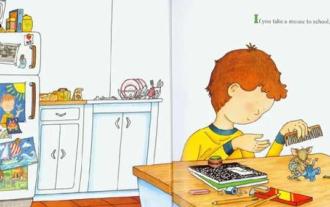 What is the best graphics card for i7 3770?
Dec 29, 2023 am 09:12 AM
What is the best graphics card for i7 3770?
Dec 29, 2023 am 09:12 AM
What graphics card is good for Core i73770? RTX3070 is a very powerful graphics card with excellent performance and advanced technology. Whether you're playing games, rendering graphics, or performing machine learning, the RTX3070 can handle it with ease. It uses NVIDIA's Ampere architecture, has 5888 CUDA cores and 8GB of GDDR6 memory, which can provide a smooth gaming experience and high-quality graphics effects. RTX3070 also supports ray tracing technology, which can present realistic light and shadow effects. All in all, the RTX3070 is a powerful and advanced graphics card suitable for those who pursue high performance and high quality. RTX3070 is an NVIDIA series graphics card. Powered by 2nd generation NVID
 How to run thinkphp project
Apr 09, 2024 pm 05:33 PM
How to run thinkphp project
Apr 09, 2024 pm 05:33 PM
To run the ThinkPHP project, you need to: install Composer; use Composer to create the project; enter the project directory and execute php bin/console serve; visit http://localhost:8000 to view the welcome page.
 There are several versions of thinkphp
Apr 09, 2024 pm 06:09 PM
There are several versions of thinkphp
Apr 09, 2024 pm 06:09 PM
ThinkPHP has multiple versions designed for different PHP versions. Major versions include 3.2, 5.0, 5.1, and 6.0, while minor versions are used to fix bugs and provide new features. The latest stable version is ThinkPHP 6.0.16. When choosing a version, consider the PHP version, feature requirements, and community support. It is recommended to use the latest stable version for best performance and support.
 How to run thinkphp
Apr 09, 2024 pm 05:39 PM
How to run thinkphp
Apr 09, 2024 pm 05:39 PM
Steps to run ThinkPHP Framework locally: Download and unzip ThinkPHP Framework to a local directory. Create a virtual host (optional) pointing to the ThinkPHP root directory. Configure database connection parameters. Start the web server. Initialize the ThinkPHP application. Access the ThinkPHP application URL and run it.
 Which one is better, laravel or thinkphp?
Apr 09, 2024 pm 03:18 PM
Which one is better, laravel or thinkphp?
Apr 09, 2024 pm 03:18 PM
Performance comparison of Laravel and ThinkPHP frameworks: ThinkPHP generally performs better than Laravel, focusing on optimization and caching. Laravel performs well, but for complex applications, ThinkPHP may be a better fit.
 Development suggestions: How to use the ThinkPHP framework to implement asynchronous tasks
Nov 22, 2023 pm 12:01 PM
Development suggestions: How to use the ThinkPHP framework to implement asynchronous tasks
Nov 22, 2023 pm 12:01 PM
"Development Suggestions: How to Use the ThinkPHP Framework to Implement Asynchronous Tasks" With the rapid development of Internet technology, Web applications have increasingly higher requirements for handling a large number of concurrent requests and complex business logic. In order to improve system performance and user experience, developers often consider using asynchronous tasks to perform some time-consuming operations, such as sending emails, processing file uploads, generating reports, etc. In the field of PHP, the ThinkPHP framework, as a popular development framework, provides some convenient ways to implement asynchronous tasks.
 Baidu Tieba app prompts that the operation is too frequent, what's the matter?
Apr 01, 2024 pm 05:06 PM
Baidu Tieba app prompts that the operation is too frequent, what's the matter?
Apr 01, 2024 pm 05:06 PM
Baidu Tieba app prompts that the operation is too frequent. This prompt is usually to maintain the normal operation and user experience of the platform to prevent malicious screen spam, advertising spam and other inappropriate behaviors. For specific handling methods, you can read the tutorial shared by the editor. Baidu Tieba app prompts that the operation is too frequent. Sharing how to deal with it 1. When the system prompts [Operation is too frequent], we need to wait for a while. If you are anxious, you can do something else first. Generally, after waiting for a while, this prompt message will It will disappear automatically and we can use it normally. 2. If after waiting for a long time, it still displays [Operation Too Frequent], we can try to go to Tieba Emergency Bar, Tieba Feedback Bar and other official Tieba, post to report this phenomenon and ask official personnel to solve it. 3.





