How to run thinkphp
Steps to run ThinkPHP Framework locally: Download and unzip ThinkPHP Framework to a local directory. Create a virtual host (optional) pointing to the ThinkPHP root directory. Configure database connection parameters. Start the web server. Initialize the ThinkPHP application. Access the ThinkPHP application URL and run it.

How to run ThinkPHP Framework locally
Step 1: Install ThinkPHP Framework
- Download ThinkPHP Framework from the official website https://www.thinkphp.cn/ and extract it to a local directory.
Step 2: Create a virtual host (optional)
- Use a web server such as Apache or Nginx to set up a virtual host pointing to the ThinkPHP root directory . This will allow you to access the ThinkPHP application in your browser.
Step 3: Configure the database
- Create a MySQL database and create a user for the ThinkPHP application.
- Modify the
config/database.phpconfiguration file and set the database connection parameters.
Step 4: Run the web server
- Start a web server such as Apache or Nginx.
- Access the URL specified by the virtual host, such as
http://localhost/thinkphp/public/.
Step 5: Initialize the application
- Visit
http://localhost/thinkphp/public/index.php/cli/ thinkURL Initializes the ThinkPHP application. - This will install the necessary database tables and configuration.
Step 6: Run the application
- Visit
http://localhost/thinkphp/public/URL to run ThinkPHP app. - You will see ThinkPHP’s default welcome page.
Other Notes:
- Make sure you have PHP 7 or higher installed.
- It can be helpful to use Composer to manage ThinkPHP dependencies.
- For more complex applications, please refer to the official ThinkPHP documentation to understand concepts such as routing, models, and controllers.
The above is the detailed content of How to run thinkphp. For more information, please follow other related articles on the PHP Chinese website!

Hot AI Tools

Undresser.AI Undress
AI-powered app for creating realistic nude photos

AI Clothes Remover
Online AI tool for removing clothes from photos.

Undress AI Tool
Undress images for free

Clothoff.io
AI clothes remover

Video Face Swap
Swap faces in any video effortlessly with our completely free AI face swap tool!

Hot Article

Hot Tools

Notepad++7.3.1
Easy-to-use and free code editor

SublimeText3 Chinese version
Chinese version, very easy to use

Zend Studio 13.0.1
Powerful PHP integrated development environment

Dreamweaver CS6
Visual web development tools

SublimeText3 Mac version
God-level code editing software (SublimeText3)

Hot Topics
 MySQL and phpMyAdmin: Core Features and Functions
Apr 22, 2025 am 12:12 AM
MySQL and phpMyAdmin: Core Features and Functions
Apr 22, 2025 am 12:12 AM
MySQL and phpMyAdmin are powerful database management tools. 1) MySQL is used to create databases and tables, and to execute DML and SQL queries. 2) phpMyAdmin provides an intuitive interface for database management, table structure management, data operations and user permission management.
 How to view the version number of laravel? How to view the version number of laravel
Apr 18, 2025 pm 01:00 PM
How to view the version number of laravel? How to view the version number of laravel
Apr 18, 2025 pm 01:00 PM
The Laravel framework has built-in methods to easily view its version number to meet the different needs of developers. This article will explore these methods, including using the Composer command line tool, accessing .env files, or obtaining version information through PHP code. These methods are essential for maintaining and managing versioning of Laravel applications.
 The difference between laravel and thinkphp
Apr 18, 2025 pm 01:09 PM
The difference between laravel and thinkphp
Apr 18, 2025 pm 01:09 PM
Laravel and ThinkPHP are both popular PHP frameworks and have their own advantages and disadvantages in development. This article will compare the two in depth, highlighting their architecture, features, and performance differences to help developers make informed choices based on their specific project needs.
 MySQL vs. Other Programming Languages: A Comparison
Apr 19, 2025 am 12:22 AM
MySQL vs. Other Programming Languages: A Comparison
Apr 19, 2025 am 12:22 AM
Compared with other programming languages, MySQL is mainly used to store and manage data, while other languages such as Python, Java, and C are used for logical processing and application development. MySQL is known for its high performance, scalability and cross-platform support, suitable for data management needs, while other languages have advantages in their respective fields such as data analytics, enterprise applications, and system programming.
 How to safely store JavaScript objects containing functions and regular expressions to a database and restore?
Apr 19, 2025 pm 11:09 PM
How to safely store JavaScript objects containing functions and regular expressions to a database and restore?
Apr 19, 2025 pm 11:09 PM
Safely handle functions and regular expressions in JSON In front-end development, JavaScript is often required...
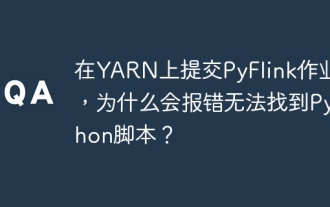 Why does the Python script not be found when submitting a PyFlink job on YARN?
Apr 19, 2025 pm 02:06 PM
Why does the Python script not be found when submitting a PyFlink job on YARN?
Apr 19, 2025 pm 02:06 PM
Analysis of the reason why Python script cannot be found when submitting a PyFlink job on YARN When you try to submit a PyFlink job through YARN, you may encounter...
 How to process and display percentage numbers in Java?
Apr 19, 2025 pm 10:48 PM
How to process and display percentage numbers in Java?
Apr 19, 2025 pm 10:48 PM
Display and processing of percentage numbers in Java In Java programming, the need to process and display percentage numbers is very common, for example, when processing Excel tables...
 Explain the purpose of foreign keys in MySQL.
Apr 25, 2025 am 12:17 AM
Explain the purpose of foreign keys in MySQL.
Apr 25, 2025 am 12:17 AM
In MySQL, the function of foreign keys is to establish the relationship between tables and ensure the consistency and integrity of the data. Foreign keys maintain the effectiveness of data through reference integrity checks and cascading operations. Pay attention to performance optimization and avoid common errors when using them.






