 Backend Development
Backend Development
 PHP Tutorial
PHP Tutorial
 php+webSoket implements chat room sample code (source code attached)
php+webSoket implements chat room sample code (source code attached)
php+webSoket implements chat room sample code (source code attached)
本篇文章主要介绍了php+webSoket搭建chatServer示例(附源码)的资料,这里整理了详细的代码,有需要的小伙伴可以参考下。
最近在公司利用直播间搭建一个图文直播间时正好要用到chatsever,研究了一下html5的websocket 实现了双向通信,根据前人的经验折腾了几天弄了个聊天室,实现了发送图片,发送QQ表情,群聊私聊等功能,特地分享给各位新手参考学习,大牛可以忽略。
前端:client.html
<!doctype html>
<html>
<head>
<meta charset="utf-8">
<meta name="viewport" content="width=device-width, initial-scale=1, user-scalable=no"/>
<title>HTML5 websocket 网页聊天室 javascript php</title>
<style type="text/css">
body,p{margin:0px; padding:0px; font-size:14px; color:#333; font-family:Arial, Helvetica, sans-serif;}
#ltian,.rin{width:98%; margin:5px auto;}
#ltian{border:1px #ccc solid;overflow-y:auto; overflow-x:hidden; position:relative;}
#ct{margin-right:111px; height:100%;overflow-y:auto;overflow-x: hidden;}
#us{width:110px; overflow-y:auto; overflow-x:hidden; float:right; border-left:1px #ccc solid; height:100%; background-color:#F1F1F1;}
#us p{padding:3px 5px; color:#08C; line-height:20px; height:20px; cursor:pointer; overflow:hidden; white-space:nowrap; text-overflow:ellipsis;}
#us p:hover,#us p:active,#us p.ck{background-color:#069; color:#FFF;}
#us p.my:hover,#us p.my:active,#us p.my{color:#333;background-color:transparent;}
button{float:right; width:80px; height:35px; font-size:18px;}
input{width:100%; height:30px; padding:2px; line-height:20px; outline:none; border:solid 1px #CCC;}
.rin p{margin-right:160px;}
.rin span{float:right; padding:6px 5px 0px 5px; position:relative;}
.rin span img{margin:0px 3px; cursor:pointer;}
.rin span form{position:absolute; width:25px; height:25px; overflow:hidden; opacity:0; top:5px; right:5px;}
.rin span input{width:180px; height:25px; margin-left:-160px; cursor:pointer}
#ct p{padding:5px; line-height:20px;}
#ct a{color:#069; cursor:pointer;}
#ct span{color:#999; margin-right:10px;}
.c2{color:#999;}
.c3{background-color:#DBE9EC; padding:5px;}
.qp{position:absolute; font-size:12px; color:#666; top:5px; right:130px; text-decoration:none; color:#069;}
#ems{position:absolute; z-index:5; display:none; top:0px; left:0px; max-width:230px; background-color:#F1F1F1; border:solid 1px #CCC; padding:5px;}
#ems img{width:44px; height:44px; border:solid 1px #FFF; cursor:pointer;}
#ems img:hover,#ems img:active{border-color:#A4B7E3;}
#ems a{color:#069; border-radius:2px; display:inline-block; margin:2px 5px; padding:1px 8px; text-decoration:none; background-color:#D5DFFD;}
#ems a:hover,#ems a:active,#ems a.ck{color:#FFF; background-color:#069;}
.tc{text-align:center; margin-top:5px;}
</style>
</head>
<body>
<p id="ltian">
<p id="us" class="jb"></p>
<p id="ct"></p>
<a href="javascript:;" rel="external nofollow" rel="external nofollow" class="qp" onClick="this.parentNode.children[1].innerHTML=''">清屏</a>
</p>
<p class="rin">
<button id="sd">发送</button>
<span><img src="/static/imghw/default1.png" data-src="http://www.yxsss.com/ui/sk/t.png" class="lazy" title="表情" id="imgbq" alt="php+webSoket implements chat room sample code (source code attached)" ><img src="/static/imghw/default1.png" data-src="http://www.yxsss.com/ui/sk/e.png" class="lazy" title="上传图片" alt="php+webSoket implements chat room sample code (source code attached)" ><form><input type="file" title="上传图片" id="upimg"></form></span>
<p><input id="nrong"></p>
</p>
<p id="ems"><p></p><p class="tc"></p></p>
<script>
if(typeof(WebSocket)=='undefined'){
alert('你的浏览器不支持 WebSocket ,推荐使用Google Chrome 或者 Mozilla Firefox');
}
</script>
<script src="http://www.yxsss.com/ui/p/a.js" type="text/javascript"></script>
<script>
(function(){
var key='all',mkey;
var users={};
var url='ws://127.0.0.1:8000';
var so=false,n=false;
var lus=A.$('us'),lct=A.$('ct');
function st(){
var Arr1 = ["聪明的","狡猾的","可爱的","美丽的","狡猾的","善良的","帅气的","逗比的"];
var Arr2 = ["大灰狼","小白兔","母老虎","外星人","皮卡丘","HelloKitty","吴亦凡","薛之谦"];
var ran1 = Math.floor(Math.random() * Arr1.length + 1)-1;
var ran2 = Math.floor(Math.random() * Arr2.length + 1)-1;
var n=Arr1[ran1]+Arr2[ran2];
//以上五行是用来随机生成用户昵称的方法,参考一下 ,如果想自定义用户名可以将以上五行注释,然后以下两行取消注释
//n=prompt('请给自己取一个霸气的名字:');
//n=n.substr(0,16);
//console.log(n);
if(!n){
return ;
}
so=new WebSocket(url);
so.onopen=function(){
if(so.readyState==1){
so.send('type=add&ming='+n);
}
}
so.onclose=function(){
so=false;
lct.appendChild(A.$$('<p class="c2">退出聊天室</p>'));
}
so.onmessage=function(msg){
eval('var da='+msg.data);
var obj=false,c=false;
if(da.type=='add'){
var obj=A.$$('<p>'+da.name+'</p>');
lus.appendChild(obj);
cuser(obj,da.code);
obj=A.$$('<p><span>['+da.time+']</span>欢迎<a>'+da.name+'</a>加入</p>');
c=da.code;
}else if(da.type=='madd'){
mkey=da.code;
da.users.unshift({'code':'all','name':'大家'});
for(var i=0;i<da.users.length;i++){
var obj=A.$$('<p>'+da.users[i].name+'</p>');
lus.appendChild(obj);
if(mkey!=da.users[i].code){
cuser(obj,da.users[i].code);
}else{
obj.className='my';
document.title=da.users[i].name;
}
}
obj=A.$$('<p><span>['+da.time+']</span>欢迎'+da.name+'加入</p>');
users.all.className='ck';
}
if(obj==false){
if(da.type=='rmove'){
var obj=A.$$('<p class="c2"><span>['+da.time+']</span>'+users[da.nrong].innerHTML+'退出聊天室</p>');
lct.appendChild(obj);
users[da.nrong].del();
delete users[da.nrong];
}else{
da.nrong=da.nrong.replace(/{\\(\d+)}/g,function(a,b){
return '<img src="/static/imghw/default1.png" data-src="sk/'+b+'.jpg" class="lazy" alt="php+webSoket implements chat room sample code (source code attached)" >';
}).replace(/^data\:image\/png;base64\,.{50,}$/i,function(a){
return '<img src="/static/imghw/default1.png" data-src="'+a+'" class="lazy" alt="php+webSoket implements chat room sample code (source code attached)" >';
});
//da.code 发信息人的code
if(da.code1==mkey){
obj=A.$$('<p class="c3"><span>['+da.time+']</span><a>'+users[da.code].innerHTML+'</a>对我说:'+da.nrong+'</p>');
c=da.code;
}else if(da.code==mkey){
if(da.code1!='all')
obj=A.$$('<p class="c3"><span>['+da.time+']</span>我对<a>'+users[da.code1].innerHTML+'</a>说:'+da.nrong+'</p>');
else
obj=A.$$('<p><span>['+da.time+']</span>我对<a>'+users[da.code1].innerHTML+'</a>说:'+da.nrong+'</p>');
c=da.code1;
}else if(da.code==false){
obj=A.$$('<p><span>['+da.time+']</span>'+da.nrong+'</p>');
}else if(da.code1){
obj=A.$$('<p><span>['+da.time+']</span><a>'+users[da.code].innerHTML+'</a>对'+users[da.code1].innerHTML+'说:'+da.nrong+'</p>');
c=da.code;
}
}
}
if(c){
obj.children[1].onclick=function(){
users[c].onclick();
}
}
lct.appendChild(obj);
lct.scrollTop=Math.max(0,lct.scrollHeight-lct.offsetHeight);
}
}
A.$('sd').onclick=function(){
if(!so){
return st();
}
var da=A.$('nrong').value.trim();
if(da==''){
alert('内容不能为空');
return false;
}
A.$('nrong').value='';
so.send('nr='+esc(da)+'&key='+key);
}
A.$('nrong').onkeydown=function(e){
var e=e||event;
if(e.keyCode==13){
A.$('sd').onclick();
}
}
function esc(da){
da=da.replace(/</g,'<').replace(/>/g,'>').replace(/\"/g,'"');
return encodeURIComponent(da);
}
function cuser(t,code){
users[code]=t;
t.onclick=function(){
t.parentNode.children.rcss('ck','');
t.rcss('','ck');
key=code;
}
}
A.$('ltian').style.height=(document.documentElement.clientHeight - 70)+'px';
st();
var bq=A.$('imgbq'),ems=A.$('ems');
var l=80,r=4,c=5,s=0,p=Math.ceil(l/(r*c));
var pt='sk/';
bq.onclick=function(e){
var e=e||event;
if(!so){
return st();
}
ems.style.display='block';
document.onclick=function(){
gb();
}
ct();
try{e.stopPropagation();}catch(o){}
}
for(var i=0;i<p;i++){
var a=A.$$('<a href="javascript:;" rel="external nofollow" rel="external nofollow" >'+(i+1)+'</a>');
ems.children[1].appendChild(a);
ef(a,i);
}
ems.children[1].children[0].className='ck';
function ct(){
var wz=bq.weiz();
with(ems.style){
top=wz.y-242+'px';
left=wz.x+bq.offsetWidth-235+'px';
}
}
function ef(t,i){
t.onclick=function(e){
var e=e||event;
s=i*r*c;
ems.children[0].innerHTML='';
hh();
this.parentNode.children.rcss('ck','');
this.rcss('','ck');
try{e.stopPropagation();}catch(o){}
}
}
function hh(){
var z=Math.min(l,s+r*c);
for(var i=s;i<z;i++){
var a=A.$$('<img src="/static/imghw/default1.png" data-src="'+pt+i+'.jpg" class="lazy" alt="php+webSoket implements chat room sample code (source code attached)" >');
hh1(a,i);
ems.children[0].appendChild(a);
}
ct();
}
function hh1(t,i){
t.onclick=function(e){
var e=e||event;
A.$('nrong').value+='{\\'+i+'}';
if(!e.ctrlKey){
gb();
}
try{e.stopPropagation();}catch(o){}
}
}
function gb(){
ems.style.display='';
A.$('nrong').focus();
document.onclick='';
}
hh();
A.on(window,'resize',function(){
A.$('ltian').style.height=(document.documentElement.clientHeight - 70)+'px';
ct();
})
var fimg=A.$('upimg');
var img=new Image();
var dw=400,dh=300;
A.on(fimg,'change',function(ev){
if(!so){
st();
return false;
}
if(key=='all'){
alert('由于资源限制 发图只能私聊');
return false;
}
var f=ev.target.files[0];
if(f.type.match('image.*')){
var r = new FileReader();
r.onload = function(e){
img.setAttribute('src',e.target.result);
};
r.readAsDataURL(f);
}
});
img.onload=function(){
ih=img.height,iw=img.width;
if(iw/ih > dw/dh && iw > dw){
ih=ih/iw*dw;
iw=dw;
}else if(ih > dh){
iw=iw/ih*dh;
ih=dh;
}
var rc = A.$$('canvas');
var ct = rc.getContext('2d');
rc.width=iw;
rc.height=ih;
ct.drawImage(img,0,0,iw,ih);
var da=rc.toDataURL();
so.send('nr='+esc(da)+'&key='+key);
}
})();
</script>
</body>
</html>后端代码:webserver.php
<?php
error_reporting(E_ALL ^ E_NOTICE);
ob_implicit_flush();
$sk=new Sock('127.0.0.1',8000);
$sk->run();
class Sock{
public $sockets;
public $users;
public $master;
private $sda=array();//已接收的数据
private $slen=array();//数据总长度
private $sjen=array();//接收数据的长度
private $ar=array();//加密key
private $n=array();
public function __construct($address, $port){
$this->master=$this->WebSocket($address, $port);
$this->sockets=array($this->master);
}
function run(){
while(true){
$changes=$this->sockets;
$write=NULL;
$except=NULL;
socket_select($changes,$write,$except,NULL);
foreach($changes as $sock){
if($sock==$this->master){
$client=socket_accept($this->master);
$key=uniqid();
$this->sockets[]=$client;
$this->users[$key]=array(
'socket'=>$client,
'shou'=>false
);
}else{
$len=0;
$buffer='';
do{
$l=socket_recv($sock,$buf,1000,0);
$len+=$l;
$buffer.=$buf;
}while($l==1000);
$k=$this->search($sock);
if($len<7){
$this->send2($k);
continue;
}
if(!$this->users[$k]['shou']){
$this->woshou($k,$buffer);
}else{
$buffer = $this->uncode($buffer,$k);
if($buffer==false){
continue;
}
$this->send($k,$buffer);
}
}
}
}
}
function close($k){
socket_close($this->users[$k]['socket']);
unset($this->users[$k]);
$this->sockets=array($this->master);
foreach($this->users as $v){
$this->sockets[]=$v['socket'];
}
$this->e("key:$k close");
}
function search($sock){
foreach ($this->users as $k=>$v){
if($sock==$v['socket'])
return $k;
}
return false;
}
function WebSocket($address,$port){
$server = socket_create(AF_INET, SOCK_STREAM, SOL_TCP);
socket_set_option($server, SOL_SOCKET, SO_REUSEADDR, 1);
socket_bind($server, $address, $port);
socket_listen($server);
$this->e('Server Started : '.date('Y-m-d H:i:s'));
$this->e('Listening on : '.$address.' port '.$port);
return $server;
}
function woshou($k,$buffer){
$buf = substr($buffer,strpos($buffer,'Sec-WebSocket-Key:')+18);
$key = trim(substr($buf,0,strpos($buf,"\r\n")));
$new_key = base64_encode(sha1($key."258EAFA5-E914-47DA-95CA-C5AB0DC85B11",true));
$new_message = "HTTP/1.1 101 Switching Protocols\r\n";
$new_message .= "Upgrade: websocket\r\n";
$new_message .= "Sec-WebSocket-Version: 13\r\n";
$new_message .= "Connection: Upgrade\r\n";
$new_message .= "Sec-WebSocket-Accept: " . $new_key . "\r\n\r\n";
socket_write($this->users[$k]['socket'],$new_message,strlen($new_message));
$this->users[$k]['shou']=true;
return true;
}
function uncode($str,$key){
$mask = array();
$data = '';
$msg = unpack('H*',$str);
$head = substr($msg[1],0,2);
if ($head == '81' && !isset($this->slen[$key])) {
$len=substr($msg[1],2,2);
$len=hexdec($len);
if(substr($msg[1],2,2)=='fe'){
$len=substr($msg[1],4,4);
$len=hexdec($len);
$msg[1]=substr($msg[1],4);
}else if(substr($msg[1],2,2)=='ff'){
$len=substr($msg[1],4,16);
$len=hexdec($len);
$msg[1]=substr($msg[1],16);
}
$mask[] = hexdec(substr($msg[1],4,2));
$mask[] = hexdec(substr($msg[1],6,2));
$mask[] = hexdec(substr($msg[1],8,2));
$mask[] = hexdec(substr($msg[1],10,2));
$s = 12;
$n=0;
}else if($this->slen[$key] > 0){
$len=$this->slen[$key];
$mask=$this->ar[$key];
$n=$this->n[$key];
$s = 0;
}
$e = strlen($msg[1])-2;
for ($i=$s; $i<= $e; $i+= 2) {
$data .= chr($mask[$n%4]^hexdec(substr($msg[1],$i,2)));
$n++;
}
$dlen=strlen($data);
if($len > 255 && $len > $dlen+intval($this->sjen[$key])){
$this->ar[$key]=$mask;
$this->slen[$key]=$len;
$this->sjen[$key]=$dlen+intval($this->sjen[$key]);
$this->sda[$key]=$this->sda[$key].$data;
$this->n[$key]=$n;
return false;
}else{
unset($this->ar[$key],$this->slen[$key],$this->sjen[$key],$this->n[$key]);
$data=$this->sda[$key].$data;
unset($this->sda[$key]);
return $data;
}
}
function code($msg){
$frame = array();
$frame[0] = '81';
$len = strlen($msg);
if($len < 126){
$frame[1] = $len<16?'0'.dechex($len):dechex($len);
}else if($len < 65025){
$s=dechex($len);
$frame[1]='7e'.str_repeat('0',4-strlen($s)).$s;
}else{
$s=dechex($len);
$frame[1]='7f'.str_repeat('0',16-strlen($s)).$s;
}
$frame[2] = $this->ord_hex($msg);
$data = implode('',$frame);
return pack("H*", $data);
}
function ord_hex($data) {
$msg = '';
$l = strlen($data);
for ($i= 0; $i<$l; $i++) {
$msg .= dechex(ord($data{$i}));
}
return $msg;
}
//用户加入
function send($k,$msg){
parse_str($msg,$g);
$ar=array();
if($g['type']=='add'){
$this->users[$k]['name']=$g['ming'];
$ar['type']='add';
$ar['name']=$g['ming'];
$key='all';
}else{
$ar['nrong']=$g['nr'];
$key=$g['key'];
}
$this->send1($k,$ar,$key);
}
function getusers(){
$ar=array();
foreach($this->users as $k=>$v){
$ar[]=array('code'=>$k,'name'=>$v['name']);
}
return $ar;
}
//$k 发信息人的code $key接受人的 code
function send1($k,$ar,$key='all'){
$ar['code1']=$key;
$ar['code']=$k;
$ar['time']=date('m-d H:i:s');
$str = $this->code(json_encode($ar));
if($key=='all'){
$users=$this->users;
if($ar['type']=='add'){
$ar['type']='madd';
$ar['users']=$this->getusers();
$str1 = $this->code(json_encode($ar));
socket_write($users[$k]['socket'],$str1,strlen($str1));
unset($users[$k]);
}
foreach($users as $v){
socket_write($v['socket'],$str,strlen($str));
}
}else{
socket_write($this->users[$k]['socket'],$str,strlen($str));
socket_write($this->users[$key]['socket'],$str,strlen($str));
}
}
//用户退出
function send2($k){
$this->close($k);
$ar['type']='rmove';
$ar['nrong']=$k;
$this->send1(false,$ar,'all');
}
function e($str){
//$path=dirname(__FILE__).'/log.txt';
$str=$str."\n";
//error_log($str,3,$path);
echo iconv('utf-8','gbk//IGNORE',$str);
}
}
?>很多童鞋反应用我的源码项目还是报错,不能运行,说下详细安装部署步骤。
首先把下载下来的源代码解压放到web目录下,比如我的就是applications/Xampp/xamppfiles/htdocs/phpb/websocket,
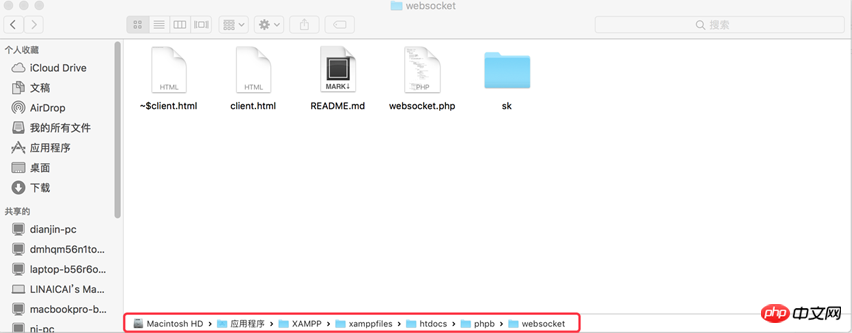
php+webSoket implements chat room sample code (source code attached)
然后使用命令行工具cd进这个目录,运行命令:
php websocket.php
运行效果图:
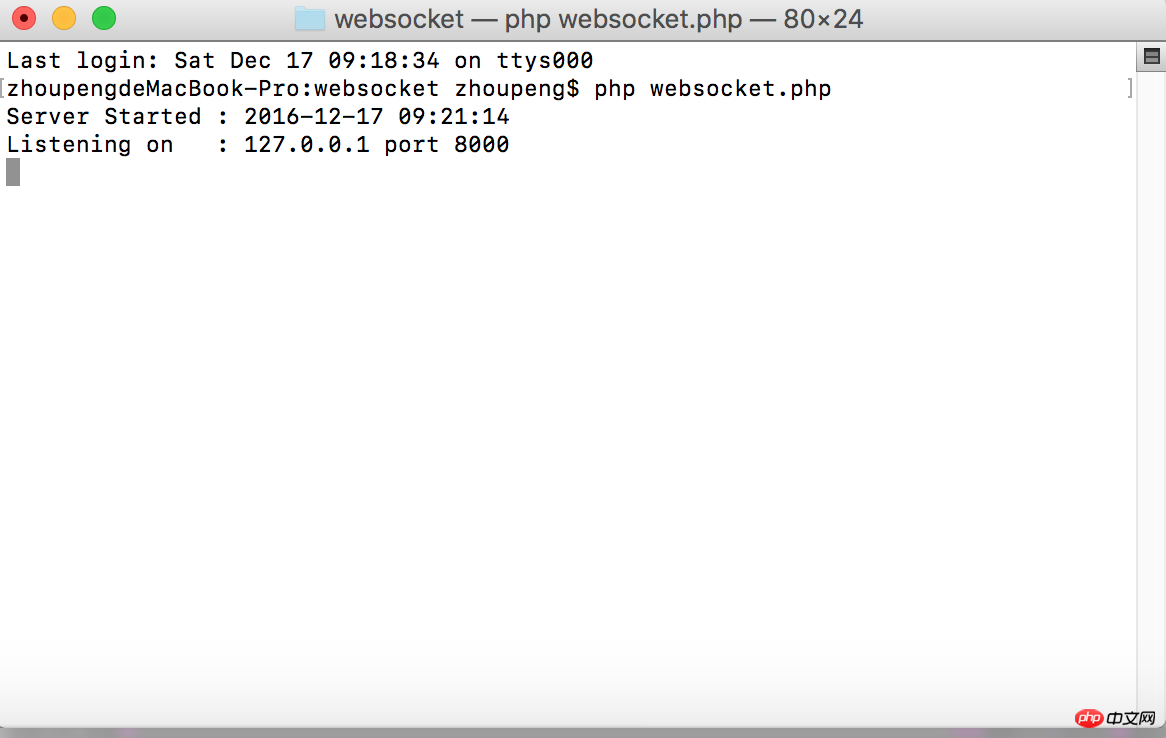
命令行操作
接着打开Apache服务器,在浏览器访问http://localhost/phpb/websocket/client.html
运行效果图:

源码链接:webSoket-php-chatsever_jb51.rar
相关推荐:
The above is the detailed content of php+webSoket implements chat room sample code (source code attached). For more information, please follow other related articles on the PHP Chinese website!

Hot AI Tools

Undresser.AI Undress
AI-powered app for creating realistic nude photos

AI Clothes Remover
Online AI tool for removing clothes from photos.

Undress AI Tool
Undress images for free

Clothoff.io
AI clothes remover

Video Face Swap
Swap faces in any video effortlessly with our completely free AI face swap tool!

Hot Article

Hot Tools

Notepad++7.3.1
Easy-to-use and free code editor

SublimeText3 Chinese version
Chinese version, very easy to use

Zend Studio 13.0.1
Powerful PHP integrated development environment

Dreamweaver CS6
Visual web development tools

SublimeText3 Mac version
God-level code editing software (SublimeText3)

Hot Topics
 How to implement a simple chat room function using MySQL and Java
Sep 21, 2023 pm 05:13 PM
How to implement a simple chat room function using MySQL and Java
Sep 21, 2023 pm 05:13 PM
How to use MySQL and Java to implement a simple chat room function Introduction: With the prevalence of social media today, people increasingly rely on online chat to communicate and share information. How to implement a simple chat room function using MySQL and Java is a very interesting and practical project. This article will introduce how to use MySQL and Java to implement this function, and provide specific code examples. 1. Build a database First, we need to create a database in MySQL to store chat room related information.
 Build a real-time chat room based on JavaScript
Aug 10, 2023 pm 11:18 PM
Build a real-time chat room based on JavaScript
Aug 10, 2023 pm 11:18 PM
Building a real-time chat room based on JavaScript With the rapid development of the Internet, people are paying more and more attention to instant messaging and real-time interactive experience. As a common instant messaging tool, real-time chat rooms are very important to both individuals and businesses. This article will introduce how to build a simple real-time chat room using JavaScript and provide corresponding code examples. We first need a front-end page as the UI interface of the chat room. Here is an example of a simple HTML structure: <!DOCTYPE
 How to develop Websocket chat room using Go language
Dec 14, 2023 pm 01:46 PM
How to develop Websocket chat room using Go language
Dec 14, 2023 pm 01:46 PM
How to use Go language to develop a Websocket chat room. Websocket is a real-time communication protocol that allows two-way communication between the server and the client by establishing a connection. Websocket is a very good choice when developing chat rooms because it enables real-time message exchange and provides efficient performance. This article will introduce how to develop a simple Websocket chat room using Go language and provide some specific code examples. 1. Preparation 1. Install Go
 How to use Nginx web server caddy
May 30, 2023 pm 12:19 PM
How to use Nginx web server caddy
May 30, 2023 pm 12:19 PM
Introduction to Caddy Caddy is a powerful and highly scalable web server that currently has 38K+ stars on Github. Caddy is written in Go language and can be used for static resource hosting and reverse proxy. Caddy has the following main features: Compared with the complex configuration of Nginx, its original Caddyfile configuration is very simple; it can dynamically modify the configuration through the AdminAPI it provides; it supports automated HTTPS configuration by default, and can automatically apply for HTTPS certificates and configure it; it can be expanded to data Tens of thousands of sites; can be executed anywhere with no additional dependencies; written in Go language, memory safety is more guaranteed. First of all, we install it directly in CentO
 How to implement form validation for web applications using Golang
Jun 24, 2023 am 09:08 AM
How to implement form validation for web applications using Golang
Jun 24, 2023 am 09:08 AM
Form validation is a very important link in web application development. It can check the validity of the data before submitting the form data to avoid security vulnerabilities and data errors in the application. Form validation for web applications can be easily implemented using Golang. This article will introduce how to use Golang to implement form validation for web applications. 1. Basic elements of form validation Before introducing how to implement form validation, we need to know what the basic elements of form validation are. Form elements: form elements are
 Using Jetty7 for Web server processing in Java API development
Jun 18, 2023 am 10:42 AM
Using Jetty7 for Web server processing in Java API development
Jun 18, 2023 am 10:42 AM
Using Jetty7 for Web Server Processing in JavaAPI Development With the development of the Internet, the Web server has become the core part of application development and is also the focus of many enterprises. In order to meet the growing business needs, many developers choose to use Jetty for web server development, and its flexibility and scalability are widely recognized. This article will introduce how to use Jetty7 in JavaAPI development for We
 Real-time protection against face-blocking barrages on the web (based on machine learning)
Jun 10, 2023 pm 01:03 PM
Real-time protection against face-blocking barrages on the web (based on machine learning)
Jun 10, 2023 pm 01:03 PM
Face-blocking barrage means that a large number of barrages float by without blocking the person in the video, making it look like they are floating from behind the person. Machine learning has been popular for several years, but many people don’t know that these capabilities can also be run in browsers. This article introduces the practical optimization process in video barrages. At the end of the article, it lists some applicable scenarios for this solution, hoping to open it up. Some ideas. mediapipeDemo (https://google.github.io/mediapipe/) demonstrates the mainstream implementation principle of face-blocking barrage on-demand up upload. The server background calculation extracts the portrait area in the video screen, and converts it into svg storage while the client plays the video. Download svg from the server and combine it with barrage, portrait
 How to configure nginx to ensure that the frps server and web share port 80
Jun 03, 2023 am 08:19 AM
How to configure nginx to ensure that the frps server and web share port 80
Jun 03, 2023 am 08:19 AM
First of all, you will have a doubt, what is frp? Simply put, frp is an intranet penetration tool. After configuring the client, you can access the intranet through the server. Now my server has used nginx as the website, and there is only one port 80. So what should I do if the FRP server also wants to use port 80? After querying, this can be achieved by using nginx's reverse proxy. To add: frps is the server, frpc is the client. Step 1: Modify the nginx.conf configuration file in the server and add the following parameters to http{} in nginx.conf, server{listen80





