 Article Tags
Article Tags
-
All
-
web3.0
-

 Mac OS
Mac OS
-

 Linux Operation and Maintenance
Linux Operation and Maintenance
-

 Apache
Apache
-

 Nginx
Nginx
-

 CentOS
CentOS
-

 Docker
Docker
-

 LVS
LVS
-

 vagrant
vagrant
-

 debian
debian
-

 zabbix
zabbix
-

 kubernetes
kubernetes
-

 ssh
ssh
-

 fabric
fabric
-
-
Backend Development
-

 Mac OS
Mac OS
-

 Linux Operation and Maintenance
Linux Operation and Maintenance
-

 Apache
Apache
-

 Nginx
Nginx
-

 CentOS
CentOS
-

 Docker
Docker
-

 LVS
LVS
-

 vagrant
vagrant
-

 debian
debian
-

 zabbix
zabbix
-

 kubernetes
kubernetes
-

 ssh
ssh
-

 fabric
fabric
-
-
Web Front-end
-

 Mac OS
Mac OS
-

 Linux Operation and Maintenance
Linux Operation and Maintenance
-

 Apache
Apache
-

 Nginx
Nginx
-

 CentOS
CentOS
-

 Docker
Docker
-

 LVS
LVS
-

 vagrant
vagrant
-

 debian
debian
-

 zabbix
zabbix
-

 kubernetes
kubernetes
-

 ssh
ssh
-

 fabric
fabric
-
-
Database
-

 Mac OS
Mac OS
-

 Linux Operation and Maintenance
Linux Operation and Maintenance
-

 Apache
Apache
-

 Nginx
Nginx
-

 CentOS
CentOS
-

 Docker
Docker
-

 LVS
LVS
-

 vagrant
vagrant
-

 debian
debian
-

 zabbix
zabbix
-

 kubernetes
kubernetes
-

 ssh
ssh
-

 fabric
fabric
-
-
Operation and Maintenance
-

 Mac OS
Mac OS
-

 Linux Operation and Maintenance
Linux Operation and Maintenance
-

 Apache
Apache
-

 Nginx
Nginx
-

 CentOS
CentOS
-

 Docker
Docker
-

 LVS
LVS
-

 vagrant
vagrant
-

 debian
debian
-

 zabbix
zabbix
-

 kubernetes
kubernetes
-

 ssh
ssh
-

 fabric
fabric
-
-
Development Tools
-

 Mac OS
Mac OS
-

 Linux Operation and Maintenance
Linux Operation and Maintenance
-

 Apache
Apache
-

 Nginx
Nginx
-

 CentOS
CentOS
-

 Docker
Docker
-

 LVS
LVS
-

 vagrant
vagrant
-

 debian
debian
-

 zabbix
zabbix
-

 kubernetes
kubernetes
-

 ssh
ssh
-

 fabric
fabric
-
-
PHP Framework
-

 Mac OS
Mac OS
-

 Linux Operation and Maintenance
Linux Operation and Maintenance
-

 Apache
Apache
-

 Nginx
Nginx
-

 CentOS
CentOS
-

 Docker
Docker
-

 LVS
LVS
-

 vagrant
vagrant
-

 debian
debian
-

 zabbix
zabbix
-

 kubernetes
kubernetes
-

 ssh
ssh
-

 fabric
fabric
-
-
Common Problem
-

 Mac OS
Mac OS
-

 Linux Operation and Maintenance
Linux Operation and Maintenance
-

 Apache
Apache
-

 Nginx
Nginx
-

 CentOS
CentOS
-

 Docker
Docker
-

 LVS
LVS
-

 vagrant
vagrant
-

 debian
debian
-

 zabbix
zabbix
-

 kubernetes
kubernetes
-

 ssh
ssh
-

 fabric
fabric
-
-
Other
-

 Mac OS
Mac OS
-

 Linux Operation and Maintenance
Linux Operation and Maintenance
-

 Apache
Apache
-

 Nginx
Nginx
-

 CentOS
CentOS
-

 Docker
Docker
-

 LVS
LVS
-

 vagrant
vagrant
-

 debian
debian
-

 zabbix
zabbix
-

 kubernetes
kubernetes
-

 ssh
ssh
-

 fabric
fabric
-
-
Tech
-

 Mac OS
Mac OS
-

 Linux Operation and Maintenance
Linux Operation and Maintenance
-

 Apache
Apache
-

 Nginx
Nginx
-

 CentOS
CentOS
-

 Docker
Docker
-

 LVS
LVS
-

 vagrant
vagrant
-

 debian
debian
-

 zabbix
zabbix
-

 kubernetes
kubernetes
-

 ssh
ssh
-

 fabric
fabric
-
-
CMS Tutorial
-

 Mac OS
Mac OS
-

 Linux Operation and Maintenance
Linux Operation and Maintenance
-

 Apache
Apache
-

 Nginx
Nginx
-

 CentOS
CentOS
-

 Docker
Docker
-

 LVS
LVS
-

 vagrant
vagrant
-

 debian
debian
-

 zabbix
zabbix
-

 kubernetes
kubernetes
-

 ssh
ssh
-

 fabric
fabric
-
-
Java
-

 Mac OS
Mac OS
-

 Linux Operation and Maintenance
Linux Operation and Maintenance
-

 Apache
Apache
-

 Nginx
Nginx
-

 CentOS
CentOS
-

 Docker
Docker
-

 LVS
LVS
-

 vagrant
vagrant
-

 debian
debian
-

 zabbix
zabbix
-

 kubernetes
kubernetes
-

 ssh
ssh
-

 fabric
fabric
-
-
System Tutorial
-

 Mac OS
Mac OS
-

 Linux Operation and Maintenance
Linux Operation and Maintenance
-

 Apache
Apache
-

 Nginx
Nginx
-

 CentOS
CentOS
-

 Docker
Docker
-

 LVS
LVS
-

 vagrant
vagrant
-

 debian
debian
-

 zabbix
zabbix
-

 kubernetes
kubernetes
-

 ssh
ssh
-

 fabric
fabric
-
-
Computer Tutorials
-

 Mac OS
Mac OS
-

 Linux Operation and Maintenance
Linux Operation and Maintenance
-

 Apache
Apache
-

 Nginx
Nginx
-

 CentOS
CentOS
-

 Docker
Docker
-

 LVS
LVS
-

 vagrant
vagrant
-

 debian
debian
-

 zabbix
zabbix
-

 kubernetes
kubernetes
-

 ssh
ssh
-

 fabric
fabric
-
-
Hardware Tutorial
-

 Mac OS
Mac OS
-

 Linux Operation and Maintenance
Linux Operation and Maintenance
-

 Apache
Apache
-

 Nginx
Nginx
-

 CentOS
CentOS
-

 Docker
Docker
-

 LVS
LVS
-

 vagrant
vagrant
-

 debian
debian
-

 zabbix
zabbix
-

 kubernetes
kubernetes
-

 ssh
ssh
-

 fabric
fabric
-
-
Mobile Tutorial
-

 Mac OS
Mac OS
-

 Linux Operation and Maintenance
Linux Operation and Maintenance
-

 Apache
Apache
-

 Nginx
Nginx
-

 CentOS
CentOS
-

 Docker
Docker
-

 LVS
LVS
-

 vagrant
vagrant
-

 debian
debian
-

 zabbix
zabbix
-

 kubernetes
kubernetes
-

 ssh
ssh
-

 fabric
fabric
-
-
Software Tutorial
-

 Mac OS
Mac OS
-

 Linux Operation and Maintenance
Linux Operation and Maintenance
-

 Apache
Apache
-

 Nginx
Nginx
-

 CentOS
CentOS
-

 Docker
Docker
-

 LVS
LVS
-

 vagrant
vagrant
-

 debian
debian
-

 zabbix
zabbix
-

 kubernetes
kubernetes
-

 ssh
ssh
-

 fabric
fabric
-
-
Mobile Game Tutorial
-

 Mac OS
Mac OS
-

 Linux Operation and Maintenance
Linux Operation and Maintenance
-

 Apache
Apache
-

 Nginx
Nginx
-

 CentOS
CentOS
-

 Docker
Docker
-

 LVS
LVS
-

 vagrant
vagrant
-

 debian
debian
-

 zabbix
zabbix
-

 kubernetes
kubernetes
-

 ssh
ssh
-

 fabric
fabric
-

TOMCAT cluster instance analysis under NGINX reverse proxy in LINUX
nginx has features such as reverse proxy (note the difference between forward proxy and forward proxy) and load balancing. This time nginx is installed on the linux machine 192.168.1.108. To install nginx, you must first install the openssl library, gcc, pcre, zlib library, etc. Tomcat is installed on two machines, 192.168.1.168 and 192.168.1.178. The client accesses the project content deployed by tomcat in 192.168.1.168 and 192.168.1.178 by accessing the 192.168.1.108 reverse proxy. 1. Install nginx under linux (machine 192.168.1.108) and install ope
May 17, 2023 am 09:40 AM
How to solve the problem when docker fails to run nginx binding configuration file
Executing the startup command directly will fail to pull the image: dockerpullnginx and then execute the startup command: dockerrun-d-p80:80-p443:443--namenginx\-v/mydata/nginx/html:/usr/share/nginx/html\-v /mydata/nginx/conf/nginx.conf:/etc/nginx/nginx.conf\-v/mydata/nginx/conf/conf.d:/etc/nginx/conf.d\-v/mydata/nginx/logs :/var/
May 17, 2023 am 09:34 AM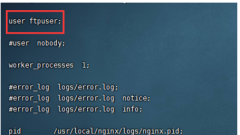
How to set up nginx reverse proxy ftp server
1. Install nginx 2. Install vsftpd 3. Modify the nginx configuration file nginx.conf 3.1 Add the ftp user userftpuser in the first line; 3.2 Configure the relevant path server{ listen80; #nginx proxy port server_namelocalhost; #ftp server address location/images{root /home/ftpuser; #The absolute path of the folder of the proxy ftp server indexftpuser; #Set the welcome page
May 17, 2023 am 09:31 AM
How to install nodejs under ubuntu and implement Nginx reverse proxy server
1. It is strongly recommended to use nvm (node version manager) to install the new version of nodejs. There are more or less problems with other installation methods. The specific steps are as follows: 1. Download nvm through the git command. The execution command is as follows. We download nvm to /root/git/ (remember to install git first): [root@vm-22-180-ubuntu~]#pwd/ root[root@vm-22-180-ubuntu~]#mkdirgit[root@vm-22-180-ubuntu~]#cdgit[root@vm-22-180-ubuntu~]#gitclonehttps://
May 17, 2023 am 09:13 AM
How nginx implements load balancing and multi-site sharing session
Common methods for multi-site sharing sessions include: • Using .net automatic state service (asp.netstateservice); • Using .net session database; • Using memcached. •Use cookies to achieve sharing between multiple sites (this method is limited to when several sites are in the same domain name); here we will practice storing sessions in the form of a database to achieve multi-site sharing sessions. First, we build the site, as shown below: default.aspx has two buttons. Setsession is mainly used to assign values to a session (such as: session
May 17, 2023 am 08:31 AM
How to use Nginx as a Perl program server and its Perl module under Linux
Building perl+fastcgi+nginx nginx+fastcgi is the most popular environment under PHP. Will perl also have fastcgi? Of course it does. Today, let’s build perl’s fastcgi under nginx. The performance is no less than that of PHP. But now the popularity of the web program PHP is unmatched by perl. No matter how good the performance is, it is in vain. However, some small functions can be solved by using perl's fastcgi. Let's get to the point. 1. Prepare the software environment: nginxperl: The system comes with fastcgi1.2perl installation Generally, Linux comes with perl, so you don’t need to install it. If it doesn’t, please execute:
May 16, 2023 pm 11:25 PM
How to solve nginx server configuration CPU error
First, check the possibility of customer problems: Due to excessive traffic on the website, the number of IP addresses exceeds one million per day, which causes the CPU to increase crazily and directly to 100% operating rate, causing the server to crash and freeze. After several days of research, we came to a result: That is, the connection is blocked, causing an endless loop of crashes. After each crash, as long as it is restarted, it will be blocked and crashed again about 2-3 hours later. After the programmer's analysis, it may be that the traffic exceeds the delay and causes the crash. So what is the solution to frequent CPU alarms when encountering nginx server configuration: First, you need to determine whether the server configuration is sufficient, and this user is using a BGP server, the bandwidth and configuration are sufficient E5-2650V4*232G Memory 250G Samsung SSD, so
May 16, 2023 pm 11:01 PM
How to integrate nginx with lua to operate mysql
The implementation idea is to directly configure the blacklist in nginx and implement it by writing logical blocks; write the filter in the server (Java) and unify the interceptors in the filter; write the interceptor in the server (Java) and unify the interceptors Interception; here are 3 implementation ideas. As for implementation solutions, there may be more, but if we think about it, writing logical blocks in nginx does not seem to be what many people are good at; it is not impossible to do it at the code level, but this is First, during peak business periods involving high concurrency, this will inevitably put greater pressure on back-end services. So are there any other better ways to deal with it? This is what lua is about, that is, nginx acts as a gateway and still acts as a proxy server, because nginx can integrate lua
May 16, 2023 pm 10:43 PM
Analysis of example code for installing nginx under linux
Linux system is centos 64-bit introduction 1. Common methods for Linux installation software 1. rpm (or pkg) installation, similar to the windows installation program, is a precompiled program. General parameter compilation is used, and the configuration parameters are not optimal and controllable. For example, customized installation of specific components of the program usually has complex dependencies between installation packages, making the operation complex and easy to install, with a low error rate. 2. yum (or apt -get) installation, an improved version of rpm, automatically downloads installation packages online, and automatically manages dependencies 3. Compilation and installation (the method is not very different among various Linux distributions) is highly controllable, and can be optimized according to the current system environment during config Parameters, customizable components and easy installation parameters
May 16, 2023 pm 10:13 PM
How to replace nginx with openresty
OpenResty, also known as ngx_openresty, is a core web application server based on Nginx. OpenResty is a high-performance web platform based on Nginx and Lua. OpenResty effectively turns Nginx into a powerful one by bringing together various well-designed Nginx modules. Universal web application platform. Download openrestywgethttps://openresty.org/download/openresty-1.15.8.1.tar.gztarzxvfopenresty-1.15.8.1.tar.gzcdopenresty
May 16, 2023 pm 10:10 PM
How to solve the problem that nginx cannot start because port 80 is occupied under windows
1. Install and download the latest version used under Windows, which is currently 1.11.10, as shown in the figure: Just download and unzip it. 2. Run nginx, error: [emerg]10348#10940:bind()to0.0.0.0:80failed(10013:anaattemptwasmadetoaccessasocketinawayforbiddenbyitsaccesspermissions) as shown in the figure: It can also be seen in the log, open: nginx-1.11.10\ logs\error.log is shown in the figure: nginx uses port 80 by default, but w
May 16, 2023 pm 09:56 PM
How to optimize Nginx configuration and kernel
The optimization (configuration file) copy code in the nginx instruction is as follows: worker_processes8; The number of nginx processes is recommended to be specified according to the number of cpu, usually a multiple of it. Copy the code as follows: worker_cpu_affinity0000000100000010000001000000100000010000001000000100000010000000; Assign a CPU to each process. In the above example, 8 processes are assigned to 8 CPUs. Of course, you can write multiple, or assign one process to multiple CPUs. Copy the code code as follows: worker_rlimit_nofi
May 16, 2023 pm 09:43 PM
How to access multiple projects with one domain name in Nginx
Introduction to matching of location module 1. "=" prefix directive matching, if the matching is successful, other matching will be stopped. 2. Ordinary string instructions are matched in order from longest to shortest. If the successfully matched location uses ^~, other matching will be stopped (regular matching). 3. Regular expression instructions are matched according to the order in the configuration file. If successful, other matching will be stopped. 4. If there is a successful match in the third step, use the result, otherwise use the second step result. Note 1. The matching order is to match ordinary strings first, and then match regular expressions. In addition, the matching order of ordinary strings is based on the character length in the configuration from long to short, which means that the order of locations configured using ordinary strings is irrelevant, anyway.
May 16, 2023 pm 09:37 PM
How to use nginx to deploy vue2 project under Windows system
Step 1: Download and install nginx1. First, we need to go to the official website of nginx to download the windows version of nginx2. After clicking the download link, you will download the following nginx compressed package: 3. Unzip the nginx compressed package. You need to pay attention here, nginx The decompression path cannot contain Chinese characters, otherwise the nginx service will not start normally. If you don’t believe me, try 4. We double-click the nginx.exe file to start the service. Friends who observe carefully will find that there is a black pop-up window that disappears in a flash. , then the startup is complete. 5. Then we open the browser and access: http://localhost. If the following interface appears, it means that the nginx service has started successfully!
May 16, 2023 pm 09:37 PM
Hot tools Tags

Undresser.AI Undress
AI-powered app for creating realistic nude photos

AI Clothes Remover
Online AI tool for removing clothes from photos.

Undress AI Tool
Undress images for free

Clothoff.io
AI clothes remover

Video Face Swap
Swap faces in any video effortlessly with our completely free AI face swap tool!

Hot Article

Hot Tools

vc9-vc14 (32+64 bit) runtime library collection (link below)
Download the collection of runtime libraries required for phpStudy installation

VC9 32-bit
VC9 32-bit phpstudy integrated installation environment runtime library

PHP programmer toolbox full version
Programmer Toolbox v1.0 PHP Integrated Environment

VC11 32-bit
VC11 32-bit phpstudy integrated installation environment runtime library

SublimeText3 Chinese version
Chinese version, very easy to use







