 Article Tags
Article Tags
-
All
-
web3.0
-

 VSCode
VSCode
-

 sublime
sublime
-

 notepad
notepad
-

 git
git
-

 composer
composer
-

 SVN
SVN
-

 GitLab
GitLab
-

 pycharm
pycharm
-

 MyEclipse
MyEclipse
-

 vim
vim
-

 macOS
macOS
-

 visual studio code
visual studio code
-

 eclipse
eclipse
-

 visual studio
visual studio
-

 idea
idea
-
-
Backend Development
-

 VSCode
VSCode
-

 sublime
sublime
-

 notepad
notepad
-

 git
git
-

 composer
composer
-

 SVN
SVN
-

 GitLab
GitLab
-

 pycharm
pycharm
-

 MyEclipse
MyEclipse
-

 vim
vim
-

 macOS
macOS
-

 visual studio code
visual studio code
-

 eclipse
eclipse
-

 visual studio
visual studio
-

 idea
idea
-
-
Web Front-end
-

 VSCode
VSCode
-

 sublime
sublime
-

 notepad
notepad
-

 git
git
-

 composer
composer
-

 SVN
SVN
-

 GitLab
GitLab
-

 pycharm
pycharm
-

 MyEclipse
MyEclipse
-

 vim
vim
-

 macOS
macOS
-

 visual studio code
visual studio code
-

 eclipse
eclipse
-

 visual studio
visual studio
-

 idea
idea
-
-
Database
-

 VSCode
VSCode
-

 sublime
sublime
-

 notepad
notepad
-

 git
git
-

 composer
composer
-

 SVN
SVN
-

 GitLab
GitLab
-

 pycharm
pycharm
-

 MyEclipse
MyEclipse
-

 vim
vim
-

 macOS
macOS
-

 visual studio code
visual studio code
-

 eclipse
eclipse
-

 visual studio
visual studio
-

 idea
idea
-
-
Operation and Maintenance
-

 VSCode
VSCode
-

 sublime
sublime
-

 notepad
notepad
-

 git
git
-

 composer
composer
-

 SVN
SVN
-

 GitLab
GitLab
-

 pycharm
pycharm
-

 MyEclipse
MyEclipse
-

 vim
vim
-

 macOS
macOS
-

 visual studio code
visual studio code
-

 eclipse
eclipse
-

 visual studio
visual studio
-

 idea
idea
-
-
Development Tools
-

 VSCode
VSCode
-

 sublime
sublime
-

 notepad
notepad
-

 git
git
-

 composer
composer
-

 SVN
SVN
-

 GitLab
GitLab
-

 pycharm
pycharm
-

 MyEclipse
MyEclipse
-

 vim
vim
-

 macOS
macOS
-

 visual studio code
visual studio code
-

 eclipse
eclipse
-

 visual studio
visual studio
-

 idea
idea
-
-
PHP Framework
-

 VSCode
VSCode
-

 sublime
sublime
-

 notepad
notepad
-

 git
git
-

 composer
composer
-

 SVN
SVN
-

 GitLab
GitLab
-

 pycharm
pycharm
-

 MyEclipse
MyEclipse
-

 vim
vim
-

 macOS
macOS
-

 visual studio code
visual studio code
-

 eclipse
eclipse
-

 visual studio
visual studio
-

 idea
idea
-
-
Common Problem
-

 VSCode
VSCode
-

 sublime
sublime
-

 notepad
notepad
-

 git
git
-

 composer
composer
-

 SVN
SVN
-

 GitLab
GitLab
-

 pycharm
pycharm
-

 MyEclipse
MyEclipse
-

 vim
vim
-

 macOS
macOS
-

 visual studio code
visual studio code
-

 eclipse
eclipse
-

 visual studio
visual studio
-

 idea
idea
-
-
Other
-

 VSCode
VSCode
-

 sublime
sublime
-

 notepad
notepad
-

 git
git
-

 composer
composer
-

 SVN
SVN
-

 GitLab
GitLab
-

 pycharm
pycharm
-

 MyEclipse
MyEclipse
-

 vim
vim
-

 macOS
macOS
-

 visual studio code
visual studio code
-

 eclipse
eclipse
-

 visual studio
visual studio
-

 idea
idea
-
-
Tech
-

 VSCode
VSCode
-

 sublime
sublime
-

 notepad
notepad
-

 git
git
-

 composer
composer
-

 SVN
SVN
-

 GitLab
GitLab
-

 pycharm
pycharm
-

 MyEclipse
MyEclipse
-

 vim
vim
-

 macOS
macOS
-

 visual studio code
visual studio code
-

 eclipse
eclipse
-

 visual studio
visual studio
-

 idea
idea
-
-
CMS Tutorial
-

 VSCode
VSCode
-

 sublime
sublime
-

 notepad
notepad
-

 git
git
-

 composer
composer
-

 SVN
SVN
-

 GitLab
GitLab
-

 pycharm
pycharm
-

 MyEclipse
MyEclipse
-

 vim
vim
-

 macOS
macOS
-

 visual studio code
visual studio code
-

 eclipse
eclipse
-

 visual studio
visual studio
-

 idea
idea
-
-
Java
-

 VSCode
VSCode
-

 sublime
sublime
-

 notepad
notepad
-

 git
git
-

 composer
composer
-

 SVN
SVN
-

 GitLab
GitLab
-

 pycharm
pycharm
-

 MyEclipse
MyEclipse
-

 vim
vim
-

 macOS
macOS
-

 visual studio code
visual studio code
-

 eclipse
eclipse
-

 visual studio
visual studio
-

 idea
idea
-
-
System Tutorial
-

 VSCode
VSCode
-

 sublime
sublime
-

 notepad
notepad
-

 git
git
-

 composer
composer
-

 SVN
SVN
-

 GitLab
GitLab
-

 pycharm
pycharm
-

 MyEclipse
MyEclipse
-

 vim
vim
-

 macOS
macOS
-

 visual studio code
visual studio code
-

 eclipse
eclipse
-

 visual studio
visual studio
-

 idea
idea
-
-
Computer Tutorials
-

 VSCode
VSCode
-

 sublime
sublime
-

 notepad
notepad
-

 git
git
-

 composer
composer
-

 SVN
SVN
-

 GitLab
GitLab
-

 pycharm
pycharm
-

 MyEclipse
MyEclipse
-

 vim
vim
-

 macOS
macOS
-

 visual studio code
visual studio code
-

 eclipse
eclipse
-

 visual studio
visual studio
-

 idea
idea
-
-
Hardware Tutorial
-

 VSCode
VSCode
-

 sublime
sublime
-

 notepad
notepad
-

 git
git
-

 composer
composer
-

 SVN
SVN
-

 GitLab
GitLab
-

 pycharm
pycharm
-

 MyEclipse
MyEclipse
-

 vim
vim
-

 macOS
macOS
-

 visual studio code
visual studio code
-

 eclipse
eclipse
-

 visual studio
visual studio
-

 idea
idea
-
-
Mobile Tutorial
-

 VSCode
VSCode
-

 sublime
sublime
-

 notepad
notepad
-

 git
git
-

 composer
composer
-

 SVN
SVN
-

 GitLab
GitLab
-

 pycharm
pycharm
-

 MyEclipse
MyEclipse
-

 vim
vim
-

 macOS
macOS
-

 visual studio code
visual studio code
-

 eclipse
eclipse
-

 visual studio
visual studio
-

 idea
idea
-
-
Software Tutorial
-

 VSCode
VSCode
-

 sublime
sublime
-

 notepad
notepad
-

 git
git
-

 composer
composer
-

 SVN
SVN
-

 GitLab
GitLab
-

 pycharm
pycharm
-

 MyEclipse
MyEclipse
-

 vim
vim
-

 macOS
macOS
-

 visual studio code
visual studio code
-

 eclipse
eclipse
-

 visual studio
visual studio
-

 idea
idea
-
-
Mobile Game Tutorial
-

 VSCode
VSCode
-

 sublime
sublime
-

 notepad
notepad
-

 git
git
-

 composer
composer
-

 SVN
SVN
-

 GitLab
GitLab
-

 pycharm
pycharm
-

 MyEclipse
MyEclipse
-

 vim
vim
-

 macOS
macOS
-

 visual studio code
visual studio code
-

 eclipse
eclipse
-

 visual studio
visual studio
-

 idea
idea
-

How to use atom text editor
This guide provides a comprehensive introduction to the Atom text editor. It covers installation, package management for enhanced functionality, essential keyboard shortcuts, and configuring Atom for various programming languages, emphasizing its ex
Mar 06, 2025 pm 12:25 PM
Introduction to atom's function What is the atom text editor for
This article examines Atom, a free, open-source text and code editor. It details Atom's features (code editing, project management, customization), its strengths (cross-platform compatibility, extensive plugin ecosystem), and compares it to VS Code
Mar 06, 2025 pm 12:24 PM
The role of atom text editor
Atom is a free, open-source, customizable text and source code editor popular among developers. Its key strengths are extensive customization via a package manager, cross-platform compatibility, built-in Git integration, and a large community. While
Mar 06, 2025 pm 12:22 PM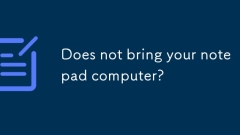
Does not bring your notepad computer?
This Q&A clarifies Notepad's presence on Windows computers. It confirms Notepad's near-universal pre-installation as a core Windows component, accessible via search or File Explorer, except in rare cases of highly customized or corrupted system
Mar 06, 2025 pm 12:20 PM
How To Convert Epub Ebooks To Audiobooks Using Audiblez And Kokoro In Linux
Tired of waiting for your favorite ebook's audiobook version? Audiblez, a Python program, lets you create your own audiobooks from EPUB ebooks on Linux, macOS, and Windows. Table of Contents - Introduction Kokoro: A High-Quality TTS Model Kokoro's
Mar 06, 2025 pm 12:20 PM
Notepad function introduction
This article introduces Notepad , a free, lightweight text and source code editor for Windows. It highlights key features like syntax highlighting, auto-completion, powerful search/replace, macro recording, and a multiple document interface. The a
Mar 06, 2025 pm 12:13 PM
Does Apple Have a Mac Cleaner? Does macOS Built-in Cleaning App Work?
Is your Mac running low on storage? It's probably cluttered with hidden junk files, outdated apps, and unnecessary downloads. This wasted space hinders new software installations and can slow your Mac down. Fortunately, a Mac cleaner can easily res
Mar 06, 2025 pm 12:07 PM![Secure Empty Trash on macOS Monterey [Methods to Make It]](https://img.php.cn/upload/article/001/242/473/174123379086361.jpg?x-oss-process=image/resize,m_fill,h_135,w_240)
Secure Empty Trash on macOS Monterey [Methods to Make It]
This guide provides multiple methods to securely delete files on macOS Monterey, addressing the absence of the built-in Secure Empty Trash feature. The article highlights the importance of secure deletion for privacy and offers several solutions bey
Mar 06, 2025 pm 12:03 PM![Can You Get a Virus from an Email on Mac? [Malware in Attachments]](https://img.php.cn/upload/article/001/242/473/174123325245790.png?x-oss-process=image/resize,m_fill,h_135,w_240)
Can You Get a Virus from an Email on Mac? [Malware in Attachments]
Can a Mac computer be hit? Don't think that the Mac system is safe! This article will reveal how Mac computers are infected with viruses through email and provide effective preventive measures. Although Mac systems are usually more secure than Windows systems, there are still vulnerabilities, and some hackers launch special attacks on Mac systems. How to get infected with viruses through email on Mac computers? Opening a message itself is usually not infected with a virus, but interacting with a message, such as opening an attachment or clicking a link, can lead to a virus intrusion. 1. Email attachment virus Malicious senders may disguise the virus as legal documents, such as forged bills, package delivery orders, or childhood photos, to induce users to open it. Please double-check the file name and its extension. Dangerous email attachment types include:
Mar 06, 2025 am 11:54 AM![How to Connect Keyboard to a Mac? How to Attach This Device to Apple Laptop? [Wireless or Wired]](https://img.php.cn/upload/article/001/242/473/174123295366264.png?x-oss-process=image/resize,m_fill,h_135,w_240)
How to Connect Keyboard to a Mac? How to Attach This Device to Apple Laptop? [Wireless or Wired]
Connecting a new keyboard to your Mac is usually straightforward, whether it's a wired USB or a wireless Bluetooth keyboard. However, occasional macOS quirks can cause minor issues. This guide provides clear steps for connecting Apple Magic Keyboard
Mar 06, 2025 am 11:49 AM
How to Free Up Space on Mac High Sierra? Here's How to Do It
High Sierra Mac lacks storage space? Don't worry, the following methods can help you easily retrieve your valuable storage space: Empty the trash can. Delete unnecessary programs. Use iCloud and other cloud drives. Delete temporary files. Clean the download folder. Check whether the system disk usage is too large. Clear local backups through terminal. Configure automatic storage optimization. Insufficient Mac storage space can slow down the system and make it difficult to download files and install applications. Follow our guide and your High Sierra system will have plenty of storage space. Non-High Sierra system? Check out our universal guide on how to free up Mac storage space
Mar 06, 2025 am 11:41 AM![How to Screenshot on Mac? How to Take a Screen Capture? [ Shortcut Keys on MacOS]](https://img.php.cn/upload/article/001/242/473/174123235321316.jpg?x-oss-process=image/resize,m_fill,h_135,w_240)
How to Screenshot on Mac? How to Take a Screen Capture? [ Shortcut Keys on MacOS]
Mastering Mac Screenshots: A Comprehensive Guide This guide explores various methods for capturing screenshots on your Mac, from basic keyboard shortcuts to advanced app features. Whether you need a full-screen image, a specific area, or a scrolling
Mar 06, 2025 am 11:39 AM
How to Downgrade MacOS? How to Roll Back Mac OS X to an Older Version?
Do you want to downgrade macOS?Did you install a new macOS and regret it? Maybe some of your most important apps don’t work, it’s glitchy on your MacBook, or you miss some of the features of your previous operating system. Maybe you e
Mar 06, 2025 am 11:36 AM
Sublime test installation tutorial
This tutorial guides Sublime Text installation on Windows, package management (using Package Control or manual methods), and interface customization (themes, keybindings, settings, plugins). It addresses the common issue of setting up and personali
Mar 06, 2025 am 11:37 AM
Hot tools Tags

Undresser.AI Undress
AI-powered app for creating realistic nude photos

AI Clothes Remover
Online AI tool for removing clothes from photos.

Undress AI Tool
Undress images for free

Clothoff.io
AI clothes remover

Video Face Swap
Swap faces in any video effortlessly with our completely free AI face swap tool!

Hot Article

Hot Tools

vc9-vc14 (32+64 bit) runtime library collection (link below)
Download the collection of runtime libraries required for phpStudy installation

VC9 32-bit
VC9 32-bit phpstudy integrated installation environment runtime library

PHP programmer toolbox full version
Programmer Toolbox v1.0 PHP Integrated Environment

VC11 32-bit
VC11 32-bit phpstudy integrated installation environment runtime library

SublimeText3 Chinese version
Chinese version, very easy to use

Hot Topics
 1663
1663
 14
14
 1420
1420
 52
52
 1315
1315
 25
25
 1266
1266
 29
29
 1239
1239
 24
24




