About the usage of js array filter
This article mainly introduces the use of js array filter method, which has certain reference value. Now I share it with everyone. Friends in need can refer to it
filter()方法使用指定的函数测试所有元素,并创建一个包含所有通过测试的元素的新数组。 filter()基本语法: arr.filter(callback[, thisArg]) filter()参数介绍: 参数名 说明 callback 用来测试数组的每个元素的函数。调用时使用参数 (element, index, array) 返回true表示保留该元素(通过测试),false则不保留。 thisArg 可选。执行 callback 时的用于 this 的值。 filter()用法说明: filter 为数组中的每个元素调用一次 callback 函数,并利用所有使得 callback 返回 true 或 等价于 true 的值 的元素创建一个新数组。 callback 只会在已经赋值的索引上被调用,对于那些已经被删除或者从未被赋值的索引不会被调用。那些没有通过 callback 测试的元素会被跳过,不会被包含在新数组中。 callback 被调用时传入三个参数: 元素的值 元素的索引 被遍历的数组 如果为 filter 提供一个 thisArg 参数,则它会被作为 callback 被调用时的 this 值。否则,callback 的this 值在非严格模式下将是全局对象,严格模式下为 undefined。 filter 不会改变原数组。 filter 遍历的元素范围在第一次调用 callback 之前就已经确定了。在调用 filter 之后被添加到数组中的元素不会被 filter 遍历到。 如果已经存在的元素被改变了,则他们传入 callback 的值是 filter 遍历到它们那一刻的值。被删除或从来未被赋值的元素不会被遍历到。
Example 1--Filtering Values less than 10;
function isBigEnough(element) {
return element >= 10;
}
var filtered = [12, 5, 8, 130, 44].filter(isBigEnough);Example 2--Filtering data in objects; Mostly used for filtering functions;
var arr = [
{
name: '小米',
code: '01'
},
{
name: "小米米",
code: '02'
},
{
name: "小明",
code: '03'
},
{
name: "大明",
code: '"04"'
}
]
var newArr = arr.filter((v) => { return v.name.includes('明') })
console.log(newArr); // {
// name: "小明",
// code: '03'
// },
// {
// name: "大明",
// code: '"04"'
// }The above is the entire content of this article, I hope it will be helpful to everyone’s learning. For more related content, please pay attention to the PHP Chinese website!
Related recommendations:
Analysis of the role of the $ symbol in jQuery
Analysis of host objects in js
The above is the detailed content of About the usage of js array filter. For more information, please follow other related articles on the PHP Chinese website!

Hot AI Tools

Undresser.AI Undress
AI-powered app for creating realistic nude photos

AI Clothes Remover
Online AI tool for removing clothes from photos.

Undress AI Tool
Undress images for free

Clothoff.io
AI clothes remover

Video Face Swap
Swap faces in any video effortlessly with our completely free AI face swap tool!

Hot Article

Hot Tools

Notepad++7.3.1
Easy-to-use and free code editor

SublimeText3 Chinese version
Chinese version, very easy to use

Zend Studio 13.0.1
Powerful PHP integrated development environment

Dreamweaver CS6
Visual web development tools

SublimeText3 Mac version
God-level code editing software (SublimeText3)

Hot Topics
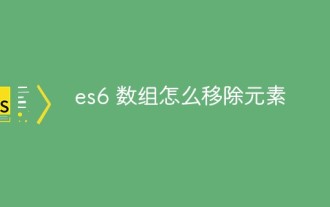 How to remove elements from es6 array
Jan 11, 2023 pm 03:51 PM
How to remove elements from es6 array
Jan 11, 2023 pm 03:51 PM
Method: 1. Use shift() to delete the first element, the syntax is "array.shift()"; 2. Use pop() to delete the last element, the syntax is "array.pop()"; 3. Use splice() to delete Elements at any position, the syntax is "array.splice(position, number)"; 4. Use length to delete the last N elements, the syntax is "array.length=original array length-N"; 5. Directly assign the empty array "[ ]" to clear the element; 6. Use delete to delete an element at the specified subscript.
 How to convert string to array in javascript
Nov 23, 2022 pm 07:28 PM
How to convert string to array in javascript
Nov 23, 2022 pm 07:28 PM
3 conversion methods: 1. Use split() to split a given string into a string array, the syntax is "str.split (separator, maximum length of array)"; 2. Use the expansion operator "... ", iterable string object, convert it into a character array, the syntax "[...str]"; 3. Use Array.from() to convert the string into an array, the syntax "Array.from(str) ".
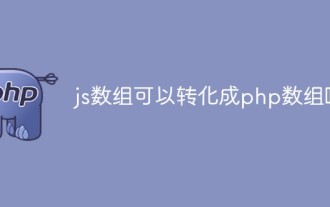 Can js array be converted into php array?
Jun 02, 2023 am 10:06 AM
Can js array be converted into php array?
Jun 02, 2023 am 10:06 AM
The js array can be converted into a php array. The operation method is: 1. Create a php sample file; 2. Use the syntax "JSON.stringify()" to convert the js array into a string in JSON format; 3. Use the syntax "json_decode()" "Convert the JSON format string to a PHP array. The parameter true is added here, which means that the JSON format string is converted into a PHP associative array.
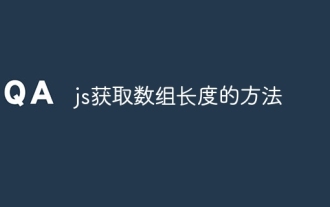 How to get the length of an array in js
Jun 20, 2023 pm 05:33 PM
How to get the length of an array in js
Jun 20, 2023 pm 05:33 PM
Getting the length of an array in JS is very simple. Each array has a length property, which returns the maximum length of the array, that is, its value is equal to the maximum subscript value plus 1. Since numeric subscripts must be less than 2^32-1, the maximum value of the length attribute is equal to 2^32-1. The following code defines an empty array, and then assigns a value to the element with the index equal to 100, then the length property returns 101. Therefore, the length attribute cannot reflect the actual number of array elements.
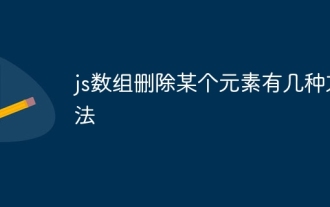 There are several ways to delete an element from a js array
Aug 02, 2023 am 10:09 AM
There are several ways to delete an element from a js array
Aug 02, 2023 am 10:09 AM
There are 4 ways to delete an element from a js array, namely: 1. Use splice; 2. Use filter; 3. Use the pop method and shift; 4. Use the delete keyword.
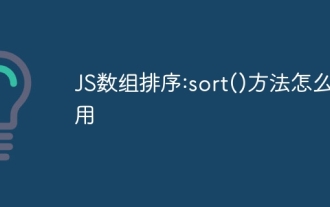 JS array sorting: how to use the sort() method
Dec 27, 2023 pm 03:40 PM
JS array sorting: how to use the sort() method
Dec 27, 2023 pm 03:40 PM
JavaScript's Array.prototype.sort() method is used to sort the elements of an array. This method sorts in place, that is, it modifies the original array rather than returning a new sorted array. By default, the sort() method sorts strings according to their Unicode code point values. This means that it is used primarily for sorting strings and numbers, rather than for sorting objects or other complex data types.
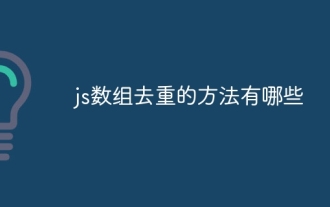 What are the methods to remove duplicates from js arrays?
Aug 09, 2023 pm 04:47 PM
What are the methods to remove duplicates from js arrays?
Aug 09, 2023 pm 04:47 PM
Methods to deduplicate js arrays include using Set, using indexOf, using includes, using filter and using reduce. 1. Use Set, which is characterized by the fact that the elements in the set will not be repeated; 2. Use indexOf to return the first index position of the specified element in the array; 3. Use includes to determine whether an element already exists in the array. 4. Use filter to filter elements; 5. Use reduce to compress elements in an array, etc.
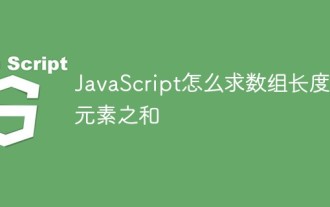 How to find the length and sum of elements of an array in JavaScript
Sep 20, 2022 pm 02:11 PM
How to find the length and sum of elements of an array in JavaScript
Sep 20, 2022 pm 02:11 PM
In JavaScript, you can use the length attribute to get the length of the array, the syntax is "array object.length"; you can use the reduce() or reduceRight() function to find the sum of elements, the syntax is "arr.reduce(function f(pre,curr){ return pre+cur})" or "arr.reduceRight(function f(pre,curr){return pre+cur})".






