 Web Front-end
Web Front-end
 Front-end Q&A
Front-end Q&A
 How to find the length and sum of elements of an array in JavaScript
How to find the length and sum of elements of an array in JavaScript
How to find the length and sum of elements of an array in JavaScript
In JavaScript, you can use the length attribute to get the length of the array, the syntax is "array object.length"; you can use the reduce() or reduceRight() function to find the sum of elements, the syntax is "arr.reduce(function f (pre,curr){return pre cur})" or "arr.reduceRight(function f(pre,curr){return pre cur})".
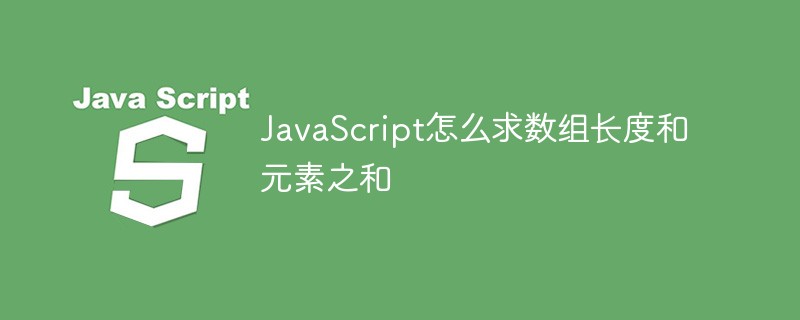
The operating environment of this tutorial: windows7 system, javascript version 1.8.5, Dell G3 computer.
JavaScript to find the length of an array
In JavaScript, you can use the length property of the array object to get the length of the array.
Each array has a length attribute, which returns the maximum length of the array, that is, its value is equal to the maximum subscript value plus 1. Since the numeric subscript must be less than 2^32-1, the maximum value of the length attribute is equal to 2^32-1.
Example 1
The following code defines an empty array, and then assigns a value to the element with the index equal to 100, then the length attribute returns 101. Therefore, the length attribute cannot reflect the actual number of array elements.
var a = []; //声明空数组 a[100] = 2; console.log(a.length); //返回101
Output:
101
The length property is readable and writable and is a dynamic property. The length attribute value is also automatically updated as the array elements change. At the same time, if the length attribute value is reset, it will also affect the elements of the array. The specific instructions are as follows:
If the length attribute is set to a value smaller than the current length value, the array will be truncated, and the new length will be All other element values will be lost.
If the length property is set to a value larger than the current length value, then the empty array will be added to the end of the array, causing the array to grow to the newly specified length, and the read values will be undefined.
Example 2
The following code demonstrates the impact of dynamic changes in the length attribute value on the array.
var a = [1,2,3]; //声明数组直接量 a.length = 5; //增长数组长度 console.log(a[4]); //返回undefined,说明该元素还没有被赋值 a.length = 2; //缩短数组长度 console.log(a[2]); //返回undefined,说明该元素的值已经丢失
Output:
undefined undefined
JavaScript to find the sum of arrays
##Method 1: Use reduce()
reduce() Calculate the array elements into a value (from left to right).var a = [1, 2, 3, 4, 5];
var b =a.reduce(function f(pre, curr){
return pre + curr;
});
console.log(b);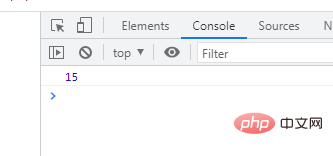
array.reduce(callbackfn[, initialVaule]);
- array: required parameter, an array object.
- callbackfn: required parameter, a function that accepts up to four parameters. The recover() method calls the callbackfn function once for each element in the array.
- initialVaule: Optional parameter, if initialVaule is specified, it will be used as the initial value to start accumulation. The first call to the callbackfn function supplies this value as a parameter instead of an array value.
function callbackfn(previousValue, currentVaule, currentIndex, array);
- PreviousValue: The value obtained by the last call to the callback function. If initialValue is provided to the reduce() method, the previousValue is initialValue when the function is first called.
- currentValue: The value of the current element array.
- currentIndex: The numeric index of the current array element.
- array: Array object containing the element.
Method 2: Use reduceRight()
reduceRight() to calculate the array elements into a value (from right to left).var arr = [1, 2, 3, 4, 5, 5];
var b =arr.reduceRight(function f(pre, curr){
return pre + curr;
});
console.log(b);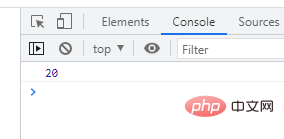
array.reduceRight(callbackfn[, initialValue]);
该方法的语法和用法与 reduce() 方法大概相同,唯一不同的是,它是从数组右侧开始调用回调函数。如果提供了 initialValue,则 reduceRight() 方法会按降序索引顺序对数组中的每个元素调用一次 callbackfn 函数。如果未提供 initialValue,则 reduceRight() 方法会按降序索引顺序对每个元素(从倒数第 2 个元素开始)调用 callbackfn 函数。
【相关推荐:javascript视频教程、web前端开发】
The above is the detailed content of How to find the length and sum of elements of an array in JavaScript. For more information, please follow other related articles on the PHP Chinese website!

Hot AI Tools

Undresser.AI Undress
AI-powered app for creating realistic nude photos

AI Clothes Remover
Online AI tool for removing clothes from photos.

Undress AI Tool
Undress images for free

Clothoff.io
AI clothes remover

Video Face Swap
Swap faces in any video effortlessly with our completely free AI face swap tool!

Hot Article

Hot Tools

Notepad++7.3.1
Easy-to-use and free code editor

SublimeText3 Chinese version
Chinese version, very easy to use

Zend Studio 13.0.1
Powerful PHP integrated development environment

Dreamweaver CS6
Visual web development tools

SublimeText3 Mac version
God-level code editing software (SublimeText3)

Hot Topics
 How to implement an online speech recognition system using WebSocket and JavaScript
Dec 17, 2023 pm 02:54 PM
How to implement an online speech recognition system using WebSocket and JavaScript
Dec 17, 2023 pm 02:54 PM
How to use WebSocket and JavaScript to implement an online speech recognition system Introduction: With the continuous development of technology, speech recognition technology has become an important part of the field of artificial intelligence. The online speech recognition system based on WebSocket and JavaScript has the characteristics of low latency, real-time and cross-platform, and has become a widely used solution. This article will introduce how to use WebSocket and JavaScript to implement an online speech recognition system.
 WebSocket and JavaScript: key technologies for implementing real-time monitoring systems
Dec 17, 2023 pm 05:30 PM
WebSocket and JavaScript: key technologies for implementing real-time monitoring systems
Dec 17, 2023 pm 05:30 PM
WebSocket and JavaScript: Key technologies for realizing real-time monitoring systems Introduction: With the rapid development of Internet technology, real-time monitoring systems have been widely used in various fields. One of the key technologies to achieve real-time monitoring is the combination of WebSocket and JavaScript. This article will introduce the application of WebSocket and JavaScript in real-time monitoring systems, give code examples, and explain their implementation principles in detail. 1. WebSocket technology
 How to use JavaScript and WebSocket to implement a real-time online ordering system
Dec 17, 2023 pm 12:09 PM
How to use JavaScript and WebSocket to implement a real-time online ordering system
Dec 17, 2023 pm 12:09 PM
Introduction to how to use JavaScript and WebSocket to implement a real-time online ordering system: With the popularity of the Internet and the advancement of technology, more and more restaurants have begun to provide online ordering services. In order to implement a real-time online ordering system, we can use JavaScript and WebSocket technology. WebSocket is a full-duplex communication protocol based on the TCP protocol, which can realize real-time two-way communication between the client and the server. In the real-time online ordering system, when the user selects dishes and places an order
 How to implement an online reservation system using WebSocket and JavaScript
Dec 17, 2023 am 09:39 AM
How to implement an online reservation system using WebSocket and JavaScript
Dec 17, 2023 am 09:39 AM
How to use WebSocket and JavaScript to implement an online reservation system. In today's digital era, more and more businesses and services need to provide online reservation functions. It is crucial to implement an efficient and real-time online reservation system. This article will introduce how to use WebSocket and JavaScript to implement an online reservation system, and provide specific code examples. 1. What is WebSocket? WebSocket is a full-duplex method on a single TCP connection.
 JavaScript and WebSocket: Building an efficient real-time weather forecasting system
Dec 17, 2023 pm 05:13 PM
JavaScript and WebSocket: Building an efficient real-time weather forecasting system
Dec 17, 2023 pm 05:13 PM
JavaScript and WebSocket: Building an efficient real-time weather forecast system Introduction: Today, the accuracy of weather forecasts is of great significance to daily life and decision-making. As technology develops, we can provide more accurate and reliable weather forecasts by obtaining weather data in real time. In this article, we will learn how to use JavaScript and WebSocket technology to build an efficient real-time weather forecast system. This article will demonstrate the implementation process through specific code examples. We
 Simple JavaScript Tutorial: How to Get HTTP Status Code
Jan 05, 2024 pm 06:08 PM
Simple JavaScript Tutorial: How to Get HTTP Status Code
Jan 05, 2024 pm 06:08 PM
JavaScript tutorial: How to get HTTP status code, specific code examples are required. Preface: In web development, data interaction with the server is often involved. When communicating with the server, we often need to obtain the returned HTTP status code to determine whether the operation is successful, and perform corresponding processing based on different status codes. This article will teach you how to use JavaScript to obtain HTTP status codes and provide some practical code examples. Using XMLHttpRequest
 How to use insertBefore in javascript
Nov 24, 2023 am 11:56 AM
How to use insertBefore in javascript
Nov 24, 2023 am 11:56 AM
Usage: In JavaScript, the insertBefore() method is used to insert a new node in the DOM tree. This method requires two parameters: the new node to be inserted and the reference node (that is, the node where the new node will be inserted).
 JavaScript and WebSocket: Building an efficient real-time image processing system
Dec 17, 2023 am 08:41 AM
JavaScript and WebSocket: Building an efficient real-time image processing system
Dec 17, 2023 am 08:41 AM
JavaScript is a programming language widely used in web development, while WebSocket is a network protocol used for real-time communication. Combining the powerful functions of the two, we can create an efficient real-time image processing system. This article will introduce how to implement this system using JavaScript and WebSocket, and provide specific code examples. First, we need to clarify the requirements and goals of the real-time image processing system. Suppose we have a camera device that can collect real-time image data





