Detailed explanation of nginx speed limit connection number limit
We often encounter this situation, abnormal server traffic, excessive load, etc. For large-traffic malicious attack access, it will cause a waste of bandwidth, server pressure, and affect the business. It is often considered to limit the number of connections and the number of concurrency of the same IP. I won’t go into details about how to use nginx’s built-in module speed limit. Today, let’s talk about speed limit on the number of connections and the number of single connections. Not much to say, let’s take a look at the detailed introduction.
Scenario:
Company A has 100 people, and Company A only has one public IP. Assume that 100 people in Company A may be downloading your website files at the same time.
However, your connection limit is configured as:
limit_conn_zone $binary_remote_addr zone=perip:1m;
server {
---
limit_conn perip 1;
limit_rate 1024k;
---
}A single connection is allowed, and the maximum bandwidth for a single connection is 1M.
In this way, 99 people will have a request status of 503. Others must wait manually if they want to download (nginx will not notify users that user A has finished downloading, and it is your turn for user B to download). This results in an extremely poor user experience. But the advantages are also obvious, and the bandwidth will soon drop.
Someone may ask, are you trying to cause trouble by limiting the number of connections to a very low number? NO, absolutely not. How likely are the first 100 people to download website resources at the same time? I haven't done any statistics, but it's extremely unlikely. Moreover, the front-end page and download resources do not share the same domain name, so access to the front-end page will not be affected.
Who is using a lot of connections? Divided into two categories:
Download tool category (Thunder).
Various collection programs.
Perform multiple download tasks at the same time.
Xiao Ming was watching TV happily. He glanced at the left screen and held the straw. The bandwidth was full again. Come on, limit the speed.
limit_conn_zone $binary_remote_addr zone=perip:1m;
server {
---
limit_rate 1024k;
---
}Xiao Ming did it For example, if the speed is limited, OK, let me tell you who is speed-limited. Of course, it is the browser download user. The downloader of 360 Browser may not be able to limit it. Okay, let’s calculate the speed.
Browser: 2014K
Downloader: 1024 * 15 (maximum number of connections) * VIP
Collector: 1024 * Connection Number
So we get the following conclusion:
Bandwidth is limited, and the situation of simultaneous downloads from the same IP is very small, or it is a predictable business, so try to limit the number of connections as small as possible.
On the contrary, don’t limit it. Just reduce the bandwidth of a single connection! You want to know who among you can use the downloader that comes with the browser to download?
Note: This article only discusses the speed limit of nginx speed limit module under different businesses
Easter egg: Occasionally found that Thunder cannot download at high speed when the number of connections is limited to 1.
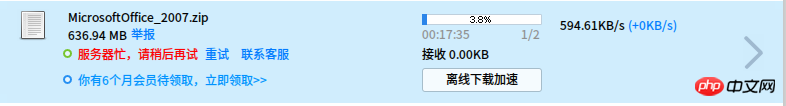
Related recommendations:
nginx configuration React static page tutorial
How about Apache and Nginx Select
phpHow to implement reverse proxy using Nginx
The above is the detailed content of Detailed explanation of nginx speed limit connection number limit. For more information, please follow other related articles on the PHP Chinese website!

Hot AI Tools

Undresser.AI Undress
AI-powered app for creating realistic nude photos

AI Clothes Remover
Online AI tool for removing clothes from photos.

Undress AI Tool
Undress images for free

Clothoff.io
AI clothes remover

Video Face Swap
Swap faces in any video effortlessly with our completely free AI face swap tool!

Hot Article

Hot Tools

Notepad++7.3.1
Easy-to-use and free code editor

SublimeText3 Chinese version
Chinese version, very easy to use

Zend Studio 13.0.1
Powerful PHP integrated development environment

Dreamweaver CS6
Visual web development tools

SublimeText3 Mac version
God-level code editing software (SublimeText3)

Hot Topics
 How to check the name of the docker container
Apr 15, 2025 pm 12:21 PM
How to check the name of the docker container
Apr 15, 2025 pm 12:21 PM
You can query the Docker container name by following the steps: List all containers (docker ps). Filter the container list (using the grep command). Gets the container name (located in the "NAMES" column).
 How to configure nginx in Windows
Apr 14, 2025 pm 12:57 PM
How to configure nginx in Windows
Apr 14, 2025 pm 12:57 PM
How to configure Nginx in Windows? Install Nginx and create a virtual host configuration. Modify the main configuration file and include the virtual host configuration. Start or reload Nginx. Test the configuration and view the website. Selectively enable SSL and configure SSL certificates. Selectively set the firewall to allow port 80 and 443 traffic.
 How to configure cloud server domain name in nginx
Apr 14, 2025 pm 12:18 PM
How to configure cloud server domain name in nginx
Apr 14, 2025 pm 12:18 PM
How to configure an Nginx domain name on a cloud server: Create an A record pointing to the public IP address of the cloud server. Add virtual host blocks in the Nginx configuration file, specifying the listening port, domain name, and website root directory. Restart Nginx to apply the changes. Access the domain name test configuration. Other notes: Install the SSL certificate to enable HTTPS, ensure that the firewall allows port 80 traffic, and wait for DNS resolution to take effect.
 How to check whether nginx is started
Apr 14, 2025 pm 01:03 PM
How to check whether nginx is started
Apr 14, 2025 pm 01:03 PM
How to confirm whether Nginx is started: 1. Use the command line: systemctl status nginx (Linux/Unix), netstat -ano | findstr 80 (Windows); 2. Check whether port 80 is open; 3. Check the Nginx startup message in the system log; 4. Use third-party tools, such as Nagios, Zabbix, and Icinga.
 How to check nginx version
Apr 14, 2025 am 11:57 AM
How to check nginx version
Apr 14, 2025 am 11:57 AM
The methods that can query the Nginx version are: use the nginx -v command; view the version directive in the nginx.conf file; open the Nginx error page and view the page title.
 How to create containers for docker
Apr 15, 2025 pm 12:18 PM
How to create containers for docker
Apr 15, 2025 pm 12:18 PM
Create a container in Docker: 1. Pull the image: docker pull [mirror name] 2. Create a container: docker run [Options] [mirror name] [Command] 3. Start the container: docker start [Container name]
 How to start containers by docker
Apr 15, 2025 pm 12:27 PM
How to start containers by docker
Apr 15, 2025 pm 12:27 PM
Docker container startup steps: Pull the container image: Run "docker pull [mirror name]". Create a container: Use "docker create [options] [mirror name] [commands and parameters]". Start the container: Execute "docker start [Container name or ID]". Check container status: Verify that the container is running with "docker ps".
 How to start nginx server
Apr 14, 2025 pm 12:27 PM
How to start nginx server
Apr 14, 2025 pm 12:27 PM
Starting an Nginx server requires different steps according to different operating systems: Linux/Unix system: Install the Nginx package (for example, using apt-get or yum). Use systemctl to start an Nginx service (for example, sudo systemctl start nginx). Windows system: Download and install Windows binary files. Start Nginx using the nginx.exe executable (for example, nginx.exe -c conf\nginx.conf). No matter which operating system you use, you can access the server IP






