 Web Front-end
Web Front-end
 JS Tutorial
JS Tutorial
 AJAX method to implement image preview and upload and generate thumbnails
AJAX method to implement image preview and upload and generate thumbnails
AJAX method to implement image preview and upload and generate thumbnails
The editor below will bring you an articleAJAXHow to preview and upload images and generate thumbnails. The editor thinks it's pretty good, so now I'll share the source code such as ajax with you, and also give you a reference. Let’s follow the editor to see AJAXHow to preview and upload images and generate thumbnails
To implement the function, you can preview when uploading images, because there are other texts, so Instead of just uploading pictures, you can save them together with other text. Of course, upload the pictures first, and then write the path and other text into the database. At the same time, generate thumbnails for the pictures. Now you only write the method of uploading pictures, and the text is directly in ajax. Just pass the parameters. If you want to upload multiple images, just modify it.
I learned from online information and wrote it myself. There is no need to add a new page, just one page is fine.
JS code:
##
//ajax保存数据,后台方法里实现此方法
function SaveData() {
filename = document.getElementById("idFile").value;
result =test_test_aspx.SaveData(filename).value;
if (result) {
alert("保存成功!");
}
return false;
}
//实现预览功能
function DrawImage(ImgD) {
var preW = 118;
var preH = 118;
var image = new Image();
image.src = ImgD.src;
if (image.width > 0 && image.height > 0) {
flag = true;
if (image.width / image.height >= preW/ preH) {
if (image.width > preW) {
ImgD.width = preW;
ImgD.height = (image.height * preW) / image.width;
}
else {
ImgD.width = image.width;
ImgD.height = image.height;
}
ImgD.alt = image.width + "x" + image.height;
}
else {
if (image.height > preH) {
ImgD.height = preH;
ImgD.width = (image.width * preH) / image.height;
}
else {
ImgD.width = image.width;
ImgD.height = image.height;
}
ImgD.alt = image.width + "x" + image.height;
}
}
}
//当idFile内容改变时
function FileChange(Value) {
flag = false;
document.getElementById("showImg").style.display = "none";
document.getElementById("idImg").width = 10;
document.getElementById("idImg").height = 10;
document.getElementById("idImg").alt = "";
document.getElementById("idImg").src = Value;
}<p class="cbs">
<p class="l"><label>图片:</label></p>
<p>
<input id="idFile" name="pic" type="file" runat="server" onchange="FileChange(this.value);" />
</p>
</p>
<p class="cbs">
<p class="l"><label>预览:</label></p>
<p>
<img id="idImg" height="0" width="0" src="" alt="" onload="DrawImage(this);" /> //实现预览
<img id="showImg" width="118" height="118" alt="" runat="server" style="display:none"/> //加这个主要是为了实现查看时显示图片,因为上面的(idImg)加上runat="server" 报错,如有好的方法可以留言
</p>
</p>The following are AJAX methods:
[Ajax.AjaxMethod()]
public bool SaveData(string fileNamePath)
{
string serverFileName = "";
string sThumbFile = "";
string sSavePath = "~/Files/";
int intThumbWidth = 118;
int intThumbHeight = 118;
string sThumbExtension = "thumb_";
try
{
//获取要保存的文件信息
FileInfo file = new FileInfo(fileNamePath);
//获得文件扩展名
string fileNameExt = file.Extension;
//验证合法的文件
if (CheckFileExt(fileNameExt))
{
//生成将要保存的随机文件名
string fileName = GetFileName() + fileNameExt;
//检查保存的路径 是否有/结尾
if (sSavePath.EndsWith("/") == false) sSavePath = sSavePath + "/";
//按日期归类保存
string datePath = DateTime.Now.ToString("yyyyMM") + "/" + DateTime.Now.ToString("dd") + "/";
if (true)
{
sSavePath += datePath;
}
//获得要保存的文件路径
serverFileName = sSavePath + fileName;
//物理完整路径
string toFileFullPath = HttpContext.Current.Server.MapPath(sSavePath);
//检查是否有该路径 没有就创建
if (!Directory.Exists(toFileFullPath))
{
Directory.CreateDirectory(toFileFullPath);
}
//将要保存的完整文件名
string toFile = toFileFullPath + fileName;
///创建WebClient实例
WebClient myWebClient = new WebClient();
//设定windows网络安全认证
myWebClient.Credentials = CredentialCache.DefaultCredentials;
//要上传的文件
FileStream fs = new FileStream(fileNamePath, FileMode.Open, FileAccess.Read);
//FileStream fs = OpenFile();
BinaryReader r = new BinaryReader(fs);
//使用UploadFile方法可以用下面的格式
//myWebClient.UploadFile(toFile, "PUT",fileNamePath);
byte[] postArray = r.ReadBytes((int)fs.Length);
Stream postStream = myWebClient.OpenWrite(toFile, "PUT");
if (postStream.CanWrite)
{
postStream.Write(postArray, 0, postArray.Length);
}
postStream.Close();
//以上为原图
try
{
//原图加载
using (System.Drawing.Image sourceImage = System.Drawing.Image.FromFile(System.Web.HttpContext.Current.Server.MapPath(serverFileName)))
{
//原图宽度和高度
int width = sourceImage.Width;
int height = sourceImage.Height;
int smallWidth;
int smallHeight;
//获取第一张绘制图的大小,(比较 原图的宽/缩略图的宽 和 原图的高/缩略图的高)
if (((decimal)width) / height <= ((decimal)intThumbWidth) / intThumbHeight)
{
smallWidth = intThumbWidth;
smallHeight = intThumbWidth * height / width;
}
else
{
smallWidth = intThumbHeight * width / height;
smallHeight = intThumbHeight;
}
//判断缩略图在当前文件夹下是否同名称文件存在
int file_append = 0;
sThumbFile = sThumbExtension + System.IO.Path.GetFileNameWithoutExtension(fileName) + fileNameExt;
while (System.IO.File.Exists(System.Web.HttpContext.Current.Server.MapPath(sSavePath + sThumbFile)))
{
file_append++;
sThumbFile = sThumbExtension + System.IO.Path.GetFileNameWithoutExtension(fileName) +
file_append.ToString() + fileNameExt;
}
//缩略图保存的绝对路径
string smallImagePath = System.Web.HttpContext.Current.Server.MapPath(sSavePath) + sThumbFile;
//新建一个图板,以最小等比例压缩大小绘制原图
using (System.Drawing.Image bitmap = new System.Drawing.Bitmap(smallWidth, smallHeight))
{
//绘制中间图
using (System.Drawing.Graphics g = System.Drawing.Graphics.FromImage(bitmap))
{
//高清,平滑
g.InterpolationMode = System.Drawing.Drawing2D.InterpolationMode.High;
g.SmoothingMode = System.Drawing.Drawing2D.SmoothingMode.HighQuality;
g.Clear(Color.Black);
g.DrawImage(
sourceImage,
new System.Drawing.Rectangle(0, 0, smallWidth, smallHeight),
new System.Drawing.Rectangle(0, 0, width, height),
System.Drawing.GraphicsUnit.Pixel
);
}
//新建一个图板,以缩略图大小绘制中间图
using (System.Drawing.Image bitmap1 = new System.Drawing.Bitmap(intThumbWidth, intThumbHeight))
{
//绘制缩略图
using (System.Drawing.Graphics g = System.Drawing.Graphics.FromImage(bitmap1))
{
//高清,平滑
g.InterpolationMode = System.Drawing.Drawing2D.InterpolationMode.High;
g.SmoothingMode = System.Drawing.Drawing2D.SmoothingMode.HighQuality;
g.Clear(Color.Black);
int lwidth = (smallWidth - intThumbWidth) / 2;
int bheight = (smallHeight - intThumbHeight) / 2;
g.DrawImage(bitmap, new Rectangle(0, 0, intThumbWidth, intThumbHeight), lwidth, bheight, intThumbWidth,intThumbHeight, GraphicsUnit.Pixel);
g.Dispose();
bitmap1.Save(smallImagePath, System.Drawing.Imaging.ImageFormat.Jpeg);
return true;
}
}
}
}
}
catch
{
//出错则删除
System.IO.File.Delete(System.Web.HttpContext.Current.Server.MapPath(serverFileName));
return false;
}
}
else
{
return false;
}
}
catch (Exception e)
{
return false;
}
}
/// <summary>
/// 检查是否为合法的上传文件
/// </summary>
/// <param name="_fileExt"></param>
/// <returns></returns>
private bool CheckFileExt(string _fileExt)
{
string[] allowExt = new string[] { ".gif", ".jpg", ".jpeg" };
for (int i = 0; i < allowExt.Length; i++)
{
if (allowExt[i] == _fileExt) { return true; }
}
return false;
}
//生成随机数文件名
public static string GetFileName()
{
Random rd = new Random();
StringBuilder serial = new StringBuilder();
serial.Append(DateTime.Now.ToString("yyyyMMddHHmmssff"));
serial.Append(rd.Next(0, 999999).ToString());
return serial.ToString();
}Related recommendations:
jquery and iframe make an ajax upload effect example sharing
Instance sharingAjax upload File progress bar Codular
Ajax upload image and preview function implementation method
The above is the detailed content of AJAX method to implement image preview and upload and generate thumbnails. For more information, please follow other related articles on the PHP Chinese website!

Hot AI Tools

Undresser.AI Undress
AI-powered app for creating realistic nude photos

AI Clothes Remover
Online AI tool for removing clothes from photos.

Undress AI Tool
Undress images for free

Clothoff.io
AI clothes remover

Video Face Swap
Swap faces in any video effortlessly with our completely free AI face swap tool!

Hot Article

Hot Tools

Notepad++7.3.1
Easy-to-use and free code editor

SublimeText3 Chinese version
Chinese version, very easy to use

Zend Studio 13.0.1
Powerful PHP integrated development environment

Dreamweaver CS6
Visual web development tools

SublimeText3 Mac version
God-level code editing software (SublimeText3)

Hot Topics
 How to upload lyrics to QQ Music
Feb 23, 2024 pm 11:45 PM
How to upload lyrics to QQ Music
Feb 23, 2024 pm 11:45 PM
With the advent of the digital age, music platforms have become one of the main ways for people to obtain music. However, sometimes when we listen to songs, we find that there are no lyrics, which is very disturbing. Many people hope that lyrics can be displayed when listening to songs to better understand the content and emotions of the songs. QQ Music, as one of the largest music platforms in China, also provides users with the function of uploading lyrics, so that users can better enjoy music and feel the connotation of the songs. The following will introduce how to upload lyrics on QQ Music. first
 Simple steps to upload your own music on Kugou
Mar 25, 2024 pm 10:56 PM
Simple steps to upload your own music on Kugou
Mar 25, 2024 pm 10:56 PM
1. Open Kugou Music and click on your profile picture. 2. Click the settings icon in the upper right corner. 3. Click [Upload Music Works]. 4. Click [Upload Works]. 5. Select the song and click [Next]. 6. Finally, click [Upload].
 How to solve the 403 error encountered by jQuery AJAX request
Feb 20, 2024 am 10:07 AM
How to solve the 403 error encountered by jQuery AJAX request
Feb 20, 2024 am 10:07 AM
Title: Methods and code examples to resolve 403 errors in jQuery AJAX requests. The 403 error refers to a request that the server prohibits access to a resource. This error usually occurs because the request lacks permissions or is rejected by the server. When making jQueryAJAX requests, you sometimes encounter this situation. This article will introduce how to solve this problem and provide code examples. Solution: Check permissions: First ensure that the requested URL address is correct and verify that you have sufficient permissions to access the resource.
 How to solve jQuery AJAX request 403 error
Feb 19, 2024 pm 05:55 PM
How to solve jQuery AJAX request 403 error
Feb 19, 2024 pm 05:55 PM
jQuery is a popular JavaScript library used to simplify client-side development. AJAX is a technology that sends asynchronous requests and interacts with the server without reloading the entire web page. However, when using jQuery to make AJAX requests, you sometimes encounter 403 errors. 403 errors are usually server-denied access errors, possibly due to security policy or permission issues. In this article, we will discuss how to resolve jQueryAJAX request encountering 403 error
 PHP and Ajax: Building an autocomplete suggestion engine
Jun 02, 2024 pm 08:39 PM
PHP and Ajax: Building an autocomplete suggestion engine
Jun 02, 2024 pm 08:39 PM
Build an autocomplete suggestion engine using PHP and Ajax: Server-side script: handles Ajax requests and returns suggestions (autocomplete.php). Client script: Send Ajax request and display suggestions (autocomplete.js). Practical case: Include script in HTML page and specify search-input element identifier.
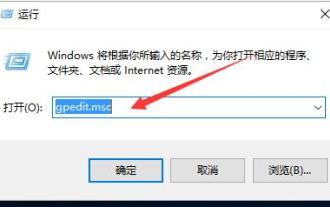 How to improve computer upload speed
Jan 15, 2024 pm 06:51 PM
How to improve computer upload speed
Jan 15, 2024 pm 06:51 PM
Upload speed becomes very slow? I believe this is a problem that many friends will encounter when uploading things on their computers. If the network is unstable when using a computer to transfer files, the upload speed will be very slow. So how can I increase the network upload speed? Below, the editor will tell you how to solve the problem of slow computer upload speed. When it comes to network speed, we all know that the speed of opening web pages, download speed, and upload speed are also very critical. Especially some users often need to upload files to the network disk, so a fast upload speed will undoubtedly save you a lot of money. Less time, what should I do if the upload speed is slow? Below, the editor brings you pictures and texts on how to deal with slow computer upload speeds. How to solve the problem of slow computer upload speed? Click "Start--Run" or "Window key"
 How to solve the problem of jQuery AJAX error 403?
Feb 23, 2024 pm 04:27 PM
How to solve the problem of jQuery AJAX error 403?
Feb 23, 2024 pm 04:27 PM
How to solve the problem of jQueryAJAX error 403? When developing web applications, jQuery is often used to send asynchronous requests. However, sometimes you may encounter error code 403 when using jQueryAJAX, indicating that access is forbidden by the server. This is usually caused by server-side security settings, but there are ways to work around it. This article will introduce how to solve the problem of jQueryAJAX error 403 and provide specific code examples. 1. to make
 How to take photos and upload them on computer
Jan 16, 2024 am 10:45 AM
How to take photos and upload them on computer
Jan 16, 2024 am 10:45 AM
As long as the computer is equipped with a camera, it can take pictures, but some users still don't know how to take pictures and upload them. Now I will give you a detailed introduction to the method of taking pictures on the computer, so that users can upload the pictures wherever they want. How to take photos and upload them on a computer 1. Mac computer 1. Open Finder and click the application on the left. 2. After opening, click the Camera application. 3. Just click the photo button below. 2. Windows computer 1. Open the search box below and enter camera. 2. Then open the searched application. 3. Click the photo button next to it.





