 Article Tags
Article Tags
-
All
-
web3.0
-

 VSCode
VSCode
-

 sublime
sublime
-

 notepad
notepad
-

 git
git
-

 composer
composer
-

 SVN
SVN
-

 GitLab
GitLab
-

 pycharm
pycharm
-

 MyEclipse
MyEclipse
-

 vim
vim
-

 macOS
macOS
-

 visual studio code
visual studio code
-

 eclipse
eclipse
-

 visual studio
visual studio
-

 idea
idea
-
-
Backend Development
-

 VSCode
VSCode
-

 sublime
sublime
-

 notepad
notepad
-

 git
git
-

 composer
composer
-

 SVN
SVN
-

 GitLab
GitLab
-

 pycharm
pycharm
-

 MyEclipse
MyEclipse
-

 vim
vim
-

 macOS
macOS
-

 visual studio code
visual studio code
-

 eclipse
eclipse
-

 visual studio
visual studio
-

 idea
idea
-
-
Web Front-end
-

 VSCode
VSCode
-

 sublime
sublime
-

 notepad
notepad
-

 git
git
-

 composer
composer
-

 SVN
SVN
-

 GitLab
GitLab
-

 pycharm
pycharm
-

 MyEclipse
MyEclipse
-

 vim
vim
-

 macOS
macOS
-

 visual studio code
visual studio code
-

 eclipse
eclipse
-

 visual studio
visual studio
-

 idea
idea
-
-
Database
-

 VSCode
VSCode
-

 sublime
sublime
-

 notepad
notepad
-

 git
git
-

 composer
composer
-

 SVN
SVN
-

 GitLab
GitLab
-

 pycharm
pycharm
-

 MyEclipse
MyEclipse
-

 vim
vim
-

 macOS
macOS
-

 visual studio code
visual studio code
-

 eclipse
eclipse
-

 visual studio
visual studio
-

 idea
idea
-
-
Operation and Maintenance
-

 VSCode
VSCode
-

 sublime
sublime
-

 notepad
notepad
-

 git
git
-

 composer
composer
-

 SVN
SVN
-

 GitLab
GitLab
-

 pycharm
pycharm
-

 MyEclipse
MyEclipse
-

 vim
vim
-

 macOS
macOS
-

 visual studio code
visual studio code
-

 eclipse
eclipse
-

 visual studio
visual studio
-

 idea
idea
-
-
Development Tools
-

 VSCode
VSCode
-

 sublime
sublime
-

 notepad
notepad
-

 git
git
-

 composer
composer
-

 SVN
SVN
-

 GitLab
GitLab
-

 pycharm
pycharm
-

 MyEclipse
MyEclipse
-

 vim
vim
-

 macOS
macOS
-

 visual studio code
visual studio code
-

 eclipse
eclipse
-

 visual studio
visual studio
-

 idea
idea
-
-
PHP Framework
-

 VSCode
VSCode
-

 sublime
sublime
-

 notepad
notepad
-

 git
git
-

 composer
composer
-

 SVN
SVN
-

 GitLab
GitLab
-

 pycharm
pycharm
-

 MyEclipse
MyEclipse
-

 vim
vim
-

 macOS
macOS
-

 visual studio code
visual studio code
-

 eclipse
eclipse
-

 visual studio
visual studio
-

 idea
idea
-
-
Common Problem
-

 VSCode
VSCode
-

 sublime
sublime
-

 notepad
notepad
-

 git
git
-

 composer
composer
-

 SVN
SVN
-

 GitLab
GitLab
-

 pycharm
pycharm
-

 MyEclipse
MyEclipse
-

 vim
vim
-

 macOS
macOS
-

 visual studio code
visual studio code
-

 eclipse
eclipse
-

 visual studio
visual studio
-

 idea
idea
-
-
Other
-

 VSCode
VSCode
-

 sublime
sublime
-

 notepad
notepad
-

 git
git
-

 composer
composer
-

 SVN
SVN
-

 GitLab
GitLab
-

 pycharm
pycharm
-

 MyEclipse
MyEclipse
-

 vim
vim
-

 macOS
macOS
-

 visual studio code
visual studio code
-

 eclipse
eclipse
-

 visual studio
visual studio
-

 idea
idea
-
-
Tech
-

 VSCode
VSCode
-

 sublime
sublime
-

 notepad
notepad
-

 git
git
-

 composer
composer
-

 SVN
SVN
-

 GitLab
GitLab
-

 pycharm
pycharm
-

 MyEclipse
MyEclipse
-

 vim
vim
-

 macOS
macOS
-

 visual studio code
visual studio code
-

 eclipse
eclipse
-

 visual studio
visual studio
-

 idea
idea
-
-
CMS Tutorial
-

 VSCode
VSCode
-

 sublime
sublime
-

 notepad
notepad
-

 git
git
-

 composer
composer
-

 SVN
SVN
-

 GitLab
GitLab
-

 pycharm
pycharm
-

 MyEclipse
MyEclipse
-

 vim
vim
-

 macOS
macOS
-

 visual studio code
visual studio code
-

 eclipse
eclipse
-

 visual studio
visual studio
-

 idea
idea
-
-
Java
-

 VSCode
VSCode
-

 sublime
sublime
-

 notepad
notepad
-

 git
git
-

 composer
composer
-

 SVN
SVN
-

 GitLab
GitLab
-

 pycharm
pycharm
-

 MyEclipse
MyEclipse
-

 vim
vim
-

 macOS
macOS
-

 visual studio code
visual studio code
-

 eclipse
eclipse
-

 visual studio
visual studio
-

 idea
idea
-
-
System Tutorial
-

 VSCode
VSCode
-

 sublime
sublime
-

 notepad
notepad
-

 git
git
-

 composer
composer
-

 SVN
SVN
-

 GitLab
GitLab
-

 pycharm
pycharm
-

 MyEclipse
MyEclipse
-

 vim
vim
-

 macOS
macOS
-

 visual studio code
visual studio code
-

 eclipse
eclipse
-

 visual studio
visual studio
-

 idea
idea
-
-
Computer Tutorials
-

 VSCode
VSCode
-

 sublime
sublime
-

 notepad
notepad
-

 git
git
-

 composer
composer
-

 SVN
SVN
-

 GitLab
GitLab
-

 pycharm
pycharm
-

 MyEclipse
MyEclipse
-

 vim
vim
-

 macOS
macOS
-

 visual studio code
visual studio code
-

 eclipse
eclipse
-

 visual studio
visual studio
-

 idea
idea
-
-
Hardware Tutorial
-

 VSCode
VSCode
-

 sublime
sublime
-

 notepad
notepad
-

 git
git
-

 composer
composer
-

 SVN
SVN
-

 GitLab
GitLab
-

 pycharm
pycharm
-

 MyEclipse
MyEclipse
-

 vim
vim
-

 macOS
macOS
-

 visual studio code
visual studio code
-

 eclipse
eclipse
-

 visual studio
visual studio
-

 idea
idea
-
-
Mobile Tutorial
-

 VSCode
VSCode
-

 sublime
sublime
-

 notepad
notepad
-

 git
git
-

 composer
composer
-

 SVN
SVN
-

 GitLab
GitLab
-

 pycharm
pycharm
-

 MyEclipse
MyEclipse
-

 vim
vim
-

 macOS
macOS
-

 visual studio code
visual studio code
-

 eclipse
eclipse
-

 visual studio
visual studio
-

 idea
idea
-
-
Software Tutorial
-

 VSCode
VSCode
-

 sublime
sublime
-

 notepad
notepad
-

 git
git
-

 composer
composer
-

 SVN
SVN
-

 GitLab
GitLab
-

 pycharm
pycharm
-

 MyEclipse
MyEclipse
-

 vim
vim
-

 macOS
macOS
-

 visual studio code
visual studio code
-

 eclipse
eclipse
-

 visual studio
visual studio
-

 idea
idea
-
-
Mobile Game Tutorial
-

 VSCode
VSCode
-

 sublime
sublime
-

 notepad
notepad
-

 git
git
-

 composer
composer
-

 SVN
SVN
-

 GitLab
GitLab
-

 pycharm
pycharm
-

 MyEclipse
MyEclipse
-

 vim
vim
-

 macOS
macOS
-

 visual studio code
visual studio code
-

 eclipse
eclipse
-

 visual studio
visual studio
-

 idea
idea
-

How to activate webstorm
The steps to activate WebStorm are as follows: download and install JetBrains Toolbox; install WebStorm in the Toolbox; register a JetBrains account; purchase a subscription or enter an activation code; complete activation and get the full feature set of WebStorm.
Apr 08, 2024 pm 05:33 PM
How to adjust webstorm to Chinese version
To adjust WebStorm to the Chinese version, please follow the steps below: 1. Start WebStorm; 2. Navigate to the settings menu; 3. Select "Appearance and Behavior"; 4. Switch the language to "Chinese"; 5. Select the dialect; 6 . Restart WebStorm.
Apr 08, 2024 pm 05:30 PM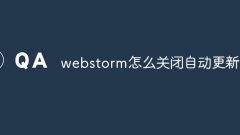
How to turn off automatic updates in webstorm
How to turn off WebStorm automatic updates: Open the File menu and select Settings (macOS) or Preferences (Windows/Linux). Navigate to Appearance & Behavior > System Settings > Updates. Uncheck the "Automatically check for updates" checkbox to disable automatic checks. Uncheck the "Automatic updates" checkbox to turn off automatic downloads and installations. Note: Turning off automatic updates will not affect the functionality of the WebStorm application and it is recommended to manually check for updates regularly.
Apr 08, 2024 pm 05:24 PM
How to solve webstorm garbled code
To solve the problem of Chinese garbled characters in WebStorm, you can take the following steps: 1. Set the correct file encoding; 2. Change the default encoding; 3. Reopen the project; 4. Clear the cache; 5. Use plug-ins, such as CJK IDEA Plugin; 6 . Contact official support.
Apr 08, 2024 pm 05:18 PM
How to change the background color of webstorm
WebStorm's background color can be modified by following these steps: Open Settings, navigate to Appearance & Behavior > Appearance > Themes, click Customize. Under the "Background" settings, modify the background image, background color, and text color. Adjust font and line spacing settings and check "Use system fonts and colors" to use system defaults. Click Apply to save the changes and restart WebStorm for the changes to take effect. You can click Reset to restore the default background, or install a third-party theme to customize the look.
Apr 08, 2024 pm 05:09 PM
How to run webstorm front-end code
The steps for running front-end code in WebStorm include creating a project and writing HTML files. Run the LiveEdit server. Preview the code in the browser. Add breakpoints and debug your code.
Apr 08, 2024 pm 05:06 PM
How to change the storage location in webstorm
To change the storage location in WebStorm: Open the project settings and navigate to the "Directories" setting. Select the storage location you want to change and click the ellipsis button. Select the new location and click the "OK" button.
Apr 08, 2024 pm 05:03 PM
How to rename webstorm
There are two ways to rename elements in WebStorm: use the rename refactoring, place the cursor on the element, press "Ctrl+R"/"Cmd+R", enter the new name and click "Rename". Using the shortcut keys, place the cursor on the element, press "F6", edit and press "Enter".
Apr 08, 2024 pm 05:00 PM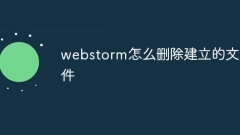
How to delete files created by webstorm
Deleting a created file in WebStorm is simple: 1. Find the file in the project; 2. Select the file; 3. Delete by pressing the Delete key, right-clicking and selecting Delete, or selecting Delete from the Edit menu; 4. Confirm delete. The file will be permanently deleted from the project.
Apr 08, 2024 pm 04:54 PM
How to delete files in webstorm
There are three ways to delete files in WebStorm: via the menu (right-click the file and select Delete), via the toolbar (click the Delete icon), or via the keyboard shortcut (press the Delete key). Note that deleting files is irreversible, so please back up important data before deleting.
Apr 08, 2024 pm 04:51 PM
How to withdraw webstorm
Methods for undoing operations in WebStorm include: using the shortcut key Cmd/Ctrl + Z or the Edit → Undo option in the menu bar. Undoing multi-step operations: holding down the Cmd/Ctrl key and pressing the Z key. Undoing scope: files that depend on the operation cannot be undone. Operation: auto-save, Git operation, exit WebStorm, close the file and prompt to undo. Retraction operation: Cmd/Ctrl + Shift + Z. Reopen the closed file: Cmd/Ctrl + Shift + T. Complex retraction scenario: use the Local History tool
Apr 08, 2024 pm 04:48 PM
How to log in to webstorm
Steps to log in to WebStorm: 1. Open WebStorm; 2. Select a GitHub or JetBrains account to log in; 3. Enter credentials; 4. Authorize access to the account; 5. Complete login.
Apr 08, 2024 pm 04:45 PM
How to import projects into webstorm
Import the project using WebStorm: Start WebStorm and select File > Open. Select the project folder and check "Open as a Project". Optionally import project settings (.idea file). Click "Import" to start the import. Once the import is complete, the project will load and you can start working.
Apr 08, 2024 pm 04:42 PM
How can webstorm have code prompts?
The WebStorm code hint feature improves coding efficiency by automatically completing code suggestions. The steps to enable are as follows: install language plug-ins; enable code hint plug-ins; customize code hint settings (optional); use code hints; check troubleshooting methods.
Apr 08, 2024 pm 04:39 PM
Hot tools Tags

Undresser.AI Undress
AI-powered app for creating realistic nude photos

AI Clothes Remover
Online AI tool for removing clothes from photos.

Undress AI Tool
Undress images for free

Clothoff.io
AI clothes remover

Video Face Swap
Swap faces in any video effortlessly with our completely free AI face swap tool!

Hot Article

Hot Tools

vc9-vc14 (32+64 bit) runtime library collection (link below)
Download the collection of runtime libraries required for phpStudy installation

VC9 32-bit
VC9 32-bit phpstudy integrated installation environment runtime library

PHP programmer toolbox full version
Programmer Toolbox v1.0 PHP Integrated Environment

VC11 32-bit
VC11 32-bit phpstudy integrated installation environment runtime library

SublimeText3 Chinese version
Chinese version, very easy to use







