鉴别艳照门图片电脑合成照片的方法
去年的华南虎事件引发了网络的激烈争执,对于华南虎的真假不仅是很多网友关心的问题,也是政府关注的社会热点,有好多网友也热心的参与了华南虎照片的鉴别活动。而对于2008年开年,娱乐圈的最热新闻应该就是陈冠希的“艳照门”事件了,该事件流出的低俗照片涉及了张柏芝、钟欣桐、陈文媛等众多女星,影响巨大,不只是香港人民,就连内地人民也给震惊了。

周正龙拍摄到的华南虎照片(存在争议的照片)

照片流出后前期网友的鉴别图
这些照片不论是华南虎照,还是陈冠希艳照,第一时间在网上被发现,相信很多网友都会对该照片的真伪提出质疑,其实作为一个网友,很多都是道听途说,对照片的真伪辨别还是有一定的困难,因为网络上有太多PS高手,他们的一些合成作品我们根本无法辨别,下面小编收集了一些网友对照片真伪的鉴别方法,抛砖引玉,希望有更多的网友能够分享更多的方法。
专家对陈冠希“艳照门”照片的鉴别方法:
6位留学澳大利亚国立大学计算机系的硕士研究生的分析方法及结论:
1、所谓的“合成”图片,并无发现任何修改的痕迹,属于自然图片。通过使用ZINX对关键部位的放大(5000%-8000%倍放大,目前photoshop一类软件的最大倍数不过1000以上)并进行分解图域分析,并无发现任何改动的迹象。使用32进制的数据缺失扫描部分关键部位(如颈部,颅部及周围,敏感部位),并无发现IND(intruding data,位图术语,用于发现因改动而缺失的数据,最小可达到100bit级别)。
2、对原图进行的场色调分析,一致结论为原始色调,并无发现图片修改的痕迹。
3、对原图进行的阴影分析和光源投射分析,并无发现异常,均属于正确的光源和正常的阴影。
4、使用国立大学自主设计的image differential analysis工具,最终得到的数据为(-30, 47) ,属于正常范围,也并且没有发现任何图像修改工具的data tag。
5、最终结论为:图片为未经修改原始图片。
资深摄影师技术分析张柏芝艳照是否合成的鉴别方法:不属于移花接木
虽然这张照片没有看到原始拍摄数据,但看躁点等级,估计ISO为200-400,闪光灯开,焦距大概28-32mm左右(未转换)。此照片的人物头部的躁点等级,色温,透视角度均与环境和拍摄参数相符,颈部,和头发边缘的半透明部分没有任何瑕疵,眼睛和牙齿的光点为闪光灯光斑,角度与照片其他光斑相符,照片头部阴影与环境一致,为正面打光。通过以上观察,可以认为是同一个闪光灯所照成,因此判定此照片不属于移花接木,甚至没有经过PS,而输出软件是ACD Systems Digital Imaging。
香港警方对艳照的鉴别方法:无有人工修葺
另外,以商业罪案调查科计算机鉴证组主管、外籍总督察郑国诚为首的专家小组,正鉴证7张疑似艺人陈冠希、钟欣桐(阿娇)、张柏芝及陈文媛(BoBo)的淫照。消息称经初步鉴证后,仍无法确定有关相片是否“移花接木”的假相。有探员表示:“这批相表面上看不到有人工修葺情况,有相解像度好低,不排除是手机拍摄。”
网友对照片真伪鉴别的方法:
1、当你无法取得拍摄的原始文件,仅能在网上看到缩小或转为JPEG格式的图。
你可以通过对照片的整体感觉,有的合成的图片色彩差异很大,或者两个物体之间的的衔接不是很砌合,这种你第一眼就很容易辨别出来。对于一些比较难以鉴别的图片,我们可以先看光照的方向,头发、脸庞、衣服的反光也可以看出来。还有两个物体的分辨率要看一下,一般有的是放大或缩小后合成的,不注意细节的作图者会忽略这一点。当然也可以看一看头发边缘是不是同背景融合的很好。有些人的头发有很多刺儿,在选取的时候难免会有取舍,这点我们要注意。
2. 若你可以获取原始文件,数码的为RAW,传统的是底片。(摄影比赛一般要求提供原始文件)
因为原始照片肯定是未经任何修改,而只要查到一处修改,即可证明有假。
(1)查数码照片的Exif“元数据”: 用记事本粗略查看,在Windows XP下数码照片文件夹窗口中直接查看,利用专业软件查看完整的Exif信息。
(2)用数码图像原始数据校验管理工具。
比如,佳能公司2004年就专门为佳能EOS-1Ds和EOS-1D Mark II单反数码相机校验图像是否经过改动而设计开发了数码图像原始数据校验管理工具——套装DVK-E2,以验证使用这两款数码相机拍摄的照片是否被修改。
最后据悉还有一些软件可以直接鉴别,它能够扫描数据文件二进制代码中隐藏的特征,寻找其中被破坏过的痕迹,从而确定照片是否曾经被修改过。
原理就是因为用Photoshop或者iPhoto这样的软件进行的任何一种操作都会在文件中留下特定的统计学痕迹,并在文件中重复出现,这个大家可以试下。

Hot AI Tools

Undresser.AI Undress
AI-powered app for creating realistic nude photos

AI Clothes Remover
Online AI tool for removing clothes from photos.

Undress AI Tool
Undress images for free

Clothoff.io
AI clothes remover

Video Face Swap
Swap faces in any video effortlessly with our completely free AI face swap tool!

Hot Article

Hot Tools

Notepad++7.3.1
Easy-to-use and free code editor

SublimeText3 Chinese version
Chinese version, very easy to use

Zend Studio 13.0.1
Powerful PHP integrated development environment

Dreamweaver CS6
Visual web development tools

SublimeText3 Mac version
God-level code editing software (SublimeText3)

Hot Topics
 1664
1664
 14
14
 1423
1423
 52
52
 1318
1318
 25
25
 1269
1269
 29
29
 1248
1248
 24
24
 What is the reason why PS keeps showing loading?
Apr 06, 2025 pm 06:39 PM
What is the reason why PS keeps showing loading?
Apr 06, 2025 pm 06:39 PM
PS "Loading" problems are caused by resource access or processing problems: hard disk reading speed is slow or bad: Use CrystalDiskInfo to check the hard disk health and replace the problematic hard disk. Insufficient memory: Upgrade memory to meet PS's needs for high-resolution images and complex layer processing. Graphics card drivers are outdated or corrupted: Update the drivers to optimize communication between the PS and the graphics card. File paths are too long or file names have special characters: use short paths and avoid special characters. PS's own problem: Reinstall or repair the PS installer.
 How to speed up the loading speed of PS?
Apr 06, 2025 pm 06:27 PM
How to speed up the loading speed of PS?
Apr 06, 2025 pm 06:27 PM
Solving the problem of slow Photoshop startup requires a multi-pronged approach, including: upgrading hardware (memory, solid-state drive, CPU); uninstalling outdated or incompatible plug-ins; cleaning up system garbage and excessive background programs regularly; closing irrelevant programs with caution; avoiding opening a large number of files during startup.
 How to solve the problem of loading when PS is always showing that it is loading?
Apr 06, 2025 pm 06:30 PM
How to solve the problem of loading when PS is always showing that it is loading?
Apr 06, 2025 pm 06:30 PM
PS card is "Loading"? Solutions include: checking the computer configuration (memory, hard disk, processor), cleaning hard disk fragmentation, updating the graphics card driver, adjusting PS settings, reinstalling PS, and developing good programming habits.
 Does mysql need the internet
Apr 08, 2025 pm 02:18 PM
Does mysql need the internet
Apr 08, 2025 pm 02:18 PM
MySQL can run without network connections for basic data storage and management. However, network connection is required for interaction with other systems, remote access, or using advanced features such as replication and clustering. Additionally, security measures (such as firewalls), performance optimization (choose the right network connection), and data backup are critical to connecting to the Internet.
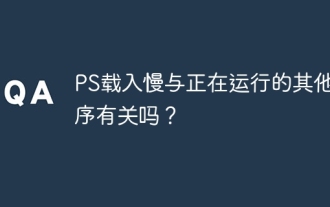 Is PS slow loading related to other programs that are running?
Apr 06, 2025 pm 06:03 PM
Is PS slow loading related to other programs that are running?
Apr 06, 2025 pm 06:03 PM
The secrets to mastering Office software include: understanding different versions and platforms, correctly installing and configuring, proficient in using the software interface, in-depth understanding of feature operations, application collaboration and sharing functions, utilizing templates and styles, mastering advanced skills, and solving common problems. In addition, you need to choose a version that suits your needs, make good use of templates and styles, develop backup habits, and learn shortcut keys and advanced techniques to improve efficiency.
 Is slow PS loading related to computer configuration?
Apr 06, 2025 pm 06:24 PM
Is slow PS loading related to computer configuration?
Apr 06, 2025 pm 06:24 PM
The reason for slow PS loading is the combined impact of hardware (CPU, memory, hard disk, graphics card) and software (system, background program). Solutions include: upgrading hardware (especially replacing solid-state drives), optimizing software (cleaning up system garbage, updating drivers, checking PS settings), and processing PS files. Regular computer maintenance can also help improve PS running speed.
 Can mysql run on Windows
Apr 08, 2025 pm 01:54 PM
Can mysql run on Windows
Apr 08, 2025 pm 01:54 PM
Running MySQL on Windows is feasible, but challenges such as port conflicts, permission issues, and environment variable settings need to be considered. Installation issues can be solved by customizing configuration files, adjusting user permissions, and setting environment variables correctly. Additionally, the appropriate storage engine should be selected, tweaked configuration files, and SSDs should be used to optimize performance.
 How to solve the problem of loading when the PS opens the file?
Apr 06, 2025 pm 06:33 PM
How to solve the problem of loading when the PS opens the file?
Apr 06, 2025 pm 06:33 PM
"Loading" stuttering occurs when opening a file on PS. The reasons may include: too large or corrupted file, insufficient memory, slow hard disk speed, graphics card driver problems, PS version or plug-in conflicts. The solutions are: check file size and integrity, increase memory, upgrade hard disk, update graphics card driver, uninstall or disable suspicious plug-ins, and reinstall PS. This problem can be effectively solved by gradually checking and making good use of PS performance settings and developing good file management habits.




