How to speed up the loading speed of PS?
Solving the problem of slow Photoshop startup requires a multi-pronged approach, including: upgrading hardware (memory, solid-state drive, CPU); uninstalling outdated or incompatible plug-ins; cleaning up system garbage and excessive background programs regularly; closing irrelevant programs with caution; avoiding opening a large number of files during startup.
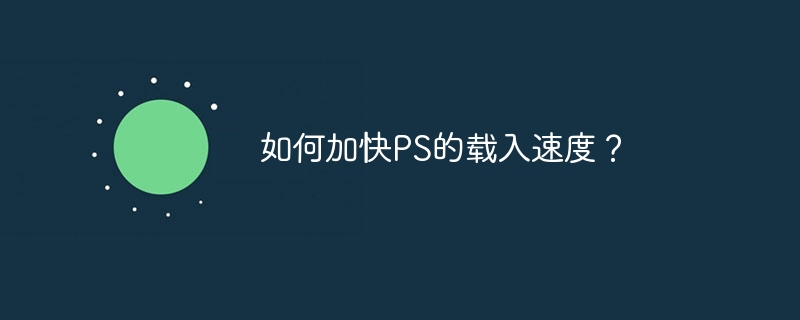
Photoshop starts slowly? I'm so familiar with this issue! For many early mornings, I was crying at the circle of hourglass. In fact, this is not the cause of Photoshop itself, but the fact that it and your computer have had some minor problems in the process of "flirting around". After reading this article, you can say goodbye to the pain of slow startup like me and let the PS open quickly like lightning.
First of all, we need to figure out the reason why Photoshop is slow. It is not caused by a single factor. Imagine it is like a greedy child, requiring a lot of resources to satisfy its appetite. If your computer's hardware is not working, or the system is not properly set, it will start up like a hungry wolf.
In terms of hardware, memory (RAM) is the top priority. Photoshop is a large memory consumer. If there is insufficient memory, it can only work "slowly". You can use the Task Manager to view your memory usage. If the upper limit is often approaching, adding a memory stick is a must. Solid-state drives (SSDs) are also crucial. The reading speed of mechanical hard disk (HDD) is much lower than that of SSD, which directly affects the startup speed and file loading speed. If you are still using a mechanical hard drive, change to an SSD, and you will find that the world is getting faster. CPU is also a key role, and a powerful CPU can significantly improve Photoshop's response speed.
In terms of software, the problem is even more complicated. Photoshop plug-ins (plug-ins) are one of the culprits. Some plug-ins are not of high quality or are incompatible with your system, which will slow down the startup speed. It is recommended that you uninstall some uncommon plugins or update them to the latest version. The system itself cannot be ignored. Too many background programs, too many system fragments, or system files are corrupted, which will affect the startup speed of Photoshop. Regularly cleaning up system garbage, closing unnecessary background programs, and performing system maintenance are all necessary steps.
Now, let’s talk about some practical tips.
A simple example:
<code class="python"># 模拟清理临时文件,当然,实际操作需要更复杂的代码import os import shutil temp_dir = os.path.expanduser("~\\AppData\\Local\\Temp") # Windows路径try: for filename in os.listdir(temp_dir): filepath = os.path.join(temp_dir, filename) try: if os.path.isfile(filepath) and filename.endswith(".tmp"): #只删除.tmp文件,避免误删重要文件os.remove(filepath) print(f"Deleted temporary file: {filename}") except OSError as e: print(f"Error deleting file {filename}: {e}") except FileNotFoundError: print("Temporary directory not found.") # 模拟关闭不必要的程序(需要管理员权限,并且因系统不同而异) # 这个例子仅供参考,实际应用中需要谨慎操作# 强烈建议不要随意关闭系统关键进程! # 以下代码不建议直接运行,仅作示例#import psutil #for proc in psutil.process_iter(['pid', 'name']): # if "无关紧要的程序名" in proc.info['name']: # proc.kill()</code>This code is only for demonstration. Be careful in actual operation, and do not delete important files by mistake or close critical processes in the system.
In addition to these, there is another trick, which is to try not to open a large number of files when Photoshop starts. Let it start first, and then slowly load the file, which will be much faster.
Remember, improving the startup speed of Photoshop is a system project that requires starting from hardware, software and usage habits. Don’t expect to achieve it overnight, but as long as you take it seriously, you will definitely feel the leap of speed! Don't forget that checking your system regularly and keeping it clean and efficient is the long-term solution.
The above is the detailed content of How to speed up the loading speed of PS?. For more information, please follow other related articles on the PHP Chinese website!

Hot AI Tools

Undresser.AI Undress
AI-powered app for creating realistic nude photos

AI Clothes Remover
Online AI tool for removing clothes from photos.

Undress AI Tool
Undress images for free

Clothoff.io
AI clothes remover

Video Face Swap
Swap faces in any video effortlessly with our completely free AI face swap tool!

Hot Article

Hot Tools

Notepad++7.3.1
Easy-to-use and free code editor

SublimeText3 Chinese version
Chinese version, very easy to use

Zend Studio 13.0.1
Powerful PHP integrated development environment

Dreamweaver CS6
Visual web development tools

SublimeText3 Mac version
God-level code editing software (SublimeText3)

Hot Topics
 PHP and Python: Different Paradigms Explained
Apr 18, 2025 am 12:26 AM
PHP and Python: Different Paradigms Explained
Apr 18, 2025 am 12:26 AM
PHP is mainly procedural programming, but also supports object-oriented programming (OOP); Python supports a variety of paradigms, including OOP, functional and procedural programming. PHP is suitable for web development, and Python is suitable for a variety of applications such as data analysis and machine learning.
 Choosing Between PHP and Python: A Guide
Apr 18, 2025 am 12:24 AM
Choosing Between PHP and Python: A Guide
Apr 18, 2025 am 12:24 AM
PHP is suitable for web development and rapid prototyping, and Python is suitable for data science and machine learning. 1.PHP is used for dynamic web development, with simple syntax and suitable for rapid development. 2. Python has concise syntax, is suitable for multiple fields, and has a strong library ecosystem.
 PHP and Python: A Deep Dive into Their History
Apr 18, 2025 am 12:25 AM
PHP and Python: A Deep Dive into Their History
Apr 18, 2025 am 12:25 AM
PHP originated in 1994 and was developed by RasmusLerdorf. It was originally used to track website visitors and gradually evolved into a server-side scripting language and was widely used in web development. Python was developed by Guidovan Rossum in the late 1980s and was first released in 1991. It emphasizes code readability and simplicity, and is suitable for scientific computing, data analysis and other fields.
 How to run python with notepad
Apr 16, 2025 pm 07:33 PM
How to run python with notepad
Apr 16, 2025 pm 07:33 PM
Running Python code in Notepad requires the Python executable and NppExec plug-in to be installed. After installing Python and adding PATH to it, configure the command "python" and the parameter "{CURRENT_DIRECTORY}{FILE_NAME}" in the NppExec plug-in to run Python code in Notepad through the shortcut key "F6".
 Python vs. C : Learning Curves and Ease of Use
Apr 19, 2025 am 12:20 AM
Python vs. C : Learning Curves and Ease of Use
Apr 19, 2025 am 12:20 AM
Python is easier to learn and use, while C is more powerful but complex. 1. Python syntax is concise and suitable for beginners. Dynamic typing and automatic memory management make it easy to use, but may cause runtime errors. 2.C provides low-level control and advanced features, suitable for high-performance applications, but has a high learning threshold and requires manual memory and type safety management.
 laravel installation code
Apr 18, 2025 pm 12:30 PM
laravel installation code
Apr 18, 2025 pm 12:30 PM
To install Laravel, follow these steps in sequence: Install Composer (for macOS/Linux and Windows) Install Laravel Installer Create a new project Start Service Access Application (URL: http://127.0.0.1:8000) Set up the database connection (if required)
 Golang vs. Python: Key Differences and Similarities
Apr 17, 2025 am 12:15 AM
Golang vs. Python: Key Differences and Similarities
Apr 17, 2025 am 12:15 AM
Golang and Python each have their own advantages: Golang is suitable for high performance and concurrent programming, while Python is suitable for data science and web development. Golang is known for its concurrency model and efficient performance, while Python is known for its concise syntax and rich library ecosystem.
 Golang vs. Python: Performance and Scalability
Apr 19, 2025 am 12:18 AM
Golang vs. Python: Performance and Scalability
Apr 19, 2025 am 12:18 AM
Golang is better than Python in terms of performance and scalability. 1) Golang's compilation-type characteristics and efficient concurrency model make it perform well in high concurrency scenarios. 2) Python, as an interpreted language, executes slowly, but can optimize performance through tools such as Cython.






