 Web Front-end
Web Front-end
 PS Tutorial
PS Tutorial
 How to solve the problem of loading when PS is always showing that it is loading?
How to solve the problem of loading when PS is always showing that it is loading?
How to solve the problem of loading when PS is always showing that it is loading?
PS card is "Loading"? Solutions include: checking the computer configuration (memory, hard disk, processor), cleaning hard disk fragmentation, updating the graphics card driver, adjusting PS settings, reinstalling PS, and developing good programming habits.
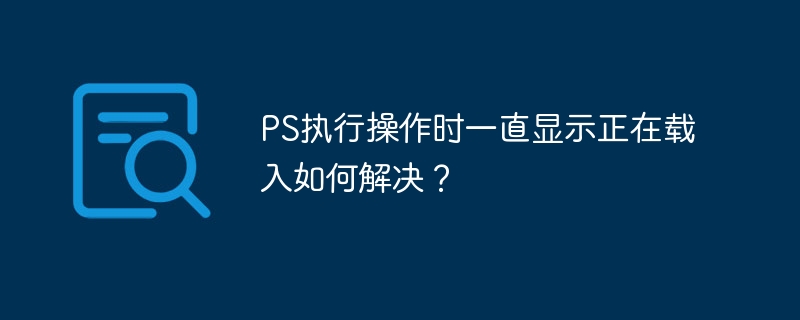
PS card in the "Loading" interface? Don't worry, let's check it out!
You must be upset that the PS is stuck in the "Loading" screen. The feeling is like watching the sand in the hourglass never leak out. This is not a metaphysical problem, it is mostly a minor technical problem. Don’t panic, let’s take it step by step to find out the culprit.
The purpose of this article is very simple and helps you solve the PS loading problem. After reading it, you can solve most of the loading lags by yourself, and even understand some of the operating mechanisms within PS to improve your PS usage skills. We don’t play with vain, we just get started.
Let’s talk about the basics first. PS is a big resource-eating user, and it requires sufficient memory, hard disk space and processor performance to run smoothly. Is your computer configuration meeting the standards? Is the memory enough? Is the hard drive fast enough? Is the processor powerful enough? These are the foundations in the foundation, just like building a house first. If your computer configuration is too low, no matter how good the skills are, they are useless. Please upgrade the hardware first!
Next, let’s explore the principle of PS loading in depth. When PS starts, it loads various plug-ins, presets, and files you have recently used. This process, like a large band needs to debug the instrument before playing, takes time. If your hard drive is slow or the system file fragments are too much, the process will become extremely long.
Take a simple example and feel the impact of hard drive speed:
<code class="python">import time import os # 模拟加载一个大文件def simulate_loading(filename, size_mb): with open(filename, "wb") as f: f.seek(size_mb * 1024 * 1024 - 1) # move cursor to end of file f.write(b"\0") # write a byte to create the file start_time = time.time() simulate_loading("big_file.dat", 100) # 模拟加载100MB文件end_time = time.time() print(f"加载时间: {end_time - start_time:.2f} 秒") #清理模拟文件os.remove("big_file.dat")</code> This piece of Python code simulates loading a large file, you can modify size_mb to simulate files of different sizes. Run this code and you will find that the larger the file, the longer the loading time. This is similar to the principle of PS loading files, and the hard disk speed directly affects the loading time.
Let’s talk about advanced usage, which is some problem-solving skills.
If your PS is still stuck in "Loading", try the following:
- Close unnecessary programs: Running too many programs will take up system resources, resulting in slow PS loading. Close some unnecessary programs and release system resources.
- Clean up disk space: Insufficient disk space will also affect the loading speed of PS. Clean up some unused files and free up disk space.
- Defragmentation: Too much hard disk fragmentation will also affect file loading speed. Regular defragmentation can improve the hard disk reading speed.
- Update graphics driver: Outdated graphics drivers may cause slow PS loading. Update to the latest graphics card driver.
- Check PS settings: Some settings of PS may affect loading speed. Try adjusting the settings of your PS, such as turning off some unnecessary plugins.
- Reinstall PS: If none of the above methods work, you can try reinstalling PS. This may be due to corruption of the PS installation file.
Finally, my experience with performance optimization is: develop good programming habits, your code is like a band, and every member can play perfect music. The code should be concise and easy to understand, and convenient for maintenance and debugging. Don't write a bunch of redundant code, it will only slow down. Just like in a band, there is no need for so many repetitive instruments.
Remember, solving problems is a gradual process, don’t rush to achieve success. Starting from the basic hardware configuration check, step by step, you will definitely find the root cause of the problem. Good luck!
The above is the detailed content of How to solve the problem of loading when PS is always showing that it is loading?. For more information, please follow other related articles on the PHP Chinese website!

Hot AI Tools

Undresser.AI Undress
AI-powered app for creating realistic nude photos

AI Clothes Remover
Online AI tool for removing clothes from photos.

Undress AI Tool
Undress images for free

Clothoff.io
AI clothes remover

Video Face Swap
Swap faces in any video effortlessly with our completely free AI face swap tool!

Hot Article

Hot Tools

Notepad++7.3.1
Easy-to-use and free code editor

SublimeText3 Chinese version
Chinese version, very easy to use

Zend Studio 13.0.1
Powerful PHP integrated development environment

Dreamweaver CS6
Visual web development tools

SublimeText3 Mac version
God-level code editing software (SublimeText3)

Hot Topics
 PHP and Python: Different Paradigms Explained
Apr 18, 2025 am 12:26 AM
PHP and Python: Different Paradigms Explained
Apr 18, 2025 am 12:26 AM
PHP is mainly procedural programming, but also supports object-oriented programming (OOP); Python supports a variety of paradigms, including OOP, functional and procedural programming. PHP is suitable for web development, and Python is suitable for a variety of applications such as data analysis and machine learning.
 Choosing Between PHP and Python: A Guide
Apr 18, 2025 am 12:24 AM
Choosing Between PHP and Python: A Guide
Apr 18, 2025 am 12:24 AM
PHP is suitable for web development and rapid prototyping, and Python is suitable for data science and machine learning. 1.PHP is used for dynamic web development, with simple syntax and suitable for rapid development. 2. Python has concise syntax, is suitable for multiple fields, and has a strong library ecosystem.
 PHP and Python: A Deep Dive into Their History
Apr 18, 2025 am 12:25 AM
PHP and Python: A Deep Dive into Their History
Apr 18, 2025 am 12:25 AM
PHP originated in 1994 and was developed by RasmusLerdorf. It was originally used to track website visitors and gradually evolved into a server-side scripting language and was widely used in web development. Python was developed by Guidovan Rossum in the late 1980s and was first released in 1991. It emphasizes code readability and simplicity, and is suitable for scientific computing, data analysis and other fields.
 How to simplify field mapping issues in system docking using MapStruct?
Apr 19, 2025 pm 06:21 PM
How to simplify field mapping issues in system docking using MapStruct?
Apr 19, 2025 pm 06:21 PM
Field mapping processing in system docking often encounters a difficult problem when performing system docking: how to effectively map the interface fields of system A...
 How to run python with notepad
Apr 16, 2025 pm 07:33 PM
How to run python with notepad
Apr 16, 2025 pm 07:33 PM
Running Python code in Notepad requires the Python executable and NppExec plug-in to be installed. After installing Python and adding PATH to it, configure the command "python" and the parameter "{CURRENT_DIRECTORY}{FILE_NAME}" in the NppExec plug-in to run Python code in Notepad through the shortcut key "F6".
 Golang vs. Python: Performance and Scalability
Apr 19, 2025 am 12:18 AM
Golang vs. Python: Performance and Scalability
Apr 19, 2025 am 12:18 AM
Golang is better than Python in terms of performance and scalability. 1) Golang's compilation-type characteristics and efficient concurrency model make it perform well in high concurrency scenarios. 2) Python, as an interpreted language, executes slowly, but can optimize performance through tools such as Cython.
 Python vs. C : Learning Curves and Ease of Use
Apr 19, 2025 am 12:20 AM
Python vs. C : Learning Curves and Ease of Use
Apr 19, 2025 am 12:20 AM
Python is easier to learn and use, while C is more powerful but complex. 1. Python syntax is concise and suitable for beginners. Dynamic typing and automatic memory management make it easy to use, but may cause runtime errors. 2.C provides low-level control and advanced features, suitable for high-performance applications, but has a high learning threshold and requires manual memory and type safety management.
 How to run sublime code python
Apr 16, 2025 am 08:48 AM
How to run sublime code python
Apr 16, 2025 am 08:48 AM
To run Python code in Sublime Text, you need to install the Python plug-in first, then create a .py file and write the code, and finally press Ctrl B to run the code, and the output will be displayed in the console.





