Photoshop和ImageReady制作MM眼睛闪光
麻辣姐姐这次她要教大家制作一个眼睛会发光的大眼睛MM,效果如下图所示,相信这样可爱的动画一定会得到MM们的喜欢。她采用的工具是Photoshop CS和ImageReady CS,制作方法简单,讲解步骤详细。
效果图:
副标题
素材(PSD源文件和画笔请“点击
麻辣姐姐这次她要教大家制作一个眼睛会发光的大眼睛MM,效果如下图所示,相信这样可爱的动画一定会得到MM们的喜欢。她采用的工具是Photoshop CS和ImageReady CS,制作方法简单,讲解步骤详细。
效果图: 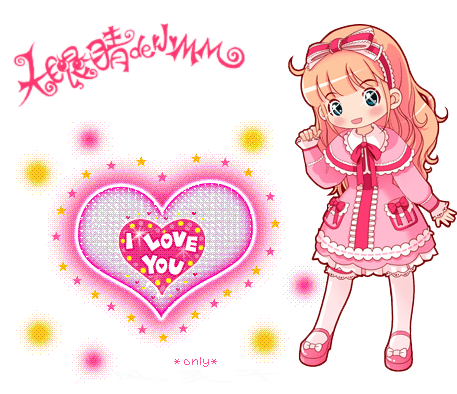
素材(PSD源文件和画笔请“点击此处”去论坛下载) 
 1、首先,执行【文件】 【新建】命令,新建一个413×376像素的文件(图像大小适合做签名即可),将名称命名为【大眼睛MM】,如下图所示;
1、首先,执行【文件】 【新建】命令,新建一个413×376像素的文件(图像大小适合做签名即可),将名称命名为【大眼睛MM】,如下图所示; 
2、第二步:打开【素材1】,使用【移动工具】将【素材1】拖入【大眼睛MM】中,系统自动为其命名为【图层1】,使用同样的方法将【素材2】也导入到【大眼睛MM】中,如下图所示; 
3、 第三步:确认前景色为白色,选择工具箱中的【横排文字工具】(快捷键为T),输入“麻辣姐姐”文字,在【图层调板】中双击文字图层的缩略图,为其添加图层样式,参数设置如【下图1】所示,效果如【下图2】所示; 
 4、第四步:将前景色设为FD346E,参数如【下图1】,选择工具箱中的【画笔工具】(快捷键为B),选择个性字体:大眼睛MM笔刷,在新建图层中适应位置输入,设置如【下图2】,效果如【下图3】;
4、第四步:将前景色设为FD346E,参数如【下图1】,选择工具箱中的【画笔工具】(快捷键为B),选择个性字体:大眼睛MM笔刷,在新建图层中适应位置输入,设置如【下图2】,效果如【下图3】; 


5、第五步:确认前景色为白色,选择工具箱中的【画笔工具】(快捷键为B),选择星光笔刷,在新建图层中MM的眼睛白色部分点击,再复制8次;  6、第六步:前期的准备工作到此结束,下面开始制作动画。执行【文件】 【在ImageReady中编辑】命令,转到ImageReady。新建8帧,并将【帧延长时间】设为0.2秒,如【下图】所示。
6、第六步:前期的准备工作到此结束,下面开始制作动画。执行【文件】 【在ImageReady中编辑】命令,转到ImageReady。新建8帧,并将【帧延长时间】设为0.2秒,如【下图】所示。
7、第七步:在【动画调板】中选择第一帧,隐藏【图层调板】中的星光图层复本,如【图13】所示,然后在第二帧显示星光副本图层,在第三帧增加显示星光副本图层1,以此类推,直到把所有星光全部显示; 
7、第八步:在前五帧隐藏部分图片,在后五帧显示全部图层,如【下图】所示;  第十步:执行【文件】 【在优化结果储存为】命令,保存的文件就是我们要的GIF动画了。
第十步:执行【文件】 【在优化结果储存为】命令,保存的文件就是我们要的GIF动画了。 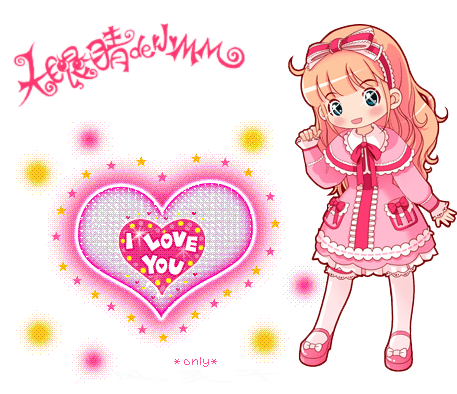
大家可以进入原贴处提问,或者交作业。

Hot AI Tools

Undresser.AI Undress
AI-powered app for creating realistic nude photos

AI Clothes Remover
Online AI tool for removing clothes from photos.

Undress AI Tool
Undress images for free

Clothoff.io
AI clothes remover

Video Face Swap
Swap faces in any video effortlessly with our completely free AI face swap tool!

Hot Article

Hot Tools

Notepad++7.3.1
Easy-to-use and free code editor

SublimeText3 Chinese version
Chinese version, very easy to use

Zend Studio 13.0.1
Powerful PHP integrated development environment

Dreamweaver CS6
Visual web development tools

SublimeText3 Mac version
God-level code editing software (SublimeText3)

Hot Topics
 1677
1677
 14
14
 1431
1431
 52
52
 1334
1334
 25
25
 1280
1280
 29
29
 1257
1257
 24
24
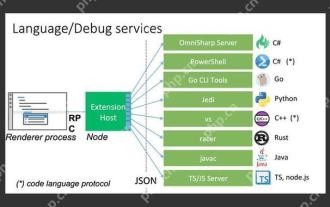 Best Practices for Writing JavaScript Code with VSCode
May 15, 2025 pm 09:45 PM
Best Practices for Writing JavaScript Code with VSCode
May 15, 2025 pm 09:45 PM
Best practices for writing JavaScript code in VSCode include: 1) Install Prettier, ESLint, and JavaScript (ES6) codesnippets extensions, 2) Configure launch.json files for debugging, and 3) Use modern JavaScript features and optimization loops to improve performance. With these settings and tricks, you can develop JavaScript code more efficiently in VSCode.
 Laravel Vue.js single page application (SPA) tutorial
May 15, 2025 pm 09:54 PM
Laravel Vue.js single page application (SPA) tutorial
May 15, 2025 pm 09:54 PM
Single-page applications (SPAs) can be built using Laravel and Vue.js. 1) Define API routing and controller in Laravel to process data logic. 2) Create a componentized front-end in Vue.js to realize user interface and data interaction. 3) Configure CORS and use axios for data interaction. 4) Use VueRouter to implement routing management and improve user experience.
 How to create 3D three-dimensional text effects on PS?
May 15, 2025 pm 11:39 PM
How to create 3D three-dimensional text effects on PS?
May 15, 2025 pm 11:39 PM
There are three main ways to create 3D three-dimensional text effects in Photoshop: 1) Use 3D tools, 2) Layer styles, and 3) Manual drawing. First, when using the 3D tool, create a new document and enter text, select the text layer and select "New 3D Highlight Effect from Selection", and then adjust the rotation, zoom, and position. Secondly, adjust the Depth, Size, and Softening parameters through the Bevel and Emboss options in the layer style to simulate the 3D effect. Finally, manual drawing methods require more skill and time, but with complete control over the effects.
 Security operation process for stopping MongoDB service under Linux
May 15, 2025 pm 10:57 PM
Security operation process for stopping MongoDB service under Linux
May 15, 2025 pm 10:57 PM
Under Linux system, the steps to safely stop MongoDB service are as follows: 1. Use the command "mongod--shutdown" to elegantly close the service to ensure data consistency. 2. If the service is unresponsive, use "kill-2" to try to close safely. 3. Check the log before stopping the service to avoid interrupting major operations. 4. Use "sudo" to escalate permissions to execute commands. 5. After stopping, manually delete the lock file "sudorm/var/lib/mongodb/mongod.lock" to ensure that the next startup is free of barriers.
 How to use PS to synthesize two pictures seamlessly?
May 15, 2025 pm 11:57 PM
How to use PS to synthesize two pictures seamlessly?
May 15, 2025 pm 11:57 PM
The steps to synthesize two pictures and achieve seamless connection in Photoshop include: 1. Adjust the brightness and contrast to make the tones of the two pictures consistent; 2. Use masks and blending mode to erase the edges to achieve a natural transition. This method requires repeated adjustments and trial and error, paying attention to detail processing and color consistency to achieve the best results.
 How to use PS to adjust the insufficient exposure of photos?
May 15, 2025 pm 11:54 PM
How to use PS to adjust the insufficient exposure of photos?
May 15, 2025 pm 11:54 PM
Adjusting photos with underexposed photos in Photoshop can use the "Exposure", "Brightness/Contrast" and "Curve" adjustment tools: 1. The "Exposure" adjustment is used to initially improve the overall exposure; 2. The "Brightness/Contrast" adjustment can improve the brightness and contrast at the same time; 3. The "Curve" adjustment allows precise control of different brightness ranges, which is suitable for refinement adjustments.
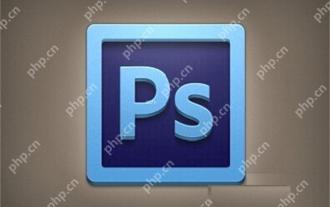 How to copy and paste layer styles in PS?
May 16, 2025 am 06:00 AM
How to copy and paste layer styles in PS?
May 16, 2025 am 06:00 AM
Copying and pasting layer styles in Photoshop is a key trick to improve productivity. Let's dive into how to do it, and the various details and techniques you may encounter in the process. When we talk about copying and pasting layer styles in Photoshop, the first thing we need to understand is that layer styles refer to effects applied to layers, such as shadows, glows, bevels, and reliefs. Mastering this feature not only saves time, but also ensures consistent design. To copy the style of a layer, right-click the layer you want to copy and select Copy Layer Style. This will copy all the styles of the layer into the clipboard. Next, select the target layer you want to apply these styles, right-click it, and select Paste
 The latest rankings of the world's top ten exchanges (authoritative version)
May 16, 2025 am 09:06 AM
The latest rankings of the world's top ten exchanges (authoritative version)
May 16, 2025 am 09:06 AM
The current rankings of the top ten most recent exchanges in the world are: Binance, Coinbase, Huobi, Kraken, Bitfinex, Bittrex, Poloniex, OKEx, KuCoin, and Gemini. These exchanges are highly regarded for their high trading volume, a wide range of trading pairs, low trading fees, user-friendly interface, high security, regulatory compliance and global reach.




