The relationship between default gateway and ip address
The default gateway is the device in the network that routes packets to the external network (usually a router or gateway). An IP address is a unique identifier assigned to an internet-connected device. Each device's IP address specifies its subnet, and when a device needs to send a packet to a device that is not on its subnet, it is sent to the default gateway, which determines the final destination and forwards the packet.
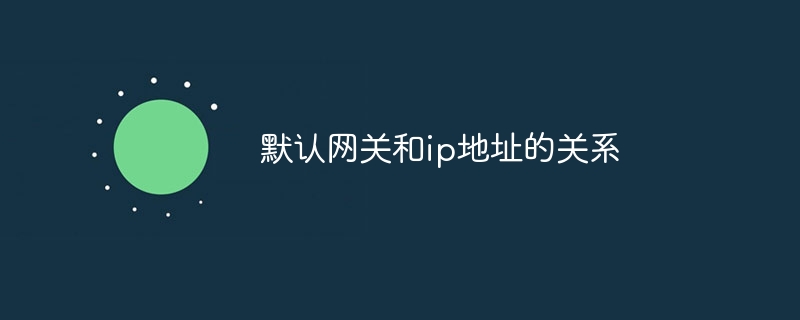
The relationship between default gateway and IP address
What is the default gateway?
The default gateway is the device in the network responsible for routing packets from the local network to the external network, usually a router or gateway.
What is the IP address?
An IP address is a unique numerical identifier assigned to every device connected to a network. It allows devices to communicate with each other and access the Internet.
Relationship between Default Gateway and IP Address
Each device's IP address specifies its subnet (a group of devices on the local network). When a device needs to send a packet to a device that is not on its subnet, it sends the packet to its default gateway.
The default gateway then determines the final destination of the packet and forwards it to the correct network. Without a default gateway, the device cannot access external networks.
Example
Suppose you have a computer with an IP address of 192.168.1.100 and a subnet mask of 255.255.255.0. Your default gateway is 192.168.1.1.
When you try to access a website located on an external network, your computer sends packets to 192.168.1.1 (the default gateway). The default gateway determines the website's IP address and forwards it to the correct network, allowing your computer to access the website.
The above is the detailed content of The relationship between default gateway and ip address. For more information, please follow other related articles on the PHP Chinese website!

Hot AI Tools

Undresser.AI Undress
AI-powered app for creating realistic nude photos

AI Clothes Remover
Online AI tool for removing clothes from photos.

Undress AI Tool
Undress images for free

Clothoff.io
AI clothes remover

Video Face Swap
Swap faces in any video effortlessly with our completely free AI face swap tool!

Hot Article

Hot Tools

Notepad++7.3.1
Easy-to-use and free code editor

SublimeText3 Chinese version
Chinese version, very easy to use

Zend Studio 13.0.1
Powerful PHP integrated development environment

Dreamweaver CS6
Visual web development tools

SublimeText3 Mac version
God-level code editing software (SublimeText3)

Hot Topics
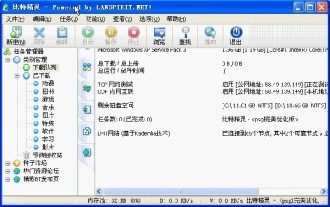 How to speed up BitGenie_How to speed up BitGenie download speed
Apr 29, 2024 pm 02:58 PM
How to speed up BitGenie_How to speed up BitGenie download speed
Apr 29, 2024 pm 02:58 PM
1. First of all, make sure that your BT seeds are healthy, have enough seeds, and are popular enough, so that they meet the prerequisites for BT downloading and the speed is fast. Open the "Select" column of your own BitComet, click "Network Connection" in the first column, and adjust the global maximum download speed to 1000 without limit (1000 for users below 2M is an unreachable number, but it is okay not to adjust this, who doesn't want to download it) Very fast). The maximum upload speed can be adjusted to 40 without any limit (choose appropriately based on personal circumstances, the computer will freeze if the speed is too fast). 3. Click Task Settings. You can adjust the default download directory inside. 4. Click Interface Appearance. Change the maximum number of displayed peers to 1000, which is to display the details of the users connected to you, so that you have peace of mind. 5. Click
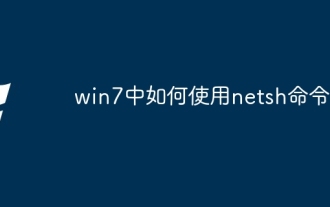 How to use netsh command in win7
Apr 09, 2024 am 10:03 AM
How to use netsh command in win7
Apr 09, 2024 am 10:03 AM
The netsh command is used to manage networks in Windows 7 and is able to do the following: View network information Configure TCP/IP settings Manage wireless networks Set up network proxies
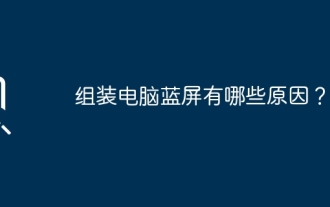 What are the reasons for blue screen in computer assembly?
May 05, 2024 pm 12:49 PM
What are the reasons for blue screen in computer assembly?
May 05, 2024 pm 12:49 PM
What are the reasons for blue screen in computer assembly? There are hardware and software reasons. 1. Hardware reasons 1. Memory failure: If there is a problem with the memory, such as damage or failure, the computer will have a blue screen problem. You can use a memory test program (such as Memtest86) to test whether the memory is stable. 2. Hard disk problem: When there is a problem with the hard disk, such as a damaged sector or a problem with the magnetic head, it will also cause a blue screen problem. If you see hard disk error messages (such as harddiskfailure) on the blue screen interface, you need to replace the hard disk. 3.CPU overheating: When the CPU overheats, the computer will automatically shut down to protect the hardware from damage. If your computer frequently displays blue screens due to overheating, then
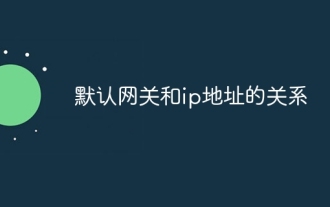 The relationship between default gateway and ip address
Apr 28, 2024 pm 09:24 PM
The relationship between default gateway and ip address
Apr 28, 2024 pm 09:24 PM
The default gateway is the device in your network that routes packets to the outside network (usually a router or gateway). An IP address is a unique identifier assigned to an internet-connected device. Each device's IP address specifies its subnet, and when a device needs to send a packet to a device that is not on its subnet, it is sent to the default gateway, which determines the final destination and forwards the packet.
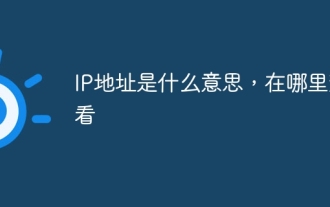 What does an IP address mean and where to check it?
Apr 26, 2024 pm 02:39 PM
What does an IP address mean and where to check it?
Apr 26, 2024 pm 02:39 PM
Every device connected to a network has a unique IP address, similar to a home address, that is used to identify and establish connections. An IP address consists of four numbers separated by dots that can be used to identify networks, subnets, and devices and to route network traffic, provide network security, and track and locate devices.
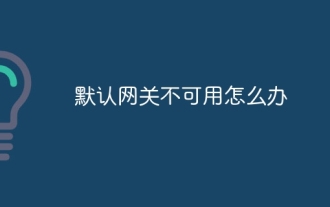 What to do if the default gateway is unavailable
Apr 28, 2024 pm 09:30 PM
What to do if the default gateway is unavailable
Apr 28, 2024 pm 09:30 PM
Common factors that cause the default gateway to become unavailable include network adapter, router, and DNS issues. Solutions include restarting network devices, updating drivers, flushing DNS cache, changing DNS servers, checking firewall settings, and troubleshooting virus or malware infections.
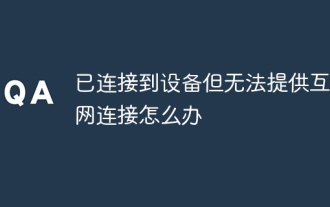 What to do if you are connected to a device but cannot provide internet connection
Apr 16, 2024 pm 02:02 PM
What to do if you are connected to a device but cannot provide internet connection
Apr 16, 2024 pm 02:02 PM
1. Check the physical connection: Check whether the router, network cable, optical modem and modem are connected properly. 2. Check the network settings: Confirm whether the network configuration is correct, including IP address, subnet mask and gateway. 3. Troubleshooting: Restart the network service, diagnose network problems, and try to update the network card driver.
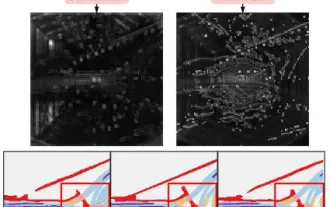 Beyond BEVFusion! DifFUSER: Diffusion model enters autonomous driving multi-task (BEV segmentation + detection dual SOTA)
Apr 22, 2024 pm 05:49 PM
Beyond BEVFusion! DifFUSER: Diffusion model enters autonomous driving multi-task (BEV segmentation + detection dual SOTA)
Apr 22, 2024 pm 05:49 PM
Written above & the author’s personal understanding At present, as autonomous driving technology becomes more mature and the demand for autonomous driving perception tasks increases, the industry and academia very much hope for an ideal perception algorithm model that can simultaneously complete three-dimensional target detection and based on Semantic segmentation task in BEV space. For a vehicle capable of autonomous driving, it is usually equipped with surround-view camera sensors, lidar sensors, and millimeter-wave radar sensors to collect data in different modalities. This makes full use of the complementary advantages between different modal data, making the data complementary advantages between different modalities. For example, 3D point cloud data can provide information for 3D target detection tasks, while color image data can provide more information for semantic segmentation tasks. accurate information. Needle





