What software are there for html?
HTML editing software recommendations: Sublime Text (simple interface, fast loading) Atom (open source, customizable) Visual Studio Code (smart completion, Git integration) Notepad (lightweight, multi-language syntax highlighting) Brackets ( Live preview, embedded editor) Dreamweaver (visual editing, CSS designer) WebStorm (advanced code navigation, JavaScript refactoring) Bluefish (lightweight, supports multiple web technologies)

HTML editing software
When you need to create or edit HTML web pages, the following software can help:
1. Sublime Text
- Suitable for Windows, macOS and Linux
- Simple user interface and fast loading speed
- Provides code hints, auto-complete and syntax highlighting
- Has a powerful plug-in system with scalable functions
2. Atom
- Developed by GitHub, suitable for all platforms
- Open source and customizable
- With integrated terminal, file browser and other features
- Supports syntax highlighting for multiple programming languages and markup languages
3. Visual Studio Code
- Developed by Microsoft and available for all platforms
- Designed specifically for web development, with IntelliSense smart code completion
- Supports Git integration, debugging and code review
- Provides rich plug-ins and themes
4. Notepad
- Applicable For Windows
- Lightweight and portable
- Supports syntax highlighting for multiple languages, including HTML
- With advanced search and replace capabilities
5. Brackets
- Developed by Adobe, available for Windows, macOS and Linux
- Focus on front-end development, with real-time preview function
- Provides embedded editor, CSS helper and JavaScript completion
6. Dreamweaver
- Developed by Adobe, available for Windows and macOS
- For beginners and professional developers
- Featuring visual layout editor, CSS designer and code generation tools
7. WebStorm
- Developed by JetBrains for Windows, macOS, and Linux
- Developed for JavaScript and Node.js, but can also be used for HTML editing
- Provides advanced code navigation, Refactoring and debugging features
8. Bluefish
- Available for Windows, macOS and Linux
- Lightweight and fast
- Supports multiple web technologies, including HTML, CSS, JavaScript and PHP
Selection criteria
Required when selecting an HTML editor Consider the following criteria:
- Operating system compatibility
- Features (syntax highlighting, autocomplete)
- Ease of use
- Extensibility ( Plug-in)
- Personal Preference
The above is the detailed content of What software are there for html?. For more information, please follow other related articles on the PHP Chinese website!

Hot AI Tools

Undresser.AI Undress
AI-powered app for creating realistic nude photos

AI Clothes Remover
Online AI tool for removing clothes from photos.

Undress AI Tool
Undress images for free

Clothoff.io
AI clothes remover

Video Face Swap
Swap faces in any video effortlessly with our completely free AI face swap tool!

Hot Article

Hot Tools

Notepad++7.3.1
Easy-to-use and free code editor

SublimeText3 Chinese version
Chinese version, very easy to use

Zend Studio 13.0.1
Powerful PHP integrated development environment

Dreamweaver CS6
Visual web development tools

SublimeText3 Mac version
God-level code editing software (SublimeText3)

Hot Topics
 HTML: The Structure, CSS: The Style, JavaScript: The Behavior
Apr 18, 2025 am 12:09 AM
HTML: The Structure, CSS: The Style, JavaScript: The Behavior
Apr 18, 2025 am 12:09 AM
The roles of HTML, CSS and JavaScript in web development are: 1. HTML defines the web page structure, 2. CSS controls the web page style, and 3. JavaScript adds dynamic behavior. Together, they build the framework, aesthetics and interactivity of modern websites.
 Linux Architecture: Unveiling the 5 Basic Components
Apr 20, 2025 am 12:04 AM
Linux Architecture: Unveiling the 5 Basic Components
Apr 20, 2025 am 12:04 AM
The five basic components of the Linux system are: 1. Kernel, 2. System library, 3. System utilities, 4. Graphical user interface, 5. Applications. The kernel manages hardware resources, the system library provides precompiled functions, system utilities are used for system management, the GUI provides visual interaction, and applications use these components to implement functions.
 How to automatically type notepad
Apr 16, 2025 pm 08:06 PM
How to automatically type notepad
Apr 16, 2025 pm 08:06 PM
Notepad itself does not have automatic layout function. We can use a third-party text editor, such as Sublime Text, to perform the following steps to achieve automatic typography: 1. Install and open the text editor. 2. Open the file that needs to be automatically typed. 3. Find and select the automatic layout function. 4. The editor will automatically type the text. 5. You can customize the layout rules as needed. Automatic typography can save time and ensure text consistency and professionalism.
 Solve caching issues in Craft CMS: Using wiejeben/craft-laravel-mix plug-in
Apr 18, 2025 am 09:24 AM
Solve caching issues in Craft CMS: Using wiejeben/craft-laravel-mix plug-in
Apr 18, 2025 am 09:24 AM
When developing websites using CraftCMS, you often encounter resource file caching problems, especially when you frequently update CSS and JavaScript files, old versions of files may still be cached by the browser, causing users to not see the latest changes in time. This problem not only affects the user experience, but also increases the difficulty of development and debugging. Recently, I encountered similar troubles in my project, and after some exploration, I found the plugin wiejeben/craft-laravel-mix, which perfectly solved my caching problem.
 How to run java code in notepad
Apr 16, 2025 pm 07:39 PM
How to run java code in notepad
Apr 16, 2025 pm 07:39 PM
Although Notepad cannot run Java code directly, it can be achieved by using other tools: using the command line compiler (javac) to generate a bytecode file (filename.class). Use the Java interpreter (java) to interpret bytecode, execute the code, and output the result.
 How to check the warehouse address of git
Apr 17, 2025 pm 01:54 PM
How to check the warehouse address of git
Apr 17, 2025 pm 01:54 PM
To view the Git repository address, perform the following steps: 1. Open the command line and navigate to the repository directory; 2. Run the "git remote -v" command; 3. View the repository name in the output and its corresponding address.
 laravel installation code
Apr 18, 2025 pm 12:30 PM
laravel installation code
Apr 18, 2025 pm 12:30 PM
To install Laravel, follow these steps in sequence: Install Composer (for macOS/Linux and Windows) Install Laravel Installer Create a new project Start Service Access Application (URL: http://127.0.0.1:8000) Set up the database connection (if required)
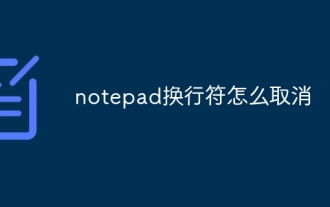 How to cancel the notepad newline character
Apr 16, 2025 pm 07:21 PM
How to cancel the notepad newline character
Apr 16, 2025 pm 07:21 PM
To cancel newlines in Notepad, you can take three methods: Use the Find and Replace feature to replace all newlines with spaces. Use regular expressions to completely remove all newline characters. Use a text editor, replace line breaks with spaces or delete them altogether.






