 Computer Tutorials
Computer Tutorials
 Computer Knowledge
Computer Knowledge
 Look at the similarities and differences between Linux systems and Windows systems from different perspectives
Look at the similarities and differences between Linux systems and Windows systems from different perspectives
Look at the similarities and differences between Linux systems and Windows systems from different perspectives
Linux system and Windows system are two common operating systems. Each system has its unique characteristics and advantages. This article will compare and analyze the similarities and differences between Linux systems and Windows systems from different perspectives to help readers better understand the differences and characteristics between the two.
First of all, from the system structure point of view, the Linux system is an open source operating system, and its kernel was created by Linus Torvalds in 1991. The Linux system adopts a layered architecture, and the kernel and user space are separated. Users can customize the system according to their own needs. The Windows system is a proprietary operating system developed by Microsoft. Its kernel and user space are not as clearly layered as the Linux system. Microsoft has ownership and control of the system. Since the Linux system is open source, users can freely obtain the source code and modify it, while Windows systems need to purchase a license to use it.
Secondly, from the user interface point of view, the Windows system adopts a graphical user interface, which is user-friendly and easy to use. The Windows system has rich application and driver support and is suitable for ordinary users and enterprise users. The Linux system is more biased towards the command line interface, which is not intuitive enough and requires users to have a certain technical foundation to operate. However, Linux systems have more flexible and powerful command line tools, which are more attractive to technicians and developers.
Looking at the software ecosystem, the Windows system has a huge software ecosystem that supports almost all mainstream applications and games. Users can easily obtain the required software through the Microsoft Store or third-party channels. Linux systems have relatively little software support, and many mainstream software do not have Linux versions or have incomplete functions. However, the Linux system has a strong developer community and software warehouse. Users can easily obtain various open source software through the package manager to meet various needs.
In addition, from the perspective of system stability and security, Linux systems are generally considered to be more stable and secure than Windows systems. The kernel of the Linux system has undergone strict code review and repair, and vulnerabilities can be repaired promptly after they are discovered. At the same time, the Linux system has a better user rights management mechanism, making the system more secure and stable. Windows systems have some security issues and are often attacked by viruses and malware. Users need to update anti-virus software in a timely manner to protect their systems.
Finally, from the perspective of usage scenarios and market share, Windows systems have absolute advantages in home users, corporate offices, games and entertainment, etc. Almost all brands of personal computers and laptops come with Windows pre-installed. Linux systems are more commonly used in servers, embedded devices, supercomputers and other fields, and have a high market share in these fields.
To sum up, there are some obvious similarities and differences between Linux systems and Windows systems in terms of system structure, user interface, software ecosystem, stability and security, and usage scenarios. Each system has its own advantages and disadvantages, and users can choose the operating system that suits them according to their needs and preferences. We hope that through the comparative analysis in this article, readers can have a more comprehensive understanding of the differences and characteristics between Linux systems and Windows systems.
The above is the detailed content of Look at the similarities and differences between Linux systems and Windows systems from different perspectives. For more information, please follow other related articles on the PHP Chinese website!

Hot AI Tools

Undresser.AI Undress
AI-powered app for creating realistic nude photos

AI Clothes Remover
Online AI tool for removing clothes from photos.

Undress AI Tool
Undress images for free

Clothoff.io
AI clothes remover

Video Face Swap
Swap faces in any video effortlessly with our completely free AI face swap tool!

Hot Article

Hot Tools

Notepad++7.3.1
Easy-to-use and free code editor

SublimeText3 Chinese version
Chinese version, very easy to use

Zend Studio 13.0.1
Powerful PHP integrated development environment

Dreamweaver CS6
Visual web development tools

SublimeText3 Mac version
God-level code editing software (SublimeText3)

Hot Topics
 Comparative analysis of Oracle and DB2 database technology
Mar 11, 2024 am 09:54 AM
Comparative analysis of Oracle and DB2 database technology
Mar 11, 2024 am 09:54 AM
Oracle and DB2 are two well-known relational database management systems (RDBMS) that are widely used in enterprise applications. In this article, we will compare the two database technologies of Oracle and DB2 and analyze them in detail, including analysis of their characteristics, performance, functions and usage examples. 1. Overview of Oracle database technology Oracle is a relational database management system developed by Oracle Corporation of the United States. It is widely used in enterprise-level applications and has strong performance and stability.
 What is Discuz? Introduction to functions and features
Mar 03, 2024 am 10:18 AM
What is Discuz? Introduction to functions and features
Mar 03, 2024 am 10:18 AM
First, let’s explain what Discuz is. Discuz (formerly known as Discuz!) is an open source forum software developed by Chinese developers and is suitable for establishing online communities or forums. It provides rich features and flexible customization options, allowing website administrators to easily create a powerful community platform. Discuz's popularity is mainly due to its ease of use, stability and powerful social functions, which is suitable for websites of different sizes and needs. Next, let’s take a closer look at the functions and features of Discuz
 Login verification and user rights management issues encountered when using Vue development
Oct 09, 2023 am 10:12 AM
Login verification and user rights management issues encountered when using Vue development
Oct 09, 2023 am 10:12 AM
Login verification and user rights management issues encountered in Vue development require specific code examples. In the development process of Vue, login verification and user rights management are a very important issue. When a user logs into the system, he or she needs to be authenticated, and the pages and functions that the user can access are determined based on different permission levels. The following will be combined with specific code examples to introduce how to implement login verification and user rights management in Vue. Login verification Login verification is an important part of ensuring system security. In front-end development, we usually
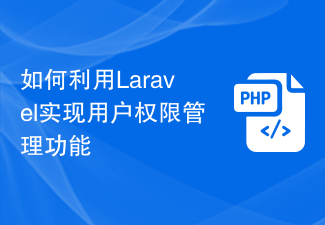 How to use Laravel to implement user rights management functions
Nov 02, 2023 pm 02:09 PM
How to use Laravel to implement user rights management functions
Nov 02, 2023 pm 02:09 PM
How to use Laravel to implement user rights management functions With the development of web applications, user rights management has become more and more important in many projects. Laravel, as a popular PHP framework, provides many powerful tools and functions for handling user rights management. This article will introduce how to use Laravel to implement user rights management functions and provide specific code examples. Database design First, we need to design a database model to store the relationship between users, roles and permissions. To make things easier we will make
 How to use PHP to develop a simple user rights management function
Sep 25, 2023 pm 12:30 PM
How to use PHP to develop a simple user rights management function
Sep 25, 2023 pm 12:30 PM
How to use PHP to develop a simple user rights management function Introduction: With the development of the Internet, user rights management functions are becoming more and more important. PHP, as a popular server-side scripting language, is widely used to develop dynamic websites. Using PHP to develop a simple user rights management function can help website administrators flexibly control user access rights and protect the security of the website. This article will introduce how to use PHP to implement such functionality and provide specific code examples. 1. Database design First, we need
 How to use dedecms
Apr 16, 2024 pm 12:15 PM
How to use dedecms
Apr 16, 2024 pm 12:15 PM
Dedecms is an open source Chinese CMS system that provides content management, template system and security protection. The specific usage includes the following steps: 1. Install Dedecms. 2. Configure the database. 3. Log in to the management interface. 4. Create content. 5. Set up the template. 6. Manage users. 7. Maintain the system.
 What is the difference between front-end and back-end
Mar 19, 2024 am 11:25 AM
What is the difference between front-end and back-end
Mar 19, 2024 am 11:25 AM
Difference: The front-end mainly focuses on the user interface and user interaction, while the back-end is responsible for processing data and business logic. The two work together to build a complete web application.
 Unable to log in to mysql as root
Apr 08, 2025 pm 04:54 PM
Unable to log in to mysql as root
Apr 08, 2025 pm 04:54 PM
The main reasons why you cannot log in to MySQL as root are permission problems, configuration file errors, password inconsistent, socket file problems, or firewall interception. The solution includes: check whether the bind-address parameter in the configuration file is configured correctly. Check whether the root user permissions have been modified or deleted and reset. Verify that the password is accurate, including case and special characters. Check socket file permission settings and paths. Check that the firewall blocks connections to the MySQL server.





