How to publish personal listings on Shell House Search
php editor Apple will introduce to you how to publish personal housing listings in Shell House Search. It is very simple to publish personal housing listings on the Beike Housing App. You only need to register an account and fill in the housing information. Users can upload house photos, describe the condition of the house, set rental prices, etc., and publish personal housing information conveniently and quickly. Once published, other users can view and contact you for rental transactions. Shell House Search provides a convenient platform that allows you to easily publish and manage personal housing listings. Come and try it!

1. Open the shell to find a house, click "Me"

2. Find "My House", click "Add Now"

3. Fill in the house information and click "View Now"


4. Click "Go to sell house" or "Go to rent" in the lower left corner

5. Fill in the detailed information and click "Publish immediately"

Method 2:
1. Open the shell to find a house and click "Rent"

2. Click "I want to rent"
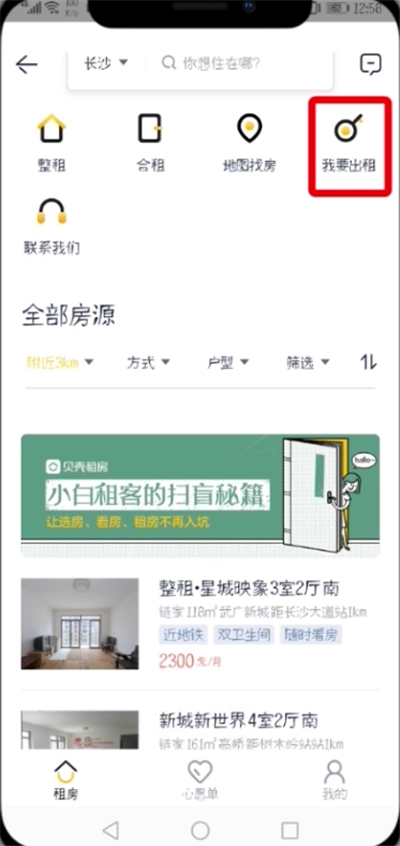
3. Click "Sell House"

4. Click "Publish Property" to

The above is the detailed content of How to publish personal listings on Shell House Search. For more information, please follow other related articles on the PHP Chinese website!

Hot AI Tools

Undresser.AI Undress
AI-powered app for creating realistic nude photos

AI Clothes Remover
Online AI tool for removing clothes from photos.

Undress AI Tool
Undress images for free

Clothoff.io
AI clothes remover

Video Face Swap
Swap faces in any video effortlessly with our completely free AI face swap tool!

Hot Article

Hot Tools

Notepad++7.3.1
Easy-to-use and free code editor

SublimeText3 Chinese version
Chinese version, very easy to use

Zend Studio 13.0.1
Powerful PHP integrated development environment

Dreamweaver CS6
Visual web development tools

SublimeText3 Mac version
God-level code editing software (SublimeText3)

Hot Topics
 How to charge the agency fee for finding a house in Beike? What are the commission charging standards for Beike?
Mar 20, 2024 pm 05:30 PM
How to charge the agency fee for finding a house in Beike? What are the commission charging standards for Beike?
Mar 20, 2024 pm 05:30 PM
Beike House Search APP is a real estate service application software that many friends are using now. Some of the services provided here are still popular among everyone, and you can find all kinds of houses here. The housing information here is very rich and everyone can view it. If you meet someone suitable, you can communicate directly. If you think it is suitable, you can choose to sign a contract and complete the transaction here. , which saves a lot of trouble. Of course, if you look for a house here, you need to charge a certain agency fee. So what are the specific standards? The editor has sorted them out for you. You can take a look. The Shell agency fee standard is to standardize the price behavior of the housing sales market and reduce the cost of housing sales.
 How to file a complaint against a real estate agent when looking for a house in Beike? How to file a complaint against an agent when looking for a house in Beike?
Mar 20, 2024 pm 12:37 PM
How to file a complaint against a real estate agent when looking for a house in Beike? How to file a complaint against an agent when looking for a house in Beike?
Mar 20, 2024 pm 12:37 PM
The housing search service brought to you by the Shell House Search APP is quite good. So if you are looking for a house here, you will definitely be introduced by an intermediary, that is, the intermediary or real estate agent here. They all We can recommend a large number of houses to you and explain the status information of these houses to you one by one to help you better understand and promote various transactions for you. Of course, sometimes you encounter some unpleasant things. If you have a reliable real estate agent, you can choose to file a complaint to protect your consumer rights. The specific methods are as follows. I hope it can help you. Methods for complaining about a real estate agent in Beike House Search: 1. We first click on the desktop icon to launch the Beike House Search app. 2. Enter the Beike House Search app.
 How to post rental house information on Beike House Search? How to post sublet information on Beike House Finder?
Mar 19, 2024 pm 12:52 PM
How to post rental house information on Beike House Search? How to post sublet information on Beike House Finder?
Mar 19, 2024 pm 12:52 PM
Friends, do you know how to publish some information about subletting when using Beike to find a house? The latest free version of Beike on the platform can support you whether you are buying, selling, renting or other real estate services, and we Online operations are more convenient. If some friends don’t know how to publish some houses for rent, today I will give you some detailed explanations. I hope you like it. How to publish sublet information on "Sheike House Search": 1. Open Beike House Search and click Rent. 2. Click I want to rent. 3. After setting the house information, click Submit the entrustment. The above is the editor’s guide on how to post rental house information on Beike House Search? How to post sublet information on Beike House Finder.
 How to publish housing listings on Beike.com
Apr 01, 2024 pm 05:06 PM
How to publish housing listings on Beike.com
Apr 01, 2024 pm 05:06 PM
Shell House Search is a software that allows you to rent, buy, rent, etc. It has comprehensive functions and services. If you want to publish a house, you might as well come to the PHP Chinese website to see the methods provided by the editor. Introduction to the method of publishing housing listings in Beike House Search Method 1: 1. Open Beike House Search and click [Me] 2. Find [My House] and click [Add Now] 3. Fill in the house information and click [View Now] 4 , click [Go to sell house] or [Go to rent] in the lower left corner 5. Fill in the detailed information and click [Publish immediately] Method 2: 1. Open Shell to find a house, click [Rent] 2. Click [I want to rent] 3. Click [Sell House] 4. Click [Release Listing]
 How to publish personal listings on Shell House Search
Mar 27, 2024 pm 03:32 PM
How to publish personal listings on Shell House Search
Mar 27, 2024 pm 03:32 PM
House buying, selling and leasing have become common business needs in people's daily lives. As the leading real estate information service platform in China, Beike Housefinding provides landlords with an efficient and convenient channel to publish personal housing listings. So many users still don’t know how to publish their personal housing information for rent in the Shell House Search app during the use process. Then the editor of this site will introduce to you in detail how to publish it on the Shell House Search app. Personal housing, I hope it can help all users in need. 1. Open Shell to search for a house and click "Me" 2. Find "My House" and click "Add Now" 3. Fill in the house information and click "View Now" 4. Click "Go Sell House" or " "Go to rent" 5. Fill in the detailed information and click "Get Started"
 How to rent a house in Beike. Detailed guide to renting a house.
Mar 13, 2024 pm 12:50 PM
How to rent a house in Beike. Detailed guide to renting a house.
Mar 13, 2024 pm 12:50 PM
When we need to rent a house, this platform can solve various problems for you very well. Many friends like to find and rent a house on this platform very much. Not only does it have extremely professional information on some real estate, but it can also bring you a lot of agent recommendations. We can learn more about the corresponding filtering functions on the platform, and you can first adjust it according to your own budget. Come and find some houses nearby, so you don’t have to worry about not being able to find them. You can also find some on the map, some apartments of various brands, and well-decorated houses. Each of them can fully satisfy you, so Many users also like and are interested in this. If you also like it, come and take a look with the editor now.
 How to renew the lease when looking for a house in Beike? Introduction to the renewal method
Mar 12, 2024 pm 02:20 PM
How to renew the lease when looking for a house in Beike? Introduction to the renewal method
Mar 12, 2024 pm 02:20 PM
Beike House Search is a particularly easy-to-use software for life services. It can help you solve the problem of finding a house. Now everyone needs to find a house. You can rent some houses, or If you need to sell a house, then here we can meet your needs. You can see a lot of new houses, second-hand houses or some B&Bs, etc. We provide you with one-stop service, which is very convenient. Oh, at any time, you can make the right choice here according to your own needs. So for those who have traveled abroad, you need to find suitable housing and rent a house. Here you can solve all these problems of renting a house. question, and if everyone’s house contract expires, they can choose to renew the lease, which means everyone needs to
 How to turn on the Do Not Disturb feature of Shell house search message
Apr 01, 2024 pm 10:19 PM
How to turn on the Do Not Disturb feature of Shell house search message
Apr 01, 2024 pm 10:19 PM
The Shell House Search APP provides a wealth of filtering and search functions to ensure that users can quickly and accurately find properties that meet their expectations. In addition, follow the tutorial shared by the editor and turn on the Do Not Disturb mode, so that you can avoid being disturbed by messages while working. Tutorial on how to set up Do Not Disturb mode in Shell House Search. After opening the Shell House Search software on your phone, click [My] in the lower right corner of the page, and then click the gear-shaped icon in the upper right corner of the page to open the setting options. After finding [My] and switching to it, click the clock icon in the upper right corner of the page to open the history. In this way, you can easily view the property information you have browsed. 2. There is a [Do Not Disturb Settings] on the settings page. Click on it when you see it. 3. Next, on the page you enter, click [Convenient Contact Date]






