Getting Started with Java Git: A Beginner's Guide to Version Control
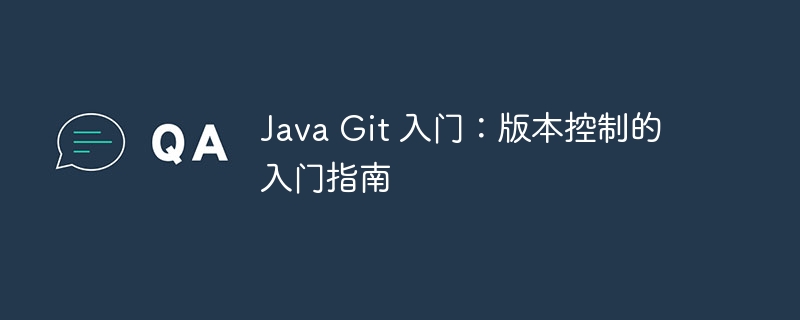
Getting Started with Java Git: A Beginner’s Guide to Version Control In software development, version control is a crucial link. Whether you are an individual developer or working in a team, you need an effective way to manage code versions. As one of the most popular version control tools currently, Git provides developers with powerful functions and flexibility. This guide is carefully compiled by Xigua, the editor of PHP. It is designed to help beginners quickly get started with Git, understand basic concepts and common operations, let you easily get started with version control, and improve code management efficiency.
Basic concepts of Git
- Warehouse: Where code and version history are stored.
- Branch: An independent development line in the code base that allows developers to make changes without affecting the main development line.
- Commit: A change to the code in the code base.
- Rollback: Revert the code base to a previous commit.
- Merge: Merge changes from two or more branches into one.
Getting started with Git
1. Install Git
- Download and install Git from the official website.
- Verify installation: Open a terminal and run
git --vers<strong class="keylink">io</strong>n.
2. Create a warehouse
- In the project directory, run
git init. - This will create a
.gitfolder in the current directory containing the repository metadata.
3. Trace file
- Add the files to be tracked to the staging area:
git add <filename>. - Files in the staging area will be included in the next commit.
4. Submit changes
- Write a commit message:
git commit -m "Commit message". - Commit adds changes to the code base's history.
5. Create a branch
- Create a new branch from the current branch:
git branch <branch-name>. - Switch to a new branch:
git checkout <branch-name>.
6. Manage branches
- Merge changes in branches:
git merge <branch-name>. - Delete branch:
git branch -d <branch-name>.
7. Roll back changes
- View commit history:
git log. - Roll back to the previous commit:
git reset --hard <commit-hash>.
8. Remote warehouse
- Connect the local warehouse to a remote warehouse (such as GitHub):
git remote add <remote-name> <remote-url>. - Synchronize with the remote repository:
git fetch <remote-name>. - Push local changes:
git push <remote-name> <branch-name>.
Git Best Practices
- Use meaningful commit messages.
- Commit small changes frequently.
- Use branches for parallel development.
- Roll back and merge changes regularly.
- Proficient in using Git command line tools.
in conclusion
Git is a powerful tool that can significantly improve your Java development workflow. By following the steps in this guide, developers can get the most out of Git, improving collaboration and code quality. Continuing to explore Git's advanced features, such as rebasing, rewriting, and tagging, will further enhance the software development process.
The above is the detailed content of Getting Started with Java Git: A Beginner's Guide to Version Control. For more information, please follow other related articles on the PHP Chinese website!

Hot AI Tools

Undresser.AI Undress
AI-powered app for creating realistic nude photos

AI Clothes Remover
Online AI tool for removing clothes from photos.

Undress AI Tool
Undress images for free

Clothoff.io
AI clothes remover

Video Face Swap
Swap faces in any video effortlessly with our completely free AI face swap tool!

Hot Article

Hot Tools

Notepad++7.3.1
Easy-to-use and free code editor

SublimeText3 Chinese version
Chinese version, very easy to use

Zend Studio 13.0.1
Powerful PHP integrated development environment

Dreamweaver CS6
Visual web development tools

SublimeText3 Mac version
God-level code editing software (SublimeText3)

Hot Topics
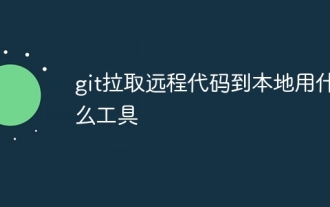 What tool does git use to pull remote code to local?
Apr 09, 2024 pm 01:24 PM
What tool does git use to pull remote code to local?
Apr 09, 2024 pm 01:24 PM
Specific steps for Git to pull remote code to the local warehouse: Open Git Bash or a terminal window. Navigate to the local repository directory where you want to pull the code. Run command: git pull
 Python package manager sinkhole pitfalls: how to avoid them
Apr 01, 2024 am 09:21 AM
Python package manager sinkhole pitfalls: how to avoid them
Apr 01, 2024 am 09:21 AM
The python package manager is a powerful and convenient tool for managing and installing Python packages. However, if you are not careful when using it, you may fall into various traps. This article describes these pitfalls and strategies to help developers avoid them. Trap 1: Installation conflict problem: When multiple packages provide functions or classes with the same name but different versions, installation conflicts may occur. Response: Check dependencies before installation to ensure there are no conflicts between packages. Use pip's --no-deps option to avoid automatic installation of dependencies. Pitfall 2: Old version package issues: If a version is not specified, the package manager may install the latest version even if there is an older version that is more stable or suitable for your needs. Response: Explicitly specify the required version when installing, such as p
 How to submit code in eclipse
May 05, 2024 pm 07:30 PM
How to submit code in eclipse
May 05, 2024 pm 07:30 PM
To commit code using Eclipse, follow these steps: Set up a version control system: Configure the Git path and initialize the remote repository. Create a Git repository: Select the project, right-click Shared Project and select Git. Add files to the staging area: Select the file in the "Git Staging" view and click the "+" button. Submit changes: Enter the information in the Submit message and click the Submit button. Push changes to the remote repository: Right-click the remote repository in the Git Repositories view and select Push.
 Getting Started with Java Git: A Beginner's Guide to Version Control
Mar 27, 2024 pm 02:21 PM
Getting Started with Java Git: A Beginner's Guide to Version Control
Mar 27, 2024 pm 02:21 PM
A version control system (VCS) is an indispensable tool in software development that allows developers to track and manage code changes. git is a popular and powerful VCS that is widely used in Java development. This guide will introduce the basic concepts and operations of Git, providing Java developers with the basics of version control. The basic concept of Git Repository: where code and version history are stored. Branch: An independent line of development in a code base that allows developers to make changes without affecting the main line of development. Commit: A change to the code in the code base. Rollback: Revert the code base to a previous commit. Merge: Merge changes from two or more branches into a single branch. Getting Started with Git 1. Install Git Download and download from the official website
 The philosophy of Java file operations: understanding the nature of files
Mar 21, 2024 pm 03:20 PM
The philosophy of Java file operations: understanding the nature of files
Mar 21, 2024 pm 03:20 PM
Files are the basic unit of information storage and management in computer systems, and are also the core focus of Java file operations. Understanding the nature of files is critical to operating and managing them effectively. Abstraction and Hierarchy A file is essentially an abstraction that represents a set of data stored in a persistent medium such as disk or memory. The logical structure of a file is usually defined by the operating system and provides a mechanism for organizing and accessing data. In Java, files are represented by the File class, which provides abstract access to the file system. Data Persistence One of the key characteristics of a file is its data persistence. Unlike data in memory, data in files persists even after the application exits. This persistence makes files useful for long-term storage and sharing of information.
 The future of concurrent collections in Java: Exploring new features and trends
Apr 03, 2024 am 09:20 AM
The future of concurrent collections in Java: Exploring new features and trends
Apr 03, 2024 am 09:20 AM
With the rise of distributed systems and multi-core processors, concurrent collections have become crucial in modern software development. Java concurrent collections provide efficient and thread-safe collection implementations while managing the complexity of concurrent access. This article explores the future of concurrent collections in Java, focusing on new features and trends. New feature JSR354: Resilient concurrent collections jsR354 defines a new concurrent collection interface with elastic behavior to ensure performance and reliability even under extreme concurrency conditions. These interfaces provide additional features of atomicity, such as support for mutable invariants and non-blocking iteration. RxJava3.0: Reactive Concurrent Collections RxJava3.0 introduces the concept of reactive programming, enabling concurrent collections to be easily integrated with reactive data flows.
 How to compare the file contents of two versions in git
Apr 09, 2024 am 10:57 AM
How to compare the file contents of two versions in git
Apr 09, 2024 am 10:57 AM
To compare two versions of a Git file, use the git diff command: git diff compares the differences between the working tree and the staging area. git diff <commit-ish 1> <commit-ish 2> Compares the differences between two commits or tags. The git diff output shows diff blocks, where + indicates added lines, - indicates deleted lines, and - indicates modified lines. Visual tools such as GitKraken, Meld, and Beyond Compare can be used to view differences more visually.
 Demystifying the PHP Phar Extension: Empowering Dynamic PHP Applications
Mar 25, 2024 am 09:01 AM
Demystifying the PHP Phar Extension: Empowering Dynamic PHP Applications
Mar 25, 2024 am 09:01 AM
The PHPPhar extension provides PHP developers with a powerful and flexible way to package scripts, libraries and resources. By creating Phar archives, developers can easily deploy and distribute complex applications without worrying about file system permissions or dependencies. Advantages of Phar files Single-file deployment: Phar archives package all components of an application into a single file for easy distribution and deployment. Independence: Phar files are independent of the file system, so the application can run on any machine with a PHP interpreter. Code Protection: Phar files can be encrypted to protect their contents from unauthorized access. Version Control: The Phar extension provides version control support for Phar files, allowing developers to track






