Tkinter Best Practices: Creating Efficient Python GUIs
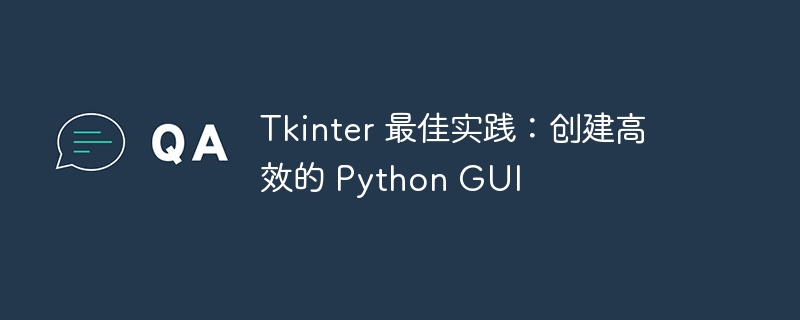
- Use grid and package layout managers to organize widgets and create responsive layouts.
- Limit window size and use scroll bars to prevent overload and optimize performance.
- Keep the interface simple and clear, and avoid unnecessary components and decorations.
Widget selection
- Prefer native Tkinter widgets as they generally have better performance.
- Use third-party widgets only when needed, such as ttk.
- Use canvas and custom drawing to create complex or custom interface elements.
Event handling
- Bind event listeners to specific events to improve responsiveness.
- Use lambda functions or functools.partial to simplify event handling functions.
- Avoid performing time-consuming operations in event handlers, such as network requests.
Graphics and Layout
- Use images and icons to enhance the user experience, but be sure to optimize images to avoid performance issues.
- Use complex layouts with caution as they may negatively impact performance.
- Consider using fewer colors and gradients to reduce graphics overhead.
Optimize code
- Use variables to store repeated values to avoid repeated calculations.
- Avoid using global variables as they reduce performance.
- Use threads and coroutines to handle background tasks to keep the GUI responsive.
- Use performance analysis tools (such as python profiler) to identify and resolve bottlenecks.
Resource Management
- Release resources such as images, canvases and objects when no longer needed.
- Use a resource manager library, such as pyres, to simplify resource management.
- Avoid creating large amounts of resource-intensive objects, such as images or large datasets.
Cross-platform compatibility
- Use Tkinter's abstraction layer to ensure application consistency across different platforms.
- Consider using a cross-platform interface Framework such as Pyglet or Kivy.
- Test the application on different platforms to resolve any compatibility issues.
other suggestion
- Follow Python best practices, such as using type hints and unit testing.
- Use version control to track changes and roll back to previous versions.
- Seek guidance and advice from experienced Tkinter developers.
- Continuously monitor new technologies and best practices to maintain application efficiency.
The above is the detailed content of Tkinter Best Practices: Creating Efficient Python GUIs. For more information, please follow other related articles on the PHP Chinese website!

Hot AI Tools

Undresser.AI Undress
AI-powered app for creating realistic nude photos

AI Clothes Remover
Online AI tool for removing clothes from photos.

Undress AI Tool
Undress images for free

Clothoff.io
AI clothes remover

Video Face Swap
Swap faces in any video effortlessly with our completely free AI face swap tool!

Hot Article

Hot Tools

Notepad++7.3.1
Easy-to-use and free code editor

SublimeText3 Chinese version
Chinese version, very easy to use

Zend Studio 13.0.1
Powerful PHP integrated development environment

Dreamweaver CS6
Visual web development tools

SublimeText3 Mac version
God-level code editing software (SublimeText3)

Hot Topics
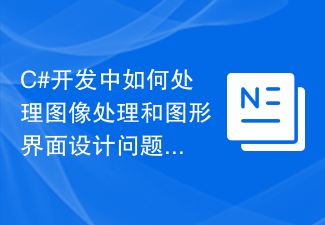 How to deal with image processing and graphical interface design issues in C# development
Oct 08, 2023 pm 07:06 PM
How to deal with image processing and graphical interface design issues in C# development
Oct 08, 2023 pm 07:06 PM
How to deal with image processing and graphical interface design issues in C# development requires specific code examples. Introduction: In modern software development, image processing and graphical interface design are common requirements. As a general-purpose high-level programming language, C# has powerful image processing and graphical interface design capabilities. This article will be based on C#, discuss how to deal with image processing and graphical interface design issues, and give detailed code examples. 1. Image processing issues: Image reading and display: In C#, image reading and display are basic operations. Can be used.N
 Tkinter Best Practices: Creating Efficient Python GUIs
Mar 24, 2024 am 09:21 AM
Tkinter Best Practices: Creating Efficient Python GUIs
Mar 24, 2024 am 09:21 AM
Use grid and package layout managers to organize widgets and create responsive layouts. Limit window size and use scroll bars to prevent overload and optimize performance. Keep the interface simple and clear, and avoid unnecessary components and decorations. Widget selection prefers native Tkinter widgets as they generally have better performance. Only use third party widgets such as ttk when needed. Use canvas and custom drawing to create complex or custom interface elements. Event handling binds event listeners to specific events to improve responsiveness. Use lambda functions or functools.partial to simplify event handling functions. Avoid doing time-consuming operations such as network requests in event handlers. Graphics and layout usage
 Compare the differences between win11 and win10 in detail
Dec 25, 2023 am 11:44 AM
Compare the differences between win11 and win10 in detail
Dec 25, 2023 am 11:44 AM
It has been less than a month since the win11 system was officially released on October 5. Many users don’t know whether they need to upgrade to win11. They want to know what the difference is between win11 and win10, so today the editor has brought it to you Let’s take a look at the differences between win11 and win10 in detail. What are the differences between win11 and win10: 1. Appearance 1. The win11 taskbar all adopts the design of large icons and is displayed in the center by default. 2. The default taskbar merges. No matter how many software with the same name we open, they will overlap in one icon in the taskbar. 3. The dynamic magnet of the start menu has been cancelled, and all software or files will be displayed in it with simple icons. 4. All windows adopt
 Three key technologies give AR interfaces the power
Jun 10, 2023 am 11:59 AM
Three key technologies give AR interfaces the power
Jun 10, 2023 am 11:59 AM
This article will start from a technical perspective and take the recently launched Apple MR as an example to analyze the three key technical points that the AR world needs to rely on: eye tracking, manual recognition and spatial calculation. Let’s take a look at the author’s analysis of these three technical points. Seeing with our eyes and operating with our hands are the most natural ways for us to interact in the physical world. But to continue this natural interaction in the AR world, we need to rely on three key technical points. The release of Apple Vision Pro did not disappoint us. In it, I saw the power of natural interaction brought by these three technologies. 1. Eye tracking technology If we need to further interact with an object in reality, we will naturally focus on it. When we spend our attention on it,
 What does ui mean?
Mar 14, 2024 pm 03:20 PM
What does ui mean?
Mar 14, 2024 pm 03:20 PM
UI is the abbreviation of "User Interface", which is mainly used to describe the human-computer interaction, operation logic and beautiful interface of the software. The purpose of UI design is to make software operation easier and more comfortable, and fully reflect its positioning and characteristics. Common UI designs are divided into physical UI and virtual UI, among which virtual UI is widely used in the Internet field.
 How to use Vue to implement visual interface design?
Jun 27, 2023 pm 12:14 PM
How to use Vue to implement visual interface design?
Jun 27, 2023 pm 12:14 PM
Vue is a popular front-end development framework. Its responsive data binding and componentization features make it an ideal choice for visual interface design. This article will introduce how to use Vue to implement visual interface design, and demonstrate a Vue-based visual interface design case. 1. Basic concepts of Vue Before we start, we need to understand some basic concepts of Vue: Vue instance Vue instance is one of the core concepts of Vue. It is the entry point of a Vue application. Each Vue instance can have its own
 Explore the application value of Go language in interface design and graphic presentation
Mar 10, 2024 pm 10:24 PM
Explore the application value of Go language in interface design and graphic presentation
Mar 10, 2024 pm 10:24 PM
In today's digital age, interface design and graphic presentation play a vital role in software development. As users' requirements for interface experience continue to increase, developers also need to use powerful programming languages to achieve more exquisite and efficient interface designs. The Go language, as a fast, concise and efficient programming language, also shows unique application value in interface design and graphic presentation. As a compiled language, Go language has the characteristics of concurrent programming and high performance, which makes it unique when dealing with graphics presentation and interface design.
 Sharing of Go language GUI application examples: Breaking through interface design problems
Mar 25, 2024 am 08:09 AM
Sharing of Go language GUI application examples: Breaking through interface design problems
Mar 25, 2024 am 08:09 AM
As people's requirements for software interface design continue to increase, how to develop applications with modern GUI interfaces in the Go language has become a challenge. This article will share an example of a Go language GUI application and provide specific code examples to help readers break through the difficulties of interface design. Introduction: Although the Go language is famous for its simplicity and efficiency, its ecology in GUI development is relatively weak. However, with the help of some excellent GUI libraries, such as fyne, gotk3, etc., we can still develop attractive and practical






