 Software Tutorial
Software Tutorial
 Mobile Application
Mobile Application
 How about the Baijiahao platform? How to complain about Baijiahao platform?
How about the Baijiahao platform? How to complain about Baijiahao platform?
How about the Baijiahao platform? How to complain about Baijiahao platform?
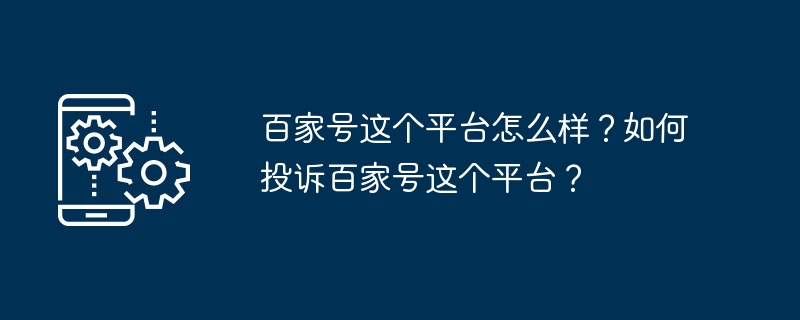
Among the many self-media platforms, Baijiahao has attracted a large number of content creators with its unique attributes. As a self-media platform launched by Baidu, Baijiahao brings together all kinds of high-quality content and provides users with a rich source of information. So, what is the Baijiahao platform like? This article will give you a detailed analysis of the advantages and disadvantages of Baijiahao, and introduce how to complain about the Baijiahao platform.
1. How about the Baijiahao platform?
Baijiahao is a self-media platform created by Baidu. With its powerful technology and rich resources, it provides a superior development platform for content creators.
2. Diverse content: Baijiahao brings together all kinds of high-quality content, including news, technology, entertainment, education, etc., to meet the needs of different users.
3. Traffic advantage: As the leading search engine in China, Baidu’s traffic advantage has brought a large number of users to Baijiahao and increased content exposure.
4. Revenue model: Baijiahao provides a variety of revenue methods, such as advertising sharing, paid columns, etc., so that content creators can get returns.
5. Interaction mechanism: Baijiahao has functions such as commenting, liking, and sharing, which facilitates users to interact with content creators and improves user experience.
6. Operational support: Baidu provides a series of operational support to Baijiahao creators, such as training, activities, support policies, etc., to help creators grow.
2. How to complain about Baijiahao platform?
1. Find the complaint entrance: In the Baijiahao platform, click the "My" or "Personal Center" button to enter the personal page. Find the "Help and Feedback" or "Complaint Report" option at the bottom of the page and click to enter.
2. Select the complaint type: On the complaint page, you will find a variety of complaint types, such as copyright infringement, malicious comments, spam, etc. Depending on the problem you encounter, select the appropriate complaint type.
3. Fill in the complaint information: On the complaint details page, fill in the nickname of the complainant, the link to the work, the reason for the complaint and other information. Ensure that the information is true and accurate so that it can be verified and processed by the platform.
4. Submit a complaint: After completing the filling in the complaint information, click the "Submit Complaint" button. The platform will review your complaint and handle it based on the actual situation.
Overall, Baijiahao, as a self-media platform, has many advantages, such as strong platform background, rich content, traffic advantages, diverse revenue models, etc. Any platform has shortcomings, such as the possibility of infringement, malicious comments, etc. In this case, it is particularly important to know how to file a complaint against the Baijiahao platform. I hope that through the introduction of this article, you will have a more comprehensive understanding of Baijiahao and be able to better protect your rights and interests during use.
The above is the detailed content of How about the Baijiahao platform? How to complain about Baijiahao platform?. For more information, please follow other related articles on the PHP Chinese website!

Hot AI Tools

Undresser.AI Undress
AI-powered app for creating realistic nude photos

AI Clothes Remover
Online AI tool for removing clothes from photos.

Undress AI Tool
Undress images for free

Clothoff.io
AI clothes remover

Video Face Swap
Swap faces in any video effortlessly with our completely free AI face swap tool!

Hot Article

Hot Tools

Notepad++7.3.1
Easy-to-use and free code editor

SublimeText3 Chinese version
Chinese version, very easy to use

Zend Studio 13.0.1
Powerful PHP integrated development environment

Dreamweaver CS6
Visual web development tools

SublimeText3 Mac version
God-level code editing software (SublimeText3)

Hot Topics
 What is the most cruel way to complain about Pinduoduo? 12315 What is the most cruel way to complain about Pinduoduo?
Mar 12, 2024 am 11:10 AM
What is the most cruel way to complain about Pinduoduo? 12315 What is the most cruel way to complain about Pinduoduo?
Mar 12, 2024 am 11:10 AM
What is the most severe way to file a complaint against Pinduoduo? The software Pinduoduo brings convenience to us, but it also makes us feel entangled and upset. When the goods we buy are not suitable or we want to return them, we can go to the merchants to discuss them. Ichiban, but what should we do when we encounter some barbaric merchants? In fact, we can make complaints in order to protect the interests of our consumers. Below is the complaint method provided by the editor, I hope it can help you. The most severe way to complain about Pinduoduo is 12315. Pinduoduo’s customer service hotline is 4008822528. It is recommended to call during working hours. Pinduoduo’s customer service working hours are from 9:00 to 20:00. Method 2: Complain on Pinduoduo App; 1. Open Pinduoduo
 How to file a complaint against a real estate agent when looking for a house in Beike? How to file a complaint against an agent when looking for a house in Beike?
Mar 20, 2024 pm 12:37 PM
How to file a complaint against a real estate agent when looking for a house in Beike? How to file a complaint against an agent when looking for a house in Beike?
Mar 20, 2024 pm 12:37 PM
The housing search service brought to you by the Shell House Search APP is quite good. So if you are looking for a house here, you will definitely be introduced by an intermediary, that is, the intermediary or real estate agent here. They all We can recommend a large number of houses to you and explain the status information of these houses to you one by one to help you better understand and promote various transactions for you. Of course, sometimes you encounter some unpleasant things. If you have a reliable real estate agent, you can choose to file a complaint to protect your consumer rights. The specific methods are as follows. I hope it can help you. Methods for complaining about a real estate agent in Beike House Search: 1. We first click on the desktop icon to launch the Beike House Search app. 2. Enter the Beike House Search app.
 How to complain about videos on Douyin
Apr 01, 2024 pm 07:07 PM
How to complain about videos on Douyin
Apr 01, 2024 pm 07:07 PM
Douyin is committed to providing users with a safe, healthy, and positive social platform environment. During the use of Douyin, if you find any inappropriate, illegal, or infringing video content that violates community guidelines, you can follow the tutorial shared by the editor to learn how to make a complaint. How to report a video on Douyin: After opening the Douyin APP on your phone and entering the interface, find the video you want to report and click to enter. There is a [Forward] button in the lower right corner of the playback interface, click on it. 2. A window will pop up at the bottom of the page, click on it to select the [Report] function. 3. Next, enter the video reporting page, select the reason for the violation of the video, click the check mark in the small circle behind the corresponding option, and click [Next] at the bottom to continue. 4. Describe the reported video on a new page
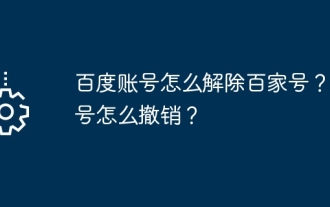 How to cancel Baidu account? How to cancel the account?
Mar 21, 2024 pm 08:51 PM
How to cancel Baidu account? How to cancel the account?
Mar 21, 2024 pm 08:51 PM
As a content creation platform launched by Baidu, Baijiahao has attracted a large number of users to register and publish articles. Some users may encounter problems that require them to unbind their Baijia account during use. So, how to cancel Baidu account? 1. How to cancel Baijia account from Baidu account? 1. Log in to your Baidu account. First, you need to log in with the Baidu account you want to unbind your Baiji account. You can open the Baidu homepage in the Baidu browser on your computer or mobile phone, and then click the "Login" button in the upper right corner. Enter your account number and password to complete the login. 2. After successfully logging in to the Baijiahao management page, find the "More" button at the top of the Baidu homepage and click to enter the Baidu product catalog. Find "Baijiahao" in the product catalog and click to enter Baijiahao Management
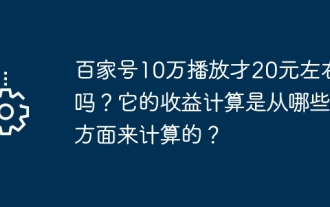 Is it only about 20 yuan to play 100,000 views on Baijia account? From what aspects is its income calculated?
Mar 21, 2024 pm 05:26 PM
Is it only about 20 yuan to play 100,000 views on Baijia account? From what aspects is its income calculated?
Mar 21, 2024 pm 05:26 PM
In recent years, more and more creators have joined Baijiahao. This platform provides self-media people with opportunities to showcase their talents and earn profits. Many people have discovered during the operation process that even if the number of views reaches 100,000, the income is only about 20 yuan. Why is this? This article will answer this question for you and analyze the income calculation method of Baijiahao. 1. Is it only about 20 yuan to play 100,000 views on Baijia account? Baijiahao's revenue and playback volume are not a simple linear relationship. Although playback volume is one of the important factors affecting revenue, other factors are also taken into consideration in the actual calculation, such as content quality and user interaction. These factors will all have an impact on the final income, so multiple factors must be considered comprehensively to improve income. With the rapid growth of the self-media industry, platform policies are also changing.
 Detailed method to file a complaint after being defrauded after paying via WeChat
Mar 25, 2024 pm 07:20 PM
Detailed method to file a complaint after being defrauded after paying via WeChat
Mar 25, 2024 pm 07:20 PM
1. Open WeChat, search for WeChat Pay, and click to enter. 2. Find the fraudulent payment record and click to view the bill details. 3. After entering, click If you have any questions about the order.
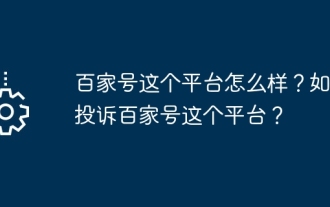 How about the Baijiahao platform? How to complain about Baijiahao platform?
Mar 22, 2024 am 10:11 AM
How about the Baijiahao platform? How to complain about Baijiahao platform?
Mar 22, 2024 am 10:11 AM
Among the many self-media platforms, Baijiahao has attracted a large number of content creators with its unique attributes. As a self-media platform launched by Baidu, Baijiahao brings together all kinds of high-quality content and provides users with a rich source of information. So, what is the Baijiahao platform like? This article will give you a detailed analysis of the advantages and disadvantages of Baijiahao, and introduce how to complain about the Baijiahao platform. 1. How about the Baijiahao platform? Baijiahao is a self-media platform created by Baidu. With its powerful technology and rich resources, it provides a superior development platform for content creators. 2. Diverse content: Baijiahao brings together all kinds of high-quality content, including news, technology, entertainment, education, etc., to meet the needs of different users. 3. Traffic advantage: As the leading domestic search engine, Baidu’s
 How to file a complaint against a delivery driver on Ele.me? Overview of how to complain about a rider on Ele.me
Mar 21, 2024 pm 12:41 PM
How to file a complaint against a delivery driver on Ele.me? Overview of how to complain about a rider on Ele.me
Mar 21, 2024 pm 12:41 PM
If users encounter problems with riders when using the Ele.me platform, they can complain to the riders. So how do you complain to Ele.me about a delivery person? The editor has compiled some relevant content to share with you. Friends in need can come and take a look. How to complain to Ele.me about a delivery person? 1. First open the Ele.me software. After entering the homepage, you can switch to messages, shopping cart, and my page. We click [My] in the lower right corner; 2. Then in My On the page, we click [All] under My Orders; 3. Then when we come to the page of all orders, we randomly click on an [Order] to open it; 4. When entering the order details page, we need to click [Customer Service] in the upper right corner. ;5. We can see related questions on the customer service page. Here we click [Online Customer Service]





