How to use Google Search APP to take pictures and search
php Xiaobian Yuzi introduces to you the image photo search function of Google Search APP. Through this function, users can simply and quickly use the camera to capture objects or scenes, and then search for relevant information through the Google search engine. This function greatly facilitates users’ search experience and makes information acquisition more intuitive and efficient. Next, let’s learn how to use this feature correctly to improve search efficiency!
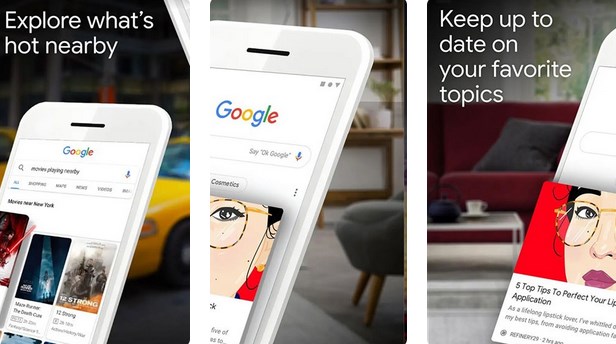
1. The method is actually very simple. We first open Google search and click the [Camera] icon on the right side of the search box on the homepage, as shown in the picture below;
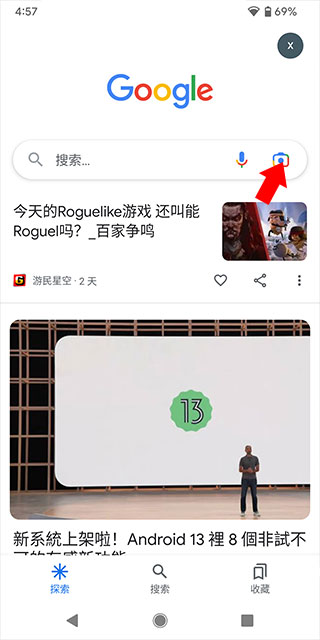
2. After clicking the icon, you will enter the photo mode, as shown in the picture↓
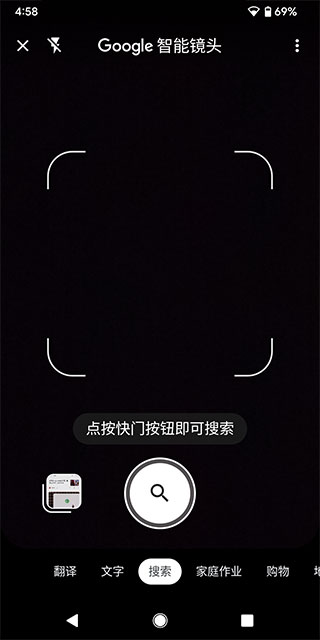
3. Users can choose to take a photo to search, or select a picture in the mobile phone to search, and finally the system will give the corresponding results.
The above is the detailed content of How to use Google Search APP to take pictures and search. For more information, please follow other related articles on the PHP Chinese website!

Hot AI Tools

Undresser.AI Undress
AI-powered app for creating realistic nude photos

AI Clothes Remover
Online AI tool for removing clothes from photos.

Undress AI Tool
Undress images for free

Clothoff.io
AI clothes remover

Video Face Swap
Swap faces in any video effortlessly with our completely free AI face swap tool!

Hot Article

Hot Tools

Notepad++7.3.1
Easy-to-use and free code editor

SublimeText3 Chinese version
Chinese version, very easy to use

Zend Studio 13.0.1
Powerful PHP integrated development environment

Dreamweaver CS6
Visual web development tools

SublimeText3 Mac version
God-level code editing software (SublimeText3)

Hot Topics
 How to change Google Chrome homepage back to Google search engine
Mar 28, 2024 am 08:36 AM
How to change Google Chrome homepage back to Google search engine
Mar 28, 2024 am 08:36 AM
How to change Google Chrome homepage back to Google search engine? Google Chrome is officially built by Google. This browser comes with Google search and Google translation functions. The default homepage of the Google Chrome we downloaded and installed is Google search. However, Google search cannot be used in China, so many friends Change the default search on the homepage to another search engine, so how to change the search engine on the homepage back? This article brings you the operation process of changing the Google Chrome homepage back to Google search. Friends in need should not miss it. Operation process of changing Google Chrome homepage back to Google Search 1. Open Google Chrome and click the menu button in the upper right corner (as shown in the picture). 2. Click the "Settings" option (as shown in the picture). 3
 How to do smart image search and retrieval in PHP?
May 20, 2023 pm 08:00 PM
How to do smart image search and retrieval in PHP?
May 20, 2023 pm 08:00 PM
With the rapid development of the Internet, pictures have become one of the most expressive and infectious media forms in the online world. However, a large amount of image information requires efficient retrieval and classification, which is very important for both website managers and users. In PHP, we can implement intelligent image search and retrieval by using some newer technologies and tools. Using these technologies can greatly improve our efficiency and accuracy. 1. Image processing libraries in PHP There are many image processing libraries available in PHP, the most commonly used ones are
 How to use Google Search APP to take pictures and search
Mar 20, 2024 am 08:40 AM
How to use Google Search APP to take pictures and search
Mar 20, 2024 am 08:40 AM
How to take photos and search pictures on Google Search APP? Google Search is a search engine tool created by Google. It can provide users with comprehensive and convenient search and browsing services. It also supports various search methods. Below, the editor will bring you a photo search guide. Please take a look. Bar. 1. The method is actually very simple. We first open Google search and click the [Camera] icon on the right side of the search box on the homepage, as shown in the picture below; 2. After clicking the icon, you will enter the photo mode, as shown in the picture ↓ 3. User You can choose to take a photo to search, or select a picture on your phone to search, and finally the system will give you the corresponding results.
 How to modify the search area on Google Search APP
Mar 19, 2024 pm 04:58 PM
How to modify the search area on Google Search APP
Mar 19, 2024 pm 04:58 PM
Where does the Google search engine change the region? Many users use the search engine tool Google Search. This search software is very rich in functions. Users can freely switch search areas. Below, the editor will introduce how to switch areas in Google Search. I hope it will be helpful to everyone. 1. Open Google search and go to the homepage, click on the personal avatar icon, the location is shown in the picture below; 2. Then come to the personal homepage interface, find the settings button, and click Go; 3. In the settings interface, we select the language and regional options; 4. Finally, click the search area and select the area you want to switch to.
 Build an efficient image search engine using PHP and Xunsearch
Jul 31, 2023 pm 04:31 PM
Build an efficient image search engine using PHP and Xunsearch
Jul 31, 2023 pm 04:31 PM
Use PHP and Xunsearch to build an efficient image search engine. With the development of the Internet, images play an increasingly important role in our lives. Whether it is social media, e-commerce platforms or personal photo albums, pictures are one of the important ways for people to share and show themselves. However, as the number of images continues to grow, how to quickly and accurately search for the required images has become a challenge. This article will introduce how to use PHP and Xunsearch to build an efficient image search engine to provide users with convenient
 Application examples of Redis in image search and recognition
May 10, 2023 pm 08:51 PM
Application examples of Redis in image search and recognition
May 10, 2023 pm 08:51 PM
Redis is a high-performance, open source key-value storage system that is fast, reliable, and efficient. It is widely used in cache, queue, counting, message publishing/subscription, etc. with many application scenarios. In addition, Redis is also widely used in image search and recognition. This article mainly introduces application examples in this area. 1. Application of Redis in image search The combination of Redis and image retrieval engine The image retrieval engine realizes image retrieval by comparing the similarity between the retrieved image and the reference image. image
 Use PHP and coreseek to implement accurate image-driven search functions
Aug 07, 2023 pm 08:40 PM
Use PHP and coreseek to implement accurate image-driven search functions
Aug 07, 2023 pm 08:40 PM
Use PHP and coreseek to achieve accurate image-driven search functions. With the rapid development of the Internet, image search functions play an increasingly important role in user experience and information retrieval. This article will introduce how to use PHP and coreseek to implement accurate image-driven search functions to help users quickly find the images they need. Install coreseek First, we need to install coreseek - an open source search server software developed based on Sphinx. It can be installed via the following command
 Sphinx PHP high-performance search engine supports image search
Oct 03, 2023 am 09:09 AM
Sphinx PHP high-performance search engine supports image search
Oct 03, 2023 am 09:09 AM
SphinxPHP high-performance search engine requires specific code examples to support image search. With the rapid development of the Internet, image search has become more and more important in our daily lives. From product search on e-commerce websites to face recognition on social media platforms, image search has penetrated into various fields. To meet this need, SphinxPHP high-performance search engine provides powerful image search capabilities. This article will focus on SphinxPHP’s image search support and provide specific code examples.






