Understand the input methods in Laravel and their functions
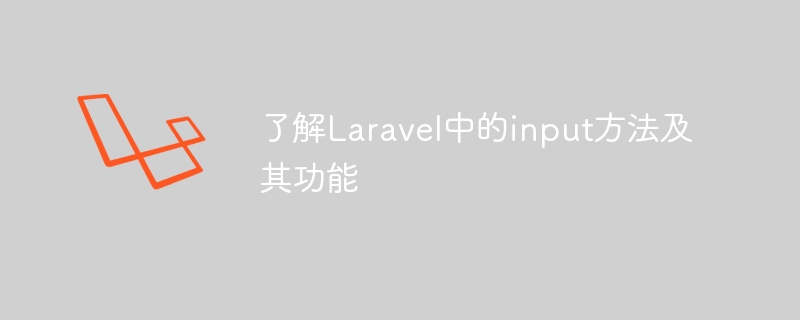
Understand the input method and its functions in Laravel
Laravel is a popular PHP framework that provides many convenient features to simplify the web development process. Among them, the input method is a commonly used function used to retrieve input data in HTTP requests. In this article, we'll take a deeper look at what the input method does and provide some concrete code examples to demonstrate its usage.
1. Basic functions of the input method
In Laravel, the input method is used to obtain all input data in the HTTP request. This data can include form submission data, URL parameters, uploaded files, etc. This data can be easily accessed using the input method, processed and validated.
2. Use the input method to obtain the data submitted by the form
Suppose we have a form that contains an input box named "username" in which users can fill in their username. We can use the input method to obtain the username data submitted by the user, as shown below:
$username = request()->input('username');The above code will obtain the data submitted by the user in the input box named "username" and assign it to $username variable. In this way, we can use the $username variable in subsequent code to manipulate the username data entered by the user.
3. Use the input method to obtain URL parameters
In web development, sometimes we need to obtain parameters from the URL in order to perform different operations based on the values of these parameters. The input method can also help us get URL parameters easily. For example, if our URL is "example.com/?id=123" and we want to get the value of the id parameter, we can use the following code:
$id = request()->input('id');This code will get the id in the URL The value of the parameter and assign it to the $id variable. In this way, we can use the $id variable in the code to manipulate the value of this parameter.
4. Use the input method to obtain uploaded files
In addition to obtaining text data, the input method can also help us obtain uploaded files. When users upload files, we can use the input method to easily access these files. For example, if we have a file upload form that contains a file field named "avatar", we can use the following code to get the uploaded file:
$avatar = request()->file('avatar');The above code will get the file named "avatar" The file uploaded by the user in the file field and assign it to the $avatar variable. In this way, we can process and store the uploaded files in the code.
Conclusion
By using the input method, we can easily access the input data in the HTTP request, including form submitted data, URL parameters, and uploaded files. In this article, we show how to use the input method to obtain different types of input data and provide concrete code examples to demonstrate its usage. I hope that through the introduction of this article, readers can have a deeper understanding of the input method and its functions in Laravel.
The above is the detailed content of Understand the input methods in Laravel and their functions. For more information, please follow other related articles on the PHP Chinese website!

Hot AI Tools

Undresser.AI Undress
AI-powered app for creating realistic nude photos

AI Clothes Remover
Online AI tool for removing clothes from photos.

Undress AI Tool
Undress images for free

Clothoff.io
AI clothes remover

Video Face Swap
Swap faces in any video effortlessly with our completely free AI face swap tool!

Hot Article

Hot Tools

Notepad++7.3.1
Easy-to-use and free code editor

SublimeText3 Chinese version
Chinese version, very easy to use

Zend Studio 13.0.1
Powerful PHP integrated development environment

Dreamweaver CS6
Visual web development tools

SublimeText3 Mac version
God-level code editing software (SublimeText3)

Hot Topics
 Laravel Eloquent ORM in Bangla partial model search)
Apr 08, 2025 pm 02:06 PM
Laravel Eloquent ORM in Bangla partial model search)
Apr 08, 2025 pm 02:06 PM
LaravelEloquent Model Retrieval: Easily obtaining database data EloquentORM provides a concise and easy-to-understand way to operate the database. This article will introduce various Eloquent model search techniques in detail to help you obtain data from the database efficiently. 1. Get all records. Use the all() method to get all records in the database table: useApp\Models\Post;$posts=Post::all(); This will return a collection. You can access data using foreach loop or other collection methods: foreach($postsas$post){echo$post->
 Can you learn how to make H5 pages by yourself?
Apr 06, 2025 am 06:36 AM
Can you learn how to make H5 pages by yourself?
Apr 06, 2025 am 06:36 AM
It is feasible to self-study H5 page production, but it is not a quick success. It requires mastering HTML, CSS, and JavaScript, involving design, front-end development, and back-end interaction logic. Practice is the key, and learn by completing tutorials, reviewing materials, and participating in open source projects. Performance optimization is also important, requiring optimization of images, reducing HTTP requests and using appropriate frameworks. The road to self-study is long and requires continuous learning and communication.
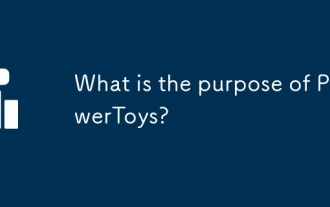 What is the purpose of PowerToys?
Apr 03, 2025 am 12:10 AM
What is the purpose of PowerToys?
Apr 03, 2025 am 12:10 AM
PowerToys is a free collection of tools launched by Microsoft to enhance productivity and system control for Windows users. It provides features through standalone modules such as FancyZones management window layout and PowerRename batch renaming files, making user workflow smoother.
 How to verify bootstrap date
Apr 07, 2025 pm 03:06 PM
How to verify bootstrap date
Apr 07, 2025 pm 03:06 PM
To verify dates in Bootstrap, follow these steps: Introduce the required scripts and styles; initialize the date selector component; set the data-bv-date attribute to enable verification; configure verification rules (such as date formats, error messages, etc.); integrate the Bootstrap verification framework and automatically verify date input when form is submitted.
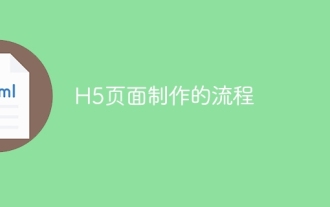 The process of H5 page production
Apr 06, 2025 am 09:03 AM
The process of H5 page production
Apr 06, 2025 am 09:03 AM
H5 page production process: design: plan page layout, style and content; HTML structure construction: use HTML tags to build a page framework; CSS style writing: use CSS to control the appearance and layout of the page; JavaScript interaction implementation: write code to achieve page animation and interaction; Performance optimization: compress pictures, code and reduce HTTP requests to improve page loading speed.
 Laravel Introduction Example
Apr 18, 2025 pm 12:45 PM
Laravel Introduction Example
Apr 18, 2025 pm 12:45 PM
Laravel is a PHP framework for easy building of web applications. It provides a range of powerful features including: Installation: Install the Laravel CLI globally with Composer and create applications in the project directory. Routing: Define the relationship between the URL and the handler in routes/web.php. View: Create a view in resources/views to render the application's interface. Database Integration: Provides out-of-the-box integration with databases such as MySQL and uses migration to create and modify tables. Model and Controller: The model represents the database entity and the controller processes HTTP requests.
 How to ensure the security of H5 page production
Apr 06, 2025 am 06:18 AM
How to ensure the security of H5 page production
Apr 06, 2025 am 06:18 AM
There are many security threats in H5 page production, including XSS, CSRF, SQL injection and data breaches. To ensure the security of H5 pages, basic security measures must be taken, including input verification, output escaping, use of HTTPS and security frameworks. In addition, more advanced security policies need to be considered, such as authentication and authorization, security audits and regular security scans, and continuous learning and updating security knowledge and continuous improvement of security policies.
 Laravel's geospatial: Optimization of interactive maps and large amounts of data
Apr 08, 2025 pm 12:24 PM
Laravel's geospatial: Optimization of interactive maps and large amounts of data
Apr 08, 2025 pm 12:24 PM
Efficiently process 7 million records and create interactive maps with geospatial technology. This article explores how to efficiently process over 7 million records using Laravel and MySQL and convert them into interactive map visualizations. Initial challenge project requirements: Extract valuable insights using 7 million records in MySQL database. Many people first consider programming languages, but ignore the database itself: Can it meet the needs? Is data migration or structural adjustment required? Can MySQL withstand such a large data load? Preliminary analysis: Key filters and properties need to be identified. After analysis, it was found that only a few attributes were related to the solution. We verified the feasibility of the filter and set some restrictions to optimize the search. Map search based on city






