Can you learn how to make H5 pages by yourself?
It is feasible to self-study H5 page production, but it is not a quick success. It requires mastering HTML, CSS, and JavaScript, involving design, front-end development, and back-end interaction logic. Practice is the key, and learn by completing tutorials, reviewing materials, and participating in open source projects. Performance optimization is also important, requiring optimization of images, reducing HTTP requests and using appropriate frameworks. The road to self-study is long and requires continuous learning and communication.

H5 page production, self-study? sure! But don't expect quick success
Many friends are eager to imagine making H5 pages by themselves, thinking: Can self-study be possible? The answer is: OK! Absolutely OK! But don’t think about the three-day quick success. This thing needs some effort. This article will talk about H5 self-study, helping you avoid some pitfalls and avoid detours.
First of all, it must be clear that H5 page production is not as simple as stacking code. It involves design, front-end development, and even some back-end interaction logic (if your page needs it). You need to understand the three musketeers of HTML, CSS, and JavaScript, which are the cornerstones of H5 pages. HTML is responsible for page structure, CSS is responsible for page style, and JavaScript is responsible for page interaction and dynamic effects. All three are indispensable. They are like the band's three main instruments. If one is missing, the song will not be fully played.
HTML, you can think of it as a brick for building a house, it defines various parts of the page, such as titles, paragraphs, pictures, etc. CSS is like decoration, it determines the color, font, layout, etc. of the page. JavaScript is like the house's electrical appliances and intelligent systems, which give page interaction, such as animations, form submissions, etc.
This is not something you can do just by looking at the documentation, and it requires a lot of practice. When I was self-studying, I typed codes for various tutorials, modified them over and over again, and tried them over and over again. When I encountered problems, I would search online, search for information, read blogs, and even go to github to find open source projects to study. This process is boring, but only in this way can you truly master it.
For example, a simple H5 page, you need to create a page structure with HTML, set styles with CSS, such as the color, size, and position of the button, and then use JavaScript to realize the effect after button clicks, such as jumping pages, playing animations, etc. The code may look like this (I simplified a little to show the core logic):
<code class="html"> <title>My H5 Page</title> <style> button { background-color: #4CAF50; /* Green */ border: none; color: white; padding: 15px 32px; text-align: center; text-decoration: none; display: inline-block; font-size: 16px; } </style> <button onclick="myFunction()">Click Me</button> <script> function myFunction() { alert("Button clicked!"); } </script> </code>This is just the simplest example, the actual project will be much more complex. You may need to process pictures, videos, and audio, and you need to learn responsive design to enable the page to be displayed well on different devices, and even need to interact with the backend server data. This requires you to constantly learn new knowledge and techniques.
Many self-study students are prone to falling into the pit, which is that they are eager to achieve success, fear when they see complex projects, or only learn the basics, and give up when they encounter problems. Remember, learning is a gradual process, we must lay a solid foundation and move forward step by step. It is very important to practice more hands-on, read more excellent code, and participate in open source projects.
Performance optimization is also a point worth paying attention to. A slow loading and stuttering H5 page has extremely poor user experience. You need to learn how to optimize images, reduce HTTP requests, use the appropriate JavaScript framework, and more. All of these require accumulation of experience.
Finally, don't forget to continue learning. Web technology is developing rapidly, and you need to constantly learn new technologies and tools to remain competitive. It is also very beneficial to join some technology communities and communicate and learn with other developers. The road to self-study is long, but as long as you persevere, you will definitely become an H5 page production expert!
The above is the detailed content of Can you learn how to make H5 pages by yourself?. For more information, please follow other related articles on the PHP Chinese website!

Hot AI Tools

Undresser.AI Undress
AI-powered app for creating realistic nude photos

AI Clothes Remover
Online AI tool for removing clothes from photos.

Undress AI Tool
Undress images for free

Clothoff.io
AI clothes remover

Video Face Swap
Swap faces in any video effortlessly with our completely free AI face swap tool!

Hot Article

Hot Tools

Notepad++7.3.1
Easy-to-use and free code editor

SublimeText3 Chinese version
Chinese version, very easy to use

Zend Studio 13.0.1
Powerful PHP integrated development environment

Dreamweaver CS6
Visual web development tools

SublimeText3 Mac version
God-level code editing software (SublimeText3)

Hot Topics
 1676
1676
 14
14
 1429
1429
 52
52
 1333
1333
 25
25
 1278
1278
 29
29
 1257
1257
 24
24
 HTML vs. CSS and JavaScript: Comparing Web Technologies
Apr 23, 2025 am 12:05 AM
HTML vs. CSS and JavaScript: Comparing Web Technologies
Apr 23, 2025 am 12:05 AM
HTML, CSS and JavaScript are the core technologies for building modern web pages: 1. HTML defines the web page structure, 2. CSS is responsible for the appearance of the web page, 3. JavaScript provides web page dynamics and interactivity, and they work together to create a website with a good user experience.
 Laravel8 optimization points
Apr 18, 2025 pm 12:24 PM
Laravel8 optimization points
Apr 18, 2025 pm 12:24 PM
Laravel 8 provides the following options for performance optimization: Cache configuration: Use Redis to cache drivers, cache facades, cache views, and page snippets. Database optimization: establish indexing, use query scope, and use Eloquent relationships. JavaScript and CSS optimization: Use version control, merge and shrink assets, use CDN. Code optimization: Use Composer installation package, use Laravel helper functions, and follow PSR standards. Monitoring and analysis: Use Laravel Scout, use Telescope, monitor application metrics.
 How to import the source code of wordpress
Apr 20, 2025 am 11:24 AM
How to import the source code of wordpress
Apr 20, 2025 am 11:24 AM
Importing WordPress source code requires the following steps: Create a sub-theme for theme modification. Import the source code and overwrite the files in the sub-topic. Activate the sub-theme to make it effective. Test the changes to make sure everything works.
 The top ten free platform recommendations for real-time data on currency circle markets are released
Apr 22, 2025 am 08:12 AM
The top ten free platform recommendations for real-time data on currency circle markets are released
Apr 22, 2025 am 08:12 AM
Cryptocurrency data platforms suitable for beginners include CoinMarketCap and non-small trumpet. 1. CoinMarketCap provides global real-time price, market value, and trading volume rankings for novice and basic analysis needs. 2. The non-small quotation provides a Chinese-friendly interface, suitable for Chinese users to quickly screen low-risk potential projects.
 Which 2025 currency exchanges are more secure?
Apr 20, 2025 pm 06:09 PM
Which 2025 currency exchanges are more secure?
Apr 20, 2025 pm 06:09 PM
The top ten safe and reliable exchanges in the 2025 cryptocurrency circle include: 1. Binance, 2. OKX, 3. Gate.io (Sesame Open), 4. Coinbase, 5. Kraken, 6. Huobi Global, 7. Gemini, 8. Crypto.com, 9. Bitfinex, 10. KuCoin. These exchanges are rated as safe and reliable based on compliance, technical strength and user feedback.
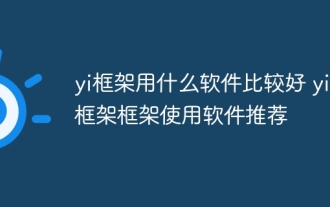 What software is better for yi framework? Recommended software for yi framework
Apr 18, 2025 pm 11:03 PM
What software is better for yi framework? Recommended software for yi framework
Apr 18, 2025 pm 11:03 PM
Abstract of the first paragraph of the article: When choosing software to develop Yi framework applications, multiple factors need to be considered. While native mobile application development tools such as XCode and Android Studio can provide strong control and flexibility, cross-platform frameworks such as React Native and Flutter are becoming increasingly popular with the benefits of being able to deploy to multiple platforms at once. For developers new to mobile development, low-code or no-code platforms such as AppSheet and Glide can quickly and easily build applications. Additionally, cloud service providers such as AWS Amplify and Firebase provide comprehensive tools
 How to set the default run configuration list of SpringBoot projects in Idea for team members to share?
Apr 19, 2025 pm 11:24 PM
How to set the default run configuration list of SpringBoot projects in Idea for team members to share?
Apr 19, 2025 pm 11:24 PM
How to set the SpringBoot project default run configuration list in Idea using IntelliJ...
 When building a microservice architecture using Spring Cloud Alibaba, do you have to manage each module in a parent-child engineering structure?
Apr 19, 2025 pm 08:09 PM
When building a microservice architecture using Spring Cloud Alibaba, do you have to manage each module in a parent-child engineering structure?
Apr 19, 2025 pm 08:09 PM
About SpringCloudAlibaba microservices modular development using SpringCloud...




