How to close address book in Sohu News
Sohu News is a popular news information platform that allows users to keep up to date with the latest news. In Sohu News, the following address book function can help users quickly find and follow the content and authors they are interested in, improving the reading experience. Today, PHP editor Apple will introduce to you how to follow the address book in Sohu News to make your news reading more convenient and personalized.
After entering the "Sohu News" application on your mobile phone, click the "Me" button in the lower right corner to enter the personal center page, then browse the page to find the "Settings" option and click to open it.

#2. There is a "Privacy Settings" on the settings page. Click on it when you see it.

3. Next, find the item "You can find me through your address book" in the lower part of the privacy settings page. There is a switch button behind it. Click the slider above to set it.

#4. When the switch button is set to gray-white, it means that the function is turned off, and others will not be able to find you through the mobile phone address book.

The above is the detailed content of How to close address book in Sohu News. For more information, please follow other related articles on the PHP Chinese website!

Hot AI Tools

Undresser.AI Undress
AI-powered app for creating realistic nude photos

AI Clothes Remover
Online AI tool for removing clothes from photos.

Undress AI Tool
Undress images for free

Clothoff.io
AI clothes remover

Video Face Swap
Swap faces in any video effortlessly with our completely free AI face swap tool!

Hot Article

Hot Tools

Notepad++7.3.1
Easy-to-use and free code editor

SublimeText3 Chinese version
Chinese version, very easy to use

Zend Studio 13.0.1
Powerful PHP integrated development environment

Dreamweaver CS6
Visual web development tools

SublimeText3 Mac version
God-level code editing software (SublimeText3)

Hot Topics
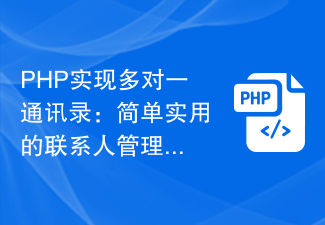 PHP implements many-to-one address book: simple and practical contact management
Mar 15, 2024 pm 12:48 PM
PHP implements many-to-one address book: simple and practical contact management
Mar 15, 2024 pm 12:48 PM
PHP realizes many-to-one address book: simple and practical contact management. With the popularity of social networks, people's social relationships have become more and more complex, and managing contact information has become more and more important. In this context, it becomes particularly important to develop a simple and practical contact management system. This article will introduce how to use PHP to implement a many-to-one address book to add, delete, modify and search contact information. Functional design Before designing the contact management system, we need to determine the functional modules of the system, which mainly include: adding contacts
 How to set up address book blacklist on Xiaomi Mi 14?
Feb 24, 2024 pm 01:25 PM
How to set up address book blacklist on Xiaomi Mi 14?
Feb 24, 2024 pm 01:25 PM
When it comes to which mobile phone is the most popular recently, many people will probably think of the Xiaomi 14 which was just released. The performance configuration of this mobile phone is very good, and the user experience is also very good. In order to facilitate everyone's daily use, the editor will introduce it to you. Let’s take a look at how to set up the address book blacklist on Xiaomi Mi 14. Let’s take a look at the related content together! How to set up address book blacklist on Xiaomi Mi 14? Open the "Phone" app on the home screen of your phone, then find the "Contacts" option in the bottom navigation bar and click to enter. Browse the contact list, find the contact you want to add to the blacklist, and then press and hold the contact's avatar or name. After a while, a menu will pop up for you to choose an operation. Select "Blacklist this contact" or a similar option in the pop-up menu. The system will display the correct
 PHP Programming Tips: Create an Efficient Many-to-One Address Book Application
Mar 16, 2024 am 08:27 AM
PHP Programming Tips: Create an Efficient Many-to-One Address Book Application
Mar 16, 2024 am 08:27 AM
Due to limited time, I will provide you with a sample code for a simple many-to-one address book application based on PHP and MySQL, and provide some explanations. Hope this helps you understand how to build an efficient many-to-one address book application. Title: PHP Programming Tips: Build an Efficient Many-to-One Address Book Application Now, let’s start building this address book application! Step 1: Create a database table First, we need to create a MySQL database table named contacts to store contact data. The structure of the table is as follows: CR
 What does it mean when the other party is added through the mobile phone address book?
Nov 14, 2023 pm 02:50 PM
What does it mean when the other party is added through the mobile phone address book?
Nov 14, 2023 pm 02:50 PM
Adding the other party through the mobile phone address book is a convenient and fast way to add friends provided by WeChat. It can help users quickly find and add their relatives, friends, colleagues, classmates, etc. contacts that have been saved in the mobile phone address book, which is convenient for WeChat. Chat, share and interact. Its meaning is as follows: 1. Convenient and fast; 2. Confirm identity; 3. Expand social circle; 4. Convenient interaction.
 How to set the address book blacklist on Honor Magic6Pro?
Mar 18, 2024 pm 06:43 PM
How to set the address book blacklist on Honor Magic6Pro?
Mar 18, 2024 pm 06:43 PM
Many users may not know how to set the address book blacklist in Honor Magic6Pro. This Honor flagship phone performs very well in all aspects and has maintained good sales since its launch. In order to help everyone use it better in daily life, let’s take a look at how to set up an address book blacklist on this phone! How to set the address book blacklist on Honor Magic6Pro? 1. Open the phone application of your Honor phone and click the "More" button in the upper right corner. 2. Select the "Settings" option and then select "General Settings". 3. On the "General Settings" page, click "Call Blocking and Number Management". 4. In the "Call Blocking and Number Management" page, you can see the "Blacklist" option. point
 How to browse local news information on Sohu News Tutorial on browsing local news information on Sohu News
Mar 12, 2024 am 11:46 AM
How to browse local news information on Sohu News Tutorial on browsing local news information on Sohu News
Mar 12, 2024 am 11:46 AM
How to browse local news information on Sohu News? In the Sohu News app, users can browse various contents in various channels. Channels are generally distinguished by the type of information content. For example, in the game channel, the content in the channel is all related to games. , there are also some channels that are not differentiated by content type, such as local news content that is differentiated by region. The content browsed is all about that area. Generally speaking, this area is the user's location, but it is not necessarily the case if the user does not give location permission. Let's take a look at how to browse local news! Sohu News Browse Local For news information, open the homepage of the APP. Secondly, check the city name in the channel at the top of the homepage and click to switch the page to browse local news.
 How to close address book in Sohu News
Mar 01, 2024 am 11:22 AM
How to close address book in Sohu News
Mar 01, 2024 am 11:22 AM
When using the Sohu News software, you can use your phone’s address book to find which friends are using this software. Here’s how to turn off address book search. Friends who are interested should take a look. After entering the "Sohu News" application on your phone, click the "Me" button in the lower right corner to enter the personal center page, then browse the page to find the "Settings" option and click to open it. 2. There is a "Privacy Settings" on the settings page. Click on it when you see it. 3. Next, find the item "You can find me through your address book" in the lower part of the privacy settings page. There is a switch button behind it, and click the slider on it to set it. 4. When the switch button is set to gray and white, it means that the function is turned off, and other people cannot communicate through the mobile phone.
 How to transfer phone book to another phone
Apr 25, 2024 pm 01:19 PM
How to transfer phone book to another phone
Apr 25, 2024 pm 01:19 PM
1. Select [Import/Export] on the new mobile phone contact interface, and then pair it with the old phone via Bluetooth. 2. After turning on Bluetooth on the old phone, the new phone will search and send a pairing request. After agreeing to pairing, the address book can be easily imported to the new phone.






