The easiest way to query the hard drive serial number
The hard disk serial number is an important identification of the hard disk and is usually used to uniquely identify the hard disk and identify the hardware. In some cases, we may need to query the hard drive serial number, such as when installing an operating system, finding the correct device driver, or performing hard drive repairs. This article will introduce some simple methods to help you check the hard drive serial number.
Method 1: Use Windows Command Prompt
- Open the command prompt. In Windows systems, press the Win R key, enter "cmd" and press the Enter key to open the command prompt window.
- Enter the command "wmic diskdrive get serialnumber". Enter this command in the command prompt window and press Enter.
- Wait for the command to be executed. The system will quickly return the hard disk serial number, which can be copied and saved.
Method 2: Use the hard disk management tool
- In the Windows operating system, right-click the "Computer" or "This PC" icon and select "Manage".
- In the "Computer Management" window, click "Device Manager" in the left panel.
- Select "Disk Drive", right-click the hard disk you want to query, and then select "Properties".
- In the "Details" tab of the "Properties" window, find the "Hardware ID" field. The value here contains the serial number of the hard disk.
Method 3: Use the tools provided by the hard drive manufacturer
- Visit the official website of the hard drive manufacturer and look for the tool suitable for your hard drive model in the download center or support page tool.
- Download and install the tool program.
- Run the tool program, it will usually automatically detect the local hard disk and display relevant information, including the serial number.
These methods are relatively simple and can be used to query the hard disk serial number without any professional knowledge. But be aware that different operating systems may differ, and some methods may not work on some hard drives. Therefore, before making inquiries, it is recommended that you first determine your operating system and hard disk model, and choose the most suitable method based on the actual situation.
In addition, the hard disk serial number is an important hardware identification, and it is also one of the unique identifications of the hard disk. For some important data, especially business data, the hard disk serial number can also be used as important reference information for data backup, recovery and security protection. Therefore, understanding and mastering the method of querying hard disk serial numbers is very important for maintaining and managing hard disks and protecting data security.
To summarize, the easiest way to check the hard drive serial number includes using the Windows command prompt, hard drive management tools, or tools provided by the hard drive manufacturer. These methods can quickly and accurately obtain the hard disk serial number, providing important basis for hard disk maintenance and data protection. I hope this article will help you understand and query the hard drive serial number.
The above is the detailed content of The easiest way to query the hard drive serial number. For more information, please follow other related articles on the PHP Chinese website!

Hot AI Tools

Undresser.AI Undress
AI-powered app for creating realistic nude photos

AI Clothes Remover
Online AI tool for removing clothes from photos.

Undress AI Tool
Undress images for free

Clothoff.io
AI clothes remover

Video Face Swap
Swap faces in any video effortlessly with our completely free AI face swap tool!

Hot Article

Hot Tools

Notepad++7.3.1
Easy-to-use and free code editor

SublimeText3 Chinese version
Chinese version, very easy to use

Zend Studio 13.0.1
Powerful PHP integrated development environment

Dreamweaver CS6
Visual web development tools

SublimeText3 Mac version
God-level code editing software (SublimeText3)

Hot Topics
 The easiest way to query the hard drive serial number
Feb 26, 2024 pm 02:24 PM
The easiest way to query the hard drive serial number
Feb 26, 2024 pm 02:24 PM
The hard disk serial number is an important identifier of the hard disk and is usually used to uniquely identify the hard disk and identify the hardware. In some cases, we may need to query the hard drive serial number, such as when installing an operating system, finding the correct device driver, or performing hard drive repairs. This article will introduce some simple methods to help you check the hard drive serial number. Method 1: Use Windows Command Prompt to open the command prompt. In Windows system, press Win+R keys, enter "cmd" and press Enter key to open the command
 How to check the hard disk serial number in Windows 10
Jul 17, 2023 pm 02:21 PM
How to check the hard disk serial number in Windows 10
Jul 17, 2023 pm 02:21 PM
The hard disk serial number is equivalent to the identity of the hard disk and has unique characteristics. So how to check the hard disk serial number in Windows 10 system? The first method is to open the computer case and find the sticker in the hard disk, and you will see a string of codes. Users who find this method troublesome can also open a command prompt window and then run the command wmicdiskdrivegetmodel, name, serialnumber, and then they can see the hard disk serial number. Introduction to the method of querying the hard disk serial number in Windows 10: Method 1: Check the sticker label Open the PC case and search for the sticker or logo on the physical hard drive. The serial number is listed under "Serial Number", "
 How to check the hard disk serial number and mac address
Feb 18, 2024 pm 07:45 PM
How to check the hard disk serial number and mac address
Feb 18, 2024 pm 07:45 PM
Hard drive serial numbers and MAC addresses are important identifiers in computer hardware and are very useful in managing and maintaining computer systems. This article will introduce how to find the hard disk serial number and MAC address. 1. Find the hard drive serial number. The hard drive serial number is a unique identifier used by the hard drive manufacturer to identify and track the hard drive. In different operating systems, the method of finding the hard drive serial number is slightly different. Windows: Open Command Prompt (search for "cmd" in the Start menu) and enter the following command and press Enter: wmicdisk
 How to write a simple student performance report generator using Java?
Nov 03, 2023 pm 02:57 PM
How to write a simple student performance report generator using Java?
Nov 03, 2023 pm 02:57 PM
How to write a simple student performance report generator using Java? Student Performance Report Generator is a tool that helps teachers or educators quickly generate student performance reports. This article will introduce how to use Java to write a simple student performance report generator. First, we need to define the student object and student grade object. The student object contains basic information such as the student's name and student number, while the student score object contains information such as the student's subject scores and average grade. The following is the definition of a simple student object: public
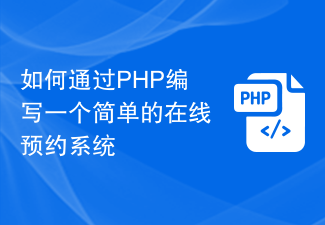 How to write a simple online reservation system through PHP
Sep 26, 2023 pm 09:55 PM
How to write a simple online reservation system through PHP
Sep 26, 2023 pm 09:55 PM
How to write a simple online reservation system through PHP. With the popularity of the Internet and users' pursuit of convenience, online reservation systems are becoming more and more popular. Whether it is a restaurant, hospital, beauty salon or other service industry, a simple online reservation system can improve efficiency and provide users with a better service experience. This article will introduce how to use PHP to write a simple online reservation system and provide specific code examples. Create database and tables First, we need to create a database to store reservation information. In MyS
 Quick Start: Use Go language functions to implement a simple library management system
Jul 30, 2023 am 09:18 AM
Quick Start: Use Go language functions to implement a simple library management system
Jul 30, 2023 am 09:18 AM
Quick Start: Implementing a Simple Library Management System Using Go Language Functions Introduction: With the continuous development of the field of computer science, the needs of software applications are becoming more and more diverse. As a common management tool, the library management system has also become one of the necessary systems for many libraries, schools and enterprises. In this article, we will use Go language functions to implement a simple library management system. Through this example, readers can learn the basic usage of functions in Go language and how to build a practical program. 1. Design ideas: Let’s first
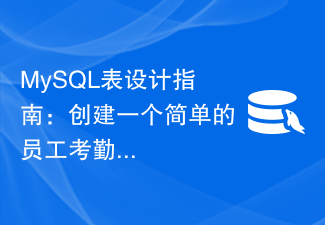 MySQL Table Design Guide: Create a Simple Employee Attendance Sheet
Jul 01, 2023 pm 01:54 PM
MySQL Table Design Guide: Create a Simple Employee Attendance Sheet
Jul 01, 2023 pm 01:54 PM
MySQL Table Design Guide: Creating a Simple Employee Attendance Table In enterprise management, employee attendance management is a crucial task. In order to accurately record and count employee attendance, we can use the MySQL database to create a simple employee attendance sheet. This article will guide you how to design and create this table, and provide corresponding code examples. First, we need to identify the required fields for the employee attendance sheet. Generally speaking, employee attendance sheets need to contain at least the following fields: employee ID, date, working time, off-duty time
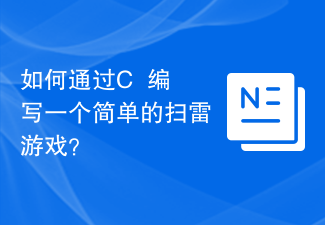 How to write a simple minesweeper game in C++?
Nov 02, 2023 am 11:24 AM
How to write a simple minesweeper game in C++?
Nov 02, 2023 am 11:24 AM
How to write a simple minesweeper game in C++? Minesweeper is a classic puzzle game that requires players to reveal all the blocks according to the known layout of the minefield without stepping on the mines. In this article, we will introduce how to write a simple minesweeper game using C++. First, we need to define a two-dimensional array to represent the map of the Minesweeper game. Each element in the array can be a structure used to store the status of the block, such as whether it is revealed, whether there are mines, etc. In addition, we also need to define






