How to remove mosaic How to remove mosaic
php Xiaobian Youzi teaches you how to remove mosaics from photos. Mosaics are often added to protect privacy or enhance an image, but sometimes we want to see details in a photo. This article will introduce several simple and effective methods to help you eliminate mosaics in photos and make them clearer and more realistic. Next, let us find out together!
Use the imitation stamp to pick up the color of the picture and then apply it.

Tutorial applies
Model: Lenovo AIO520C
System: Windows 10 Professional Edition
Version: Photoshop 2020
Analysis
1First enter PhotoShop and open the mosaic picture.

2In the toolbar on the left, find and click Clone Stamp.

3Then press and hold the Alt key on the keyboard.

4Move the mouse to pick the color in the picture.

5Then release the Alt key on the keyboard.

6Finally, use the mouse to smear on the mosaic area to eliminate the mosaic.

Supplement: What is the principle of mosaic removal
1 If you want to remove the mosaic in the picture, it is equivalent to painting on a canvas with an outline. Although the color aspect is easier to handle, it is still very difficult to complete. Because removing mosaics is actually a false proposition. As far as current technology is concerned, it is impossible to restore mosaic-added pictures to their original appearance. The mosaic on the picture is already integrated with the picture when it is added, so the mosaic cannot be completely eliminated, but the visual effect of the picture will be improved to a certain extent.

Summary/Notes
The current mosaic elimination technology cannot actually fully restore it, but it can greatly improve the visual effect of the picture.
The above is the detailed content of How to remove mosaic How to remove mosaic. For more information, please follow other related articles on the PHP Chinese website!

Hot AI Tools

Undresser.AI Undress
AI-powered app for creating realistic nude photos

AI Clothes Remover
Online AI tool for removing clothes from photos.

Undress AI Tool
Undress images for free

Clothoff.io
AI clothes remover

Video Face Swap
Swap faces in any video effortlessly with our completely free AI face swap tool!

Hot Article

Hot Tools

Notepad++7.3.1
Easy-to-use and free code editor

SublimeText3 Chinese version
Chinese version, very easy to use

Zend Studio 13.0.1
Powerful PHP integrated development environment

Dreamweaver CS6
Visual web development tools

SublimeText3 Mac version
God-level code editing software (SublimeText3)

Hot Topics
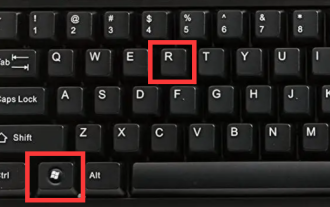 How to get rid of arrow icons for shortcuts on Windows 11
Dec 28, 2023 am 10:39 AM
How to get rid of arrow icons for shortcuts on Windows 11
Dec 28, 2023 am 10:39 AM
After many users use the latest win11 system, a small arrow appears on the shortcut icon on the desktop, which affects the appearance. Therefore, we have brought you a tutorial to remove the small arrow from the win11 shortcut icon. If you also think it does not look good, come and watch it. Let’s see how it works. How to remove the small shortcut arrow in win11: 1. First, press the "win+r" shortcut keys on the keyboard at the same time. 2. Then open "Run", enter the "regedit" command, and click the "OK" button. 3. Next, enter the "Registry Editor" page and click to open: HKEY_CLASSES_ROOT\lnkfile (can be copied and pasted). 4. After re-entering, right-click "lsShortcut" and select
 How to remove watermark with Scanner
Mar 05, 2024 pm 05:34 PM
How to remove watermark with Scanner
Mar 05, 2024 pm 05:34 PM
Removing watermarks is a useful tool in the software Scanner. Some users are not sure how to remove watermarks in Scanner. You can click Remove Watermark in Edit PDF on the save interface to close it. Next, the editor will explain Users brought us an introduction to how to remove watermarks. If you are interested, come and take a look! Scanner King usage tutorial How to remove the watermark with Scanner King? Answer: You can click on the save interface to edit the watermark removal in the PDF. Details: 1. Enter the software and click the [Camera] icon. 2. Photograph and scan the documents that need to be watermarked. 3. Click [→] to proceed to the next step. 4. After completing editing, click [✓]. 5. Click [Edit PDF]. 6. Select [Remove Watermark] below.
 How to remove mosaics on Meitu Xiuxiu How to remove mosaics on Meitu Xiuxiu
Mar 12, 2024 pm 02:16 PM
How to remove mosaics on Meitu Xiuxiu How to remove mosaics on Meitu Xiuxiu
Mar 12, 2024 pm 02:16 PM
How to remove mosaics on Meitu Xiuxiu? Meitu Xiuxiu is a treasure trove of photo retouching software. The software provides users with a large number of high-definition materials and photo retouching recipes that are updated daily. Here, users can experience the latest and most fashionable photo retouching methods. In Meitu, no matter what part of the photo you are dissatisfied with, we can easily help you fix it. However, some novice users are not very clear about some operations of the software and do not know how to remove mosaics. For this reason, the editor has compiled the method of removing mosaics from Meitu Xiuxiu and brings it to everyone. Let’s take a look. How to remove mosaics on Meitu Xiu Xiu 1. Enter the home page of Meitu Xiu Xiu, select the option of beautify pictures and click to open; 2. Flip the page and select a picture you want to remove mosaics to open, and enter the edit picture page; 3.
 How to remove shortcut arrow in win11
Jul 05, 2023 pm 02:17 PM
How to remove shortcut arrow in win11
Jul 05, 2023 pm 02:17 PM
How to remove shortcut arrow in win11? Many Win11 users have created shortcut icons on the system desktop, but there is a small arrow-like symbol on the shortcut icon, which makes the overall icon look very ugly. So is there any corresponding method to remove the small arrow on the Windows 11 system shortcut icon? Many friends don’t know how to operate in detail. The editor below has compiled a tutorial on clearing the small arrow shortcuts on the desktop in Win11. If you are interested, follow the editor and read on! Tutorial on clearing the small arrow shortcuts on the desktop in win11 1. Open the menu bar and find Run or just win+R. 2. Enter regedit and click OK. 3. Locate HKEY_CLASSES_
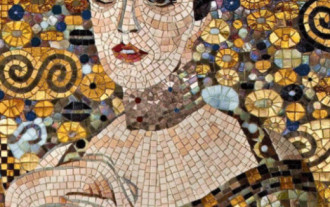 How to remove mosaic How to remove mosaic
Feb 22, 2024 pm 03:22 PM
How to remove mosaic How to remove mosaic
Feb 22, 2024 pm 03:22 PM
Use the imitation stamp to pick up the color of the picture and then apply it. Tutorial Applicable Model: Lenovo AIO520C System: Windows 10 Professional Edition: Photoshop 2020 Analysis 1 First enter PhotoShop and open the mosaic picture. 2In the toolbar on the left, find and click Clone Stamp. 3 Then press and hold the Alt key on the keyboard. 4. Move the mouse to pick the color in the picture. 5Then release the Alt key on the keyboard. 6Finally, use the mouse to smear on the mosaic area to eliminate the mosaic. Supplement: What is the principle of mosaic removal? 1. If you want to remove mosaic from a picture, it is equivalent to painting on a canvas with an outline. Although the color aspect is easier to handle, it is still very difficult to complete. because
 How to unlock mosaic
Nov 08, 2023 pm 04:36 PM
How to unlock mosaic
Nov 08, 2023 pm 04:36 PM
Mosaic unlocking refers to removing or modifying mosaics in images or videos to restore the blocked or modified content. If the mosaic exists due to technical reasons, it can be removed or modified through technical means, but it is necessary to comply with relevant laws, regulations and ethics, and it is not recommended to try.
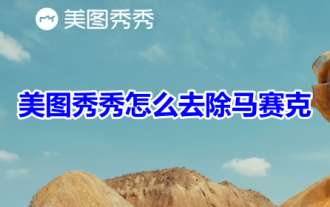 How to remove mosaics on MeituXiuXiu? Tutorial on how to remove mosaics and restore original pictures for Meitu Xiuxiu!
Mar 15, 2024 pm 10:37 PM
How to remove mosaics on MeituXiuXiu? Tutorial on how to remove mosaics and restore original pictures for Meitu Xiuxiu!
Mar 15, 2024 pm 10:37 PM
1. How to remove mosaics on Meitu Xiuxiu? Tutorial on how to remove mosaics and restore original pictures for Meitu Xiuxiu! 1. Open the MeituXiuXiu app and click on Picture Beautification on the homepage. 2. Select a picture in the photo album of your phone. 3. Click the Mosaic function in the bottom menu. 4. After selection, options will appear, click on the eraser option. 5. Apply to the mosaic area in the image to erase part of the mosaic and restore the original image.
 How to remove the word 'Qingyan' on Qingyan Camera
Mar 30, 2024 pm 02:51 PM
How to remove the word 'Qingyan' on Qingyan Camera
Mar 30, 2024 pm 02:51 PM
How to remove the word "Qingyan" from Qingyan Camera? When taking photos with Qingyan Camera APP, the word "Qingyan" will be left behind. Many friends don't know how to remove the word "Qingyan". Next, the editor brings the word "Qingyan" to the players. Tutorial on how to remove the word "light face" on the face camera. Interested players should come and take a look! Qingyan Camera usage tutorial: How to remove Qingyan characters from Qingyan Camera 1. First unlock the phone and enter the desktop, find the [Qingyan Camera] APP and open the entry page; 2. Then jump to the main page of the Qingyan Camera APP and click on the upper left corner [Circle] button; 3. Then the multi-function menu bar will expand at the top, select [Camera Settings]; 4. Finally, find the button behind [Watermark Settings] as shown in the picture below and slide it to dark color to remove it.






