Java multi-threading implementation methods revealed: How many do you know?

Java multi-threading implementation methods revealed: How many do you know?
Introduction: Java multi-threading is an important means to improve program concurrency and efficiency. It is also an important knowledge point that is often asked in interviews. This article will introduce several common Java multi-threading implementation methods in detail, and provide corresponding code examples to help readers have a deeper understanding and mastery of multi-threading programming.
1. Inherit the Thread class
Inheriting the Thread class is one of the most basic and common implementation methods of Java multi-threading. Implement multi-threaded logic execution by customizing a subclass that inherits the Thread class and rewriting its run() method. The following is an example:
public class MyThread extends Thread {
@Override
public void run() {
// 线程要执行的逻辑
}
public static void main(String[] args) {
MyThread thread = new MyThread();
thread.start();
}
}In this example, we customized a MyThread class, which inherits from the Thread class, and overrides the run() method. In the main method, we create a MyThread object and call its start() method to start the thread.
2. Implement the Runnable interface
Implementing the Runnable interface is another common way to implement multi-threading. Compared with inheriting the Thread class, implementing the Runnable interface is more flexible because Java allows a class to implement multiple interfaces at the same time, but does not allow inheritance of multiple classes. The following is an example:
public class MyRunnable implements Runnable {
@Override
public void run() {
// 线程要执行的逻辑
}
public static void main(String[] args) {
MyRunnable runnable = new MyRunnable();
Thread thread = new Thread(runnable);
thread.start();
}
}In this example, we define a MyRunnable class, which implements the Runnable interface and overrides the run() method. In the main method, we create a MyRunnable object and pass it to the constructor of the Thread class through the constructor, and then call the start() method to start the thread.
3. Use the Executor framework
Java provides the Executor framework for managing and executing threads in the thread pool. By using the Executor framework, we can more conveniently control the creation, destruction and execution of threads. The following is an example:
import java.util.concurrent.ExecutorService;
import java.util.concurrent.Executors;
public class MyExecutor {
public static void main(String[] args) {
ExecutorService executor = Executors.newFixedThreadPool(5);
for (int i = 0; i < 10; i++) {
executor.execute(new Runnable() {
@Override
public void run() {
// 线程要执行的逻辑
}
});
}
executor.shutdown();
}
}In this example, we use the newFixedThreadPool() method provided by the Executors class to create a fixed-size thread pool, and then submit the task to the thread pool for execution through the execute() method. Finally, call the shutdown() method to close the thread pool.
4. Using Callable and Future
Callable and Future are new features introduced in Java 5, which are used to execute a task asynchronously and return a result. Unlike the Runnable interface, the call() method of the Callable interface can return a result and throw an exception. The following is an example:
import java.util.concurrent.Callable;
import java.util.concurrent.ExecutionException;
import java.util.concurrent.FutureTask;
public class MyCallable implements Callable<String> {
@Override
public String call() throws Exception {
// 线程要执行的逻辑
return "Hello, World!";
}
public static void main(String[] args) {
Callable<String> callable = new MyCallable();
FutureTask<String> futureTask = new FutureTask<>(callable);
Thread thread = new Thread(futureTask);
thread.start();
try {
String result = futureTask.get();
System.out.println(result);
} catch (InterruptedException | ExecutionException e) {
e.printStackTrace();
}
}
}In this example, we define a MyCallable class, which implements the Callable interface and overrides the call() method. In the main method, we create a FutureTask object, pass it to the constructor of the Thread class, and then start the thread. Obtain the result of thread execution by calling the futureTask.get() method.
Conclusion:
This article introduces several common Java multi-threading implementation methods, including inheriting the Thread class, implementing the Runnable interface, using the Executor framework, and using Callable and Future. Through these sample codes, readers can have a clearer understanding of the characteristics and usage of various implementation methods. I hope this article can help readers learn and master Java multi-threaded programming more deeply.
The above is the detailed content of Java multi-threading implementation methods revealed: How many do you know?. For more information, please follow other related articles on the PHP Chinese website!

Hot AI Tools

Undresser.AI Undress
AI-powered app for creating realistic nude photos

AI Clothes Remover
Online AI tool for removing clothes from photos.

Undress AI Tool
Undress images for free

Clothoff.io
AI clothes remover

Video Face Swap
Swap faces in any video effortlessly with our completely free AI face swap tool!

Hot Article

Hot Tools

Notepad++7.3.1
Easy-to-use and free code editor

SublimeText3 Chinese version
Chinese version, very easy to use

Zend Studio 13.0.1
Powerful PHP integrated development environment

Dreamweaver CS6
Visual web development tools

SublimeText3 Mac version
God-level code editing software (SublimeText3)

Hot Topics
 Done in one minute! How to cast screen from Huawei mobile phone to TV revealed
Mar 22, 2024 pm 06:09 PM
Done in one minute! How to cast screen from Huawei mobile phone to TV revealed
Mar 22, 2024 pm 06:09 PM
In this digital era, mobile phones have become one of the indispensable tools in people's lives, and smartphones have made our lives more convenient and diverse. As one of the world's leading communication technology solution providers, Huawei's mobile phones have been highly praised. In addition to powerful performance and photography functions, Huawei mobile phones also have practical screen projection functions, allowing users to project content on their mobile phones to TVs for viewing, achieving a larger-screen audio-visual entertainment experience. In daily life, we often have such a situation: we want to be with our family
 Revealing five visualization tools to simplify Kafka operations
Jan 04, 2024 pm 12:11 PM
Revealing five visualization tools to simplify Kafka operations
Jan 04, 2024 pm 12:11 PM
Simplifying Kafka operations: Five easy-to-use visualization tools revealed Introduction: As a distributed stream processing platform, Kafka is favored by more and more enterprises. However, although Kafka has the advantages of high throughput, reliability, and scalability, its operational complexity has also become a major challenge for users. In order to simplify the operation of Kafka and improve developer productivity, many visualization tools have emerged. This article will introduce five easy-to-use Kafka visualization tools to help you navigate the world of Kafka with ease.
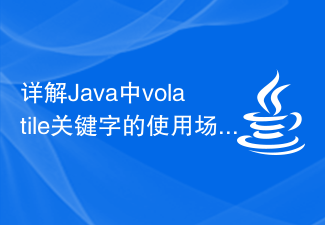 Detailed explanation of usage scenarios and functions of volatile keyword in Java
Jan 30, 2024 am 10:01 AM
Detailed explanation of usage scenarios and functions of volatile keyword in Java
Jan 30, 2024 am 10:01 AM
Detailed explanation of the role and application scenarios of the volatile keyword in Java 1. The role of the volatile keyword In Java, the volatile keyword is used to identify a variable that is visible between multiple threads, that is, to ensure visibility. Specifically, when a variable is declared volatile, any modifications to the variable are immediately known to other threads. 2. Application scenarios of the volatile keyword The status flag volatile keyword is suitable for some status flag scenarios, such as a
 How to implement bubble prompt function in JavaScript?
Oct 27, 2023 pm 03:25 PM
How to implement bubble prompt function in JavaScript?
Oct 27, 2023 pm 03:25 PM
How to implement bubble prompt function in JavaScript? The bubble prompt function is also called a pop-up prompt box. It can be used to display some temporary prompt information on a web page, such as displaying a successful operation feedback, displaying relevant information when the mouse is hovering over an element, etc. In this article, we will learn how to use JavaScript to implement the bubble prompt function and provide some specific code examples. Step 1: HTML structure First, we need to add a container for displaying bubble prompts in HTML.
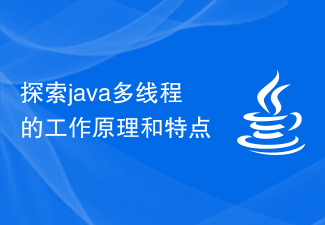 Explore the working principles and characteristics of java multithreading
Feb 21, 2024 pm 03:39 PM
Explore the working principles and characteristics of java multithreading
Feb 21, 2024 pm 03:39 PM
Explore the working principles and characteristics of Java multithreading Introduction: In modern computer systems, multithreading has become a common method of concurrent processing. As a powerful programming language, Java provides a rich multi-threading mechanism, allowing programmers to better utilize the computer's multi-core processor and improve program running efficiency. This article will explore the working principles and characteristics of Java multithreading and illustrate it with specific code examples. 1. The basic concept of multi-threading Multi-threading refers to executing multiple threads at the same time in a program, and each thread processes different
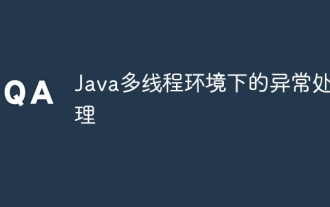 Exception handling in Java multi-threaded environment
May 01, 2024 pm 06:45 PM
Exception handling in Java multi-threaded environment
May 01, 2024 pm 06:45 PM
Key points of exception handling in a multi-threaded environment: Catching exceptions: Each thread uses a try-catch block to catch exceptions. Handle exceptions: print error information or perform error handling logic in the catch block. Terminate the thread: When recovery is impossible, call Thread.stop() to terminate the thread. UncaughtExceptionHandler: To handle uncaught exceptions, you need to implement this interface and assign it to the thread. Practical case: exception handling in the thread pool, using UncaughtExceptionHandler to handle uncaught exceptions.
 Implement dynamic array using C language
Feb 25, 2024 pm 04:48 PM
Implement dynamic array using C language
Feb 25, 2024 pm 04:48 PM
Dynamic array C language implementation method Dynamic array refers to a data structure that can dynamically allocate and release memory as needed during program running. Compared with static arrays, the length of dynamic arrays can be dynamically adjusted at runtime, thus more flexibly meeting the needs of the program. In C language, the implementation of dynamic arrays relies on the dynamic memory allocation functions malloc and free. The malloc function is used to apply for a memory space of a specified size, while the free function is used to release the previously applied memory space. Below is an example
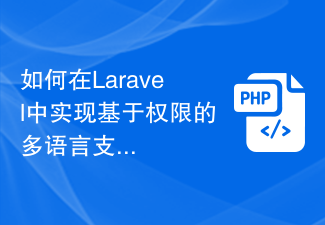 How to implement permission-based multi-language support in Laravel
Nov 02, 2023 am 08:22 AM
How to implement permission-based multi-language support in Laravel
Nov 02, 2023 am 08:22 AM
How to implement permission-based multi-language support in Laravel Introduction: In modern websites and applications, multi-language support is a very common requirement. For some complex systems, we may also need to dynamically display different language translations based on the user's permissions. Laravel is a very popular PHP framework that provides many powerful features to simplify the development process. This article will introduce how to implement permission-based multi-language support in Laravel and provide specific code examples. Step 1: Configure multi-language support first






