Does sticky positioning break away from the document flow?
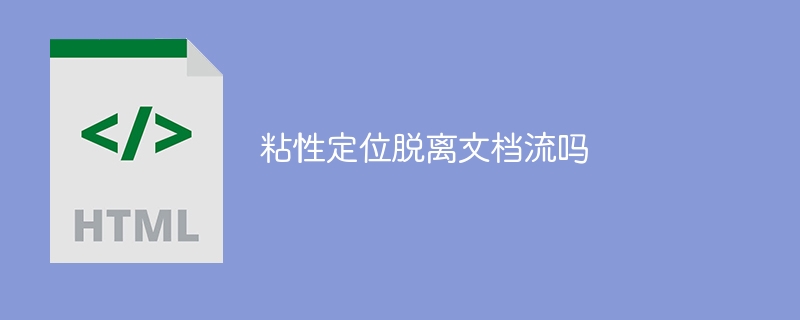
Is sticky positioning separated from the document flow? Specific code examples are needed
In web development, layout is a very important topic. Among them, positioning is one of the commonly used layout techniques. In CSS, there are three common positioning methods: static positioning, relative positioning and absolute positioning. In addition to these three positioning methods, there is also a more special positioning method, namely sticky positioning. So, does sticky positioning break away from the document flow? Let’s discuss it in detail below and provide some code examples to help understand.
First of all, we need to understand what document flow is. In an HTML document, elements are arranged in the order they appear in the document. This is the document flow. In other words, the position of an element in the document is determined by its previous elements. If an element breaks away from the document flow, it will no longer be affected by the previous elements, that is, it will no longer be arranged in the normal document flow order.
Next, let’s take a look at sticky positioning. Sticky positioning is a new positioning method introduced in CSS3, which allows elements to be fixed on the screen when scrolled to a specific position. Sticky positioning can be achieved by setting position: sticky;. The specific code is as follows:
.sticky-element {
position: sticky;
top: 0;
}In this example, we set the position of an element to sticky positioning and fix it at the top of the screen. As the page scrolls, the element stays at the top of the screen until it scrolls to another specific location.
So, does sticky positioning break away from the document flow? The answer is not complete disengagement. Although sticky positioning allows an element to stay on the screen when scrolled to a specific position, it will still occupy its original position. That is, other elements before and after an element's sticky positioning will still be affected by it and will be arranged according to their position in the document flow. Only when an element scrolls completely off the screen does it completely break out of the document flow.
Here we can use a specific example to illustrate. Suppose there is a navigation bar fixed to the top of the screen, with a piece of text below it. We want the text to not be obscured when the navigation bar is fixed to the top of the screen, i.e. the text appears below the navigation bar. The code is as follows:
<div class="sticky-element"></div> <p>Lorem ipsum dolor sit amet, consectetur adipiscing elit. Nunc malesuada convallis ornare. In pretium purus at sapien maximus feugiat. Fusce egestas dignissim tortor, at bibendum erat viverra vitae. Aliquam erat volutpat. Aenean vitae metus a est pellentesque sodales. Sed eleifend metus id dui tincidunt, eget auctor ligula tempor. Proin posuere libero vitae pharetra tempus.</p>
.sticky-element {
position: sticky;
top: 0;
background-color: #f8f8f8;
padding: 10px;
}In this example, the height of the navigation bar is 40px, so we add a margin- for the
tag The value of top is 40px so that the text will not be obscured by the navigation bar.
To sum up, although sticky positioning will be fixed on the screen when scrolling to a specific position, it does not completely break away from the document flow and will still occupy the original position. Through specific code examples, we can better understand the characteristics and usage of sticky positioning. Hope this article can be helpful to you!
The above is the detailed content of Does sticky positioning break away from the document flow?. For more information, please follow other related articles on the PHP Chinese website!

Hot AI Tools

Undresser.AI Undress
AI-powered app for creating realistic nude photos

AI Clothes Remover
Online AI tool for removing clothes from photos.

Undress AI Tool
Undress images for free

Clothoff.io
AI clothes remover

Video Face Swap
Swap faces in any video effortlessly with our completely free AI face swap tool!

Hot Article

Hot Tools

Notepad++7.3.1
Easy-to-use and free code editor

SublimeText3 Chinese version
Chinese version, very easy to use

Zend Studio 13.0.1
Powerful PHP integrated development environment

Dreamweaver CS6
Visual web development tools

SublimeText3 Mac version
God-level code editing software (SublimeText3)

Hot Topics
 Do I need to use flexbox in the center of the Bootstrap picture?
Apr 07, 2025 am 09:06 AM
Do I need to use flexbox in the center of the Bootstrap picture?
Apr 07, 2025 am 09:06 AM
There are many ways to center Bootstrap pictures, and you don’t have to use Flexbox. If you only need to center horizontally, the text-center class is enough; if you need to center vertically or multiple elements, Flexbox or Grid is more suitable. Flexbox is less compatible and may increase complexity, while Grid is more powerful and has a higher learning cost. When choosing a method, you should weigh the pros and cons and choose the most suitable method according to your needs and preferences.
 How to calculate c-subscript 3 subscript 5 c-subscript 3 subscript 5 algorithm tutorial
Apr 03, 2025 pm 10:33 PM
How to calculate c-subscript 3 subscript 5 c-subscript 3 subscript 5 algorithm tutorial
Apr 03, 2025 pm 10:33 PM
The calculation of C35 is essentially combinatorial mathematics, representing the number of combinations selected from 3 of 5 elements. The calculation formula is C53 = 5! / (3! * 2!), which can be directly calculated by loops to improve efficiency and avoid overflow. In addition, understanding the nature of combinations and mastering efficient calculation methods is crucial to solving many problems in the fields of probability statistics, cryptography, algorithm design, etc.
 How to implement adaptive layout of Y-axis position in web annotation?
Apr 04, 2025 pm 11:30 PM
How to implement adaptive layout of Y-axis position in web annotation?
Apr 04, 2025 pm 11:30 PM
The Y-axis position adaptive algorithm for web annotation function This article will explore how to implement annotation functions similar to Word documents, especially how to deal with the interval between annotations...
 How to use CSS3 and JavaScript to achieve the effect of scattering and enlarging the surrounding pictures after clicking?
Apr 05, 2025 am 06:15 AM
How to use CSS3 and JavaScript to achieve the effect of scattering and enlarging the surrounding pictures after clicking?
Apr 05, 2025 am 06:15 AM
To achieve the effect of scattering and enlarging the surrounding images after clicking on the image, many web designs need to achieve an interactive effect: click on a certain image to make the surrounding...
 distinct function usage distance function c usage tutorial
Apr 03, 2025 pm 10:27 PM
distinct function usage distance function c usage tutorial
Apr 03, 2025 pm 10:27 PM
std::unique removes adjacent duplicate elements in the container and moves them to the end, returning an iterator pointing to the first duplicate element. std::distance calculates the distance between two iterators, that is, the number of elements they point to. These two functions are useful for optimizing code and improving efficiency, but there are also some pitfalls to be paid attention to, such as: std::unique only deals with adjacent duplicate elements. std::distance is less efficient when dealing with non-random access iterators. By mastering these features and best practices, you can fully utilize the power of these two functions.
 How to accurately realize the small label effect in the design draft on the mobile terminal?
Apr 04, 2025 pm 11:36 PM
How to accurately realize the small label effect in the design draft on the mobile terminal?
Apr 04, 2025 pm 11:36 PM
How to achieve the effect of small labels in the design draft on the mobile terminal? When designing mobile applications, it is common to find out how to accurately restore the small label effect in the design draft...
 How to elegantly solve the problem of too small spacing of Span tags after a line break?
Apr 05, 2025 pm 06:00 PM
How to elegantly solve the problem of too small spacing of Span tags after a line break?
Apr 05, 2025 pm 06:00 PM
How to elegantly handle the spacing of Span tags after a new line In web page layout, you often encounter the need to arrange multiple spans horizontally...
 How to achieve the effect of high input elements but high text at the bottom?
Apr 04, 2025 pm 10:27 PM
How to achieve the effect of high input elements but high text at the bottom?
Apr 04, 2025 pm 10:27 PM
How to achieve the height of the input element is very high but the text is located at the bottom. In front-end development, you often encounter some style adjustment requirements, such as setting a height...






