 Web Front-end
Web Front-end
 HTML Tutorial
HTML Tutorial
 How to implement adaptive layout of Y-axis position in web annotation?
How to implement adaptive layout of Y-axis position in web annotation?
How to implement adaptive layout of Y-axis position in web annotation?
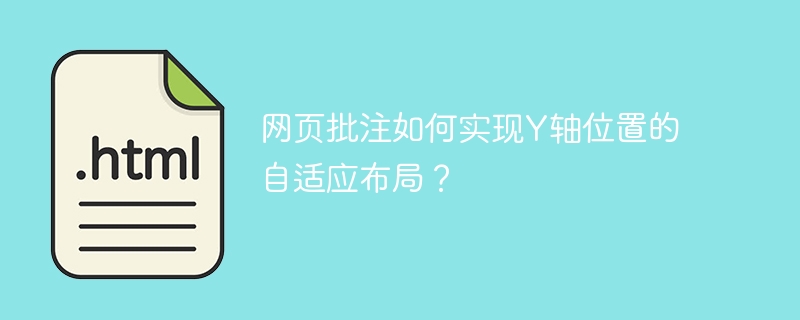
Detailed explanation of the Y-axis position adaptive algorithm for web page annotation
This article discusses how to build a web annotation function similar to Word documents, focusing on solving the problem of overlapping comments and realizing an adaptive layout of the Y-axis position of the annotation. Ideally, annotations should be closely arranged to avoid overlapping, while maintaining reasonable spacing between annotations.
The core challenge is to design an algorithm that automatically calculates its Y-axis position when adding new annotations. An effective solution is to use absolute positioning and combine data structures and algorithms to manage annotation locations.
Data structure:
We use an array to store the information for each annotation, each element containing top (initial top position) and height (height) properties. For example:
[
{ top: 100, height: 200 },
{ top: 800, height: 200 },
{ top: 820, height: 200 },
{ top: 1020, height: 200 },
]Adaptive algorithm:
We use an algorithm similar to waterfall flow layout, use the reduce method to iterate the array, and calculate the final Y-axis position of each annotation ( currentTop ). The core of the algorithm is to compare the initial top value of the current annotation with the bottom position of the previous annotation, and select a larger value as the final currentTop of the current annotation, thereby avoiding overlap.
const arr = [
{ top: 100, height: 200 },
{ top: 800, height: 200 },
{ top: 820, height: 200 },
{ top: 1020, height: 200 },
{ top: 1430, height: 180 },
];
arr.reduce((s, n, i) => {
n.currentTop = Math.max(n.top, (s.currentTop || s.top) s.height);
return n;
});
console.log(arr); Math.max(n.top, (s.currentTop || s.top) s.height) This line of code is the core of the algorithm. s.currentTop || s.top handles the case of the first annotation.
application:
The currentTop value calculated by this algorithm can be applied to the CSS style of the annotation element, such as top: ${currentTop}px; , thereby realizing the adaptive layout of the annotation, effectively solving the annotation overlap problem, and achieving an effect similar to the annotation spacing of Word documents. This algorithm ensures that the annotations are arranged closely, while avoiding mutual obstruction, achieving a smooth web annotation experience.
The above is the detailed content of How to implement adaptive layout of Y-axis position in web annotation?. For more information, please follow other related articles on the PHP Chinese website!

Hot AI Tools

Undresser.AI Undress
AI-powered app for creating realistic nude photos

AI Clothes Remover
Online AI tool for removing clothes from photos.

Undress AI Tool
Undress images for free

Clothoff.io
AI clothes remover

Video Face Swap
Swap faces in any video effortlessly with our completely free AI face swap tool!

Hot Article

Hot Tools

Notepad++7.3.1
Easy-to-use and free code editor

SublimeText3 Chinese version
Chinese version, very easy to use

Zend Studio 13.0.1
Powerful PHP integrated development environment

Dreamweaver CS6
Visual web development tools

SublimeText3 Mac version
God-level code editing software (SublimeText3)

Hot Topics
 HTML: The Structure, CSS: The Style, JavaScript: The Behavior
Apr 18, 2025 am 12:09 AM
HTML: The Structure, CSS: The Style, JavaScript: The Behavior
Apr 18, 2025 am 12:09 AM
The roles of HTML, CSS and JavaScript in web development are: 1. HTML defines the web page structure, 2. CSS controls the web page style, and 3. JavaScript adds dynamic behavior. Together, they build the framework, aesthetics and interactivity of modern websites.
 Solve caching issues in Craft CMS: Using wiejeben/craft-laravel-mix plug-in
Apr 18, 2025 am 09:24 AM
Solve caching issues in Craft CMS: Using wiejeben/craft-laravel-mix plug-in
Apr 18, 2025 am 09:24 AM
When developing websites using CraftCMS, you often encounter resource file caching problems, especially when you frequently update CSS and JavaScript files, old versions of files may still be cached by the browser, causing users to not see the latest changes in time. This problem not only affects the user experience, but also increases the difficulty of development and debugging. Recently, I encountered similar troubles in my project, and after some exploration, I found the plugin wiejeben/craft-laravel-mix, which perfectly solved my caching problem.
 How to generate html by sublime
Apr 16, 2025 am 09:03 AM
How to generate html by sublime
Apr 16, 2025 am 09:03 AM
There are two ways to generate HTML code in Sublime Text: Using the Emmet plugin, you can generate HTML elements by entering an abbreviation and pressing the Tab key, or use a predefined HTML file template that provides basic HTML structure and other features such as code snippets, autocomplete functionality, and Emmet Snippets.
 Using Dicr/Yii2-Google to integrate Google API in YII2
Apr 18, 2025 am 11:54 AM
Using Dicr/Yii2-Google to integrate Google API in YII2
Apr 18, 2025 am 11:54 AM
VprocesserazrabotkiveB-enclosed, Мнепришлостольностьсясзадачейтерациигооглапидляпапакробоглесхетсigootrive. LEAVALLYSUMBALLANCEFRIABLANCEFAUMDOPTOMATIFICATION, ČtookazaLovnetakProsto, Kakaožidal.Posenesko
 Laravel8 optimization points
Apr 18, 2025 pm 12:24 PM
Laravel8 optimization points
Apr 18, 2025 pm 12:24 PM
Laravel 8 provides the following options for performance optimization: Cache configuration: Use Redis to cache drivers, cache facades, cache views, and page snippets. Database optimization: establish indexing, use query scope, and use Eloquent relationships. JavaScript and CSS optimization: Use version control, merge and shrink assets, use CDN. Code optimization: Use Composer installation package, use Laravel helper functions, and follow PSR standards. Monitoring and analysis: Use Laravel Scout, use Telescope, monitor application metrics.
 How to use the Redis cache solution to efficiently realize the requirements of product ranking list?
Apr 19, 2025 pm 11:36 PM
How to use the Redis cache solution to efficiently realize the requirements of product ranking list?
Apr 19, 2025 pm 11:36 PM
How does the Redis caching solution realize the requirements of product ranking list? During the development process, we often need to deal with the requirements of rankings, such as displaying a...
 In JDBC's PreparedStatement, why do you need to use a specific parameter type setting method instead of the general setObject method?
Apr 19, 2025 pm 08:00 PM
In JDBC's PreparedStatement, why do you need to use a specific parameter type setting method instead of the general setObject method?
Apr 19, 2025 pm 08:00 PM
JDBC...
 How to adjust the wordpress article list
Apr 20, 2025 am 10:48 AM
How to adjust the wordpress article list
Apr 20, 2025 am 10:48 AM
There are four ways to adjust the WordPress article list: use theme options, use plugins (such as Post Types Order, WP Post List, Boxy Stuff), use code (add settings in the functions.php file), or modify the WordPress database directly.





