 Software Tutorial
Software Tutorial
 Mobile Application
Mobile Application
 What should I do if my Xiaomi phone cannot connect to the 4G network? Miaodong: How to deal with the problem that my phone cannot connect to the 4G network
What should I do if my Xiaomi phone cannot connect to the 4G network? Miaodong: How to deal with the problem that my phone cannot connect to the 4G network
What should I do if my Xiaomi phone cannot connect to the 4G network? Miaodong: How to deal with the problem that my phone cannot connect to the 4G network
php editor Xigua brings you the solution to the problem that Xiaomi mobile phone cannot connect to the 4G network. When we use Xiaomi mobile phones, we sometimes encounter the problem of being unable to connect to the 4G network. In this case, we need to take some measures to solve it. This article will provide you with some simple and easy methods to help you quickly solve the problem of Xiaomi mobile phone being unable to connect to the 4G network. Whether it is a network setting problem or a weak signal, we can solve it through the following methods and let your Xiaomi phone reconnect to the 4G network.
With the development of technology, mobile phone signals have also evolved from E to 2G, 3G, and 4G. Now we have entered the 5G era, and everyone can access the Internet more smoothly. But when using mobile phones, we sometimes encounter situations where the mobile phone has no 4G signal, the mobile phone receives the 4G signal slowly, and there is a 2G signal but not a 4G signal, causing the 4G function to not work properly. Is it a problem with the mobile phone that cannot receive 4G signal? What should I do if my phone has no 4g signal? Let's take Huawei Honor Play 8C as an example to explain how to deal with the problem that the mobile phone cannot receive 4g signal.


How to deal with the problem that Huawei Honor Play 8C mobile phone cannot receive 4g signal
1. The 4G network signal is weak
When the mobile phone does not have a 4G signal, first confirm whether there is a network in the place where it is located. You can also compare it with other mobile phones to see if other mobile phones also have 4G signals to rule out network problems. If there are none, it is recommended to try in a place with strong signal; if the comparison mobile phone has 4G but your own mobile phone does not, then it is a problem with the mobile phone.
2. Check the SIM card
1. First check whether the mobile phone card has outstanding balance. If the balance is insufficient, the mobile phone will have no 4G signal.
2. After eliminating the problem of mobile phone arrears, replace the SIM card to see if the 4G signal can be received normally.
If the same phone cannot receive 4G signal after replacement, rule out a problem with the SIM card itself.
If the phone can receive 4G signal after replacement, then the SIM card is broken and you can just change it.
3. Restart the phone
When the phone cannot receive the 4G signal, you can shut it down for 3 to 5 minutes, restart the phone or switch to airplane mode to see if the 4G signal can be received.
If it still doesn’t work, there may be a problem with the system version. Back up important data on the phone, double clear or restore factory settings to eliminate it.
4. SIM card holder
Check whether the working conditions of the card holder, measurement power supply, reset, and signal are normal. Especially for machines that have been dropped or flooded with water, focus on checking whether the card holder is damaged, welded, or corroded.
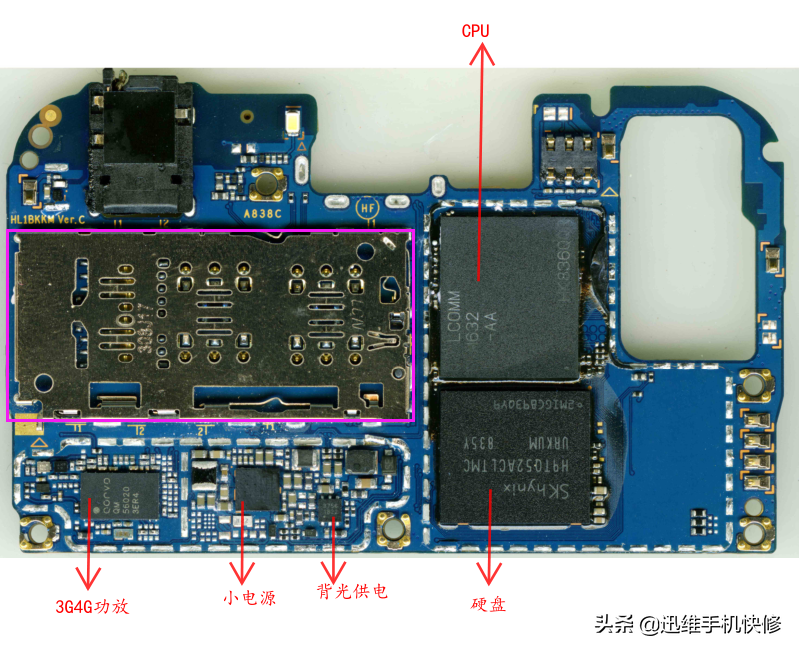
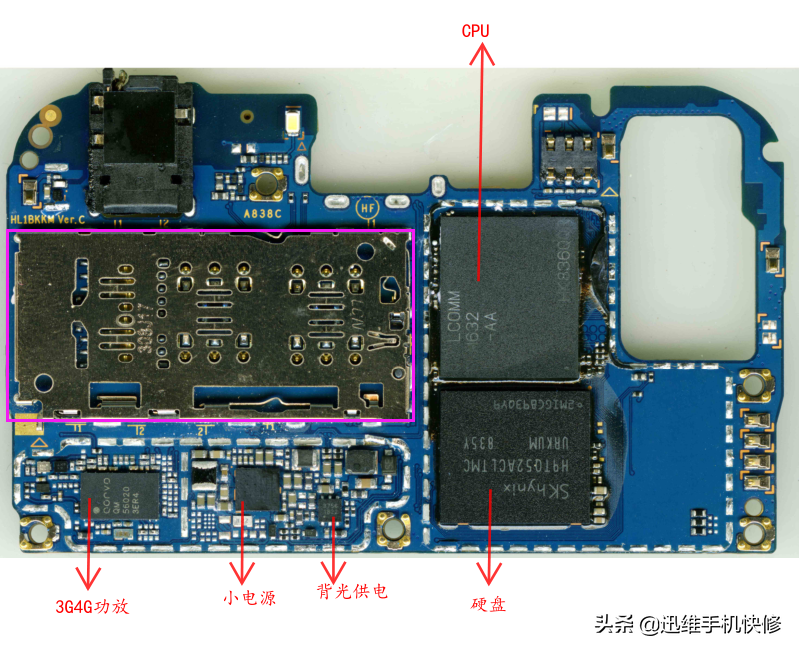
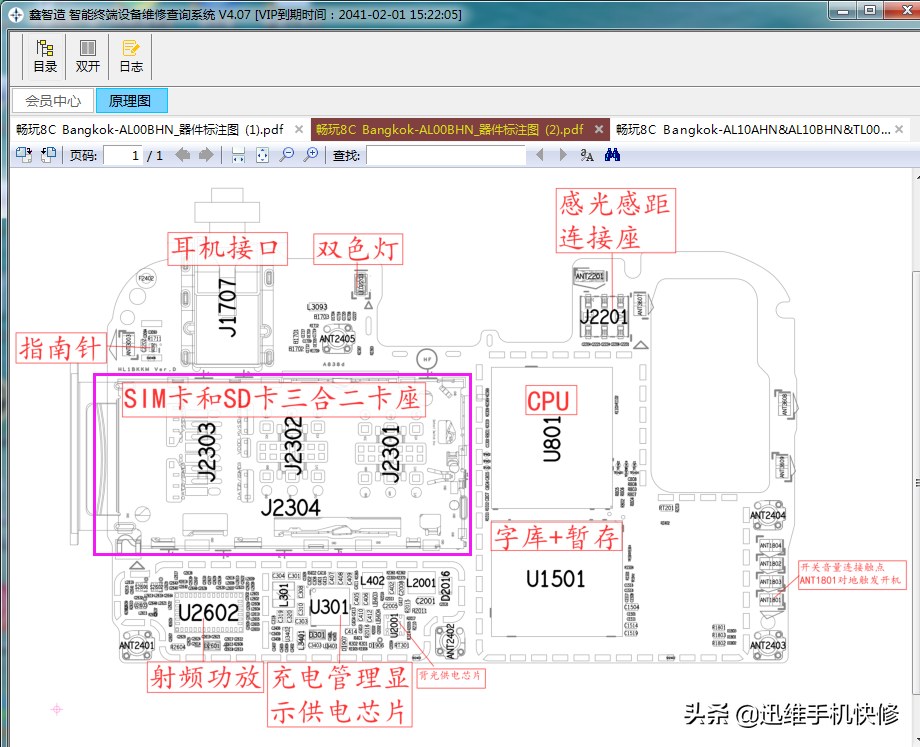
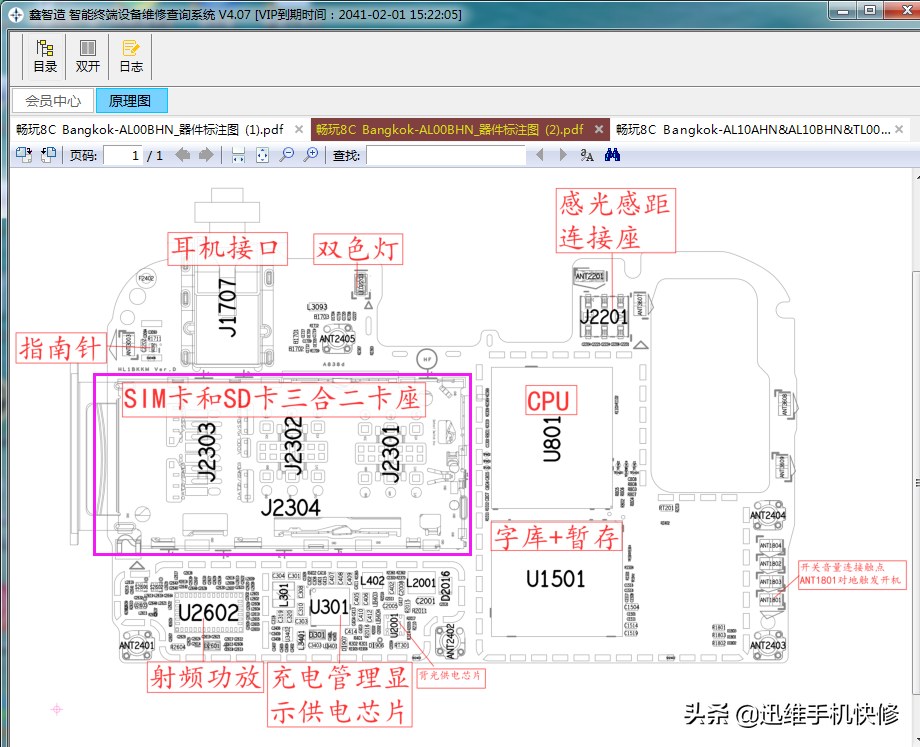
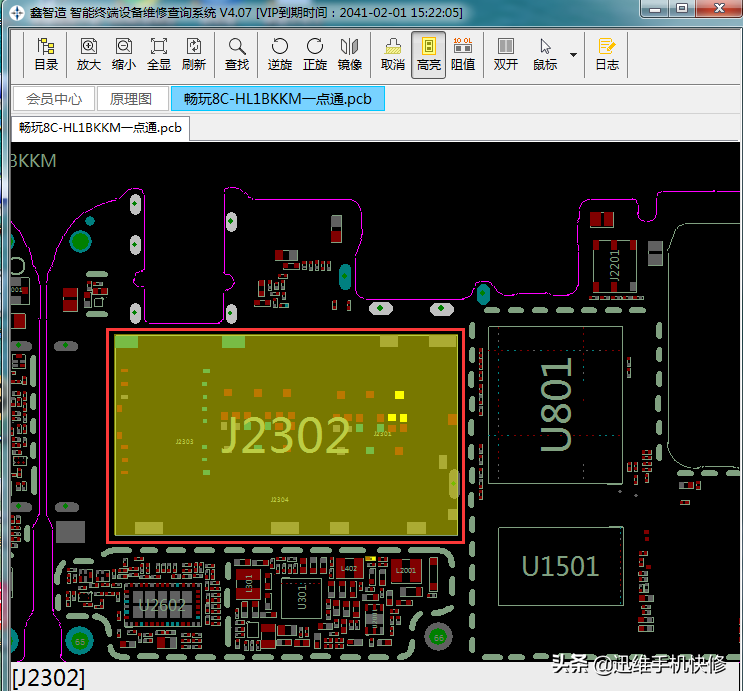
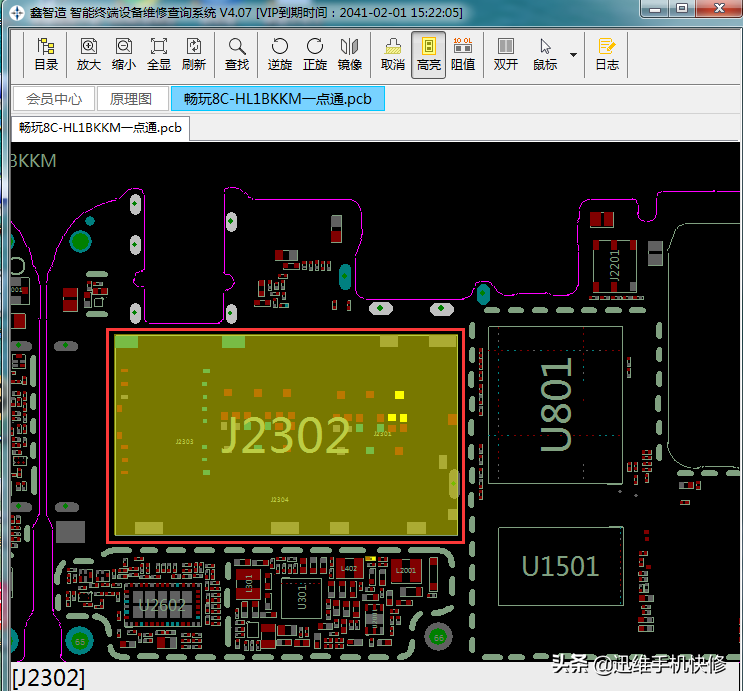
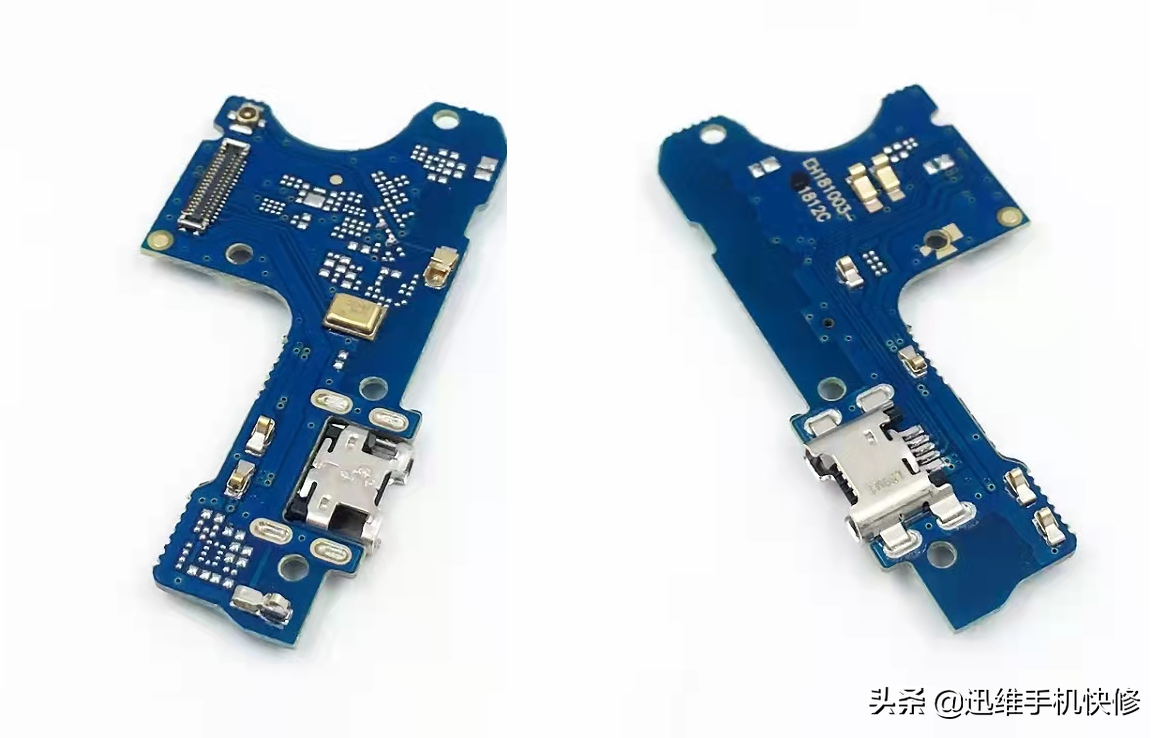
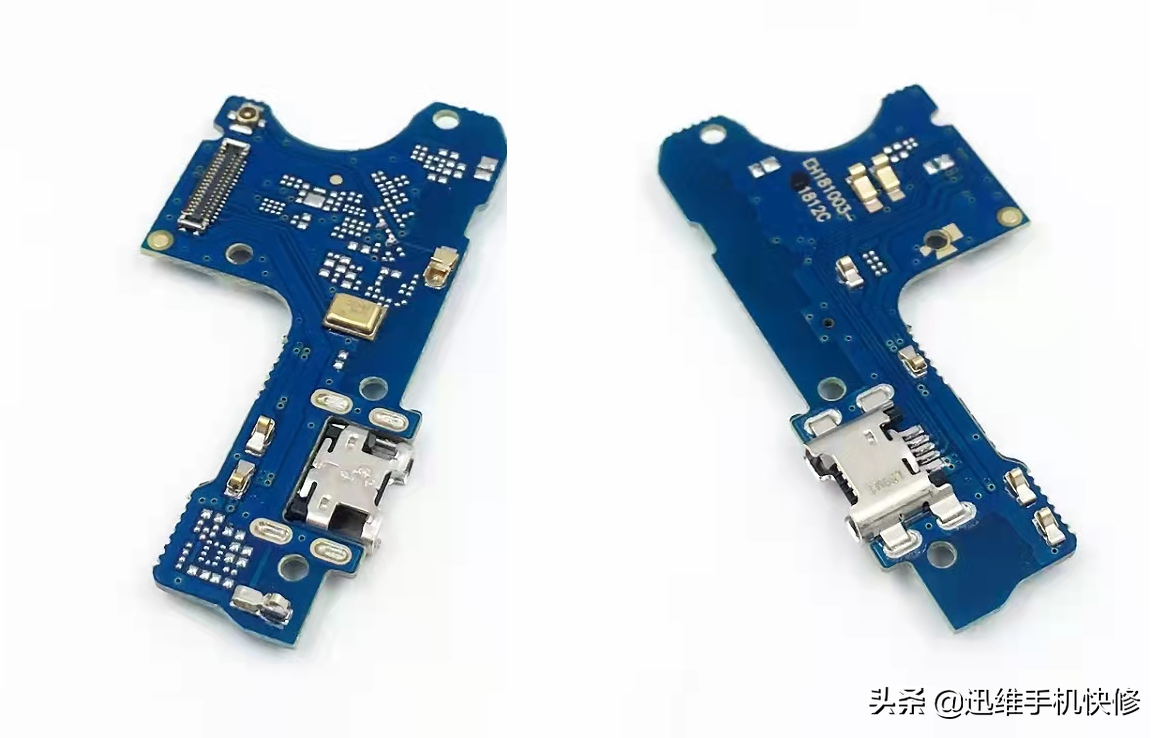
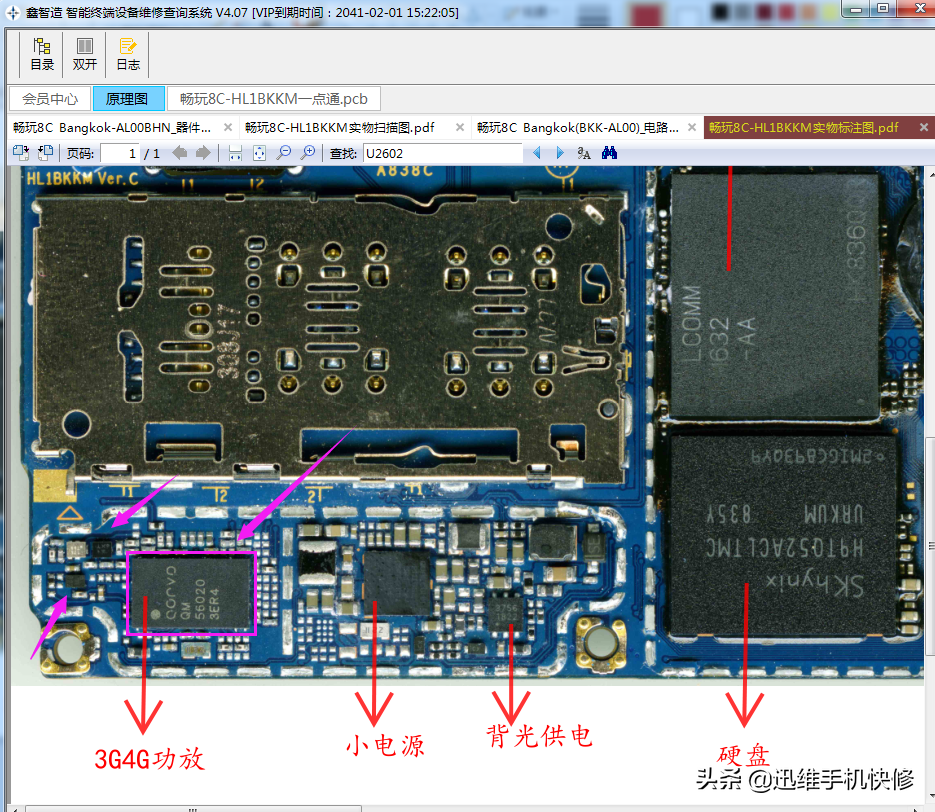
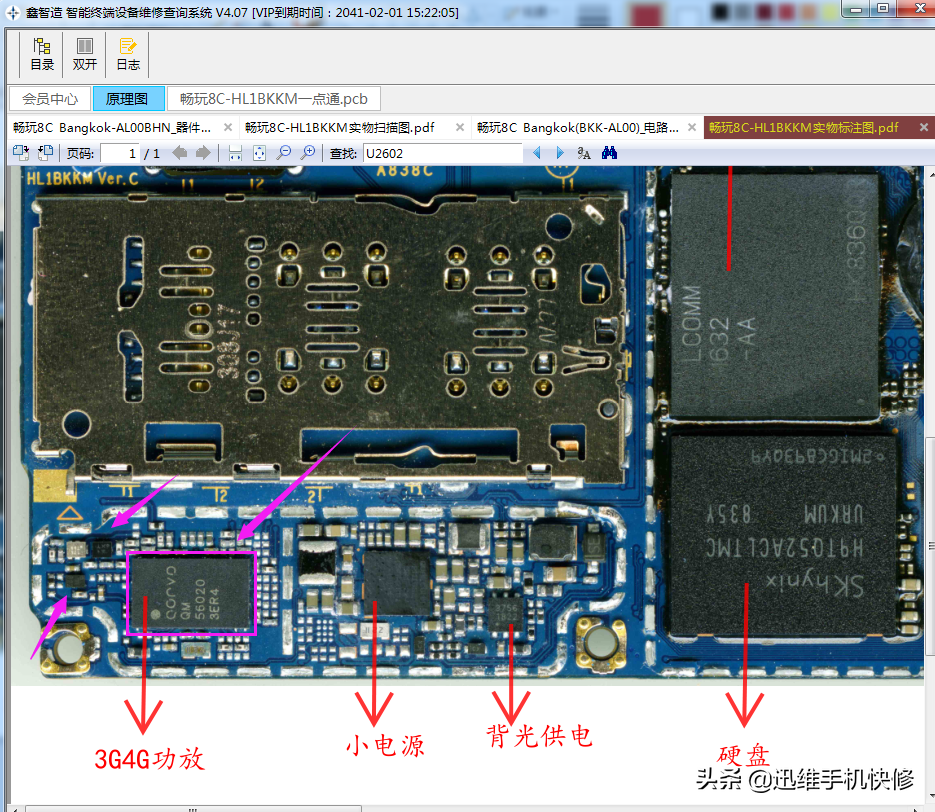
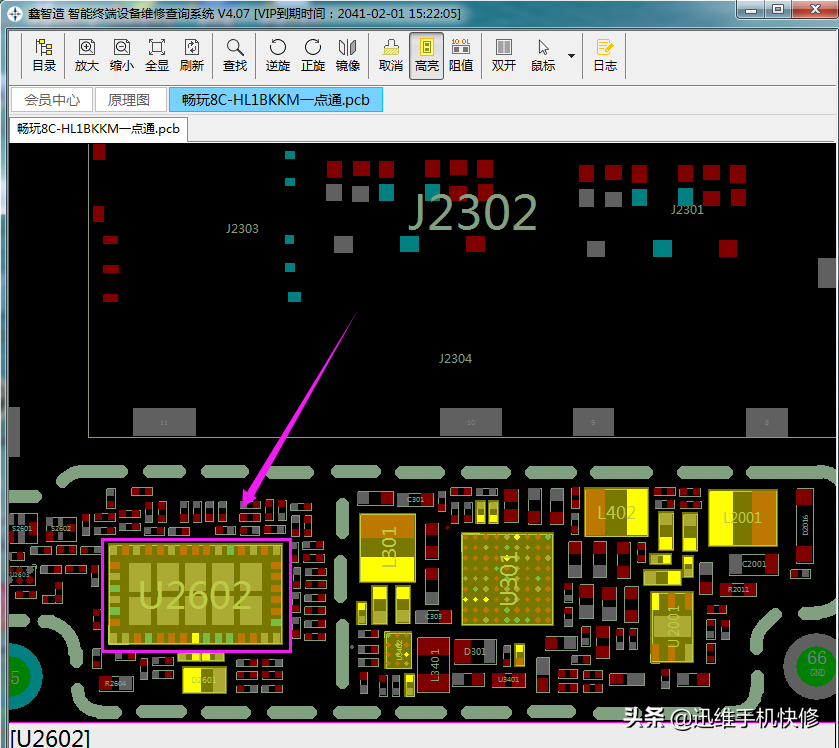
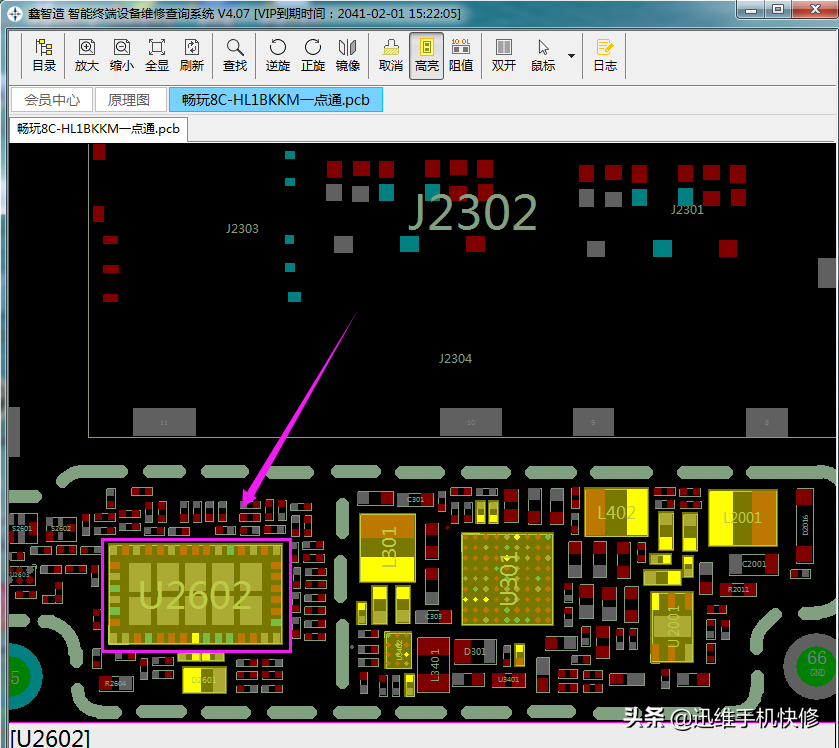
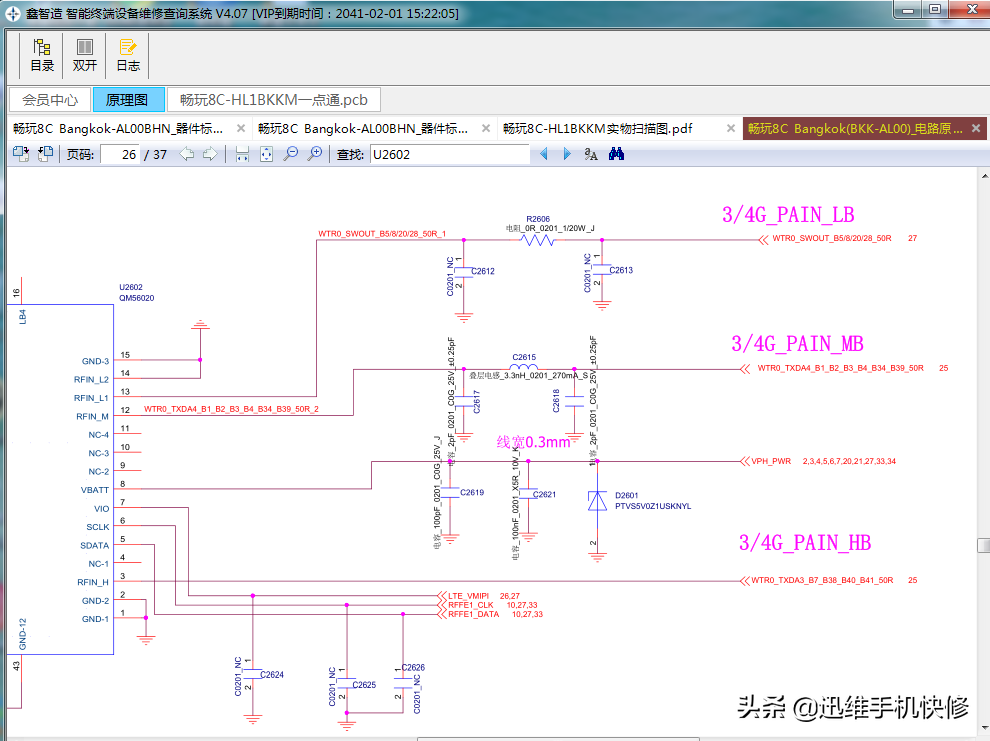
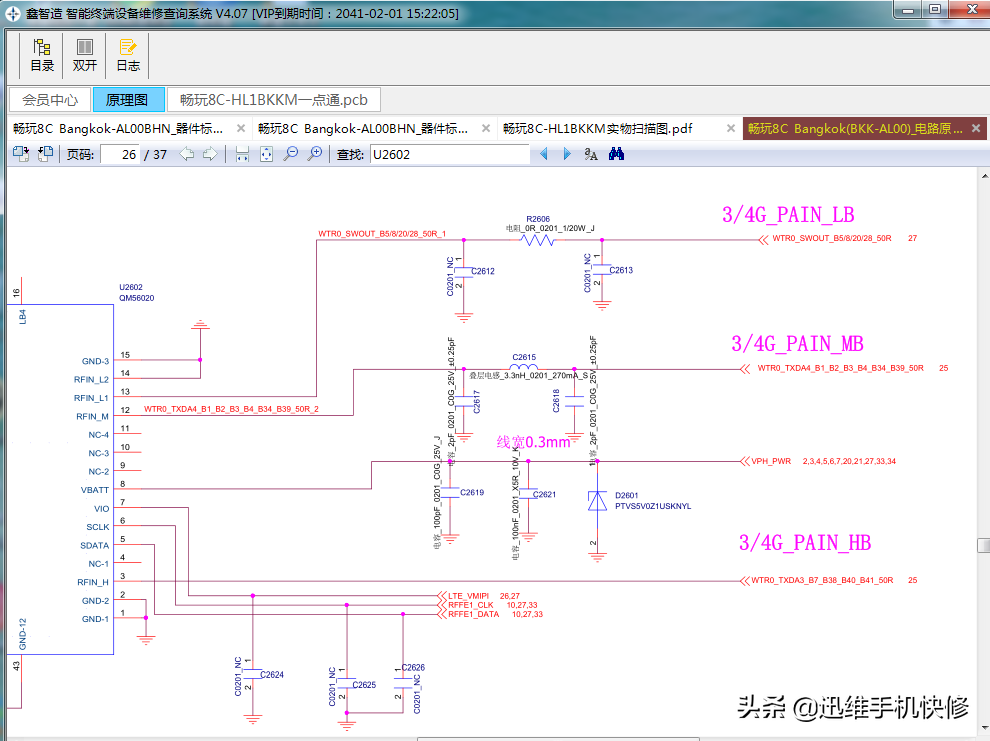
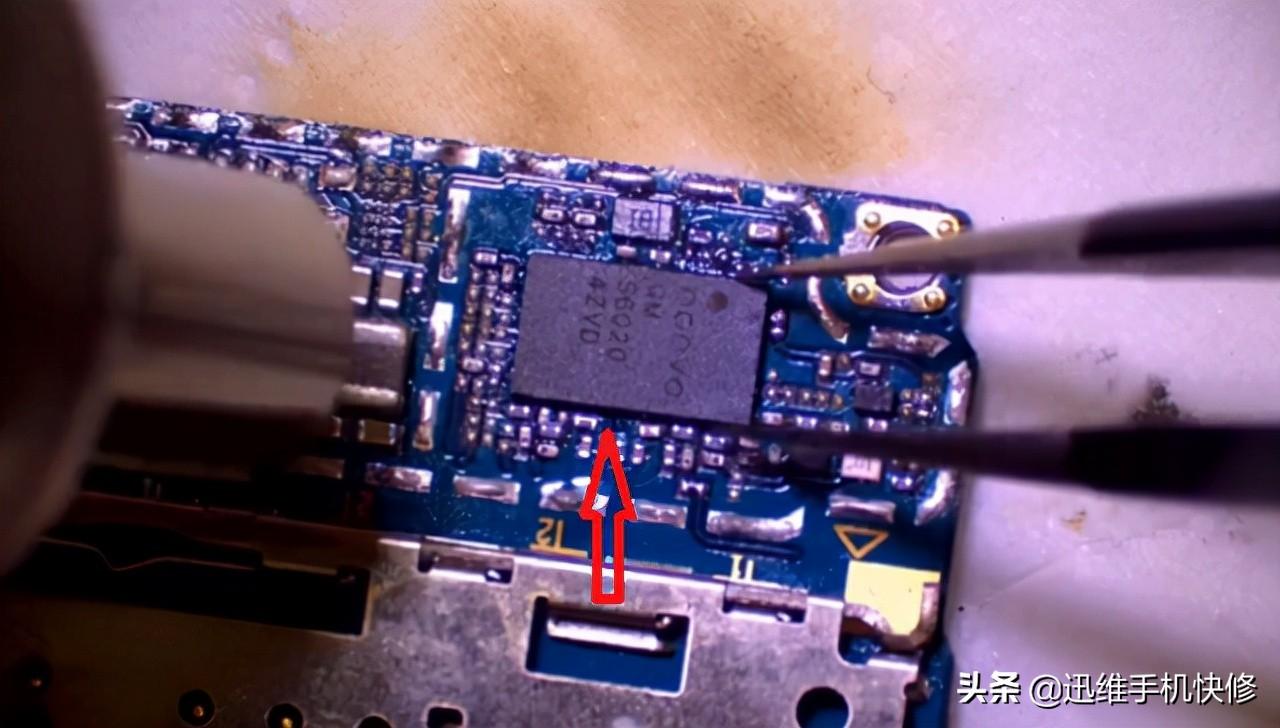
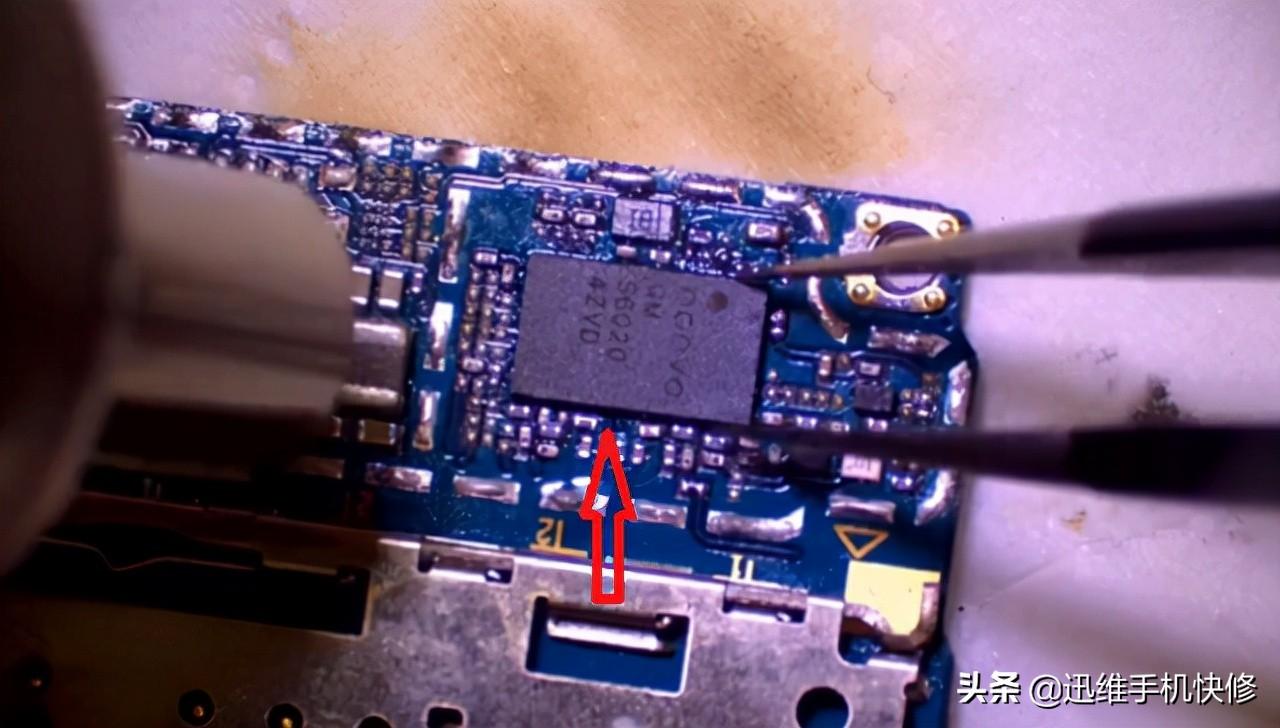
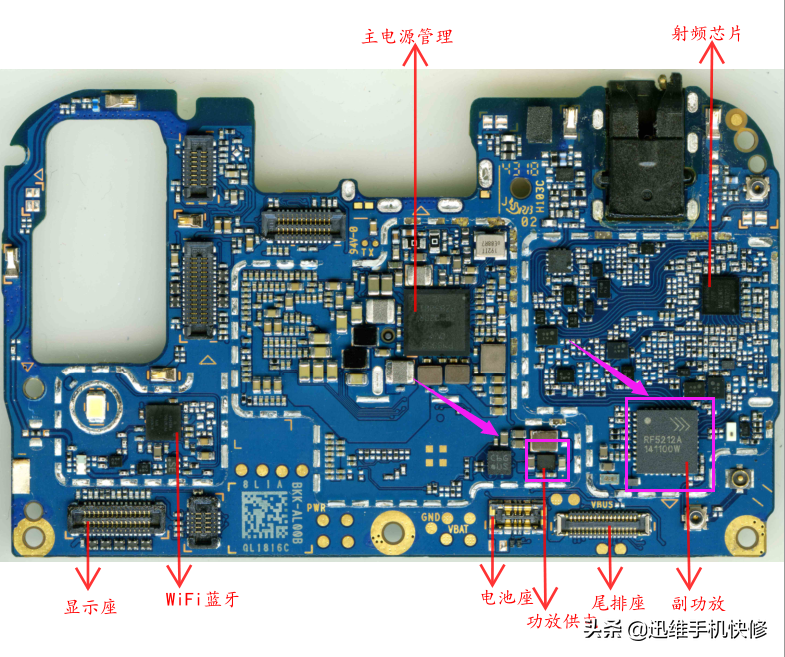
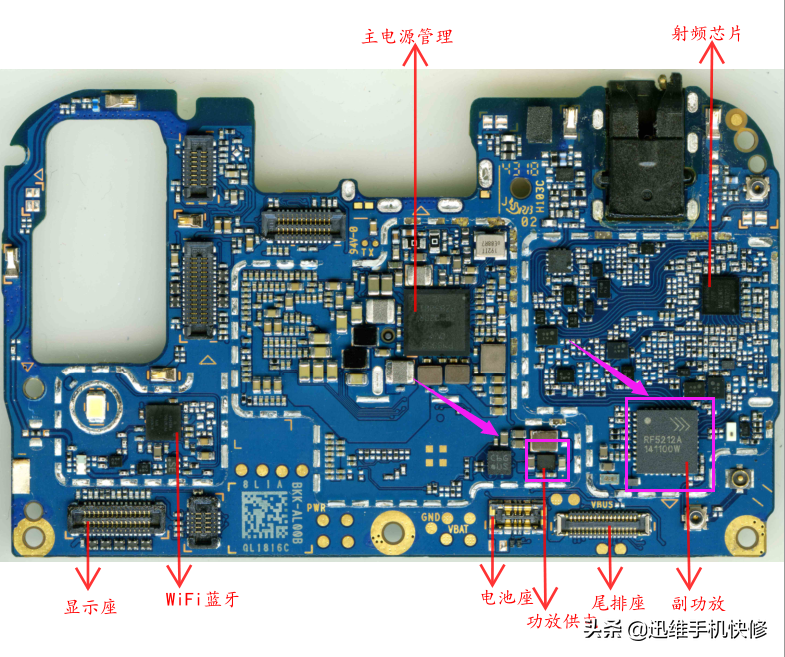
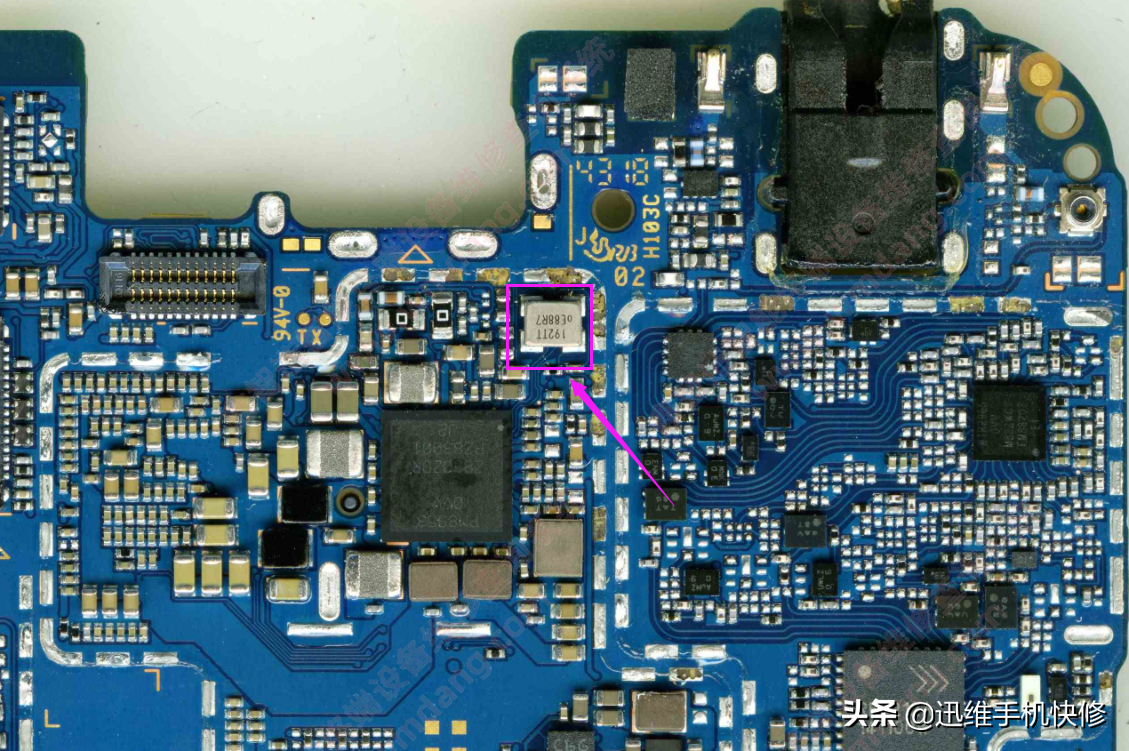
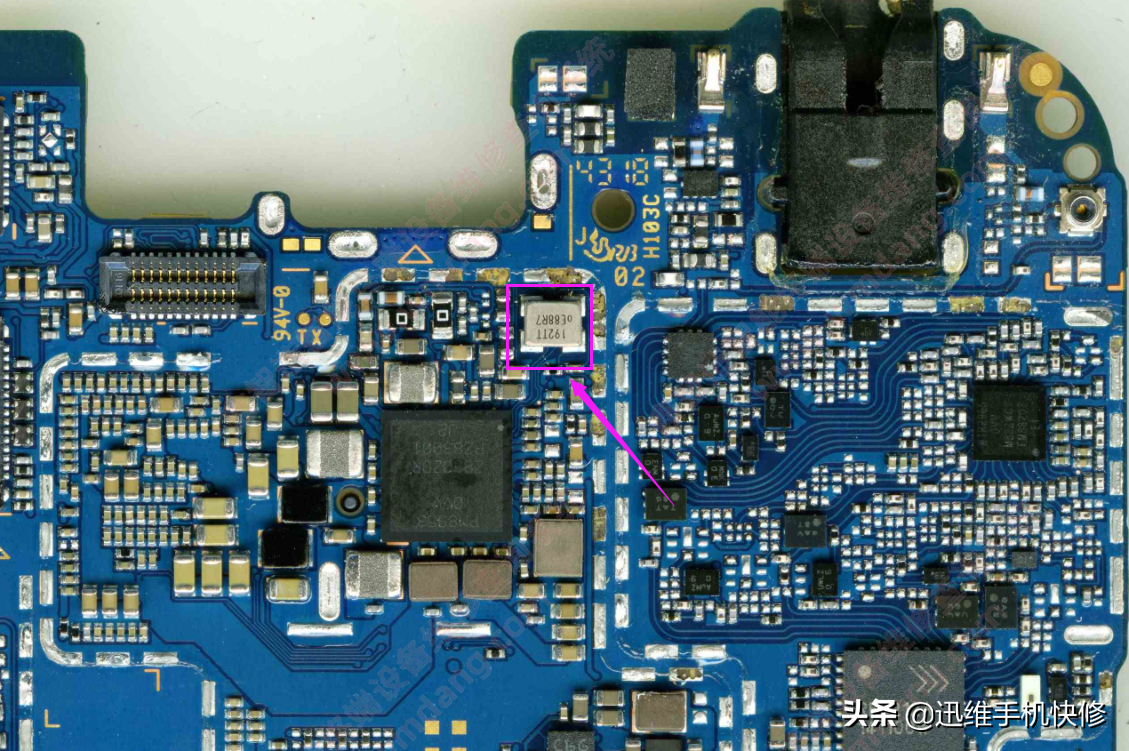
The above is the detailed content of What should I do if my Xiaomi phone cannot connect to the 4G network? Miaodong: How to deal with the problem that my phone cannot connect to the 4G network. For more information, please follow other related articles on the PHP Chinese website!

Hot AI Tools

Undresser.AI Undress
AI-powered app for creating realistic nude photos

AI Clothes Remover
Online AI tool for removing clothes from photos.

Undress AI Tool
Undress images for free

Clothoff.io
AI clothes remover

Video Face Swap
Swap faces in any video effortlessly with our completely free AI face swap tool!

Hot Article

Hot Tools

Notepad++7.3.1
Easy-to-use and free code editor

SublimeText3 Chinese version
Chinese version, very easy to use

Zend Studio 13.0.1
Powerful PHP integrated development environment

Dreamweaver CS6
Visual web development tools

SublimeText3 Mac version
God-level code editing software (SublimeText3)

Hot Topics
 Why can't I log in to the MEXC (Matcha) official website?
Dec 07, 2024 am 10:50 AM
Why can't I log in to the MEXC (Matcha) official website?
Dec 07, 2024 am 10:50 AM
The reason for being unable to log in to the MEXC (Matcha) website may be network problems, website maintenance, browser problems, account problems or other reasons. Resolution steps include checking your network connection, checking website announcements, updating your browser, checking your login credentials, and contacting customer service.
 How to solve the problem of 'Undefined array key 'sign'' error when calling Alipay EasySDK using PHP?
Mar 31, 2025 pm 11:51 PM
How to solve the problem of 'Undefined array key 'sign'' error when calling Alipay EasySDK using PHP?
Mar 31, 2025 pm 11:51 PM
Problem Description When calling Alipay EasySDK using PHP, after filling in the parameters according to the official code, an error message was reported during operation: "Undefined...
 What to do if the oracle can't be opened
Apr 11, 2025 pm 10:06 PM
What to do if the oracle can't be opened
Apr 11, 2025 pm 10:06 PM
Solutions to Oracle cannot be opened include: 1. Start the database service; 2. Start the listener; 3. Check port conflicts; 4. Set environment variables correctly; 5. Make sure the firewall or antivirus software does not block the connection; 6. Check whether the server is closed; 7. Use RMAN to recover corrupt files; 8. Check whether the TNS service name is correct; 9. Check network connection; 10. Reinstall Oracle software.
 Solutions to the errors reported by MySQL on a specific system version
Apr 08, 2025 am 11:54 AM
Solutions to the errors reported by MySQL on a specific system version
Apr 08, 2025 am 11:54 AM
The solution to MySQL installation error is: 1. Carefully check the system environment to ensure that the MySQL dependency library requirements are met. Different operating systems and version requirements are different; 2. Carefully read the error message and take corresponding measures according to prompts (such as missing library files or insufficient permissions), such as installing dependencies or using sudo commands; 3. If necessary, try to install the source code and carefully check the compilation log, but this requires a certain amount of Linux knowledge and experience. The key to ultimately solving the problem is to carefully check the system environment and error information, and refer to the official documents.
 How to interpret the output results of Debian Sniffer
Apr 12, 2025 pm 11:00 PM
How to interpret the output results of Debian Sniffer
Apr 12, 2025 pm 11:00 PM
DebianSniffer is a network sniffer tool used to capture and analyze network packet timestamps: displays the time for packet capture, usually in seconds. Source IP address (SourceIP): The network address of the device that sent the packet. Destination IP address (DestinationIP): The network address of the device receiving the data packet. SourcePort: The port number used by the device sending the packet. Destinatio
 Navicat's solution to the database cannot be connected
Apr 08, 2025 pm 11:12 PM
Navicat's solution to the database cannot be connected
Apr 08, 2025 pm 11:12 PM
The following steps can be used to resolve the problem that Navicat cannot connect to the database: Check the server connection, make sure the server is running, address and port correctly, and the firewall allows connections. Verify the login information and confirm that the user name, password and permissions are correct. Check network connections and troubleshoot network problems such as router or firewall failures. Disable SSL connections, which may not be supported by some servers. Check the database version to make sure the Navicat version is compatible with the target database. Adjust the connection timeout, and for remote or slower connections, increase the connection timeout timeout. Other workarounds, if the above steps are not working, you can try restarting the software, using a different connection driver, or consulting the database administrator or official Navicat support.
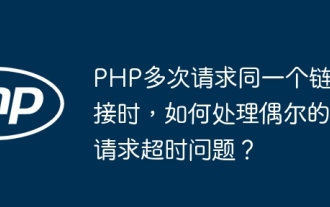 How to deal with occasional request timeout issues when PHP requests the same link multiple times?
Apr 01, 2025 am 11:57 AM
How to deal with occasional request timeout issues when PHP requests the same link multiple times?
Apr 01, 2025 am 11:57 AM
PHP...
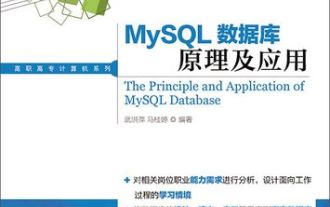 How to backup and restore database after mysql installation
Apr 08, 2025 am 11:45 AM
How to backup and restore database after mysql installation
Apr 08, 2025 am 11:45 AM
There is no absolutely optimal MySQL database backup and recovery solution, and it needs to be selected based on the amount of data, business importance, RTO and RPO. 1. Logical backup (mysqldump) is simple and easy to use, suitable for small databases, but slow and huge files; 2. Physical backup (xtrabackup) is fast, suitable for large databases, but is more complicated to use. The backup strategy needs to consider the backup frequency (RPO decision), backup method (data quantity and time requirement decision) and storage location (off-site storage is more secure), and regularly test the backup and recovery process to avoid backup file corruption, permission problems, insufficient storage space, network interruption and untested issues, and ensure data security.





