 Software Tutorial
Software Tutorial
 Mobile Application
Mobile Application
 Are the parameters of Honor Play the same as those of Play3? 'A must-read for newbies: Comparison of Honor Play, TCLPalm, and Honor Play3'
Are the parameters of Honor Play the same as those of Play3? 'A must-read for newbies: Comparison of Honor Play, TCLPalm, and Honor Play3'
Are the parameters of Honor Play the same as those of Play3? 'A must-read for newbies: Comparison of Honor Play, TCLPalm, and Honor Play3'
php editor Zimo brings you a comparison article about Honor Play and Honor Play3. Many people have doubts about whether the parameters of these two mobile phones are the same. In this article, we will compare the differences in hardware configuration, performance, camera, etc. between Honor Play and Honor Play3 in detail to help novices better understand these two phones and choose the one that suits them. Whether you're looking to buy a new phone or are interested in these two phones, don't miss the great content of this article!
We update mobile phone comparison, price, and evaluation information for you every day, thank you! Please click the red follow button in the upper right corner.
Mobile phone model: Honor Play | TCL Palm | Honor Play3
Latest price: 1,799 yuan | 1,999 yuan | 1,299 yuan
Screen size: 6.3 inches | 3.3 inches | 6.39 inches












Screen type: Missing parameters | LCD | IPS
Screen color: 16 million | Missing parameters | 16.7 million
Resolution : 2340×1080 | 1280×720 | 1560×720
Pixels: 409ppi | 445ppi | 269ppi
Narrow bezel: 3.6mm| Missing parameter| Missing parameter
Screen occupancy Ratio: 83.08% | Missing parameters | 90.15%
Screen technology: Color saturation 85% | Missing parameters| Aluminum-silicon glass material full lamination technology German Rheinland Eye Protection Certification
HDR technology: Missing parameters | Missing parameters | Supported
mobile phone models: Honor Play | TCL Palm | Honor Play3
CPU model: Huawei HiSilicon Kirin 970 | Qualcomm Snapdragon 435 | Huawei HiSilicon Kirin 710F
CPU frequency: 4×Cortex A73 2.36GHz 4×Cortex A53 1.8GHz | Missing parameters | 4*Cortex-A73*2.2GHz 4*Cortex-A53*1.7GHz
Number of cores: Octa-core Micro Core i7 | Octa-core | Octa-core
GPU model: Mali-G72 MP12 | Missing parameters | Mali G51-MP4
NPU: Neural Network Processing Unit | Missing parameters | Missing Parameters
Operating system: Android 8.1 | Andorid 8.1 | Android P
User interface: Huawei EMUI 8.2 | Missing parameters | EMUI 9.1.1
RAM capacity: 4GB | 3GB | 4GB
ROM capacity: 64GB | 32GB | 128GB
Storage expansion: Support MicroSD card expansion|Does not support capacity expansion|Supports MicroSD card expansion
Expansion capacity: Maximum support 256GB expansion | Missing parameters | Maximum support for 512GB expansion
Storage type: Missing parameters | Missing parameters| ROM MicroSD
Battery capacity: 3750 mAh | 800 mAh | 4000 mAh
Battery type: non-removable battery | non-removable battery
Battery type: polymer lithium battery | missing parameters | polymer lithium battery
Talk time: missing parameters | missing parameters | GSM call 47H; CDMA call 32H; WCDMA call 28H; | Missing parameters | Rear camera 8000×6000; Front camera 3264×2448;
Photo quality: The rear camera supports up to 4608×3456 photo resolution The maximum pixel front-end support is 4608×3456 pixels | Missing parameter | Missing parameter
Color: Magic Night Black, Aurora Blue, Nebula Purple | Basalt Gray | Magic Night Black, Aurora Blue, Flame Red, Iceland White
Mobile phone size: 157.91×74.27×7.48 mm | 96.6×50.6×7.4 mm | 159.81×76.13×8.13 mm
Thickness range of mobile phone: 8 mm and below | 8 mm and below | Missing parameters
Weight of mobile phone: about 176 grams | 62.5g | about 176g
Screen features: Full screen with bangs | Missing parameters | Comprehensive screen Meiyan full-view screen punch screen
SIM card type: SIM card 1 nano card SIM card 2 nano card or microSD card choose one | Nano-SIM card | Dual Nano-SIM card
Body interface: 3.5mm headphone jack USB Type-C interface | USB Type-C interface | 3.5mm headphone jack Micro USB interface
Mobile phone model: Honor Play | TCL Palm | Honor Play3
Sensor type: Gravity sensor, light sensor, distance sensor, fingerprint recognition. Connection and sharing: WLAN hotspot Bluetooth 4.2, supports BLE, supports aptX, supports aptX HD high-definition audio, supports HWA | Bluetooth 4.2 | WLAN hotspot Bluetooth 5.0
Bluetooth function: Yes | Yes | Support
WIFI function: dual-band WIFI IEEE 802.11 a/b/g/n/ac (support WiFi 2×2 MIMO technology and support MU-MIMO WiFi Display) | 802.11 b/g/nWi-Fi | 802.11 b/g/n 2.4GHz
#Glory Play
#Okay, I’ll tell you this today, I hope it can help to a certain extent Help you, after reading "Are the parameters of Honor Play the same as those of Play3" "A must-read for newbies: Comparison of Honor Play, TCLPalm, and Honor Play3" I feel that I have learned a lot, so please give me a like! You can also bookmark this learning website!
The above is the detailed content of Are the parameters of Honor Play the same as those of Play3? 'A must-read for newbies: Comparison of Honor Play, TCLPalm, and Honor Play3'. For more information, please follow other related articles on the PHP Chinese website!

Hot AI Tools

Undresser.AI Undress
AI-powered app for creating realistic nude photos

AI Clothes Remover
Online AI tool for removing clothes from photos.

Undress AI Tool
Undress images for free

Clothoff.io
AI clothes remover

Video Face Swap
Swap faces in any video effortlessly with our completely free AI face swap tool!

Hot Article

Hot Tools

Notepad++7.3.1
Easy-to-use and free code editor

SublimeText3 Chinese version
Chinese version, very easy to use

Zend Studio 13.0.1
Powerful PHP integrated development environment

Dreamweaver CS6
Visual web development tools

SublimeText3 Mac version
God-level code editing software (SublimeText3)

Hot Topics
 A simple way to close background programs on Honor Play
Mar 28, 2024 pm 05:30 PM
A simple way to close background programs on Honor Play
Mar 28, 2024 pm 05:30 PM
1. First, click the multi-function key in the virtual navigation at the bottom of the screen, as shown in the figure below, the box-shaped key. 2. After entering the background application card interface as shown below, we can slide the application right to close the background application, or click the cross in the upper right corner of the card to close it. 3. If all background applications need to be closed, we can click the trash can icon below. For applications that need to continue running, click the lock icon above the application to lock it.
 Detailed method to turn off automatic system updates in Honor Play
Mar 28, 2024 pm 05:56 PM
Detailed method to turn off automatic system updates in Honor Play
Mar 28, 2024 pm 05:56 PM
1. Find and click to open [Settings] on the mobile phone desktop. 2. Pull down and click to enter [Security and Privacy]. 3. Click [Security Update] in the first column. 4. After entering the following page, click the three-dot icon in the upper right corner. 5. Click [Update Settings]. 6. Click the switch on the right side of [Automatic download in WLAN environment] to turn off automatic system updates.
 The simple way to download software in Honor play
Mar 28, 2024 pm 06:11 PM
The simple way to download software in Honor play
Mar 28, 2024 pm 06:11 PM
1. Click on the mobile phone desktop to open [App Store], usually in the Huawei app. 2. Click the search bar to search for the software. 3. After entering the software name, we can click the search icon in the upper right corner to search for the software. Generally, the software will appear after typing. Take Youku as an example. Enter Youku as shown below. 4. Click Install on the right side of the software, and the phone will start to download and install the software. It is best to download the software under sufficient traffic conditions or in a wifi environment.
 Introduction to how to connect to wifi in Honor Play
Mar 28, 2024 pm 06:06 PM
Introduction to how to connect to wifi in Honor Play
Mar 28, 2024 pm 06:06 PM
1. Find and click [Settings]. 2. Click to open [Wireless and Networks]. 3. Click to open [WLAN]. 4. Click to turn on the [WLAN] switch and click on the wifi you want to connect to. 5. Enter the password and click [Connect].
 Specific steps to make the screen always on in Honor Play
Mar 28, 2024 pm 05:46 PM
Specific steps to make the screen always on in Honor Play
Mar 28, 2024 pm 05:46 PM
1. First, we find [Settings] on the mobile phone desktop and click to open [Settings]. 2. Click to open [Display]. 3. Click [Sleep]. Then the sleep time option will pop up. Click to check [Never] to keep the screen on.
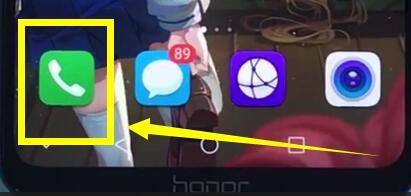 Simple steps to set up a blacklist in Honor Play
Mar 25, 2024 pm 07:16 PM
Simple steps to set up a blacklist in Honor Play
Mar 25, 2024 pm 07:16 PM
1. Click to enter dialing. 2. Click on the contact at the top of the screen and select the contact you want to block. 3. Click the three dots more icon in the lower right corner. 4. Click to choose to join the blacklist.
 Are the parameters of Honor Play the same as those of Play3? 'A must-read for newbies: Comparison of Honor Play, TCLPalm, and Honor Play3'
Feb 06, 2024 pm 07:54 PM
Are the parameters of Honor Play the same as those of Play3? 'A must-read for newbies: Comparison of Honor Play, TCLPalm, and Honor Play3'
Feb 06, 2024 pm 07:54 PM
We update mobile phone comparison, price, and evaluation information for you every day, thank you! Please click the red follow button in the upper right corner. Mobile phone model: Honor Play | TCLPalm | Honor Play3 latest price: 1799 yuan | 1999 yuan | 1299 yuan Screen size: 6.3 inches | 3.3 inches | 6.39 inches Screen type: Missing parameters | LCD | IPS Screen color: 16 million | Missing parameters |16.7 million resolution: 2340×1080|1280×720|1560×720 pixels: 409ppi|445ppi|269ppi Narrow border: 3.6mm|Missing parameters|Missing parameters Screen ratio: 83.08%|Missing parameters|90.15% Screen technology: Color saturation 85
 Where is the Honor Play password safe?
Feb 24, 2024 pm 12:31 PM
Where is the Honor Play password safe?
Feb 24, 2024 pm 12:31 PM
The Honor Play phone has a password safe function, so where is this function located? Users can find this feature by going to Security in Settings and then clicking Password Safe. This introduction to the location of the password safe will tell you how to operate it. The following is a detailed introduction, so take a look! Where is the Honor Play password safe? Answer: Go to Settings-Security-Password Safe. Specific methods: 1. First click the Settings button. 2. Click Security inside. 3. Then click on the password safe inside.





