Easily manage message queues: A complete guide to Kafka command line tools
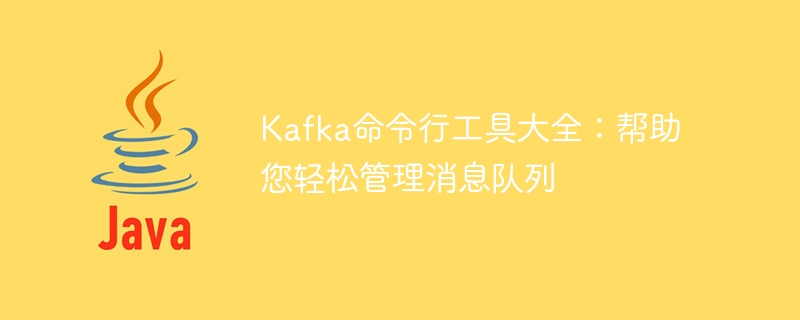
Kafka command line tool collection: Help you easily manage message queues
Kafka is a distributed publish-subscribe messaging system that can process A lot of data flow. The Kafka command line tool can help you easily manage Kafka clusters, including creating and managing topics, producing and consuming messages, and monitoring the status of the cluster.
1. Create and manage topics
kafka-topics --create --topic my-topic --partitions 3 --replication-factor 2
This command will create a topic named "my-topic" with 3 partitions and 2 replication factors.
kafka-topics --list
This command will list all topics.
kafka-topics --describe --topic my-topic
This command will describe the details of the topic "my-topic".
2. Producing and consuming messages
kafka-console-producer --topic my-topic
This command will start a console producer that you can use to send messages to the topic "my-topic".
kafka-console-consumer --topic my-topic --from-beginning
This command will start a console consumer that you can use to consume messages from the topic "my-topic".
3. Monitor cluster status
kafka-server-status --url localhost:9092
This command will display the status information of the Kafka server.
kafka-broker-stats --url localhost:9092
This command will display the statistics of the Kafka broker.
kafka-consumer-groups --list --url localhost:9092
This command will list all consumer groups.
4. Other commands
kafka-admin --help
This command will display help information for all Kafka management commands.
kafka-run-class org.apache.kafka.tools.MirrorMaker --help
This command will display the help information of the MirrorMaker tool.
5. More information
For more information about the Kafka command line tools, see the following resources:
- [Kafka Commands Line tool documentation](https://kafka.apache.org/documentation/latest/tools.html)
- [Kafka command line tool tutorial](https://www.confluent.io/blog/kafka -command-line-tools-tutorial/)
- [Kafka command line tool example](https://github.com/apache/kafka/tree/trunk/tools)
Summary
The Kafka command line tool is a powerful tool for managing Kafka clusters. You can use these tools to create and manage topics, produce and consume messages, and monitor the status of the cluster.
The above is the detailed content of Easily manage message queues: A complete guide to Kafka command line tools. For more information, please follow other related articles on the PHP Chinese website!

Hot AI Tools

Undresser.AI Undress
AI-powered app for creating realistic nude photos

AI Clothes Remover
Online AI tool for removing clothes from photos.

Undress AI Tool
Undress images for free

Clothoff.io
AI clothes remover

Video Face Swap
Swap faces in any video effortlessly with our completely free AI face swap tool!

Hot Article

Hot Tools

Notepad++7.3.1
Easy-to-use and free code editor

SublimeText3 Chinese version
Chinese version, very easy to use

Zend Studio 13.0.1
Powerful PHP integrated development environment

Dreamweaver CS6
Visual web development tools

SublimeText3 Mac version
God-level code editing software (SublimeText3)

Hot Topics
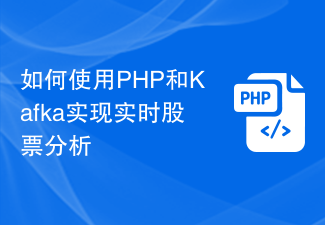 How to implement real-time stock analysis using PHP and Kafka
Jun 28, 2023 am 10:04 AM
How to implement real-time stock analysis using PHP and Kafka
Jun 28, 2023 am 10:04 AM
With the development of the Internet and technology, digital investment has become a topic of increasing concern. Many investors continue to explore and study investment strategies, hoping to obtain a higher return on investment. In stock trading, real-time stock analysis is very important for decision-making, and the use of Kafka real-time message queue and PHP technology is an efficient and practical means. 1. Introduction to Kafka Kafka is a high-throughput distributed publish and subscribe messaging system developed by LinkedIn. The main features of Kafka are
 How to build real-time data processing applications using React and Apache Kafka
Sep 27, 2023 pm 02:25 PM
How to build real-time data processing applications using React and Apache Kafka
Sep 27, 2023 pm 02:25 PM
How to use React and Apache Kafka to build real-time data processing applications Introduction: With the rise of big data and real-time data processing, building real-time data processing applications has become the pursuit of many developers. The combination of React, a popular front-end framework, and Apache Kafka, a high-performance distributed messaging system, can help us build real-time data processing applications. This article will introduce how to use React and Apache Kafka to build real-time data processing applications, and
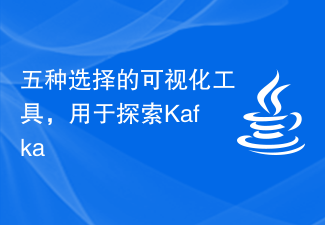 Five selections of visualization tools for exploring Kafka
Feb 01, 2024 am 08:03 AM
Five selections of visualization tools for exploring Kafka
Feb 01, 2024 am 08:03 AM
Five options for Kafka visualization tools ApacheKafka is a distributed stream processing platform capable of processing large amounts of real-time data. It is widely used to build real-time data pipelines, message queues, and event-driven applications. Kafka's visualization tools can help users monitor and manage Kafka clusters and better understand Kafka data flows. The following is an introduction to five popular Kafka visualization tools: ConfluentControlCenterConfluent
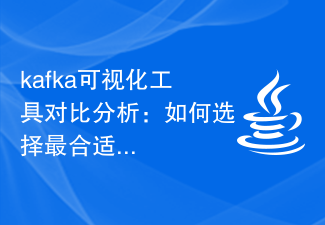 Comparative analysis of kafka visualization tools: How to choose the most appropriate tool?
Jan 05, 2024 pm 12:15 PM
Comparative analysis of kafka visualization tools: How to choose the most appropriate tool?
Jan 05, 2024 pm 12:15 PM
How to choose the right Kafka visualization tool? Comparative analysis of five tools Introduction: Kafka is a high-performance, high-throughput distributed message queue system that is widely used in the field of big data. With the popularity of Kafka, more and more enterprises and developers need a visual tool to easily monitor and manage Kafka clusters. This article will introduce five commonly used Kafka visualization tools and compare their features and functions to help readers choose the tool that suits their needs. 1. KafkaManager
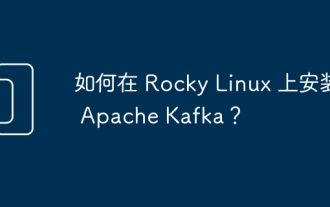 How to install Apache Kafka on Rocky Linux?
Mar 01, 2024 pm 10:37 PM
How to install Apache Kafka on Rocky Linux?
Mar 01, 2024 pm 10:37 PM
To install ApacheKafka on RockyLinux, you can follow the following steps: Update system: First, make sure your RockyLinux system is up to date, execute the following command to update the system package: sudoyumupdate Install Java: ApacheKafka depends on Java, so you need to install JavaDevelopmentKit (JDK) first ). OpenJDK can be installed through the following command: sudoyuminstalljava-1.8.0-openjdk-devel Download and decompress: Visit the ApacheKafka official website () to download the latest binary package. Choose a stable version
 Starting from scratch: Springboot guide to quickly build kafka integrated environment
Feb 01, 2024 am 09:29 AM
Starting from scratch: Springboot guide to quickly build kafka integrated environment
Feb 01, 2024 am 09:29 AM
Overview of Springboot integrated Kafka Apache Kafka is a distributed streaming service that allows you to produce, consume and store data with extremely high throughput. It is widely used to build a wide variety of applications such as log aggregation, metric collection, monitoring, and transactional data pipelines. Springboot is a framework for simplifying Spring application development. It provides out-of-the-box autowiring and conventions to easily integrate Kafka into Spring applications
 In-depth understanding of the underlying implementation mechanism of Kafka message queue
Feb 01, 2024 am 08:15 AM
In-depth understanding of the underlying implementation mechanism of Kafka message queue
Feb 01, 2024 am 08:15 AM
Overview of the underlying implementation principles of Kafka message queue Kafka is a distributed, scalable message queue system that can handle large amounts of data and has high throughput and low latency. Kafka was originally developed by LinkedIn and is now a top-level project of the Apache Software Foundation. Architecture Kafka is a distributed system consisting of multiple servers. Each server is called a node, and each node is an independent process. Nodes are connected through a network to form a cluster. K
 Completed Kafka from an interview perspective
Aug 24, 2023 pm 03:22 PM
Completed Kafka from an interview perspective
Aug 24, 2023 pm 03:22 PM
Kafka is an excellent distributed message middleware. Kafka is used in many systems for message communication. Understanding and using distributed messaging systems has almost become a necessary skill for a backend developer.






