 Web Front-end
Web Front-end
 CSS Tutorial
CSS Tutorial
 Requirements and applicable scenarios of absolute positioning strategy
Requirements and applicable scenarios of absolute positioning strategy
Requirements and applicable scenarios of absolute positioning strategy
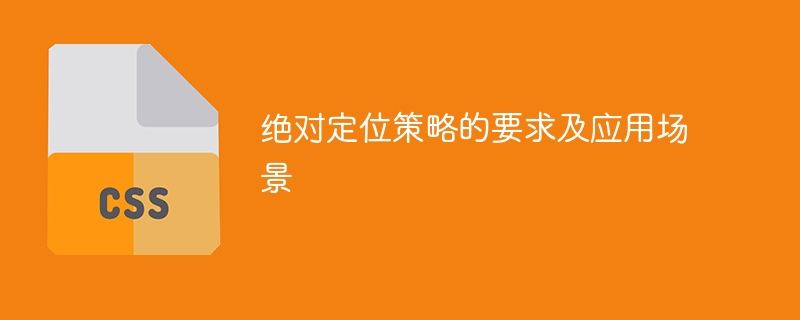
Requirements and application scenarios of absolute positioning strategy, specific code examples are required
Abstract: Absolute positioning (Absolute positioning) is a layout strategy commonly used in front-end development. This article will introduce the requirements and application scenarios of absolute positioning, and give specific code examples to help readers better understand and apply this strategy.
1. Requirements for absolute positioning
Absolute positioning refers to positioning the element relative to its nearest non-static positioned ancestor element by setting the element's position attribute to "absolute". The requirements for absolute positioning are as follows:
- Determine the reference object for positioning: The absolutely positioned element needs to determine which element it is positioned relative to. Generally, we can determine the positioning reference object by setting the position attribute of the element's parent element to "relative", "fixed" or "absolute".
- Set positioning coordinates: Absolutely positioned elements need to set the top, bottom, left, and right attributes to determine their position within the positioning reference object. The values of these properties can be pixel values, percentages, or auto (automatically calculated position).
- Add the z-index attribute: If there are multiple absolutely positioned elements or stacked elements on the page, we also need to use the z-index attribute to control the display level of the elements.
2. Application scenarios of absolute positioning
Absolute positioning has a wide range of application scenarios in front-end development, mainly including the following aspects:
- Responsive layout : Absolute positioning can be used to create responsive layout effects. We can use different positioning coordinates according to the screen size and resolution of different devices to implement adaptive layout of elements on different devices.
<div id="box1"></div> <div id="box2"></div>
In the above code example, we use absolute positioning to divide the container #container into two parallel parts, fill them with red and blue respectively, and implement a responsive layout.
- Positioning of floating elements: Floating is often used to achieve horizontal arrangement of elements, but the layout of floating elements will not occupy the position in the original document flow, and will affect each other. At this time, you can use absolute positioning to fix the floating element at the specified position of its parent element.
<div id="box1"></div> <div id="box2"></div>
In the above code example, we set the two floating elements to left floating and use absolute positioning respectively, so that #box1 and #box2 achieve the arrangement effect on the left and right sides inside the parent element #container.
- Navigation menu layout: Absolute positioning can be used to create the navigation menu layout and achieve the drop-down effect of menu items.

