Is it dangerous to have a cell phone screen come off?
Although the degumming of the mobile phone screen will not directly pose a threat to the user's safety, it may affect the user's experience. In order to avoid this problem, users should pay attention to the time and method of use, regularly maintain their mobile phones, choose high-quality protective cases and films, and repair screen degumming problems in a timely manner. Mobile phone screen degumming refers to the phenomenon that the glue between the mobile phone screen and the casing loses its stickiness, resulting in a gap or looseness between the screen and the casing. This problem may occur after using the mobile phone for a period of time, causing inconvenience and trouble to the user. .
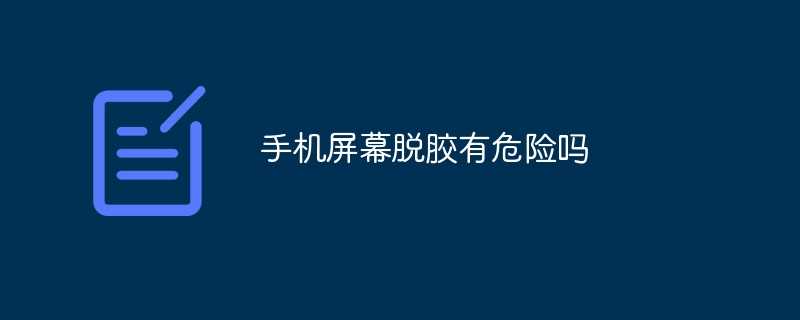
The operating system for this tutorial: Windows 10 system, DELL G3 computer.
Mobile phone screen degumming refers to the phenomenon that the glue between the mobile phone screen and the casing loses its stickiness, resulting in a gap or looseness between the screen and the casing. This problem may occur after using the mobile phone for a period of time, causing inconvenience and trouble to the user. However, degumming of the mobile phone screen does not necessarily pose a direct threat to the user's safety. This article will discuss the causes of mobile phone screen degumming, its impact on users, and how to prevent and solve this problem.
First of all, we need to understand the reason why the mobile phone screen is deglued. The main points are as follows:
1. Use for too long: When the mobile phone is used for a long time, due to frequent pressing, friction and vibration, the viscosity of the glue will gradually weaken, resulting in a gap between the screen and the casing. The adhesive force is weakened.
2. Temperature changes: When mobile phones are used in different temperature environments, rapid changes in temperature may cause the glue to fall off.
3. Improper use: Frequent disassembly of the phone case, improper maintenance, use of low-quality protective cases, etc. may cause the glue between the screen and the case to lose its stickiness.
Although the degumming of the mobile phone screen does not pose a direct danger to the user's safety, it may have some negative effects on the user's experience. First of all, looseness between the screen and the casing may cause the phone screen to be easily cracked by external impacts. Secondly, the screen degumming will cause the screen to become unstable, and you will feel the screen shaking or loosening when using it. In addition, a loose screen may allow dust or moisture to enter the inside of the screen, affecting the screen display.
In order to prevent and solve the problem of mobile phone screen degumming, we can take the following measures:
1. Pay attention to the time and method of use: avoid using the mobile phone continuously for a long time and minimize the contact between the mobile phone and other items. Friction and vibration.
2. Properly maintain your phone: Clean the screen and case of your phone regularly to avoid accumulation of dust and dirt.
3. Use high-quality protective cases and films: Choosing good-quality protective cases and screen protectors can effectively reduce friction and vibration between the screen and the case.
4. Avoid frequently disassembling the phone case: Do not replace the phone case frequently to avoid causing additional pressure and damage to the screen and glue.
5. Repair in time: Once you find the problem of mobile phone screen degumming, you should find a professional to repair it in time to avoid further deterioration of the problem.
To sum up, although the degumming of the mobile phone screen will not directly pose a threat to the user's safety, it may affect the user's experience. In order to avoid this problem, users should pay attention to the time and method of use, regularly maintain their mobile phones, choose high-quality protective cases and films, and repair screen degumming problems in a timely manner. Only in this way can the normal use of mobile phones and the safety of users be ensured.
The above is the detailed content of Is it dangerous to have a cell phone screen come off?. For more information, please follow other related articles on the PHP Chinese website!

Hot AI Tools

Undresser.AI Undress
AI-powered app for creating realistic nude photos

AI Clothes Remover
Online AI tool for removing clothes from photos.

Undress AI Tool
Undress images for free

Clothoff.io
AI clothes remover

Video Face Swap
Swap faces in any video effortlessly with our completely free AI face swap tool!

Hot Article

Hot Tools

Notepad++7.3.1
Easy-to-use and free code editor

SublimeText3 Chinese version
Chinese version, very easy to use

Zend Studio 13.0.1
Powerful PHP integrated development environment

Dreamweaver CS6
Visual web development tools

SublimeText3 Mac version
God-level code editing software (SublimeText3)

Hot Topics
 Is it dangerous to have a cell phone screen come off?
Dec 01, 2023 pm 02:00 PM
Is it dangerous to have a cell phone screen come off?
Dec 01, 2023 pm 02:00 PM
Although the degumming of the mobile phone screen does not directly pose a threat to the user's safety, it may affect the user's experience. In order to avoid this problem, users should pay attention to the time and method of use, regularly maintain their mobile phones, choose high-quality protective cases and films, and repair screen degumming problems in a timely manner. Mobile phone screen degumming refers to the phenomenon that the glue between the mobile phone screen and the casing loses its stickiness, resulting in a gap or looseness between the screen and the casing. This problem may occur after using the mobile phone for a period of time, causing inconvenience and trouble to the user. .
 How to fix the problem of Apple mobile phone screen color becoming negative?
Apr 23, 2023 pm 05:31 PM
How to fix the problem of Apple mobile phone screen color becoming negative?
Apr 23, 2023 pm 05:31 PM
One day you wake up and see that your iPhone screen color has turned negative. It only shows white and black. Did it scare you away? Well, if that’s the case, don’t worry! you are not alone. These days, we have received several reports from many iPhone users complaining about such issues where their iPhone screen color has changed to negative numbers. No matter what they do, it still remains the same and it frustrates all these users. This issue may occur on iPhone due to some minor technical glitches in iPhone, changes to color inversion settings or zoom filter settings, etc. If you encounter this problem, don't worry. We've compiled a set of solutions below this article to help you resolve this issue. Fix 1 – Close
 Xiaomi mobile phone screen repair quality upgrades, service fee reduced by up to 46.9%
Aug 14, 2023 pm 01:09 PM
Xiaomi mobile phone screen repair quality upgrades, service fee reduced by up to 46.9%
Aug 14, 2023 pm 01:09 PM
According to news from this site on August 13, Xiaomi Service announced that the quality of mobile phone screen repairs has been upgraded. Starting from August 14, Xiaomi/Redmi series mobile phone screen repairs have been upgraded from 4 major guarantees to 5 major official service guarantees, and the price of mobile phone screen repair services has been reduced to the highest price. 46.9% support online purchase at Xiaomi Mall or direct service at offline Xiaomi service stores. This site comes with 5 major guarantees: Original screen: 100% original accessories, quality assurance Official maintenance: engineers are certified to work, official after-sales outlets Price transparency: unified online and offline prices, transparent charging 90-day warranty: after the repair is completed, enjoy 90-day official warranty service, quick return: Sign for receipt before 12 o'clock on the day of repair service, and return the fastest on the same day. At the same time, Xiaomi mobile phone's new full-screen service price has been adjusted, which can save up to 46.9% in maintenance.
 What should I do if my phone screen is broken? Teach you easy remedies! (What to do if your mobile phone screen is broken? Sharing effective methods to solve the problem of broken screen!)
Feb 02, 2024 pm 08:27 PM
What should I do if my phone screen is broken? Teach you easy remedies! (What to do if your mobile phone screen is broken? Sharing effective methods to solve the problem of broken screen!)
Feb 02, 2024 pm 08:27 PM
Broken mobile phone screens are a common situation that many people don’t know how to deal with. When using your phone on a daily basis, accidentally dropping it on the ground or hitting a hard object may cause the phone to fail to function properly. Faced with this situation, we can take some remedies to solve the problem. This article will introduce you to some simple methods. First of all, if the phone screen is cracked but can still display normally, you can turn off the phone first and cover the cracked part with transparent tape or phone screen protector to prevent further damage and injury. If your phone screen is completely broken or cannot display properly, you may consider replacing the screen. You can go to a mobile phone repair shop or contact the mobile phone manufacturer for repair or screen replacement. Before replacing 1, the first thing to do is to back up important data in a timely manner
 How to deal with the problem of sudden darkening of mobile phone screen (A practical method to solve the problem of darkening of mobile phone screen and let you see the light again)
Feb 02, 2024 pm 10:18 PM
How to deal with the problem of sudden darkening of mobile phone screen (A practical method to solve the problem of darkening of mobile phone screen and let you see the light again)
Feb 02, 2024 pm 10:18 PM
Darkening of mobile phone screens is a common problem. Due to the widespread use of mobile phones in daily life, we often encounter situations where we cannot clearly see the content on the screen, especially when the mobile phone screen suddenly darkens, and we cannot use the mobile phone normally. . To solve this problem, here are some practical methods: 1. Adjust the brightness: Try adjusting the screen brightness through the phone settings to make sure it is at a comfortable brightness level. Some mobile phones also provide the option of automatically adjusting the brightness of the screen according to the ambient light. 2. Clean the screen: Sometimes a dark screen is caused by dust or dirt accumulating on the screen. Gently wipe the screen with a soft cloth to make sure it is clean Check the brightness settings - Adjust the brightness slider to the position - Turn off automatic brightness adjustment Check the battery saving mode
 Why is there an afterimage on my phone screen?
Nov 23, 2023 pm 01:54 PM
Why is there an afterimage on my phone screen?
Nov 23, 2023 pm 01:54 PM
Reasons for residual images on mobile phone screens: 1. Too long of use; 2. Resolution and screen type; 3. Brightness settings; 4. Usage environment; 5. Hardware problems; 6. Software problems; 7. Screen aging; 8. Insufficient memory; 9. Magnetic field interference; 10. Battery problem. Detailed introduction: 1. Excessive use time. Using the mobile phone for a long time, especially at high brightness, will cause excessive screen fatigue, resulting in afterimages; 2. Resolution and screen type, high-resolution and AMOLED screens are easier to Afterimage appears; 3. Brightness setting, if the screen brightness is set too high, etc.
 How to use CSS Viewport unit vh to create a web page layout that adapts to mobile screens
Sep 13, 2023 am 11:15 AM
How to use CSS Viewport unit vh to create a web page layout that adapts to mobile screens
Sep 13, 2023 am 11:15 AM
How to use CSSViewport unit vh to create a web page layout adapted to mobile phone screens. The popularity and use of mobile phone devices is becoming more and more widespread, and more and more web pages need to be adapted to mobile phone screens. To solve this problem, CSS3 introduced a new unit - the Viewport unit, which includes vh (viewportheight). In this article, we will explore how to use vh units to create web page layouts that adapt to mobile screens, and provide specific code examples. one
 What does mobile phone screen TFT mean?
Jul 12, 2023 pm 04:46 PM
What does mobile phone screen TFT mean?
Jul 12, 2023 pm 04:46 PM
Mobile phone screen TFT is a common liquid crystal display technology designed to improve the image quality and response speed of mobile phone screens. TFT screens are composed of many micro-transistors. Each transistor controls a liquid crystal pixel and controls the transmission of light by changing the electric field of the liquid crystal. process degree. Compared with traditional LCDs, TFTs use transistors that individually control each pixel to more precisely control the brightness and color of the pixels.





