How to solve parse error
parse errors can be solved by carefully checking the code, using IDE, using syntax checking tools, step-by-step troubleshooting, viewing error messages, debugging tools and reference documentation. Detailed introduction: 1. Check the code carefully to ensure that all brackets, curly braces, quotation marks, etc. appear in pairs; 2. Use an IDE. Most IDEs will mark potential syntax problems in the code; 3. Use syntax checking Tools, for example, PHP has the php -l command which can be used to check for syntax errors and so on.
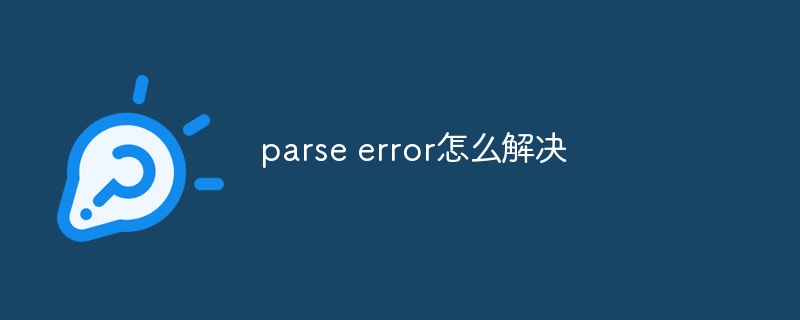
"Parse error" usually during programming means that there is a syntax error or parsing error in the code. This error usually occurs when compiling or parsing the code because the program cannot understand or parse a part of the code. Here is how to solve "Parse Some common methods of error":
1. Check the code carefully: Check the code and ensure that all brackets, braces, quotation marks, etc. appear in pairs. Missing or extra symbols may cause parsing errors.
2. Use an IDE (Integrated Development Environment): Writing code in an IDE can help find syntax errors faster. Most IDEs will mark potential syntax problems in the code.
3. Use syntax checking tools: Many programming languages have syntax checking tools that can help detect syntax errors and give accurate error messages. For example, PHP has php -l command can be used to check for syntax errors.
4. Step-by-step troubleshooting: If you cannot find the syntax error, you can try to comment out different parts of the code step by step, and then recompile or parse to find the problem.
5. Check the error message: usually "Parse error" will be accompanied by a specific error message, which may contain important information about where and why the error occurred. Reading the error message carefully may help find the source of the problem.
6. Debugging Tools: Use Debugging tools or logging tools can monitor the variable values and processes when the code is executed, helping to identify the code segments that cause parsing errors.
7. Reference documentation: Sometimes unfamiliar languages or frameworks are used, and syntax errors occur. It may also be caused by incorrect usage. Consulting relevant official documents or tutorials can help determine the correct syntax and usage.
In general, solve "Parse error" usually requires careful review of the code and the use of appropriate tools and methods to locate and eliminate syntax errors. Often, careful inspection and step-by-step troubleshooting are the most effective ways to resolve syntax errors.
The above is the detailed content of How to solve parse error. For more information, please follow other related articles on the PHP Chinese website!

Hot AI Tools

Undresser.AI Undress
AI-powered app for creating realistic nude photos

AI Clothes Remover
Online AI tool for removing clothes from photos.

Undress AI Tool
Undress images for free

Clothoff.io
AI clothes remover

Video Face Swap
Swap faces in any video effortlessly with our completely free AI face swap tool!

Hot Article

Hot Tools

Notepad++7.3.1
Easy-to-use and free code editor

SublimeText3 Chinese version
Chinese version, very easy to use

Zend Studio 13.0.1
Powerful PHP integrated development environment

Dreamweaver CS6
Visual web development tools

SublimeText3 Mac version
God-level code editing software (SublimeText3)

Hot Topics
 Solve PHP Parse error: syntax error, unexpected T_STRING error
Aug 18, 2023 am 08:22 AM
Solve PHP Parse error: syntax error, unexpected T_STRING error
Aug 18, 2023 am 08:22 AM
Solve the PHPParseerror: syntaxerror, unexpectedT_STRING error During the PHP development process, you often encounter problems caused by some syntax errors. One of the common errors is "Parseerror:syntaxerror,unexpectedT_STRING". This error is usually caused by characters or symbols in the code that are not recognized by the PHP parser. this
 How to solve parse error
Nov 30, 2023 am 10:14 AM
How to solve parse error
Nov 30, 2023 am 10:14 AM
Parse errors can be solved by carefully examining the code, using IDEs, using syntax checking tools, step-by-step troubleshooting, viewing error messages, debugging tools, and reference documentation. Detailed introduction: 1. Check the code carefully to ensure that all brackets, curly braces, quotation marks, etc. appear in pairs; 2. Use an IDE. Most IDEs will mark potential syntax problems in the code; 3. Use syntax checking Tools, for example, PHP has the php -l command which can be used to check for syntax errors and so on.
 解决PHP Parse error: syntax error, unexpected T_STRING, expecting T_VARIABLE or '$'
Aug 26, 2023 pm 05:13 PM
解决PHP Parse error: syntax error, unexpected T_STRING, expecting T_VARIABLE or '$'
Aug 26, 2023 pm 05:13 PM
Solving PHPParseerror:syntaxerror,unexpectedT_STRING,expectingT_VARIABLEor'$'In the process of writing PHP code, we often encounter various errors. One of the common errors is "Parseerror:syntaxerror,unexpectedT_STRING,expectingT_
 Solve common PHP Parse errors: syntax error, unexpected '{' in file.php on line X
Aug 20, 2023 am 11:31 AM
Solve common PHP Parse errors: syntax error, unexpected '{' in file.php on line X
Aug 20, 2023 am 11:31 AM
Solve common PHPParseerror: syntaxerror,unexpected'{'infile.phponlineX In PHP development, we often encounter various error messages. Among them, the most common error is "PHPParseerror:syntaxerror,unexpected'{'infile.phponlineX
 PHP Parse error: syntax error, unexpected '}' solution
Aug 18, 2023 pm 08:17 PM
PHP Parse error: syntax error, unexpected '}' solution
Aug 18, 2023 pm 08:17 PM
In PHP development, you may encounter various errors and problems. One of the common errors is "PHPParseerror:syntaxerror,unexpected'}'". This error message means that the PHP parser encountered a syntax error when parsing the code, and The "}" symbol was unexpectedly encountered. This article will introduce some methods to solve this error. 1. Check the code structure. First, check whether your code structure is correct and whether there are any missing brackets.
 解决PHP Parse error: syntax error, unexpected T_STRING, expecting T_VARIABLE or '$' in file.php on line X
Aug 27, 2023 am 10:03 AM
解决PHP Parse error: syntax error, unexpected T_STRING, expecting T_VARIABLE or '$' in file.php on line X
Aug 27, 2023 am 10:03 AM
Solving PHPParseerror:syntaxerror,unexpectedT_STRING,expectingT_VARIABLEor'$'infile.phponlineX When programming PHP, we sometimes encounter various errors. One of the common errors is "PHP parsing error: syntax error, unexpected T_STRING, expected T_VARIABLE or '$'
 PHP Parse error: syntax error, unexpected T_NS_SEPARATOR solution
Jun 25, 2023 pm 02:36 PM
PHP Parse error: syntax error, unexpected T_NS_SEPARATOR solution
Jun 25, 2023 pm 02:36 PM
When writing PHP code, you sometimes encounter error messages similar to "PHPParseerror:syntaxerror,unexpectedT_NS_SEPARATOR". This error message usually indicates that an unexpected namespace separator (T_NS_SEPARATOR) appears in the code, which may be caused by code syntax errors or incompatible PHP versions. In this article, we will discuss the common causes of this error and
 PHP Parse error: parse error, unexpected T_STRING solution
Jun 25, 2023 am 08:49 AM
PHP Parse error: parse error, unexpected T_STRING solution
Jun 25, 2023 am 08:49 AM
In recent years, PHP, as an open source scripting language, has been increasingly widely used in website development. However, in the process of PHP development, we often encounter some sayings: PHPParseerror: parseerror, unexpectedT_STRING. This kind of error usually appears at a certain line in the code or at the end of a certain section of code. It prompts a PHP parsing error and cannot recognize the string in the code and cannot continue to parse it. If you encounter this error





