Learn about data visualization and big data processing in JavaScript
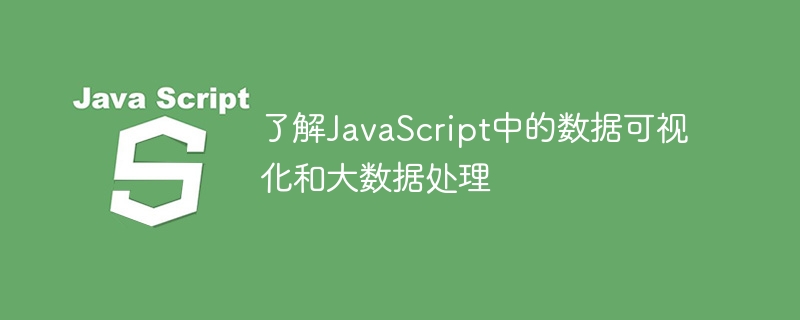
With the development of the Internet, the importance of data has attracted more and more attention. Data visualization and big data processing have become an integral part of modern society. As one of the important technologies in Internet development, JavaScript has powerful data visualization and big data processing capabilities. This article will introduce data visualization and big data processing in JavaScript, while providing specific code examples for easy understanding.
- Data Visualization
Data visualization is the process of presenting data through visual forms such as charts and maps to help users understand and analyze the data. JavaScript has many excellent data visualization libraries, such as D3.js, ECharts, Highcharts, etc. The following will use ECharts as an example to explain the implementation of data visualization.
ECharts is a JavaScript-based open source visualization library that supports multiple types of charts and maps. Below is a simple ECharts example that contains a simple bar chart showing sales data for different months.
// 基于准备好的dom,初始化echarts实例
var myChart = echarts.init(document.getElementById('main'));
// 指定图表的配置项和数据
var option = {
title: {
text: '销售数据'
},
tooltip: {},
xAxis: {
data: ['1月', '2月', '3月', '4月', '5月', '6月']
},
yAxis: {},
series: [{
name: '销量',
type: 'bar',
data: [5, 20, 36, 10, 10, 20]
}]
};
// 使用刚指定的配置项和数据显示图表。
myChart.setOption(option);In this code, we use the ECharts library to create a histogram to present the sales data in the form of an image. Among them, the data array stores the horizontal axis coordinates, and the series array stores the vertical axis coordinates, type and other information. By setting the properties of the option object, we can customize the style and information of the chart.
- Big Data Processing
When the amount of data processed is large, traditional JavaScript processing methods may become slow or cannot be processed at all. Therefore, there is a need to adopt processing methods for big data. The following will use ArrayBuffer and Web Worker as examples to explain the implementation of big data processing.
ArrayBuffer is an efficient array container that can store large amounts of binary data. In JavaScript, we can use ArrayBuffer and DataView to read and modify data in the array, with high running speed.
The following is a sample code for reading data in a binary file and calculating the average of the integer values.
// 读取二进制文件
fetch('data.bin')
.then(response => response.arrayBuffer())
.then(buffer => {
// 将Buffer转为DataView
var view = new DataView(buffer);
var sum = 0;
for (var i = 0; i < view.byteLength; i += 4) {
// 读取Int32数值,计算平均值
sum += view.getInt32(i, true);
}
var avg = sum / (buffer.byteLength / 4);
console.log('平均值为:' + avg);
});In this code, we use the fetch method to read a binary file and convert it into an ArrayBuffer object. DataView The object can read and modify the ArrayBuffer, where the first parameter is the byte offset to be read, and the second parameter is whether to use little endian mode. Therefore, use the getInt32 method to read integer values at every 4-byte position and calculate their average.
In addition, we can also use Web Worker for parallel processing of big data. Web Worker is a JavaScript thread that runs in the background and has an independent global object and running environment. We can use the new Worker method to create a Worker object and put the processing code in another JavaScript file to achieve parallel processing. Below is a sample code for processing the sum of elements of a large array in a Web Worker.
// worker.js
onmessage = function(event) {
var sum = 0;
for (var i = 0; i < event.data.length; i++) {
sum += event.data[i];
}
postMessage(sum);
};
// main.js
var arr = new Array(1000000).fill(1);
var worker = new Worker('worker.js');
worker.postMessage(arr);
worker.onmessage = function(event) {
console.log('元素之和为:' + event.data);
};In this example, we use the onmessage event handler in the worker.js file to listen for messages and accumulate elements after receiving the array. In the main thread, we create an array of length 1000000 and pass it to the Worker. After the Worker calculation is completed, it sends a message to the main thread through the postMessage method, and the main thread's onmessage method receives the result.
The above are simple examples of data visualization and big data processing in JavaScript. They demonstrate JavaScript's very powerful ability to process data. By understanding these technologies, you can be better prepared to deal with the vast amounts of data involved in modern technology.
The above is the detailed content of Learn about data visualization and big data processing in JavaScript. For more information, please follow other related articles on the PHP Chinese website!

Hot AI Tools

Undresser.AI Undress
AI-powered app for creating realistic nude photos

AI Clothes Remover
Online AI tool for removing clothes from photos.

Undress AI Tool
Undress images for free

Clothoff.io
AI clothes remover

Video Face Swap
Swap faces in any video effortlessly with our completely free AI face swap tool!

Hot Article

Hot Tools

Notepad++7.3.1
Easy-to-use and free code editor

SublimeText3 Chinese version
Chinese version, very easy to use

Zend Studio 13.0.1
Powerful PHP integrated development environment

Dreamweaver CS6
Visual web development tools

SublimeText3 Mac version
God-level code editing software (SublimeText3)

Hot Topics
 Graphviz Tutorial: Create Intuitive Data Visualizations
Apr 07, 2024 pm 10:00 PM
Graphviz Tutorial: Create Intuitive Data Visualizations
Apr 07, 2024 pm 10:00 PM
Graphviz is an open source toolkit that can be used to draw charts and graphs. It uses the DOT language to specify the chart structure. After installing Graphviz, you can use the DOT language to create charts, such as drawing knowledge graphs. After you generate your graph, you can use Graphviz's powerful features to visualize your data and improve its understandability.
 Simple JavaScript Tutorial: How to Get HTTP Status Code
Jan 05, 2024 pm 06:08 PM
Simple JavaScript Tutorial: How to Get HTTP Status Code
Jan 05, 2024 pm 06:08 PM
JavaScript tutorial: How to get HTTP status code, specific code examples are required. Preface: In web development, data interaction with the server is often involved. When communicating with the server, we often need to obtain the returned HTTP status code to determine whether the operation is successful, and perform corresponding processing based on different status codes. This article will teach you how to use JavaScript to obtain HTTP status codes and provide some practical code examples. Using XMLHttpRequest
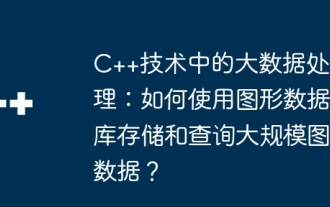 Big data processing in C++ technology: How to use graph databases to store and query large-scale graph data?
Jun 03, 2024 pm 12:47 PM
Big data processing in C++ technology: How to use graph databases to store and query large-scale graph data?
Jun 03, 2024 pm 12:47 PM
C++ technology can handle large-scale graph data by leveraging graph databases. Specific steps include: creating a TinkerGraph instance, adding vertices and edges, formulating a query, obtaining the result value, and converting the result into a list.
 Visualization technology of PHP data structure
May 07, 2024 pm 06:06 PM
Visualization technology of PHP data structure
May 07, 2024 pm 06:06 PM
There are three main technologies for visualizing data structures in PHP: Graphviz: an open source tool that can create graphical representations such as charts, directed acyclic graphs, and decision trees. D3.js: JavaScript library for creating interactive, data-driven visualizations, generating HTML and data from PHP, and then visualizing it on the client side using D3.js. ASCIIFlow: A library for creating textual representation of data flow diagrams, suitable for visualization of processes and algorithms.
 How to get HTTP status code in JavaScript the easy way
Jan 05, 2024 pm 01:37 PM
How to get HTTP status code in JavaScript the easy way
Jan 05, 2024 pm 01:37 PM
Introduction to the method of obtaining HTTP status code in JavaScript: In front-end development, we often need to deal with the interaction with the back-end interface, and HTTP status code is a very important part of it. Understanding and obtaining HTTP status codes helps us better handle the data returned by the interface. This article will introduce how to use JavaScript to obtain HTTP status codes and provide specific code examples. 1. What is HTTP status code? HTTP status code means that when the browser initiates a request to the server, the service
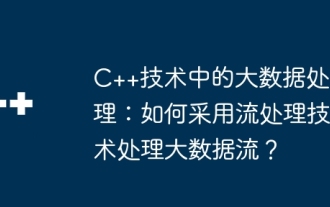 Big data processing in C++ technology: How to use stream processing technology to process big data streams?
Jun 01, 2024 pm 10:34 PM
Big data processing in C++ technology: How to use stream processing technology to process big data streams?
Jun 01, 2024 pm 10:34 PM
Stream processing technology is used for big data processing. Stream processing is a technology that processes data streams in real time. In C++, Apache Kafka can be used for stream processing. Stream processing provides real-time data processing, scalability, and fault tolerance. This example uses ApacheKafka to read data from a Kafka topic and calculate the average.
 Introduction to dashboard: a powerful tool for real-time monitoring and data visualization
Jan 19, 2024 am 08:50 AM
Introduction to dashboard: a powerful tool for real-time monitoring and data visualization
Jan 19, 2024 am 08:50 AM
Introduction to Dashboard: A powerful tool for real-time monitoring and data visualization, specific code examples are required Dashboard is a common data visualization tool that allows people to quickly browse multiple indicators in one place. Dashboard can monitor the running status of anything in real time and provide accurate information and reports. Whether you're managing a business, tracking data for a project, tracking market trends, or processing machine learning data output, Dashboard can always be used to its advantage. D
 Beyond Charts: Explore Innovation in Data Visualization with Python
Mar 09, 2024 am 10:20 AM
Beyond Charts: Explore Innovation in Data Visualization with Python
Mar 09, 2024 am 10:20 AM
Beyond traditional charts Charts are a classic form of data visualization, but they are often limited in their ability to effectively communicate complex data sets or reveal hidden insights. Python provides a rich set of libraries and frameworks that enable data scientists and analysts to go beyond charts and create interactive, engaging visualizations. Interactive visualizations Interactive visualizations allow users to interact with data and explore different dimensions and perspectives. Using Python libraries like Plotly and Bokeh, you can create charts that can be panned, zoomed, filtered, and hovered to provide users with a deeper data exploration experience. importplotly.graph_objectsasGo#Create an interactive scatter plot fig=go.Fig






