 Backend Development
Backend Development
 Python Tutorial
Python Tutorial
 Introduction to dashboard: a powerful tool for real-time monitoring and data visualization
Introduction to dashboard: a powerful tool for real-time monitoring and data visualization
Introduction to dashboard: a powerful tool for real-time monitoring and data visualization
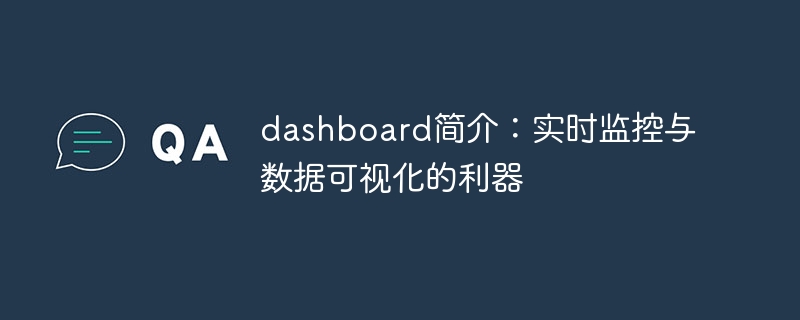
Dashboard Introduction: A powerful tool for real-time monitoring and data visualization, specific code examples are required
Dashboard is a common data visualization tool that allows people to quickly Browse multiple indicators. Dashboard can monitor the running status of anything in real time and provide accurate information and reports. Whether you're managing a business, tracking data for a project, tracking market trends, or processing machine learning data output, Dashboard can always be used to its advantage.
The main purpose of Dashboard is to provide simple visualization tools that allow us to view and monitor data in real time across different projects. It optimizes the way data is presented, making it more attractive and easy to understand. Dashboards help us better understand data and help us make accurate decisions. In this article, we'll explore some basic concepts of Dashboard and some concrete code examples.
Basic concepts
Before we start writing Dashboard, we need to understand some basic concepts of Dashboard. Here is an explanation of some basic concepts:
- Metrics: Metrics in the Dashboard are data items that are to be monitored and measured. For example, the number of visits to a website can be an indicator.
- Dimension: Dimension is the classification between indicators. For example, in a sales report, date, region, channel, etc. can be dimensions.
- Chart type: In Dashboard, we can use different chart types to display data, such as bar charts, line charts, pie charts, etc.
- Data source: The data source in Dashboard is usually a database, but it can also be data obtained from an API or web service.
Code Example
Here we will use Python and the Bokeh library to create a Dashboard. Bokeh is a Python library for making interactive web visualizations that can be integrated with most popular Python libraries such as Pandas, NumPy, SciPy, etc.
We will use weather data to create the Dashboard. Let’s start by importing the required libraries:
import pandas as pd from bokeh.layouts import column from bokeh.models import ColumnDataSource, RangeTool, HoverTool from bokeh.plotting import figure, show
Additionally, we need to import the weather dataset.
weather_data = pd.read_csv('https://assets.fundsindia.com/articles/wp-content/uploads/2019/07/2018_weather.csv')Using the pandas library, we can read the CSV file and convert it into a DataFrame object as shown below:
weather_data = pd.read_csv('https://assets.fundsindia.com/articles/wp-content/uploads/2019/07/2018_weather.csv')
weather_data['Date'] = pd.to_datetime(weather_data['Date'], format='%Y-%m-%d')
weather_data = weather_data.set_index('Date')We will use the Bokeh library to create two charts: one about A line chart for temperature, and another for humidity.
# 创建一个包含温度数据的数据源
temp_data = ColumnDataSource(weather_data[['Temperature']])
# 创建一个包含湿度数据的数据源
humidity_data = ColumnDataSource(weather_data[['Humidity']])
# 创建一个绘图工具,并添加温度数据
temp_fig = figure(sizing_mode='scale_width', plot_height=300, x_axis_type='datetime')
temp_fig.line('Date', 'Temperature', source=temp_data)
# 创建一个绘图工具,并添加湿度数据
humidity_fig = figure(sizing_mode='scale_width', plot_height=300, x_axis_type='datetime')
humidity_fig.line('Date', 'Humidity', source=humidity_data)At the same time, we can also add a draggable date range tool and hover tool.
data_range_tool = RangeTool(x_range=temp_fig.x_range)
data_range_tool.overlay.fill_color = 'blue'
data_range_tool.overlay.fill_alpha = 0.2
temp_fig.add_tools(data_range_tool)
temp_fig.toolbar.active_multi = data_range_tool
hover_tool = HoverTool(mode='vline', tooltips=[('Temperature', '@Temperature'),('Humidity', '@Humidity')])
temp_fig.add_tools(hover_tool)
humidity_fig.add_tools(hover_tool)Finally, we combine the two charts and use Bokeh’s layout tools to create the Dashboard.
dashboard = column(temp_fig, humidity_fig) show(dashboard)
This is our complete 10 lines of Dashboard code.
Summary
Dashboard is an important tool that can help us better understand data and help us make accurate decisions. In this article, we introduced some basic Dashboard concepts and showed how to create a simple Dashboard using Python and the Bokeh library. Hope this helps!
The above is the detailed content of Introduction to dashboard: a powerful tool for real-time monitoring and data visualization. For more information, please follow other related articles on the PHP Chinese website!

Hot AI Tools

Undresser.AI Undress
AI-powered app for creating realistic nude photos

AI Clothes Remover
Online AI tool for removing clothes from photos.

Undress AI Tool
Undress images for free

Clothoff.io
AI clothes remover

Video Face Swap
Swap faces in any video effortlessly with our completely free AI face swap tool!

Hot Article

Hot Tools

Notepad++7.3.1
Easy-to-use and free code editor

SublimeText3 Chinese version
Chinese version, very easy to use

Zend Studio 13.0.1
Powerful PHP integrated development environment

Dreamweaver CS6
Visual web development tools

SublimeText3 Mac version
God-level code editing software (SublimeText3)

Hot Topics
 1659
1659
 14
14
 1416
1416
 52
52
 1310
1310
 25
25
 1258
1258
 29
29
 1233
1233
 24
24
 How to implement statistical charts of massive data under the Vue framework
Aug 25, 2023 pm 04:20 PM
How to implement statistical charts of massive data under the Vue framework
Aug 25, 2023 pm 04:20 PM
How to implement statistical charts of massive data under the Vue framework Introduction: In recent years, data analysis and visualization have played an increasingly important role in all walks of life. In front-end development, charts are one of the most common and intuitive ways of displaying data. The Vue framework is a progressive JavaScript framework for building user interfaces. It provides many powerful tools and libraries that can help us quickly build charts and display massive data. This article will introduce how to implement statistical charts of massive data under the Vue framework, and attach
 WebSocket and JavaScript: key technologies for implementing real-time monitoring systems
Dec 17, 2023 pm 05:30 PM
WebSocket and JavaScript: key technologies for implementing real-time monitoring systems
Dec 17, 2023 pm 05:30 PM
WebSocket and JavaScript: Key technologies for realizing real-time monitoring systems Introduction: With the rapid development of Internet technology, real-time monitoring systems have been widely used in various fields. One of the key technologies to achieve real-time monitoring is the combination of WebSocket and JavaScript. This article will introduce the application of WebSocket and JavaScript in real-time monitoring systems, give code examples, and explain their implementation principles in detail. 1. WebSocket technology
 How to use C++ for efficient data visualization?
Aug 25, 2023 pm 08:57 PM
How to use C++ for efficient data visualization?
Aug 25, 2023 pm 08:57 PM
How to use C++ for efficient data visualization? Data visualization is to display abstract data through visual means such as charts and graphs, making it easier for people to understand and analyze the data. In the era of big data, data visualization has become an essential skill for workers in various industries. Although many commonly used data visualization tools are mainly developed based on scripting languages such as Python and R, C++, as a powerful programming language, has high operating efficiency and flexible memory management, which also plays an important role in data visualization. . This article will
 How to use Layui to implement drag-and-drop data visualization dashboard function
Oct 26, 2023 am 11:27 AM
How to use Layui to implement drag-and-drop data visualization dashboard function
Oct 26, 2023 am 11:27 AM
How to use Layui to implement drag-and-drop data visualization dashboard function Introduction: Data visualization is increasingly used in modern life, and the development of dashboards is an important part of it. This article mainly introduces how to use the Layui framework to implement a drag-and-drop data visualization dashboard function, allowing users to flexibly customize their own data display modules. 1. Preparation to download the Layui framework. First, we need to download and configure the Layui framework. You can download it on Layui’s official website (https://www
 ECharts histogram (horizontal): how to display data ranking
Dec 17, 2023 pm 01:54 PM
ECharts histogram (horizontal): how to display data ranking
Dec 17, 2023 pm 01:54 PM
ECharts histogram (horizontal): How to display data rankings requires specific code examples. In data visualization, histogram is a commonly used chart type, which can visually display the size and relative relationship of data. ECharts is an excellent data visualization tool that provides developers with rich chart types and powerful configuration options. This article will introduce how to use the histogram (horizontal) in ECharts to display data rankings, and give specific code examples. First, we need to prepare a data containing ranking data
 Graphviz Tutorial: Create Intuitive Data Visualizations
Apr 07, 2024 pm 10:00 PM
Graphviz Tutorial: Create Intuitive Data Visualizations
Apr 07, 2024 pm 10:00 PM
Graphviz is an open source toolkit that can be used to draw charts and graphs. It uses the DOT language to specify the chart structure. After installing Graphviz, you can use the DOT language to create charts, such as drawing knowledge graphs. After you generate your graph, you can use Graphviz's powerful features to visualize your data and improve its understandability.
 Visualization technology of PHP data structure
May 07, 2024 pm 06:06 PM
Visualization technology of PHP data structure
May 07, 2024 pm 06:06 PM
There are three main technologies for visualizing data structures in PHP: Graphviz: an open source tool that can create graphical representations such as charts, directed acyclic graphs, and decision trees. D3.js: JavaScript library for creating interactive, data-driven visualizations, generating HTML and data from PHP, and then visualizing it on the client side using D3.js. ASCIIFlow: A library for creating textual representation of data flow diagrams, suitable for visualization of processes and algorithms.
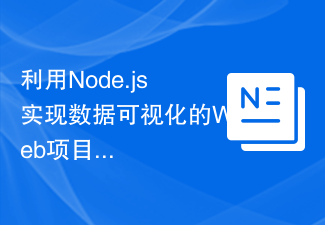 Web project for data visualization using Node.js
Nov 08, 2023 pm 03:32 PM
Web project for data visualization using Node.js
Nov 08, 2023 pm 03:32 PM
Web projects that use Node.js to implement data visualization require specific code examples. With the advent of the big data era, data visualization has become a very important way of displaying data. By converting data into charts, graphs, maps and other forms, it can visually display the trends, correlations and distribution of data, helping people better understand and analyze the data. As an efficient and flexible server-side JavaScript environment, Node.js can well implement data visualization web projects. in the text,



