 Technology peripherals
Technology peripherals
 AI
AI
 Jiuchi Network brings cloud rendering technology to stunning appearance at 2023 World VR Industry Conference
Jiuchi Network brings cloud rendering technology to stunning appearance at 2023 World VR Industry Conference
Jiuchi Network brings cloud rendering technology to stunning appearance at 2023 World VR Industry Conference
From October 19th to 22nd, 2023, Nanchang City held the 2023 World VR Industry Conference. The theme of this conference is "VR Makes the World More Wonderful - Combining Virtual and Reality to Promote All Industries Intelligently", which aims to showcase the latest VR technology and applications and promote industrial development and ecological construction. The venue brought together more than 200 VR/AR industry leading companies from more than 20 countries and regions, including the United States, the United Kingdom, Japan and South Korea, such as Qualcomm and Unity. Among them, Jiuchi Network, as a company focusing on cloud rendering technology, was also invited to participate in this event and showed the outside world the "black technology" of self-developed cloud rendering technology

Excellent cloud rendering technology is one of the cornerstones of modern Internet technology and plays a vital role in the development of the VR industry. It provides a more efficient solution for VR applications and makes virtual reality smoother, thereby promoting the progress and development of the entire VR industry
Zhu Min, co-founder and CTO of Jiuchi Network: How cloud rendering technology promotes the development of the industry
Mr. Zhu Min participated in the Metaverse Roundtable Conference at the 2023 World VR Industry Conference and shared Jiuchi Network’s efforts to promote the industry. He pointed out that high-speed network is the bridge connecting the virtual world and the real world, and cloud rendering technology is the key to achieving high-quality VR experience. Jiuchi Network uses cloud rendering technology to allow users in weak network environments to enjoy a high frame rate, low-latency visual experience, thereby promoting the spread and development of virtual reality technology in various industries

During the discussion session, Mr. Zhu Min and other industry experts had an in-depth discussion on the development trends, challenges and future development directions of virtual reality technology. He said that the development of virtual reality technology requires collaborative innovation of the entire industry chain, and Jiuchi Network is willing to work with more partners to promote the progress and development of virtual reality technology. At the same time, Jiuchi Network will also actively expand overseas markets to allow users in more countries and regions to enjoy high-quality and efficient cloud rendering services
The three key advantages of cloud rendering provide important support for building a strong network core competitiveness
With the support of national policies, China’s virtual reality (VR) industry market has developed rapidly in recent years, and its scale has reached 100 billion. However, although the technical support is becoming more and more mature and the market recognition is also increasing, there are still some core problems in terms of computing power, terminals, experience and content, which limit the rapid development of the virtual reality industry
Jiuchi Network demonstrated the technology of "ZeroSync Cloud Rendering Engine" to solve the industry experience bottleneck. This technology aims to continuously improve user experience, accelerate the application of VR/AR technology in more scenarios, and promote the further improvement of the industrial ecosystem.
In fact, Jiuchi Network’s national-level application ToDesk uses the “ZeroSync cloud rendering engine” solution to provide remote collaboration services for more than 100 million devices. It has been used by many well-known companies such as Geely Group, Bohai Securities, Tong Ren Tang, and Bond Laser , Guoda Pharmacy, etc. have chosen its solutions. This year, Jiuchi Network also launched two blockbuster products - Desktron cloud desktop and 3DGali digital twin. Desktron cloud desktop was recognized by a well-known studio in the 3D content industry in Nanjing at the beginning of its launch, improving the overall quality of the studio. Productivity and collaboration capabilities. As a powerful tool for virtual simulation and analysis of high-precision products in factories, 3DGali digital twin has attracted the favor of major domestic manufacturing companies during the testing phase.

Jiuchi Network, the "sharp blade" of technology Analysis:
The first is the independently developed new generation real-time audio and video technical framework-ZeroSync engine, which improves transmission performance from the underlying structure. Resist network fluctuations through bandwidth prediction, congestion optimization and other methods to ensure fast, stable and accurate data delivery. Bandwidth utilization is increased by 50%, access network congestion is reduced by 90%, cache latency is as low as 9ms, and comprehensive packet loss rate is as low as 0.03%.

The rewritten content is: The second is the high-efficiency codec. "Jiuchi Network" has created an efficient video codec after ten years of R&D accumulation. It also combines video coding and decoding algorithms and hardware optimization to achieve Two-pronged approach and deep integration. It can automatically adjust the encoding method to meet more usage scenarios and provide a more extreme high-definition smooth experience. It can also release the potential of the hardware and reduce the encoding delay to 8 milliseconds

The company finally established its own OTT SD-WAN network and used more than 10 years of network optimization experience to introduce the world's leading SD-WAN service to the remote desktop, ensuring that the network delay between any two nodes in the world does not exceed 120 milliseconds, the delay from the terminal to the edge node does not exceed 10 milliseconds

Among the ToDesk, ToDesk Enterprise Edition, Desktron cloud desktop, 3DGali digital twin and other products displayed at the conference, these three "technological sharp edges" are all playing a stable role. The experience of these products is ideal, providing up to 4K 60Hz and 2K 144Hz image quality with a latency of less than 40ms, which is almost the same as the local experience. In addition to VR, AR, and the Metaverse, the "ZeroSync cloud rendering engine" solution can also be widely used in enterprise digital upgrades, cultural tourism, medical care, education and other scenarios.
Future: Contribution and Impact of Jiuchi Network Cloud Rendering Technology

Looking to the future, Jiuchi Network’s cloud rendering technology will have broad development prospects. With the continuous development and popularization of 5G, cloud computing and other technologies, the application fields of cloud rendering technology will become more and more extensive, covering education, medical, entertainment and other industries. At the same time, with the rise and development of emerging industries such as the Metaverse, the demand for cloud rendering technology will continue to increase. Jiuchi Network will continue to give full play to its own advantages, promote innovation and development in all walks of life, and provide more powerful network support and professional solutions to industries and customers
[Introduction to Jiuchi Network Technology]
Zuler Inc focuses on remote cloud rendering. Based on cloud rendering, the company has three product lines: ToDesk remote collaboration, Desktron cloud desktop, and 3D Gali digital twin. The company's founding team has more than ten years of experience in RTC (real-time communication) technology development, has served nearly 400 million monthly active users, and has integrated the world's leading RTC technology into its products, boasting high resolution, high frame rate and low latency. Unique advantages, especially on wide area networks, are very strong against weak networks, which greatly improves the user experience of cloud rendering.
The above is the detailed content of Jiuchi Network brings cloud rendering technology to stunning appearance at 2023 World VR Industry Conference. For more information, please follow other related articles on the PHP Chinese website!

Hot AI Tools

Undresser.AI Undress
AI-powered app for creating realistic nude photos

AI Clothes Remover
Online AI tool for removing clothes from photos.

Undress AI Tool
Undress images for free

Clothoff.io
AI clothes remover

Video Face Swap
Swap faces in any video effortlessly with our completely free AI face swap tool!

Hot Article

Hot Tools

Notepad++7.3.1
Easy-to-use and free code editor

SublimeText3 Chinese version
Chinese version, very easy to use

Zend Studio 13.0.1
Powerful PHP integrated development environment

Dreamweaver CS6
Visual web development tools

SublimeText3 Mac version
God-level code editing software (SublimeText3)

Hot Topics
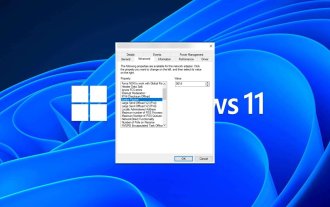 How to adjust MTU size on Windows 11
Aug 25, 2023 am 11:21 AM
How to adjust MTU size on Windows 11
Aug 25, 2023 am 11:21 AM
If you're suddenly experiencing a slow internet connection on Windows 11 and you've tried every trick in the book, it might have nothing to do with your network and everything to do with your maximum transmission unit (MTU). Problems may occur if your system sends or receives data with the wrong MTU size. In this post, we will learn how to change MTU size on Windows 11 for smooth and uninterrupted internet connection. What is the default MTU size in Windows 11? The default MTU size in Windows 11 is 1500, which is the maximum allowed. MTU stands for maximum transmission unit. This is the maximum packet size that can be sent or received on the network. every support network
![WLAN expansion module has stopped [fix]](https://img.php.cn/upload/article/000/465/014/170832352052603.gif?x-oss-process=image/resize,m_fill,h_207,w_330) WLAN expansion module has stopped [fix]
Feb 19, 2024 pm 02:18 PM
WLAN expansion module has stopped [fix]
Feb 19, 2024 pm 02:18 PM
If there is a problem with the WLAN expansion module on your Windows computer, it may cause you to be disconnected from the Internet. This situation is often frustrating, but fortunately, this article provides some simple suggestions that can help you solve this problem and get your wireless connection working properly again. Fix WLAN Extensibility Module Has Stopped If the WLAN Extensibility Module has stopped working on your Windows computer, follow these suggestions to fix it: Run the Network and Internet Troubleshooter to disable and re-enable wireless network connections Restart the WLAN Autoconfiguration Service Modify Power Options Modify Advanced Power Settings Reinstall Network Adapter Driver Run Some Network Commands Now, let’s look at it in detail
 How to solve win11 DNS server error
Jan 10, 2024 pm 09:02 PM
How to solve win11 DNS server error
Jan 10, 2024 pm 09:02 PM
We need to use the correct DNS when connecting to the Internet to access the Internet. In the same way, if we use the wrong dns settings, it will prompt a dns server error. At this time, we can try to solve the problem by selecting to automatically obtain dns in the network settings. Let’s take a look at the specific solutions. How to solve win11 network dns server error. Method 1: Reset DNS 1. First, click Start in the taskbar to enter, find and click the "Settings" icon button. 2. Then click the "Network & Internet" option command in the left column. 3. Then find the "Ethernet" option on the right and click to enter. 4. After that, click "Edit" in the DNS server assignment, and finally set DNS to "Automatic (D
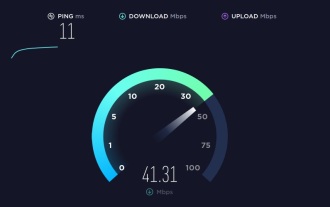 Fix 'Failed Network Error' downloads on Chrome, Google Drive and Photos!
Oct 27, 2023 pm 11:13 PM
Fix 'Failed Network Error' downloads on Chrome, Google Drive and Photos!
Oct 27, 2023 pm 11:13 PM
What is the "Network error download failed" issue? Before we delve into the solutions, let’s first understand what the “Network Error Download Failed” issue means. This error usually occurs when the network connection is interrupted during downloading. It can happen due to various reasons such as weak internet connection, network congestion or server issues. When this error occurs, the download will stop and an error message will be displayed. How to fix failed download with network error? Facing “Network Error Download Failed” can become a hindrance while accessing or downloading necessary files. Whether you are using browsers like Chrome or platforms like Google Drive and Google Photos, this error will pop up causing inconvenience. Below are points to help you navigate and resolve this issue
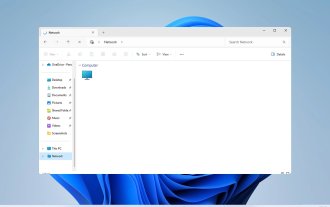 Fix: WD My Cloud doesn't show up on the network in Windows 11
Oct 02, 2023 pm 11:21 PM
Fix: WD My Cloud doesn't show up on the network in Windows 11
Oct 02, 2023 pm 11:21 PM
If WDMyCloud is not showing up on the network in Windows 11, this can be a big problem, especially if you store backups or other important files in it. This can be a big problem for users who frequently need to access network storage, so in today's guide, we'll show you how to fix this problem permanently. Why doesn't WDMyCloud show up on Windows 11 network? Your MyCloud device, network adapter, or internet connection is not configured correctly. The SMB function is not installed on the computer. A temporary glitch in Winsock can sometimes cause this problem. What should I do if my cloud doesn't show up on the network? Before we start fixing the problem, you can perform some preliminary checks:
 What should I do if the earth is displayed in the lower right corner of Windows 10 when I cannot access the Internet? Various solutions to the problem that the Earth cannot access the Internet in Win10
Feb 29, 2024 am 09:52 AM
What should I do if the earth is displayed in the lower right corner of Windows 10 when I cannot access the Internet? Various solutions to the problem that the Earth cannot access the Internet in Win10
Feb 29, 2024 am 09:52 AM
This article will introduce the solution to the problem that the globe symbol is displayed on the Win10 system network but cannot access the Internet. The article will provide detailed steps to help readers solve the problem of Win10 network showing that the earth cannot access the Internet. Method 1: Restart directly. First check whether the network cable is not plugged in properly and whether the broadband is in arrears. The router or optical modem may be stuck. In this case, you need to restart the router or optical modem. If there are no important things being done on the computer, you can restart the computer directly. Most minor problems can be quickly solved by restarting the computer. If it is determined that the broadband is not in arrears and the network is normal, that is another matter. Method 2: 1. Press the [Win] key, or click [Start Menu] in the lower left corner. In the menu item that opens, click the gear icon above the power button. This is [Settings].
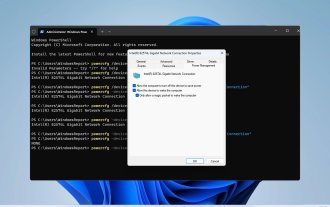 How to enable/disable Wake on LAN in Windows 11
Sep 06, 2023 pm 02:49 PM
How to enable/disable Wake on LAN in Windows 11
Sep 06, 2023 pm 02:49 PM
Wake on LAN is a network feature on Windows 11 that allows you to remotely wake your computer from hibernation or sleep mode. While casual users don't use it often, this feature is useful for network administrators and power users using wired networks, and today we'll show you how to set it up. How do I know if my computer supports Wake on LAN? To use this feature, your computer needs the following: The PC needs to be connected to an ATX power supply so that you can wake it from sleep mode remotely. Access control lists need to be created and added to all routers in the network. The network card needs to support the wake-up-on-LAN function. For this feature to work, both computers need to be on the same network. Although most Ethernet adapters use
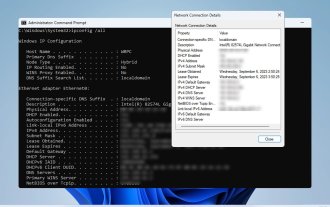 How to check network connection details and status on Windows 11
Sep 11, 2023 pm 02:17 PM
How to check network connection details and status on Windows 11
Sep 11, 2023 pm 02:17 PM
In order to make sure your network connection is working properly or to fix the problem, sometimes you need to check the network connection details on Windows 11. By doing this, you can view a variety of information including your IP address, MAC address, link speed, driver version, and more, and in this guide, we'll show you how to do that. How to find network connection details on Windows 11? 1. Use the "Settings" app and press the + key to open Windows Settings. WindowsI Next, navigate to Network & Internet in the left pane and select your network type. In our case, this is Ethernet. If you are using a wireless network, select a Wi-Fi network instead. At the bottom of the screen you should see





