 Operation and Maintenance
Operation and Maintenance
 Linux Operation and Maintenance
Linux Operation and Maintenance
 Docker installation and configuration tutorial for Symfony framework
Docker installation and configuration tutorial for Symfony framework
Docker installation and configuration tutorial for Symfony framework
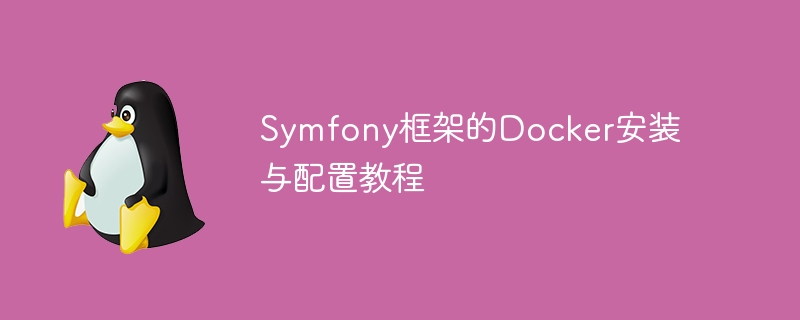
Docker installation and configuration tutorial for Symfony framework
Introduction:
Docker is a lightweight virtualization technology that allows developers to apply A program is packaged into a portable container along with its dependent environments. Symfony framework is a popular PHP framework for developing high-quality web applications. This article will introduce how to use Docker to install and configure the Symfony framework, and provide specific code examples.
1. Install Docker
First, we need to install Docker. Please follow the steps below:
- Install Docker on your operating system. You can find the installation package suitable for your system on the Docker official website and install it according to the instructions.
- After installation, open the terminal or command line interface and enter the following command to confirm that Docker has been installed correctly:
docker --version
If the version information of Docker is displayed, It means the installation is successful.
2. Create a Docker image for the Symfony application
Now, we will create a Docker image that contains the environment required by the Symfony framework. Please follow the steps below:
- First, create a new directory to store the Symfony application. In the terminal, enter the following command:
mkdir symfony-app
cd symfony-app -
Create a file named "Dockerfile" and open it with a text editor. In that file, add the following:
FROM php:7.4-apache
RUN apt-get update && apt-get install -y git zip
RUN curl -sS https://getcomposer.org/ installer | php -- --install-dir=/usr/local/bin --filename=composerWORKDIR /var/www/html
COPY . .
RUN composer install
EXPOSE 80
CMD ["apache2-foreground"]
- Save and close the file.
- Next, use the terminal to execute the following command to build the Docker image:
docker build -t symfony-app .
Now, we have successfully created a file containing Docker image of the environment required by Symfony.
3. Use Docker container to run Symfony application
Now, we will use Docker container to run Symfony application. Please follow the steps below:
-
In the terminal, enter the following command to run the Docker image we just created:
docker run -p 8080:80 -v $(pwd ):/var/www/html symfony-appThis command will start a container, map port 80 in the container to port 8080 on the host, and mount the current directory to /var in the container /www/html directory.
- Open your browser and enter "http://localhost:8080" in the address bar. If everything goes well, you will see Symfony's welcome page.
4. Conclusion
By using Docker, we can easily build a development environment for Symfony applications and ensure the consistency of the environment. This article briefly introduces how to use Docker to install and configure the Symfony framework, and provides specific code examples. I hope it will be helpful to you. In actual development, you can further configure and customize the Docker image according to your own needs to meet project needs.
The above is the detailed content of Docker installation and configuration tutorial for Symfony framework. For more information, please follow other related articles on the PHP Chinese website!

Hot AI Tools

Undresser.AI Undress
AI-powered app for creating realistic nude photos

AI Clothes Remover
Online AI tool for removing clothes from photos.

Undress AI Tool
Undress images for free

Clothoff.io
AI clothes remover

Video Face Swap
Swap faces in any video effortlessly with our completely free AI face swap tool!

Hot Article

Hot Tools

Notepad++7.3.1
Easy-to-use and free code editor

SublimeText3 Chinese version
Chinese version, very easy to use

Zend Studio 13.0.1
Powerful PHP integrated development environment

Dreamweaver CS6
Visual web development tools

SublimeText3 Mac version
God-level code editing software (SublimeText3)

Hot Topics
 How to use form events (Form Events) processing logic in the Symfony framework
Jul 28, 2023 pm 08:44 PM
How to use form events (Form Events) processing logic in the Symfony framework
Jul 28, 2023 pm 08:44 PM
How to use form events (FormEvents) to process logic in the Symfony framework Introduction: Symfony is a popular PHP framework that provides powerful form components that can help us quickly build and process forms. Symfony's form component also provides event functionality, allowing us to execute custom logic in different life cycles of the form. This article will show you how to use form events to handle logic in the Symfony framework to achieve more powerful form functionality. 1. What
 Understand nginx configuration tutorial in seconds and get started developing websites quickly
Jul 06, 2023 am 11:12 AM
Understand nginx configuration tutorial in seconds and get started developing websites quickly
Jul 06, 2023 am 11:12 AM
Understand nginx configuration tutorial in seconds and quickly start developing websites. Recently, more and more developers choose to use nginx as a proxy server for website development. nginx has become the first choice for many people due to its high performance, low resource consumption and flexible configuration. But for novices, configuring nginx may be difficult. This article will take you step by step to understand nginx configuration and quickly get started developing a website through code examples. 1. Install nginx First, you need to install ngin on your computer or server
 Symfony framework middleware: speed up the loading and processing of static resources
Jul 28, 2023 pm 02:27 PM
Symfony framework middleware: speed up the loading and processing of static resources
Jul 28, 2023 pm 02:27 PM
Symfony framework middleware: Accelerate the loading and processing of static resources Introduction: In modern web applications, the loading and processing of static resources (such as JavaScript, CSS, and images) is an important link. For websites with a large number of visits, how to load and process static resources efficiently becomes particularly important. Fortunately, the Symfony framework provides middleware to help us speed up the loading and processing of static resources. This article will introduce how to use the middleware function of the Symfony framework to optimize
 Docker installation and configuration tutorial for Symfony framework
Oct 20, 2023 am 09:48 AM
Docker installation and configuration tutorial for Symfony framework
Oct 20, 2023 am 09:48 AM
Introduction to the Docker installation and configuration tutorial for the Symfony framework: Docker is a lightweight virtualization technology that allows developers to package applications and their dependent environments into a portable container. Symfony framework is a popular PHP framework for developing high-quality web applications. This article will introduce how to use Docker to install and configure the Symfony framework, and provide specific code examples. 1. Install Docker First, we need to install Docker
 How to use USB for network sharing
Feb 18, 2024 pm 12:29 PM
How to use USB for network sharing
Feb 18, 2024 pm 12:29 PM
USB shared network is a convenient and fast way to transmit network signals to other devices through the USB interface to realize the function of sharing the network with multiple devices. In practical applications, USB shared networks can be used in scenarios such as sharing the network with multiple devices at home, in the office, or traveling, and expanding network coverage. Let's introduce how to use USB shared network. First, you need to prepare the following equipment and software: A computer connected to the network, which can be used as a network source. A USB data cable for connecting computers and other devices
 How to use form themes (Form Themes) to beautify forms in the Symfony framework
Jul 28, 2023 am 11:41 AM
How to use form themes (Form Themes) to beautify forms in the Symfony framework
Jul 28, 2023 am 11:41 AM
Overview of methods to beautify forms using form themes (FormThemes) in the Symfony framework: Symfony is a popular PHP framework for developing high-quality web applications. Creating and processing forms are very common tasks in the Symfony framework. However, by default, Symfony-generated forms may appear relatively simple and ordinary. In order to beautify and customize the appearance of the form, Symfony provides a powerful feature - form theme (FormT
 Symfony Framework Guide in PHP
May 22, 2023 am 08:24 AM
Symfony Framework Guide in PHP
May 22, 2023 am 08:24 AM
PHP is a widely used programming language with a wide range of applications and powerful functions. The Symfony framework is a popular open source framework in PHP that allows developers to build web applications more easily. This article will introduce you to some basic concepts and technologies of the Symfony framework to help you better develop web applications. What is the Symfony framework? Symfony framework is a PHP web application framework for building web applications quickly. the box
 How to use form types (Form Types) in the Symfony framework
Jul 29, 2023 am 08:09 AM
How to use form types (Form Types) in the Symfony framework
Jul 29, 2023 am 08:09 AM
How to use form types (FormTypes) in the Symfony framework Symfony is a popular PHP framework that provides many powerful features, including form processing. Forms are a very important component in web applications, used to collect and validate user input. Symfony provides the Form component to simplify the form creation and processing process. In Symfony, form types (FormTypes) are used to define field types, validation rules, and display options





