How to handle asynchronous data request and display in Vue
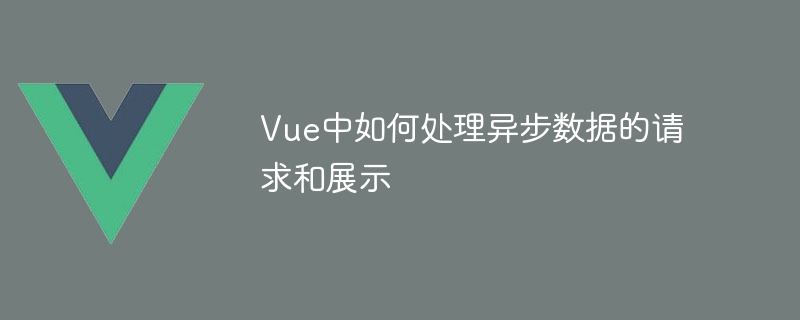
How asynchronous data requests and presentation are handled in Vue
Vue is a popular JavaScript framework that provides a declarative way to build web applications program. During the development process, it is often necessary to handle asynchronous requests and display data. This article will introduce how to handle asynchronous data requests and display in Vue, and provide specific code examples.
1. Use Axios to send asynchronous requests
In Vue, we can use the Axios library to send asynchronous requests. Axios is a Promise-based HTTP client that can be used in browsers and Node.js.
First, we need to install Axios in the project. You can use the npm or yarn command to install:
npm install axios
or
yarn add axios
After the installation is complete, we can use Axios in the Vue component to send asynchronous requests.
Assume we have an interface address to get the user list /api/users. The following is an example of using Axios to send a GET request and display the data:
// 导入Axios
import axios from 'axios'
export default {
data() {
return {
users: [] // 用于存储用户列表数据
}
},
mounted() {
// 发送GET请求
axios.get('/api/users')
.then(response => {
// 请求成功后更新数据
this.users = response.data
})
.catch(error => {
// 请求失败,处理错误
console.error(error)
})
}
}In the above example , we first imported the Axios library, and then sent a GET request in the mounted lifecycle method of the component. When the request is successful, we assign the response data to the users array, so that we can use users in the template to display the data.
2. Loading status when processing asynchronous requests
In practical applications, it is often necessary to display the loading status when sending a request. You can use the v-if command to determine Loading status. Here is an example with loading status:
export default {
data() {
return {
users: [], // 用于存储用户列表数据
loading: false // 用于记录加载状态
}
},
mounted() {
// 在发送请求之前将加载状态设置为true
this.loading = true
// 发送GET请求
axios.get('/api/users')
.then(response => {
// 请求成功后更新数据
this.users = response.data
})
.catch(error => {
// 请求失败,处理错误
console.error(error)
})
.finally(() => {
// 无论请求成功还是失败,最终都将加载状态设置为false
this.loading = false
})
}
} In the above example, we have added a boolean property named loading to record the loading status. Before sending the request, set loading to true, indicating that data is being loaded. In the finally block after the request is completed, loading is finally set to false, regardless of whether the request succeeded or failed.
In the template, you can use the v-if directive to display the loading status based on the value of loading. The following is an example of a template:
<template>
<div>
<div v-if="loading">加载中...</div>
<div v-else>
<ul>
<li v-for="user in users" :key="user.id">{{ user.name }}</li>
</ul>
</div>
</div>
</template>In the above example, we use the v-if directive to determine whether the value of loading is true, if yes, display "Loading..."; otherwise, display the user list.
Summary
Handling asynchronous data requests and display in Vue is very simple. We can use Axios to send an asynchronous request, save the response data in the data attribute of the component, and then use binding instructions in the template to display the data.
At the same time, we can use the v-if directive to display the loading status or data according to the loading status. Switch the display of loading status by setting the value of loading.
I hope this article can help you handle asynchronous requests and display data in Vue. If you have any questions or confusion, please feel free to leave a message and I will try my best to answer it.
The above is the detailed content of How to handle asynchronous data request and display in Vue. For more information, please follow other related articles on the PHP Chinese website!

Hot AI Tools

Undresser.AI Undress
AI-powered app for creating realistic nude photos

AI Clothes Remover
Online AI tool for removing clothes from photos.

Undress AI Tool
Undress images for free

Clothoff.io
AI clothes remover

Video Face Swap
Swap faces in any video effortlessly with our completely free AI face swap tool!

Hot Article

Hot Tools

Notepad++7.3.1
Easy-to-use and free code editor

SublimeText3 Chinese version
Chinese version, very easy to use

Zend Studio 13.0.1
Powerful PHP integrated development environment

Dreamweaver CS6
Visual web development tools

SublimeText3 Mac version
God-level code editing software (SublimeText3)

Hot Topics
 How to use the Hyperf framework for cross-domain request processing
Oct 20, 2023 pm 01:09 PM
How to use the Hyperf framework for cross-domain request processing
Oct 20, 2023 pm 01:09 PM
How to use the Hyperf framework for cross-domain request processing Introduction: In modern network application development, cross-domain requests have become a common requirement. In order to ensure the separation of front-end and back-end development and improve user experience, it has become particularly important to use the Hyperf framework for cross-domain request processing. This article will introduce how to use the Hyperf framework for cross-domain request processing and provide specific code examples. 1. What is a cross-domain request? Cross-domain requests refer to JavaScript running on the browser through XMLHttpReques.
 How to use Sankey chart to display data in Highcharts
Dec 17, 2023 pm 04:41 PM
How to use Sankey chart to display data in Highcharts
Dec 17, 2023 pm 04:41 PM
How to use Sankey diagram to display data in Highcharts Sankey diagram (SankeyDiagram) is a chart type used to visualize complex processes such as flow, energy, and funds. It can clearly display the relationship and flow between various nodes, and can help us better understand and analyze data. In this article, we will introduce how to use Highcharts to create and customize a Sankey chart, with specific code examples. First, we need to load the Highcharts library and Sank
 How to use stacked charts to display data in Highcharts
Dec 18, 2023 pm 05:56 PM
How to use stacked charts to display data in Highcharts
Dec 18, 2023 pm 05:56 PM
How to use stacked charts to display data in Highcharts Stacked charts are a common way of visualizing data, which can display the sum of multiple data series at the same time and display the contribution of each data series in the form of a bar chart. Highcharts is a powerful JavaScript library that provides a rich variety of charts and flexible configuration options to meet various data visualization needs. In this article, we will introduce how to use Highcharts to create a stacked chart and provide
 How to use histogram to display data in ECharts
Dec 18, 2023 pm 02:21 PM
How to use histogram to display data in ECharts
Dec 18, 2023 pm 02:21 PM
How to use histograms to display data in ECharts ECharts is a JavaScript-based data visualization library that is very popular and widely used in the field of data visualization. Among them, the histogram is the most common and commonly used chart type, which can be used to display the size, comparison and trend analysis of various numerical data. This article will introduce how to use ECharts to draw histograms and provide code examples. First, we need to introduce the ECharts library into the HTML file, which can be introduced in the following way
 How to use Vue to implement statistical charts for large-screen data display
Aug 17, 2023 am 09:54 AM
How to use Vue to implement statistical charts for large-screen data display
Aug 17, 2023 am 09:54 AM
How to use Vue to implement statistical charts for large-screen data display. In the modern information society, data statistics and visualization have become important means of decision-making and analysis. In order to display data more intuitively, we often use statistical charts. Under the Vue framework, you can easily achieve large-screen data display needs by using some excellent chart libraries. This article will introduce how to use Vue combined with two mainstream statistical chart libraries, echarts and chart.js, to display data. First, we need to install echarts and c for the Vue project
 How to use scatter plots to display data in Highcharts
Dec 17, 2023 pm 10:30 PM
How to use scatter plots to display data in Highcharts
Dec 17, 2023 pm 10:30 PM
How to use scatter plots to display data in Highcharts Preface Highcharts is an open source JavaScript chart library that provides a variety of chart types and powerful customization functions. Among them, scatter plot is a commonly used data visualization method that can show the relationship between two variables and the distribution of variables. This article will introduce how to use scatter plots to display data in Highcharts and provide specific code examples. Step 1: Introduce the Highcharts library
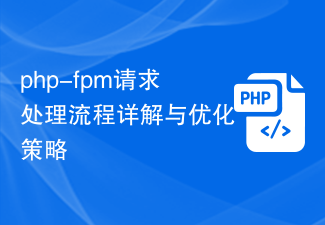 Detailed explanation and optimization strategy of php-fpm request processing process
Jul 07, 2023 pm 01:52 PM
Detailed explanation and optimization strategy of php-fpm request processing process
Jul 07, 2023 pm 01:52 PM
Detailed explanation and optimization strategy of php-fpm request processing process 1. Introduction In web application development, PHP is a very popular server-side scripting language. And php-fpm (FastCGIProcessManager) is a manager of PHP, used to process PHP requests. This article will introduce the request processing process of php-fpm in detail, and discuss how to optimize php-fpm and improve the performance of web applications. 2. php-fpm request processing process When the client initiates a request
 How to use maps to display data in ECharts
Dec 18, 2023 pm 04:09 PM
How to use maps to display data in ECharts
Dec 18, 2023 pm 04:09 PM
How to use maps to display data in ECharts ECharts is a powerful data visualization tool that supports a variety of chart types, including line charts, bar charts, pie charts, etc. Among them, map charts are an important component in ECharts and can be used to display the data distribution in various regions. This article will introduce how to use the map function in ECharts and give detailed code examples. Before starting, we need to prepare the following files: echarts.min.js: EChar






