Encapsulated Git workflow in PHP

Encapsulated Git workflow in PHP requires specific code examples
在开发过程中,使用版本控制系统是非常重要的。版本控制系统能够帮助开发团队轻松地进行协同工作,追踪代码的更改,解决冲突,回滚更改等等。Git是目前最受欢迎和广泛使用的版本控制系统之一。Git不仅强大而且灵活,适用于各种开发项目。
在PHP开发中,为了保持项目的封装性和组织性,我们可以采用一套Git工作流程来管理代码库。这个工作流程主要包括以下几个步骤:
1. 创建项目代码库
首先,我们需要在本地或者远程服务器上创建一个空的Git代码库。可以使用以下命令来创建一个新的Git库:
```bash
git init
```
2. 添加远程仓库
如果我们的代码需要与其他开发人员协作或者需要部署到服务器上,我们还需要将本地的Git代码库关联一个远程代码库。可以使用以下命令来添加一个远程仓库:
```bash
git remote add origin <远程仓库地址>
```
3. 创建分支
为了方便开发和维护,我们可以使用Git的分支功能来同时进行多个功能的开发。可以使用以下命令创建一个新的分支:
```bash
git branch <分支名称>
```
4. 切换分支
使用以下命令可以切换到一个已存在的分支:
```bash
git checkout <分支名称>
```
5. 开发代码
在新建的分支上,我们可以开始编写PHP代码。在开发过程中,我们可以使用Git的版本控制功能来记录代码的更改:
```bash
git add .
git commit -m "提交信息"
```
6. 推送分支
当我们完成了一部分代码的开发并且做好了测试,我们可以将分支推送到远程仓库,以便与其他开发人员协作或者进行部署:
```bash
git push origin <分支名称>
```
7. 合并分支
当一个功能或者一个bug修复完成后,我们可以将分支合并到主分支上,使用以下命令:
```bash
git checkout master
git merge <分支名称>
```
如果合并过程中有冲突,我们需要先解决冲突,然后再次执行合并命令。
8. 发布版本
当我们觉得整个项目已经稳定并且所有功能都已经开发完成时,我们可以打一个发布版本的标签。可以使用以下命令:
```bash
git tag <版本号>
```
发布版本可以方便我们回滚代码或者查看历史版本。
总结
以上就是Encapsulated Git workflow in PHP的概述。使用Git来管理代码库可以帮助我们更好地组织和协同开发项目。通过合理使用分支、版本控制和远程仓库,可以提高开发效率和团队合作效果。希望这篇文章对你有所帮助。The above is the detailed content of Encapsulated Git workflow in PHP. For more information, please follow other related articles on the PHP Chinese website!

Hot AI Tools

Undresser.AI Undress
AI-powered app for creating realistic nude photos

AI Clothes Remover
Online AI tool for removing clothes from photos.

Undress AI Tool
Undress images for free

Clothoff.io
AI clothes remover

Video Face Swap
Swap faces in any video effortlessly with our completely free AI face swap tool!

Hot Article

Hot Tools

Notepad++7.3.1
Easy-to-use and free code editor

SublimeText3 Chinese version
Chinese version, very easy to use

Zend Studio 13.0.1
Powerful PHP integrated development environment

Dreamweaver CS6
Visual web development tools

SublimeText3 Mac version
God-level code editing software (SublimeText3)

Hot Topics
 How to update code in git
Apr 17, 2025 pm 04:45 PM
How to update code in git
Apr 17, 2025 pm 04:45 PM
Steps to update git code: Check out code: git clone https://github.com/username/repo.git Get the latest changes: git fetch merge changes: git merge origin/master push changes (optional): git push origin master
 How to download git projects to local
Apr 17, 2025 pm 04:36 PM
How to download git projects to local
Apr 17, 2025 pm 04:36 PM
To download projects locally via Git, follow these steps: Install Git. Navigate to the project directory. cloning the remote repository using the following command: git clone https://github.com/username/repository-name.git
 How to use git commit
Apr 17, 2025 pm 03:57 PM
How to use git commit
Apr 17, 2025 pm 03:57 PM
Git Commit is a command that records file changes to a Git repository to save a snapshot of the current state of the project. How to use it is as follows: Add changes to the temporary storage area Write a concise and informative submission message to save and exit the submission message to complete the submission optionally: Add a signature for the submission Use git log to view the submission content
 What to do if the git download is not active
Apr 17, 2025 pm 04:54 PM
What to do if the git download is not active
Apr 17, 2025 pm 04:54 PM
Resolve: When Git download speed is slow, you can take the following steps: Check the network connection and try to switch the connection method. Optimize Git configuration: Increase the POST buffer size (git config --global http.postBuffer 524288000), and reduce the low-speed limit (git config --global http.lowSpeedLimit 1000). Use a Git proxy (such as git-proxy or git-lfs-proxy). Try using a different Git client (such as Sourcetree or Github Desktop). Check for fire protection
 How to merge code in git
Apr 17, 2025 pm 04:39 PM
How to merge code in git
Apr 17, 2025 pm 04:39 PM
Git code merge process: Pull the latest changes to avoid conflicts. Switch to the branch you want to merge. Initiate a merge, specifying the branch to merge. Resolve merge conflicts (if any). Staging and commit merge, providing commit message.
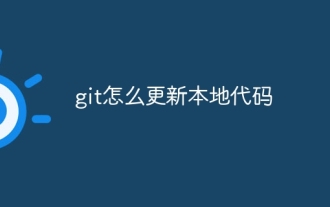 How to update local code in git
Apr 17, 2025 pm 04:48 PM
How to update local code in git
Apr 17, 2025 pm 04:48 PM
How to update local Git code? Use git fetch to pull the latest changes from the remote repository. Merge remote changes to the local branch using git merge origin/<remote branch name>. Resolve conflicts arising from mergers. Use git commit -m "Merge branch <Remote branch name>" to submit merge changes and apply updates.
 How to solve the efficient search problem in PHP projects? Typesense helps you achieve it!
Apr 17, 2025 pm 08:15 PM
How to solve the efficient search problem in PHP projects? Typesense helps you achieve it!
Apr 17, 2025 pm 08:15 PM
When developing an e-commerce website, I encountered a difficult problem: How to achieve efficient search functions in large amounts of product data? Traditional database searches are inefficient and have poor user experience. After some research, I discovered the search engine Typesense and solved this problem through its official PHP client typesense/typesense-php, which greatly improved the search performance.
 How to delete a repository by git
Apr 17, 2025 pm 04:03 PM
How to delete a repository by git
Apr 17, 2025 pm 04:03 PM
To delete a Git repository, follow these steps: Confirm the repository you want to delete. Local deletion of repository: Use the rm -rf command to delete its folder. Remotely delete a warehouse: Navigate to the warehouse settings, find the "Delete Warehouse" option, and confirm the operation.






