How to optimize website performance
Methods to optimize website performance include compressing and reducing file size, image optimization, using CDN, reducing HTTP requests, using caching, optimizing databases, lazy loading and asynchronous loading, removing unnecessary plug-ins and scripts, and using responses design, regular monitoring and testing, etc. Detailed introduction: 1. Compress and reduce file size. By compressing CSS, JavaScript and HTML files, you can reduce the size of the file, thereby speeding up website loading. Using compression tools, such as Gzip, you can compress the file into a smaller size and reduce the size of the file. transfer time etc.
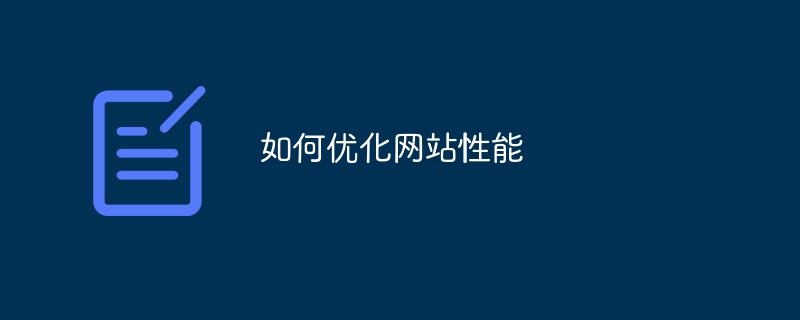
The operating system for this tutorial: Windows 10 system, DELL G3 computer.
In today’s Internet age, website performance is crucial to user experience and search engine rankings. A responsive website attracts more visitors, increases conversion rates, and improves user satisfaction. Therefore, optimizing website performance is an important task that every website owner and developer should focus on.
Here are some key ways to optimize website performance:
1. Compress and reduce file size: By compressing CSS, JavaScript and HTML files, you can reduce the file size, thereby speeding up website loading. . Using a compression tool, such as Gzip, you can compress files into smaller sizes and reduce transfer time.
2. Image optimization: Images are an important factor in website loading speed. Use an appropriate image format, such as JPEG or PNG, and use image compression tools to reduce file size. In addition, using lazy loading technology to only load images when the user scrolls to the visible area can further improve website performance.
3. Use CDN (Content Delivery Network): CDN is a distributed server network that can cache the static resources of the website to servers around the world, thereby speeding up the loading of resources. By using a CDN, your website's content can be served to users faster, reducing latency.
4. Reduce HTTP requests: Each HTTP request takes time to establish a connection and transfer data. By reducing the number of HTTP requests on a page, website performance can be significantly improved. Merging and compressing CSS and JavaScript files and using CSS Sprites to reduce image requests can effectively reduce HTTP requests.
5. Use cache: Using browser cache and server cache can greatly reduce the loading time of the website. By setting appropriate cache headers, you can tell the browser to use cached content on repeated visits to the website over a period of time, rather than re-downloading it. In addition, using caching plugins and CDN caching can further improve website performance.
6. Optimize the database: If the website uses a database to store data, optimizing database queries and indexes can improve website performance. Ensuring that the database table structure is well designed and using appropriate indexing and query optimization techniques can reduce database query time and improve website response speed.
7. Lazy loading and asynchronous loading: Lazy loading or asynchronous loading of non-critical resources on the page, such as advertisements, social media plug-ins, etc. This allows the page to display important content first when loading, improving user experience and website performance.
8. Remove unnecessary plug-ins and scripts: Regularly review the plug-ins and scripts on your website and delete those that are no longer used or unnecessary. This can reduce the amount of code on the website and improve loading speed.
9. Use responsive design: Responsive design allows the website to adapt its layout to different devices, providing a better user experience. By using responsive design, you can reduce loading times on mobile devices and improve website performance.
10. Regular monitoring and testing: Regularly monitor the performance indicators of the website, and conduct testing and optimization. Use tools such as Google PageSpeed Insights, GTmetrix, etc. to evaluate the performance of the website and make necessary optimizations based on the test results.
In short, optimizing website performance is the key to improving user experience and search engine rankings. By compressing files, optimizing images, using CDN, reducing HTTP requests, using caching, etc., the loading speed and performance of the website can be significantly improved. At the same time, regularly monitoring and testing website performance and making necessary optimizations and improvements are the keys to maintaining website performance optimization.
The above is the detailed content of How to optimize website performance. For more information, please follow other related articles on the PHP Chinese website!

Hot AI Tools

Undresser.AI Undress
AI-powered app for creating realistic nude photos

AI Clothes Remover
Online AI tool for removing clothes from photos.

Undress AI Tool
Undress images for free

Clothoff.io
AI clothes remover

Video Face Swap
Swap faces in any video effortlessly with our completely free AI face swap tool!

Hot Article

Hot Tools

Notepad++7.3.1
Easy-to-use and free code editor

SublimeText3 Chinese version
Chinese version, very easy to use

Zend Studio 13.0.1
Powerful PHP integrated development environment

Dreamweaver CS6
Visual web development tools

SublimeText3 Mac version
God-level code editing software (SublimeText3)

Hot Topics
 Is there any website for learning C language?
Jan 30, 2024 pm 02:38 PM
Is there any website for learning C language?
Jan 30, 2024 pm 02:38 PM
Websites for learning C language: 1. C Language Chinese Website; 2. Rookie Tutorial; 3. C Language Forum; 4. C Language Empire; 5. Script House; 6. Tianji.com; 7. Red and Black Alliance; 8, 51 Self-study network; 9. Likou; 10. C Programming. Detailed introduction: 1. C language Chinese website, which is a website dedicated to providing C language learning materials for beginners. It is rich in content, including basic grammar, pointers, arrays, functions, structures and other modules; 2. Rookie tutorials, This is a comprehensive programming learning website and more.
 How to open a website using Task Scheduler
Oct 02, 2023 pm 11:13 PM
How to open a website using Task Scheduler
Oct 02, 2023 pm 11:13 PM
Do you frequently visit the same website at about the same time every day? This can lead to spending a lot of time with multiple browser tabs open and cluttering the browser while performing daily tasks. Well, how about opening it without having to launch the browser manually? It's very simple and doesn't require you to download any third-party apps, as shown below. How do I set up Task Scheduler to open a website? Press the key, type Task Scheduler in the search box, and then click Open. Windows On the right sidebar, click on the Create Basic Task option. In the Name field, enter the name of the website you want to open and click Next. Next, under Triggers, click Time Frequency and click Next. Select how long you want the event to repeat and click Next. Select enable
 How to convert your website into a standalone Mac app
Oct 12, 2023 pm 11:17 PM
How to convert your website into a standalone Mac app
Oct 12, 2023 pm 11:17 PM
In macOS Sonoma and Safari 17, you can turn websites into "web apps," which can sit in your Mac's dock and be accessed like any other app without opening a browser. Read on to learn how it works. Thanks to a new option in Apple's Safari browser, it's now possible to turn any website on the internet you frequently visit into a standalone "web app" that lives in your Mac's dock and is ready for you to access at any time. The web app works with Mission Control and Stage Manager like any app, and can also be opened via Launchpad or SpotlightSearch. How to turn any website into
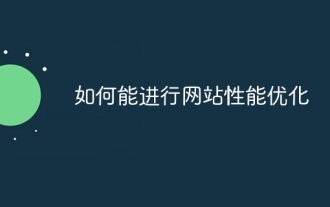 How to optimize website performance
Oct 11, 2023 pm 04:34 PM
How to optimize website performance
Oct 11, 2023 pm 04:34 PM
Methods for website performance optimization include compressing and optimizing images, using browser caching, compressing and merging CSS and JavaScript files, using CDN acceleration, optimizing database queries, using caching technology, delayed loading and asynchronous loading, optimizing server configuration, and using performance monitoring tools. As well as regular performance testing and optimization. Detailed introduction: 1. Compress and optimize images. Images are one of the main factors in website loading speed. By using appropriate image formats and compression tools, the file size of images can be reduced, thereby speeding up web page loading, etc.
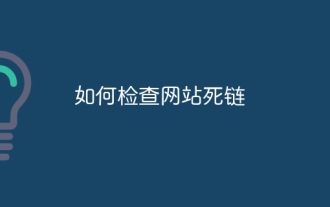 How to check dead links on your website
Oct 30, 2023 am 09:26 AM
How to check dead links on your website
Oct 30, 2023 am 09:26 AM
Methods to check dead links on a website include using online link tools, using webmaster tools, using robots.txt files, and using browser developer tools. Detailed introduction: 1. Use online link tools. There are many online dead link detection tools, such as LinkDeath, LinkDefender and Xenu. These tools can automatically detect dead links in the website; 2. Use webmaster tools. Most webmasters Tools, such as Google's Webmaster Tools, Baidu's Webmaster Tools, etc., all provide dead link detection functions and so on.
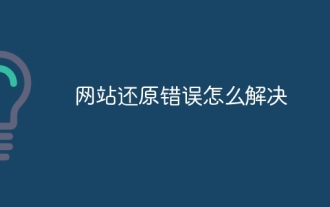 How to solve website restore error
Dec 05, 2023 am 10:52 AM
How to solve website restore error
Dec 05, 2023 am 10:52 AM
Website restore errors are resolved by checking the integrity and correctness of the backup file, checking for error messages during the restore process, operating with backup and restore tools, checking database connection information, and seeking professional help. Detailed introduction: 1. Check the integrity and correctness of the backup file to ensure that the backup file is not damaged or incomplete; 2. Check for error messages during the restore process, such as database connection errors, file permission issues, etc.; 3. Use backup and restore Tools to operate and so on.
 How to improve the access efficiency of Java website through load balancing?
Aug 07, 2023 pm 02:39 PM
How to improve the access efficiency of Java website through load balancing?
Aug 07, 2023 pm 02:39 PM
How to improve the access efficiency of Java website through load balancing? Overview: With the development of Internet technology, more and more enterprises and individuals are moving their businesses to run on cloud platforms. Java websites running on cloud platforms also face challenges in terms of traffic. In order to improve the access efficiency and stability of Java websites, load balancing is often used to distribute traffic. This article will introduce how to improve the access efficiency of Java websites through load balancing and give code examples. 1. Principle of load balancing Load balancing is a method of distributing network requests to
 iOS 17: How to clear Safari web history for a specific profile
Sep 22, 2023 pm 06:09 PM
iOS 17: How to clear Safari web history for a specific profile
Sep 22, 2023 pm 06:09 PM
In iOS17, Apple has added the option to clear Safari web history and website data. You can even clear the Safari cache for specific Safari profiles. Read on to learn how it works. Whenever you browse a web page in Safari, the browser stores website data so that you don't have to download it again each time you revisit the website. In theory, this should speed up your browsing experience, but in some cases you may want to clear your cache and start over. If a website you visit frequently contains elements that have stopped working, or the site has stopped loading entirely, there may be a conflict between an older version cached by Safari and a newer version. Or maybe you just want to pass





