iOS 17: How to clear Safari web history for a specific profile
In iOS 17, Apple has added the option to clear Safari web history and website data. You can even clear the Safari cache for specific Safari profiles. Read on to learn how it works.

Every time you browse a web page in Safari, the browser stores website data so that you don't have to download it again each time you revisit the website. In theory, this should speed up your browsing experience, but in some cases you may want to clear your cache and start over.
If a website you visit frequently contains elements that have stopped working, or the site has stopped loading entirely, there may be a conflict between an older version cached by Safari and a newer version. Or maybe you just want to protect your privacy by wiping your slate and deleting all data related to the websites you visit.
In iOS 17, Apple not only lets you clear Safari history and website data for a specific time range. You can also clear the cache for specific Safari profiles. (Profiles are designed to help segment browsing sessions into things like work, school, or personal: For more information on how to use profiles, click this link.
How to Clear Safari Cache
Here's how to clear your Safari history and website data on your iPhone running iOS 17 and iPad running iPadOS 17.
- Open the Settings app.
- Scroll down and tap Safari.
- Tap the blue Clear History and Website Data.
- Select the time range to clear history for: Last Hour, Today, Today and Yesterday, or All History.
- from the list Select specific profiles to clear, or check "All profiles".
- To close all open tabs within a time range and profile, turn on Close All switch next to tab .
- Tap "Clear History" and confirm when prompted.
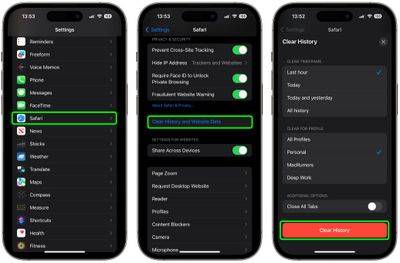
The above is the detailed content of iOS 17: How to clear Safari web history for a specific profile. For more information, please follow other related articles on the PHP Chinese website!

Hot AI Tools

Undresser.AI Undress
AI-powered app for creating realistic nude photos

AI Clothes Remover
Online AI tool for removing clothes from photos.

Undress AI Tool
Undress images for free

Clothoff.io
AI clothes remover

Video Face Swap
Swap faces in any video effortlessly with our completely free AI face swap tool!

Hot Article

Hot Tools

Notepad++7.3.1
Easy-to-use and free code editor

SublimeText3 Chinese version
Chinese version, very easy to use

Zend Studio 13.0.1
Powerful PHP integrated development environment

Dreamweaver CS6
Visual web development tools

SublimeText3 Mac version
God-level code editing software (SublimeText3)

Hot Topics
 Windows Security history is missing or not showing up in Windows 11
Feb 28, 2024 pm 03:58 PM
Windows Security history is missing or not showing up in Windows 11
Feb 28, 2024 pm 03:58 PM
Are you worried that your lost Windows Defender history hides infections? Windows Security's protection history tracks defenders' behavior to help you easily identify and remove threats. But what if your Windows security history is empty, missing, or not showing up? In this article, we'll look at the possible causes and the steps you can take to correct the problem. Why is Windows protection history missing? If you haven't cleared your Windows Defender protection history recently but it still appears blank, the reasons may be: History settings not enabled: If you disable history settings, Microsoft Defender is not configured correctly
 Is there any website for learning C language?
Jan 30, 2024 pm 02:38 PM
Is there any website for learning C language?
Jan 30, 2024 pm 02:38 PM
Websites for learning C language: 1. C Language Chinese Website; 2. Rookie Tutorial; 3. C Language Forum; 4. C Language Empire; 5. Script House; 6. Tianji.com; 7. Red and Black Alliance; 8, 51 Self-study network; 9. Likou; 10. C Programming. Detailed introduction: 1. C language Chinese website, which is a website dedicated to providing C language learning materials for beginners. It is rich in content, including basic grammar, pointers, arrays, functions, structures and other modules; 2. Rookie tutorials, This is a comprehensive programming learning website and more.
 How to view viewing history on Kuaishou? Where is the viewing history on Kuaishou?
Mar 20, 2024 pm 06:50 PM
How to view viewing history on Kuaishou? Where is the viewing history on Kuaishou?
Mar 20, 2024 pm 06:50 PM
Kuaishou is a short video viewing platform used by many users. It is a good choice for passing time. It can relieve worries and boredom. Everyone can watch some short videos every day. Of course, sometimes everyone , I accidentally swiped my hand too fast and accidentally swiped over the video I liked. As a result, no one has collected these good-looking videos, so everyone still wants to watch these videos again, so you can use Use the viewing history on the software to see all the videos you have watched before, so that you can better find videos. You can view them in a few simple steps. Come and try it out. How to view Kuaishou's browsing history: 1. First enter Kuaishou, and then click on the three horizontal lines in the upper left corner. 2. Then click
 How to convert your website into a standalone Mac app
Oct 12, 2023 pm 11:17 PM
How to convert your website into a standalone Mac app
Oct 12, 2023 pm 11:17 PM
In macOS Sonoma and Safari 17, you can turn websites into "web apps," which can sit in your Mac's dock and be accessed like any other app without opening a browser. Read on to learn how it works. Thanks to a new option in Apple's Safari browser, it's now possible to turn any website on the internet you frequently visit into a standalone "web app" that lives in your Mac's dock and is ready for you to access at any time. The web app works with Mission Control and Stage Manager like any app, and can also be opened via Launchpad or SpotlightSearch. How to turn any website into
 How to completely remove viruses from mobile phones Recommended methods to deal with viruses in mobile phones
Feb 29, 2024 am 10:52 AM
How to completely remove viruses from mobile phones Recommended methods to deal with viruses in mobile phones
Feb 29, 2024 am 10:52 AM
After a mobile phone is infected with a certain Trojan virus, it cannot be detected and killed by anti-virus software. This principle is just like a computer infected with a stubborn virus. The virus can only be completely removed by formatting the C drive and reinstalling the system. , then I will explain how to completely clean the virus after the mobile phone is infected with a stubborn virus. Method 1: Open the phone and click "Settings" - "Other Settings" - "Restore Phone" to restore the phone to factory settings. Note: Before restoring factory settings, you must back up important data in the phone. The factory settings are equivalent to those of the computer. "It's the same as formatting and reinstalling the system". After the recovery, the data in the phone will be cleared. Method 2 (1) First turn off the phone, then press and hold the "power button" + "volume + button or volume - button" on the phone at the same time.
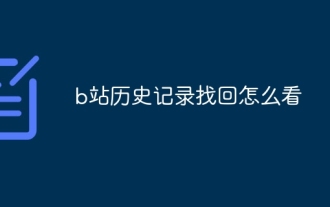 How to retrieve the history of station b
Nov 08, 2023 pm 01:32 PM
How to retrieve the history of station b
Nov 08, 2023 pm 01:32 PM
How to retrieve the history record of Station B: 1. Open the APP of Station B and enter the "My" option; 2. Click on History above the My Options page; 3. After jumping to the history page, select the history you want to view Just record it.
 How to retrieve history and bookmarks in mobile QQ browser
Jan 10, 2024 pm 02:54 PM
How to retrieve history and bookmarks in mobile QQ browser
Jan 10, 2024 pm 02:54 PM
In this era, everyone is surfing the Internet, and we use QQ browser on our mobile phones to search for information every day. However, as time goes by, we leave a lot of garbage traces, occupying the phone's memory space. Therefore, some friends will regularly clean and delete the history of QQ Browser. However, if we delete the history records and want to retrieve the websites we visited before, how to restore the history records of mobile QQ browser? If you have this need, come and learn with the editor of this site. How to restore history in mobile QQ browser? History records deleted on mobile QQ browser cannot be recovered. Because QQ Browser provides the function of cleaning Internet traces by default, it can clear search box records, history records, temporary cache files and other information to protect users.
 How to delete protection history in Win11 system
Feb 19, 2024 pm 03:10 PM
How to delete protection history in Win11 system
Feb 19, 2024 pm 03:10 PM
In the Win11 system, our activity records may leak privacy, and some users want to delete these records to protect privacy. To delete protection history, you can follow these steps: First open Settings, then select Privacy & Security options, then tap Activity History, and finally tap Clear History to delete. This can effectively clear the protection history in the Win11 system and protect personal privacy information. Deletion method: 1. Click "Start" in the taskbar in the lower left corner and select "Settings" in the menu list. 2. After entering the new interface, click "Privacy and Security" in the left column, and then click "Activity" in the right column.





