How to handle logging and error debugging in PHP development
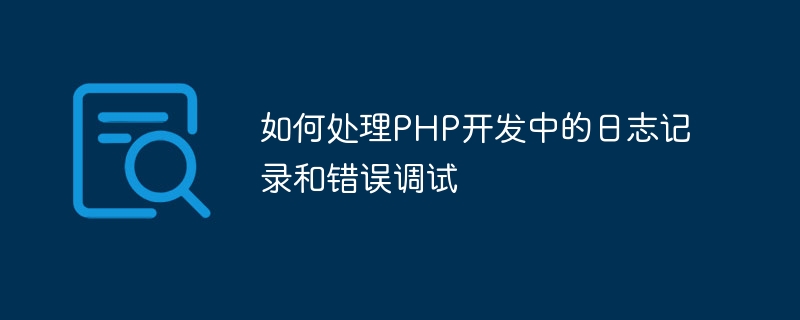
How to deal with logging and error debugging in PHP development
Introduction:
In the PHP development process, logging and error debugging are very important links . Good logging can facilitate developers to track code execution, locate problems, and conduct performance analysis. Error debugging can help developers quickly locate and solve bugs in the code. This article will introduce how to perform logging and error debugging during PHP development, and give specific code examples.
1. Log Recording
-
Set the log record format
In PHP, you can use the date() function to get the current time, use__FILE__Constants to get the path and name of the current file, use__LINE__constants to get the current line number. By logging this information along with the log content, you can easily track the problem.date_default_timezone_set('Asia/Shanghai'); $logFormat = "[%s] [%s:%d] %s ";Copy after login Logging
You can use the file_put_contents() function to write log information to a file. By setting the parameter FILE_APPEND, log information can be appended to the end of the log file.$fileName = 'log.txt'; $message = '这是一条日志记录'; $log = sprintf($logFormat, date('Y-m-d H:i:s'), __FILE__, __LINE__, $message); file_put_contents($fileName, $log, FILE_APPEND);Copy after loginLog level
In order to facilitate the classification and filtering of logs, you can set different log levels. Common log levels include DEBUG, INFO, WARNING, ERROR, etc. Constants can be used to represent different log levels and set as needed when logging.define('DEBUG', 1); define('INFO', 2); define('WARNING', 3); define('ERROR', 4); // 记录DEBUG级别的日志 $logLevel = DEBUG; if ($logLevel <= DEBUG) { // 记录日志的代码 }Copy after login
2. Error debugging
Set the error reporting level
In the development environment, it is recommended to set the error reporting level to E_ALL. In order to detect and solve problems in time. In a production environment, you can set the error reporting level to E_ALL & ~E_NOTICE to avoid displaying irrelevant warning messages.error_reporting(E_ALL);
Copy after loginDisplay error information
Set the display_errors parameter to On through the ini_set() function to display error information in the web page. This is very useful in a development environment.ini_set('display_errors', 'On');Copy after loginRecord error information
In addition to displaying error information on the page, you can also record error information to a log file. This makes it easy to track problems and locate bugs.$fileName = 'error_log.txt'; $error = error_get_last(); if ($error !== null) { $errorMessage = sprintf($logFormat, date('Y-m-d H:i:s'), $error['file'], $error['line'], $error['message']); file_put_contents($fileName, $errorMessage, FILE_APPEND); }Copy after loginException handling
In PHP, you can use the try-catch structure to catch exceptions and handle them. Exception information can be recorded in catch to facilitate troubleshooting.try { // 可能出现异常的代码 } catch (Exception $e) { $errorMessage = sprintf($logFormat, date('Y-m-d H:i:s'), $e->getFile(), $e->getLine(), $e->getMessage()); file_put_contents($fileName, $errorMessage, FILE_APPEND); }Copy after login
Conclusion:
In PHP development, good logging and error debugging are important means to ensure code quality. By properly formatting logging, logging and error reporting levels, and handling exceptions, developers can locate and solve problems more efficiently. I hope this article has inspired everyone in logging and error debugging in PHP development.
The above is the detailed content of How to handle logging and error debugging in PHP development. For more information, please follow other related articles on the PHP Chinese website!

Hot AI Tools

Undresser.AI Undress
AI-powered app for creating realistic nude photos

AI Clothes Remover
Online AI tool for removing clothes from photos.

Undress AI Tool
Undress images for free

Clothoff.io
AI clothes remover

Video Face Swap
Swap faces in any video effortlessly with our completely free AI face swap tool!

Hot Article

Hot Tools

Notepad++7.3.1
Easy-to-use and free code editor

SublimeText3 Chinese version
Chinese version, very easy to use

Zend Studio 13.0.1
Powerful PHP integrated development environment

Dreamweaver CS6
Visual web development tools

SublimeText3 Mac version
God-level code editing software (SublimeText3)

Hot Topics
 How to handle logging and error debugging in PHP development
Oct 09, 2023 pm 04:55 PM
How to handle logging and error debugging in PHP development
Oct 09, 2023 pm 04:55 PM
How to handle logging and error debugging in PHP development Introduction: In the PHP development process, logging and error debugging are very important links. Good logging can facilitate developers to track code execution, locate problems, and conduct performance analysis. Error debugging can help developers quickly locate and solve bugs in the code. This article will introduce how to perform logging and error debugging during PHP development, and give specific code examples. 1. Logging Settings The log recording format can be used in PHP
 PHP development for building an enterprise resource planning (ERP) system with sales forecasting capabilities
Jul 02, 2023 am 09:17 AM
PHP development for building an enterprise resource planning (ERP) system with sales forecasting capabilities
Jul 02, 2023 am 09:17 AM
Introduction to the PHP development of an enterprise resource planning (ERP) system that builds sales forecasting functions: With the expansion of enterprise scale and fierce market competition, understanding and predicting sales changes has become an increasingly important part of enterprise management. In order to meet the needs of enterprises for sales forecasting functions, this article will introduce a method to implement the sales forecasting function in an enterprise resource planning (ERP) system developed using PHP, and provide corresponding code examples. 1. Functional requirements analysis Before building an ERP system with sales forecasting function, it is first necessary to clarify the functional requirements. Sale
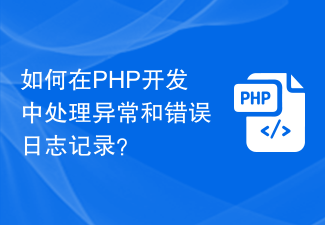 How to handle exceptions and error logging in PHP development?
Nov 02, 2023 am 09:27 AM
How to handle exceptions and error logging in PHP development?
Nov 02, 2023 am 09:27 AM
How to handle exceptions and error logging in PHP development? As a very popular back-end programming language, PHP is widely used in the field of web development. During the development process, we often need to handle exceptions and record error logs in order to discover and solve problems in time. This article will introduce best practices for handling exceptions and error logging in PHP development. 1. Exception handling In PHP, an exception is a special object used to handle error situations. When the code encounters an error that it cannot handle, we can throw an exception and
 PHP development: How to implement product search function
Sep 20, 2023 am 11:39 AM
PHP development: How to implement product search function
Sep 20, 2023 am 11:39 AM
PHP development: How to implement product search function Product search function is very common in e-commerce websites. It provides users with a convenient product query and browsing experience. In this article, we will explore how to use PHP to implement a simple product search function and provide specific code examples. 1. Database preparation First, we need to prepare a database suitable for product search. The database should contain product-related information, such as product name, price, description, etc. We can use relational databases such as MySQL to store and manage
 How to handle session management and state maintenance in PHP development
Oct 09, 2023 pm 08:16 PM
How to handle session management and state maintenance in PHP development
Oct 09, 2023 pm 08:16 PM
How to handle session management and state maintenance in PHP development requires specific code examples. With the development of the Internet, the interaction between websites and applications has become more and more complex, and user needs have also continued to increase. In this process, session management and state maintenance become crucial. As a commonly used server-side scripting language, PHP has powerful session management and state maintenance capabilities. This article will introduce how to handle session management and state maintenance in PHP development, and provide specific code examples. Session management refers to tracking users by maintaining session information.
 How to deal with concurrent access and race conditions in PHP development?
Nov 02, 2023 am 08:27 AM
How to deal with concurrent access and race conditions in PHP development?
Nov 02, 2023 am 08:27 AM
How to deal with concurrent access and race conditions in PHP development? Overview: In PHP development, handling concurrent access and race conditions is crucial. Concurrent access refers to multiple users accessing the same resource at the same time, while race conditions refer to situations where multiple threads or processes have inconsistent results due to uncertain execution order when accessing and operating shared resources. This article will introduce some common methods of dealing with concurrent access and race conditions to help developers better deal with these problems. 1. Use a mutex lock. A mutex lock is a method used to protect shared resources.
 How to use PHP to develop a simple online code debugging tool function
Sep 20, 2023 pm 02:10 PM
How to use PHP to develop a simple online code debugging tool function
Sep 20, 2023 pm 02:10 PM
How to use PHP to develop a simple online code debugging tool function In modern programming, debugging code is a very important link. Debugging can help us find errors in the code and fix them. The online code debugging tool provides us with a more convenient and faster debugging method. We can debug the code online without configuring the local environment. This article will introduce how to use PHP to develop a simple online code debugging tool function and provide specific code examples. 1. Functional requirements We hope to develop a simple online
 How to solve disaster recovery and fault recovery in PHP development
Oct 09, 2023 pm 08:58 PM
How to solve disaster recovery and fault recovery in PHP development
Oct 09, 2023 pm 08:58 PM
How to solve disaster recovery and fault recovery in PHP development. In PHP development, disaster recovery and fault recovery are very important aspects. When the system encounters a failure or unexpected shutdown, we need an effective solution to ensure that the system can quickly resume normal operation and avoid serious losses. This article will introduce some commonly used PHP disaster recovery and fault recovery technologies and give specific code examples. 1. Fault detection and recovery. Monitor the health status of the application. In PHP development, we can use some monitoring tools to detect the health status of the application.






