 Web Front-end
Web Front-end
 Vue.js
Vue.js
 How to realize real-time push and update of data in Vue technology development
How to realize real-time push and update of data in Vue technology development
How to realize real-time push and update of data in Vue technology development
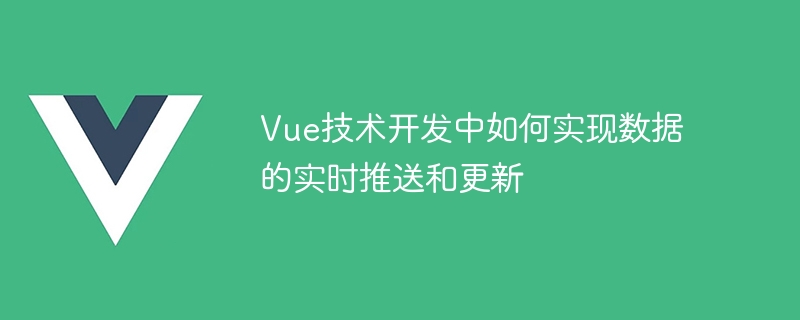
How to realize real-time push and update of data in Vue technology development
With the continuous development of the Internet, real-time data push and update have become an important part of modern Web application development. important needs. As a popular front-end development framework, Vue also provides some mechanisms and tools that can help us achieve real-time push and update of data. This article will introduce some commonly used methods and provide specific code examples to demonstrate their use.
- Using Vue’s responsive mechanism
Vue’s responsive mechanism is one of the most important features of Vue. By using Vue's reactive data binding in components, we can easily track data changes and update the content on the page in a timely manner. Here is a simple example:
<p>{{ message }}</p>
<button @click="updateMessage">更新数据</button>
<script><br>export default {<br> data() {</p><div class="code" style="position:relative; padding:0px; margin:0px;"><pre class='brush:php;toolbar:false;'>return { message: 'Hello, Vue!' }</pre><div class="contentsignin">Copy after login</div></div><p>},<br> methods: {</p><div class="code" style="position:relative; padding:0px; margin:0px;"><pre class='brush:php;toolbar:false;'>updateMessage() { this.message = 'Hello, World!' }</pre><div class="contentsignin">Copy after login</div></div><p>}<br>}<br></ script></p><p>In the above example, we defined an attribute named message in the component's data and bound it to a p tag on the page. When the button is clicked, the updateMessage method is called and the value of the message is updated to "Hello, World!". Since messages are responsive data tracked by Vue, the content on the page will automatically update. </p><ol start="2"><li>Using Vue's watch attribute</li></ol><p>In addition to the responsive mechanism, Vue also provides the watch attribute, which can be used to monitor data changes and perform corresponding operations. We can use watch to monitor and process real-time data. Here is an example: </p><p><template><br> <div></p><div class="code" style="position:relative; padding:0px; margin:0px;"><div class="code" style="position:relative; padding:0px; margin:0px;"><pre class='brush:php;toolbar:false;'><p>{{ message }}</p></pre><div class="contentsignin">Copy after login</div></div><div class="contentsignin">Copy after login</div></div><p></div><br></template></p><p>< script><br>export default {<br> data() {</p><div class="code" style="position:relative; padding:0px; margin:0px;"><div class="code" style="position:relative; padding:0px; margin:0px;"><pre class='brush:php;toolbar:false;'>return { message: '' }</pre><div class="contentsignin">Copy after login</div></div><div class="contentsignin">Copy after login</div></div><p>},<br> watch: {</p><div class="code" style="position:relative; padding:0px; margin:0px;"><pre class='brush:php;toolbar:false;'>message(newValue, oldValue) { console.log(`新值:${newValue},旧值:${oldValue}`) }</pre><div class="contentsignin">Copy after login</div></div><p>},<br> mounted() {</p><div class="code" style="position:relative; padding:0px; margin:0px;"><pre class='brush:php;toolbar:false;'>// 模拟异步请求数据 setTimeout(() => { this.message = '你好,Vue!' }, 2000)</pre><div class="contentsignin">Copy after login</div></div> <p>}<br>}<br></script>
In the above example, we use watch to monitor changes in message, and print out the new value and old value when the message value changes. . In the component's mounted life cycle hook, we use setTimeout to simulate asynchronous request data and update the data to the message. When the data is updated, the watch will automatically trigger and perform corresponding operations.
- Use third-party libraries to achieve real-time data push
In addition to the above two methods, we can also use some specialized third-party libraries to achieve real-time data push. For example, using the Vue-socket.io plug-in, we can achieve real-time two-way data communication through Websocket.
First, we need to install the Vue-socket.io plug-in:
npm install vue-socket.io --save
Then, in the entry file of the Vue application Introduce the plug-in and initialize it as follows:
import VueSocketIO from 'vue-socket.io'
import socketio from 'socket.io-client'
Vue.use(new VueSocketIO ({
debug: true,
connection: socketio('http://localhost:3000')
}))
Next, use the socket instance provided by the plug-in in the component , listen to events from the server, and update data. Here is an example:
<p>{{ message }}</p>
< script>
export default {
data() {
return {
message: ''
}},
mounted() {
this.$socket.on('data', (data) => {
this.message = data
})}
}
> ;
In the above example, we use the this.$socket.on method to listen to the data event from the server and update the value of the message when the data is received.
Summary:
In the development of Vue technology, we can use the responsive mechanism, watch attributes and third-party libraries to achieve real-time push and update of data. Whether it is simple data binding or complex real-time communication, Vue provides flexible and diverse methods to meet different needs. I hope the examples and instructions provided in this article will help you implement real-time data push and update functions in Vue development.
The above is the detailed content of How to realize real-time push and update of data in Vue technology development. For more information, please follow other related articles on the PHP Chinese website!

Hot AI Tools

Undresser.AI Undress
AI-powered app for creating realistic nude photos

AI Clothes Remover
Online AI tool for removing clothes from photos.

Undress AI Tool
Undress images for free

Clothoff.io
AI clothes remover

Video Face Swap
Swap faces in any video effortlessly with our completely free AI face swap tool!

Hot Article

Hot Tools

Notepad++7.3.1
Easy-to-use and free code editor

SublimeText3 Chinese version
Chinese version, very easy to use

Zend Studio 13.0.1
Powerful PHP integrated development environment

Dreamweaver CS6
Visual web development tools

SublimeText3 Mac version
God-level code editing software (SublimeText3)

Hot Topics
 How to implement real-time data updates in ECharts
Dec 17, 2023 pm 02:07 PM
How to implement real-time data updates in ECharts
Dec 17, 2023 pm 02:07 PM
ECharts is an open source visual chart library that supports various chart types and rich data visualization effects. In actual scenarios, we often need to display real-time data, that is, when the data source changes, the chart can be updated immediately and present the latest data. So, how to achieve real-time data update in ECharts? The following is a specific code demonstration example. First, we need to introduce ECharts’ js files and theme styles: <!DOCTYPEhtml>
 Solve the problem of real-time update of Vue asynchronous request data
Jun 30, 2023 pm 02:31 PM
Solve the problem of real-time update of Vue asynchronous request data
Jun 30, 2023 pm 02:31 PM
How to solve the problem of real-time update of asynchronous request data in Vue development. With the development of front-end technology, more and more web applications use asynchronous request data to improve user experience and page performance. In Vue development, how to solve the problem of real-time update of asynchronous request data is a key challenge. Real-time update means that when the asynchronously requested data changes, the page can be automatically updated to display the latest data. In Vue, there are multiple solutions to achieve real-time updates of asynchronous data. 1. Responsive machine using Vue
 How to dynamically bind and update form data in Vue
Oct 15, 2023 pm 02:24 PM
How to dynamically bind and update form data in Vue
Oct 15, 2023 pm 02:24 PM
How to dynamically bind and update form data in Vue With the continuous development of front-end development, forms are an interactive element that we often use. In Vue, dynamic binding and updating of forms is a common requirement. This article will introduce how to dynamically bind and update form data in Vue, and provide specific code examples. 1. Dynamic binding of form data Vue provides the v-model instruction to achieve two-way binding of form data. Through the v-model directive, we can compare the value of the form element with the Vue instance
 How to handle image uploading and compression in Vue technology development
Oct 08, 2023 am 10:58 AM
How to handle image uploading and compression in Vue technology development
Oct 08, 2023 am 10:58 AM
How to handle image uploading and compression in Vue technology development In modern web applications, image uploading is a very common requirement. However, due to network transmission and storage reasons, directly uploading original high-resolution images may result in slow upload speeds and a large waste of storage space. Therefore, uploading and compressing images is very important. In Vue technology development, we can use some ready-made solutions to handle image uploading and compression. The following will introduce how to use vue-upload-comone
 Discuz online people counting function setting tips
Mar 10, 2024 am 09:33 AM
Discuz online people counting function setting tips
Mar 10, 2024 am 09:33 AM
The setting skills of Discuz’s online people counting function require specific code examples. With the development of the Internet, the website’s online people counting function has gradually become one of the essential functions for website managers. Discuz is a very popular forum program. The setting of its online people statistics function is very important. It can provide website administrators with real-time access data, helping them better understand the access status of the website, so as to make corresponding adjustments and optimizations. . This article will introduce the setting skills of Discuz’s online people counting function and provide some suggestions.
 Real-time data processing of MySql: how to achieve timely update of data
Jun 16, 2023 am 08:27 AM
Real-time data processing of MySql: how to achieve timely update of data
Jun 16, 2023 am 08:27 AM
In database application development, the efficiency and accuracy of data processing are crucial. As data grows, real-time data processing becomes increasingly important to many businesses. In this case, MySQL has become one of the most popular relational databases, and vendors and developers need to focus on how to use MySQL to process real-time data. When working with real-time data, the main goal is to capture and process the data quickly and accurately. In order to achieve this, the following methods can be used: Indexing Indexing is the key to making the database quickly locate data.
 How to use MySQL to implement data update operations in C#
Aug 01, 2023 pm 04:09 PM
How to use MySQL to implement data update operations in C#
Aug 01, 2023 pm 04:09 PM
How to use MySQL to implement data update operations in C# MySQL is a widely used relational database that provides powerful data management and query functions. In C# development, we often need to store data in MySQL and update the data when needed. This article will introduce how to use MySQL and C# to implement data update operations, and provide corresponding code examples. Step 1: Install MySQLConnector/NET Before starting, we need to install MySQLCo
 How to realize real-time push and update of data in Vue technology development
Oct 08, 2023 pm 01:07 PM
How to realize real-time push and update of data in Vue technology development
Oct 08, 2023 pm 01:07 PM
How to realize real-time push and update of data in Vue technology development. With the continuous development of the Internet, real-time data push and update have become important needs in the development of modern Web applications. As a popular front-end development framework, Vue also provides some mechanisms and tools that can help us achieve real-time push and update of data. This article will introduce some commonly used methods and provide specific code examples to demonstrate their use. Using Vue's reactive mechanism Vue's reactive mechanism is one of the most important features of Vue. by in





